How to Fix iPhone Frozen on Apple Logo When Update to iOS 17/16
I've been trying to restore and update my iPhone 5 but my device is stuck on the Apple logo with the progress bar not moving. iTune is at the latest version andbeen trying different USB and still not working. Any idea how to fix a frozen iPhone on Apple logo screen? I've waited for 6 hours and still no update on the progress bar.
--joimaiveeer from Apple discussion

Your device might have a frozen Apple logo screen typically when something goes wrongs during the iOS 17/16 update process. You can force iPhone to restart and get the stuck fixed with several easy steps.
2 Options to fix iPhone Forzen on Apple Logo with Progress Bar
Both options are available to all iOS devices including iPhone 15/14/13/13 Pro/13 mini/12/11/XS/XR/X,8/7, SE, 6s/6s Plus, 6/6 Plus, iPhone 5s/5c/5, iPad Pro, iPad Air, iPad Mini, iPad and iPod touch.
Option 1: Force iPhone to reboot using the Apple method
iTunes could help iPhone reinstall iOS so that your device could be back to normal, but the data will be lost.
- Step 1: Connect your iPhone to your computer via USB cable and open iTunes.
- Step 2: While your device is connected, force it to restart. Press and hold the Sleep/Wake and Home buttons at the same time. Release the buttons till you see the iPhone Recovery mode screen.
- Step 3: When you get the option to restore or update, choose Update. iTunes will try to reinstall iOS without erasing your data.
- Step 4: iTunes will download the software for your device. If it takes more than 15 minutes, your device will exit recovery mode and you'll need to repeat steps 2 and 3 again.
Option 2: Fix iPhone Forzen on Apple Logo with Loading Bar After Restore using Tenorshare ReiBoot
If the first method doesn't work and your iPhone is still stuck on the Apple logo, displays a solid color, or isn't recognized in iTunes, you can get Tenorshare ReiBoot to help you. The professional iOS system care utility could fix a variety of iPhone issues including iPhone stuck on apple logo with loading screen.
Step 1: Connect your iPhone with your computer via a USB cable and select feature "Repair Operating System" on the menu when you've launched Tenorshare ReiBoot.

Step 2: Now you need to click the button "Fix Now" to next step if your iPhone connect successfully.

Step 3: In this process, you need download the firmware which follow the instruction.
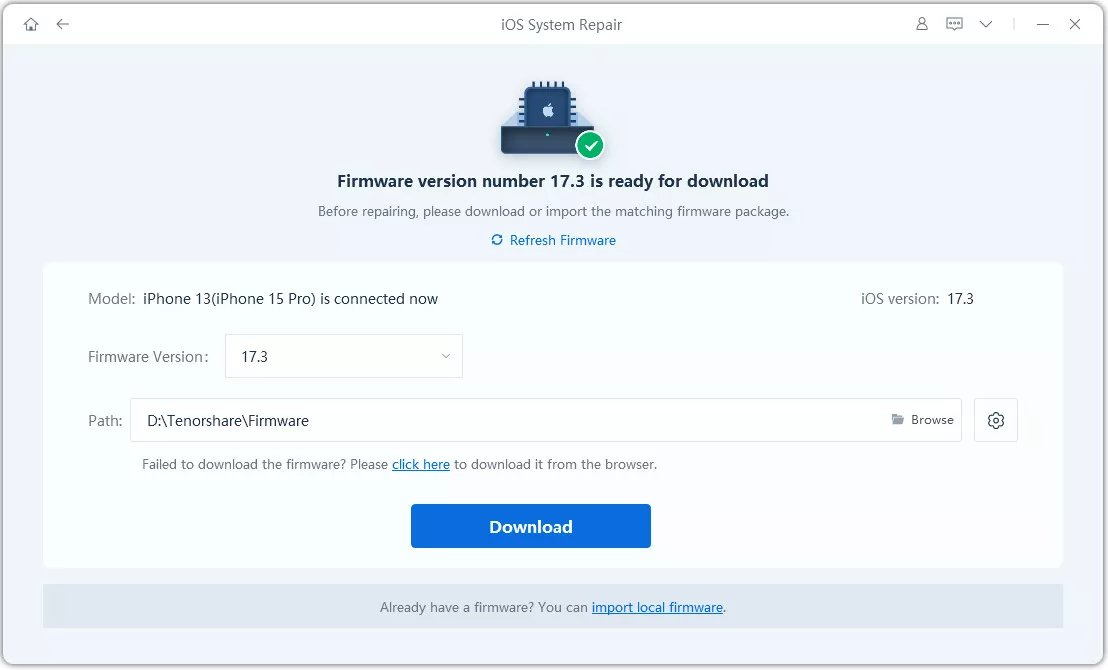
Step 4: Click button "Start Repair" after the firmware is downlaoded successfully, and the whole repair process just need 3-5 minutes.
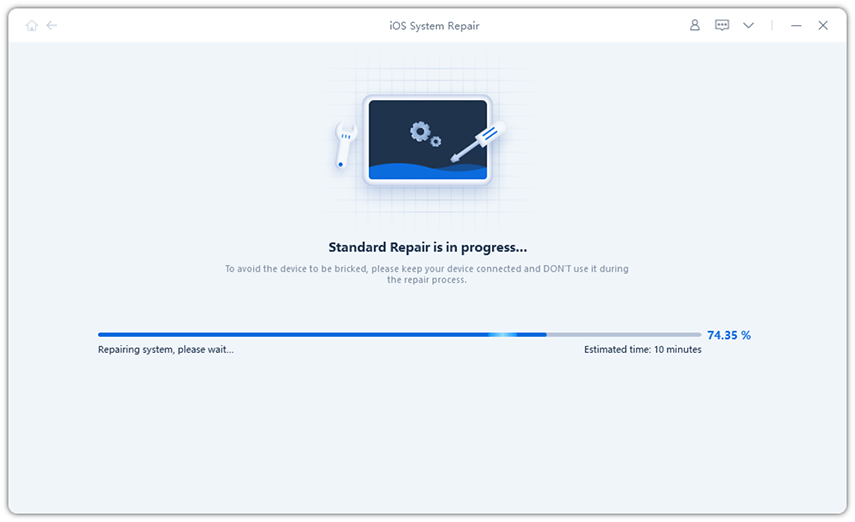
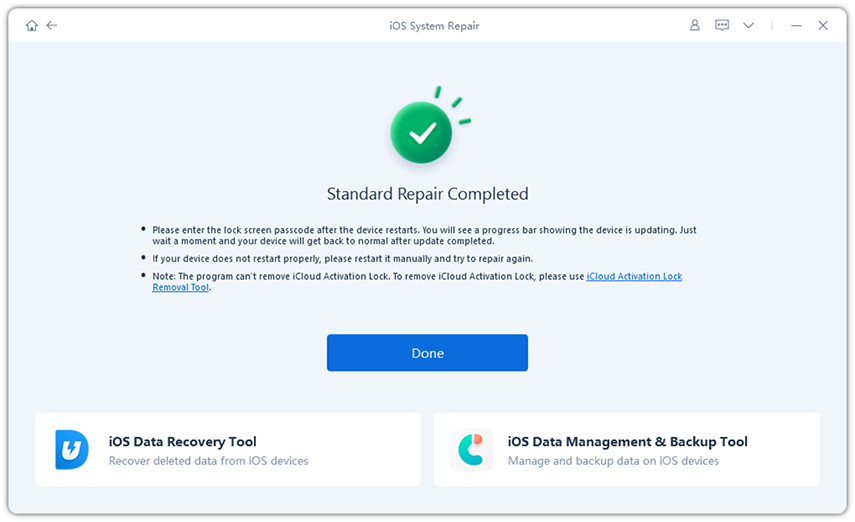
A video on How to Fix iPhone Frozen on Apple Logo When Update to iOS 15/16/17
FIY, Tenorshare ReiBooty is not only a tool to fix frozen iPhone, it can also transfer iPhone data between computer and iPhone, remove iPhone junk and ads to speed up iPhone, repair operating system, etc.
Speak Your Mind
Leave a Comment
Create your review for Tenorshare articles

Tenorshare iCareFone
Best Free iPhone Transfer & iOS Backup Tool
Easily, without iTunes






