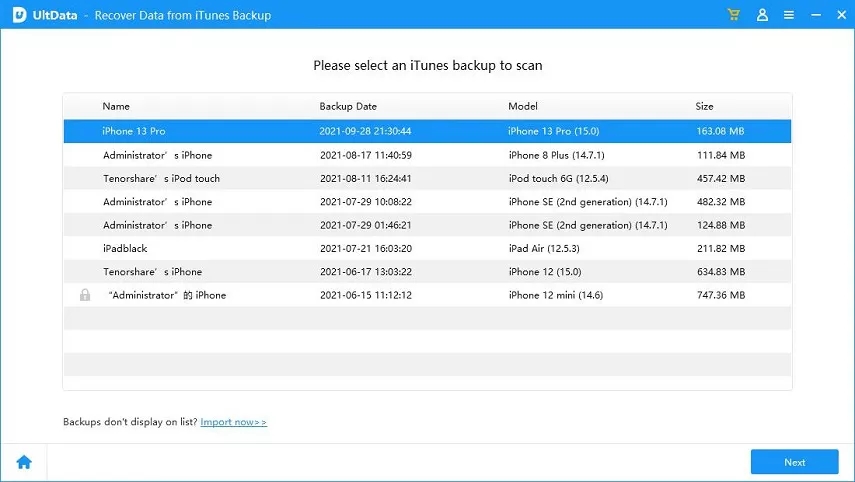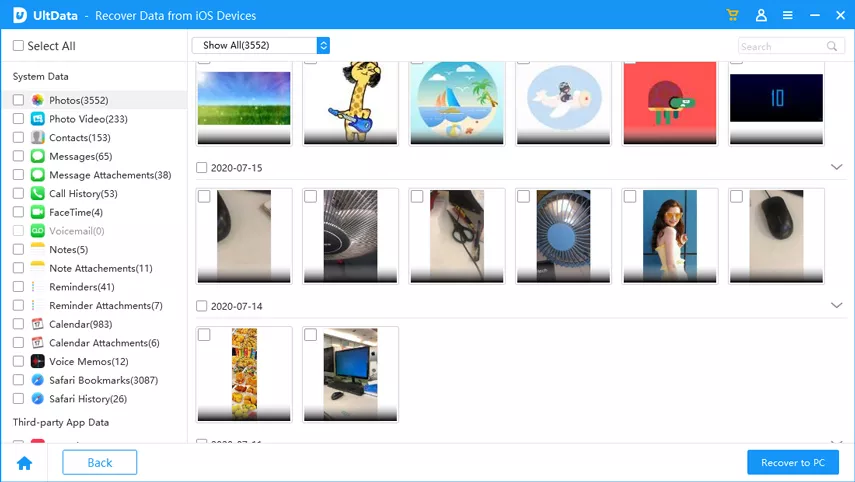Top 3 Guides to Change Font on iPhone
by Jenefey Aaron Updated on 2019-07-25 / Update for iPhone Tips
If you are always using the power saving mode on your iPhone, small text size would be a little difficult for reading and may do harm to your eyes. Thus, it is necessary to change text size on iPhone Apps or system to get the most suitable size. Actually, instead of using any costly software, you can increase or decrease the text size and manage the style on your device manually. Here you can get the full guide on how to change font style and size on iPhone 7/7 Plus/6s/6/5S/5, iPad and iPod touch.
- Part 1: Adjust iPhone Text Size by Changing Text Options
- Part 2: Increase Font Size on iPhone Apps and System in Display
- Part 3: More Options in Accessibility to Change Font Style on iPhone
- Part 4: More Info: An Easy Way to Recover Lost/Deleted Data on iPhone
Part 1: Adjust iPhone Text Size by Changing Text Options
- Go to Settings app on your device and then Tap General
- Tap on Accessibility and now you can see Large Text and Bold Text options
- Click Large Text and you can adjust the font size by moving the slider from left to the right size back and forth
- If you want to get bold text, right click on Bold Text to switch on and a message will inform you this change will be done by restarting the device. Choose “Continue” to finish it
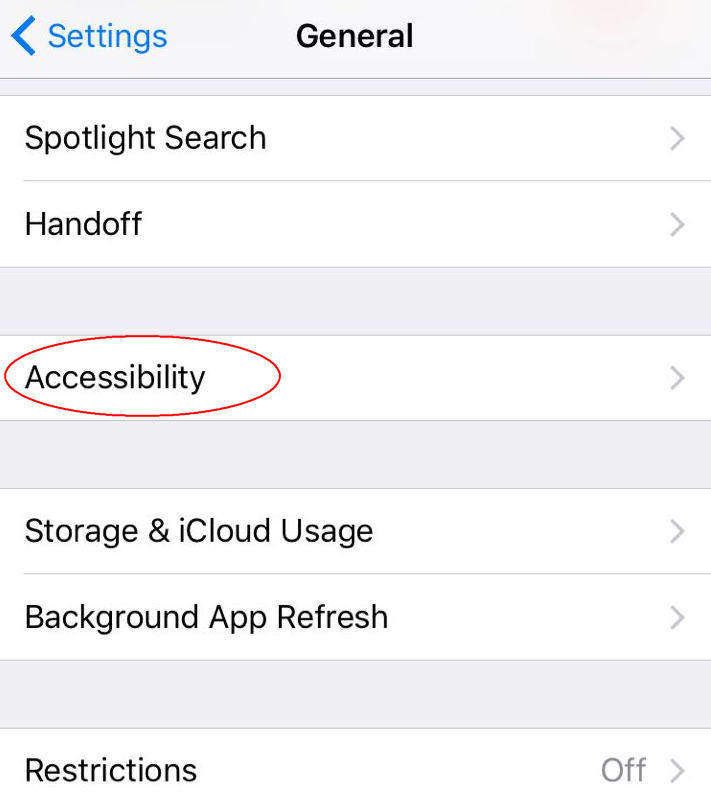
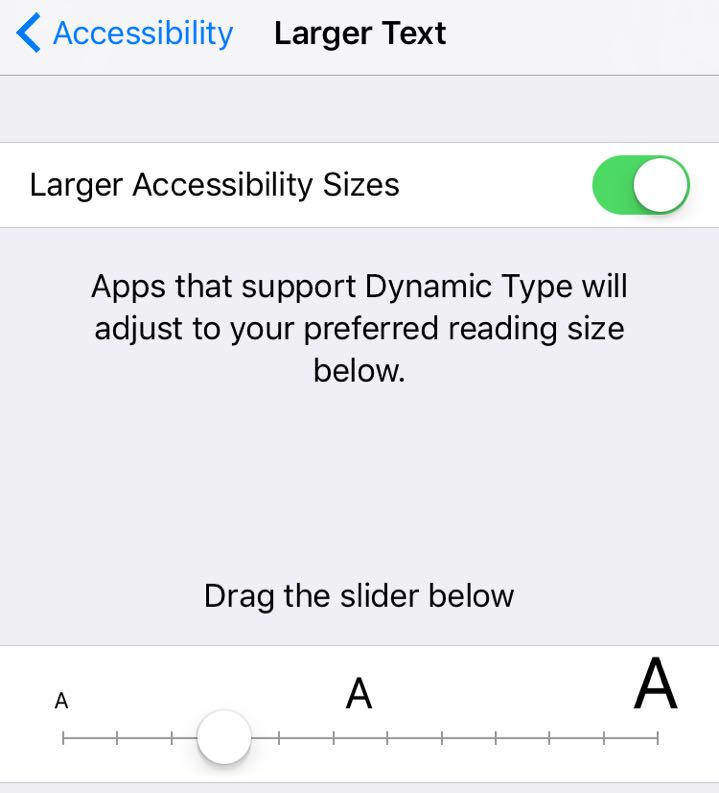

Part 2: Increase Font Size on iPhone Apps and System in Display
- Open Setting on iPhone and tap on Display & Brightness icon
- To increase word size and alter style, tap on Text Size and do the similar steps on part one
- If you want to enlarge app icons on iPhone, click on View, now choose Zoomed instead of Standard to get a bigger icon size
- Now the device will require to be restarted to apply the changes
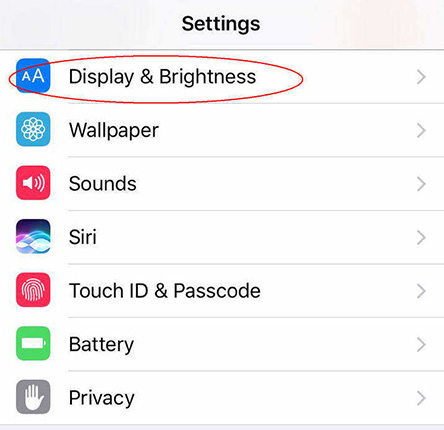

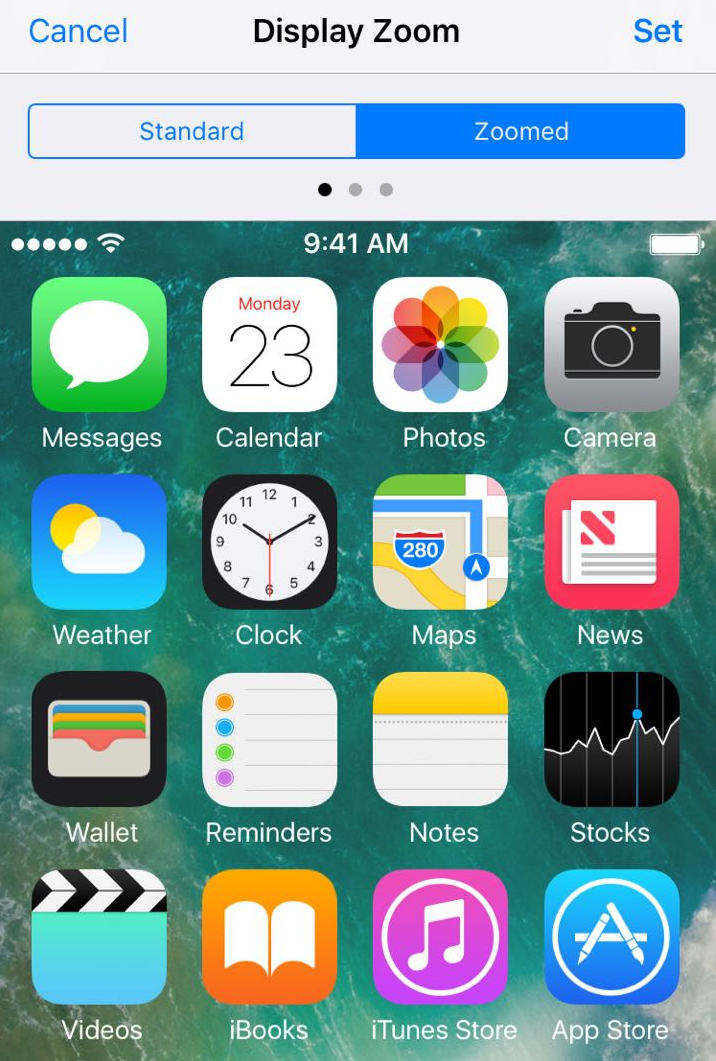
Part 3: More Options in Accessibility to Change Font Style on iPhone
- Tap General and then Accessibility, you can find a lot more options to make your reading experience on iDevice more comfortable
- Click on Zoom to enlarge the text by double-tap with three fingers, just like a magnifying glass
- There’s also a Large Text option in the list, you can reset the text size by switching it on
- Choose Increase Contrast to access options, including reduce transparencies, which can increase text legibility; Darken Colors and the Reduce White Point feature, which reduce the display temperature so bright colors don’t appear so intense.
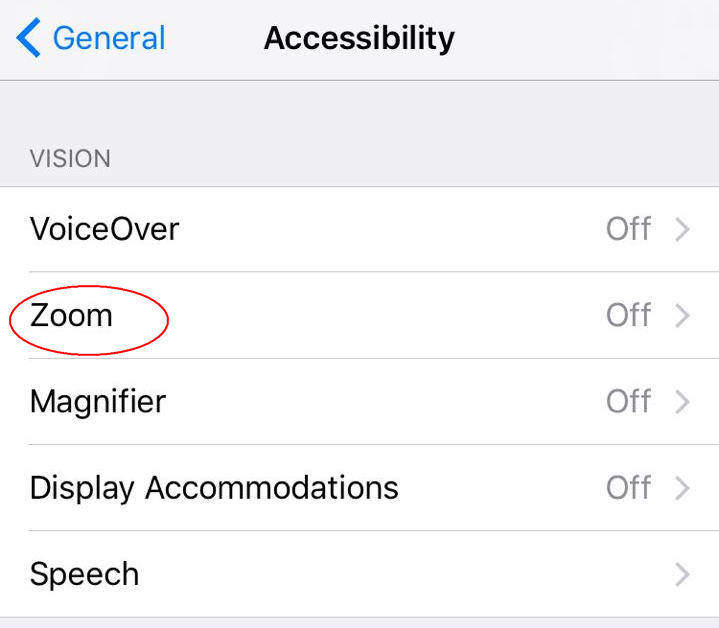
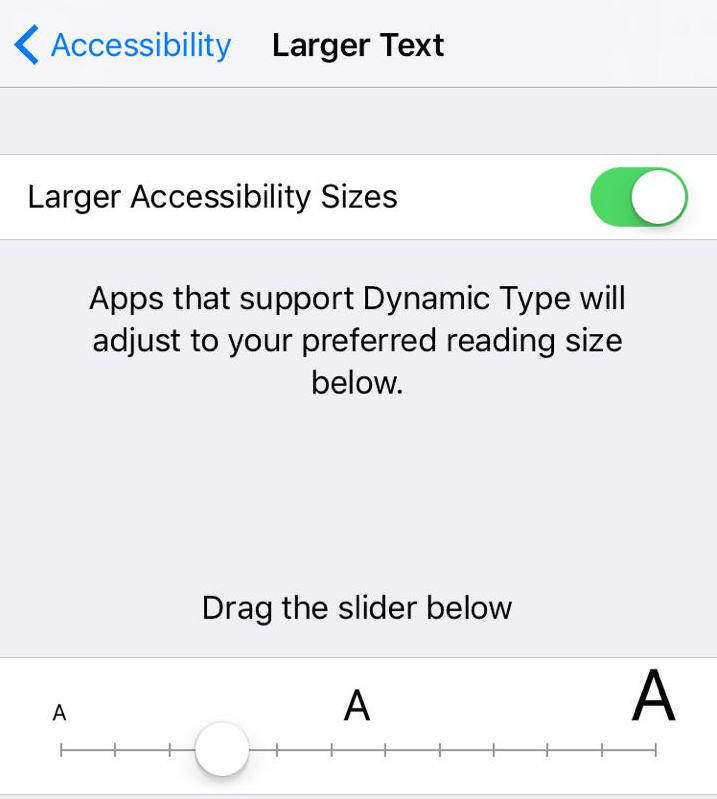
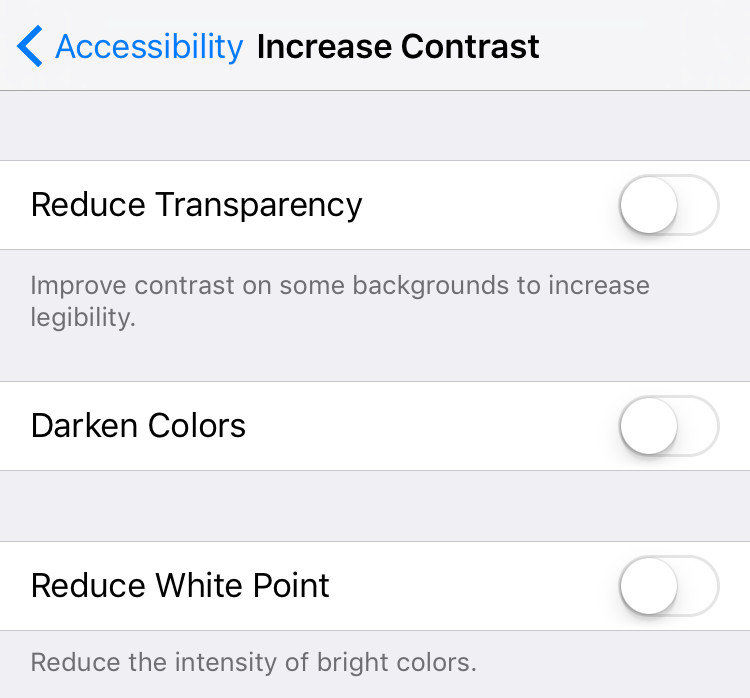
With the choices mentioned, you can easily change font on iPhone email, Facebook and other apps without jailbreak.
More Info: An Easy Way to Recover Lost/Deleted Data on iPhone
Sometimes you may delete some data on your device accidently or lost iPhone documents after jailbreak/iOS 10 upgrade/restore. Here we recommend you an easy recovery tool-Tenorshare iPhone Data Recovery, retrieve lost messages, photos, videos and other 20 + types of data from your device directly.
- Free download this software and install to your computer. Run the program and connect your device to computer.
- Click “Start Scan” to scan your device. After scanning, all the data will be list, including deleted ones and existed ones. Choose the data you need and click “Recover” to save the files in your computer.