Best Way to Rip DVD movies to iPhone 7 and iPhone 7 Plus
by Jenefey Aaron Updated on 2022-12-07 / Update for Video Converter
Is It Possible to Watch DVD Movie on iPhone 7?
Apple related news can always takes up large space of the web. People are still crazy about the new rose gold iPhone 6S, while the rumors about iPhone 7/7 Plus, the next-generation iPhone, are beginning to circulate online. It is rumored that the new iPhone 7 will ditch headphone jack, change LCD screen to OLED screen, sport more RAM, and come with waterproof, etc. Whether the rumored features will come true is still unknown, but it is sure that you can play DVD on iPhone 7 and iPhone 7 Plus as well.
It doesn't mean that the new iPhone will have DVD slots. It is impossible. What I mean is you can convert DVD movies to iPhone 7 playable formats via DVD converter. Thus, you don't need to juggle your DVD discs and you can watch the DVD movies videos on iPhone 7 anytime anywhere.
How to Get Movies on DVD into iPhone 7/iPhone 7 Plus
Here we recommend a professional tool for you, Tenorshare Free Video Converter, which can rip DVD videos/movies to iPhone 7 and iPhone 7 Plus, iPhone SE, iPhone 6s/6s Plus, iPhone 6/6 Plus, iPhone 5s/5c/5, iPhone 4s. The whole converting process will complete with high quality and fast speed. And it’s easy to use, hence the newbie don’t need to be concerned about the complicated clicks.
Step 1: Import DVD Movies/Videos
Run the program, and then drag your DVD files to the main interface, or click "Add" to select and import videos. This DVD to iPhone 7 ripper supports batch conversion so you can add multiple files at a time. Check the files you want to convert.
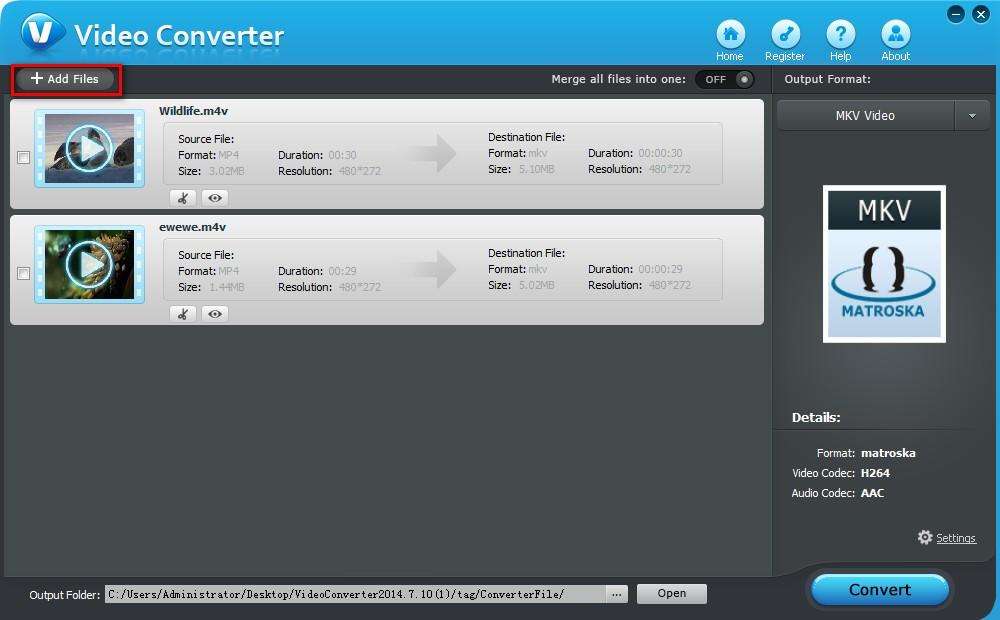
Step 2: Choose MOV as the output format
Click the inverted triangle shows a format combo box. And select an output format. And then choose "MOV" as the output format.

Step 3: Start DVD to MOV Conversion
Now you've come to the last step: simply click the "Convert" button on the lower right to start converting your DVD video files to QuickTime MOV. Wait for a moment. Just enjoy the movies on your new amazing iPhone 7.
Transfer DVD Movies to iPhone 7/7 Plus
If you already have DVD movies on your computer, you also have opportunity to transfer them to your iPhone. This can be easily achieved by Tenorshare iCareFone. With this tool, you are enabled to share your favorite videos or important files from computer to iPhone as well as transfer data from iPhone to PC/Mac safely and quickly.
Step 1: Download, install iPhone Care Pro on your computer, and launch it. Then connect your iPhone to computer via USB cable.


Step 2: Choose Files Manager on the main interface, click on Videos.

Step 3: Select Import button to import the movie from PC to iPhone.
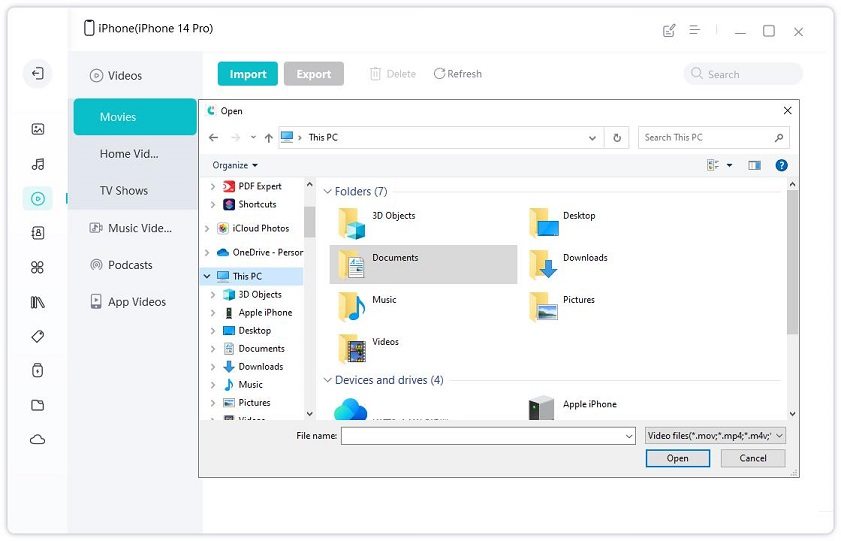
After these 3 simple clicks, your desires videos are successfully imported into your iPhone (iPhone 7/7 Plus).
That’s all for how to rip/transfer DVD movies to iPhone 7. For more iPhone transfer issues, you can feel free to visit Tenorshare website for further help.

