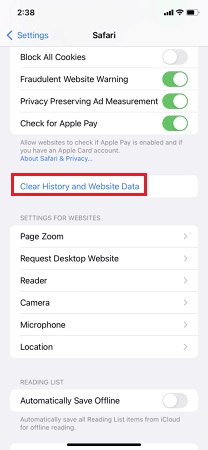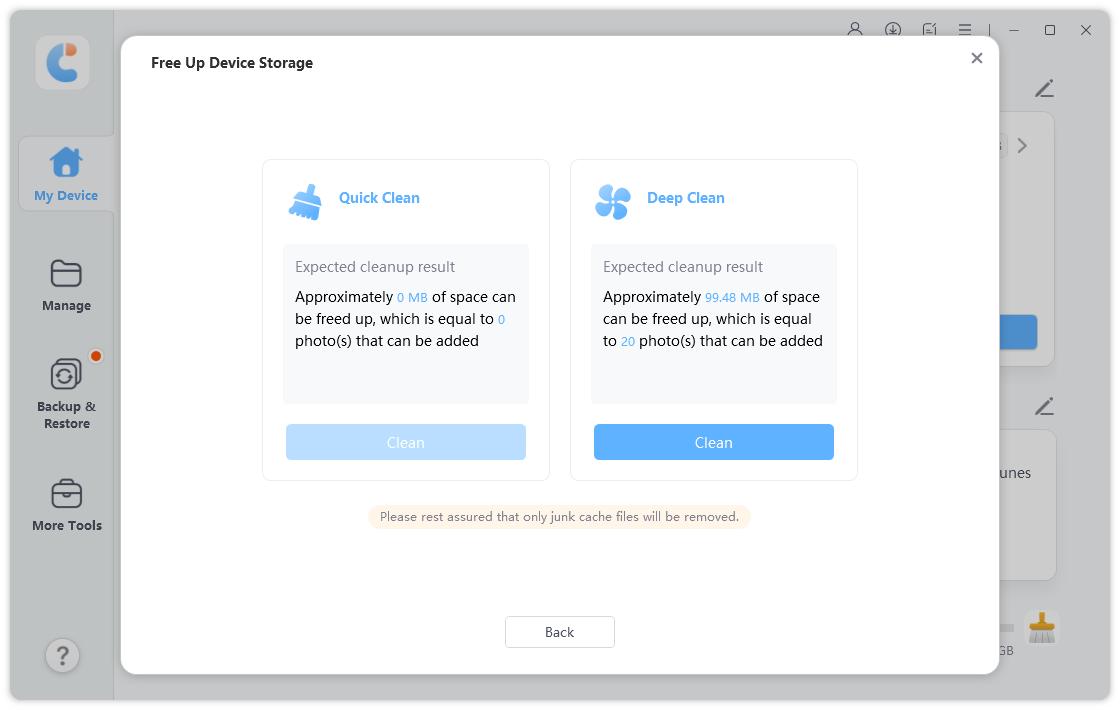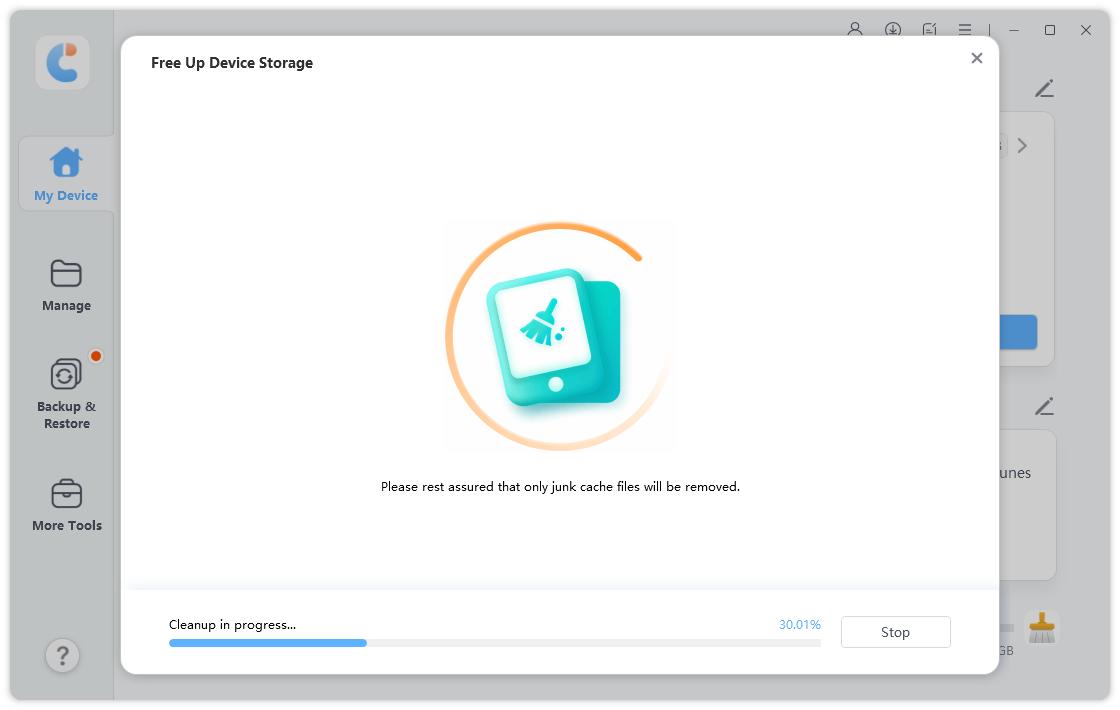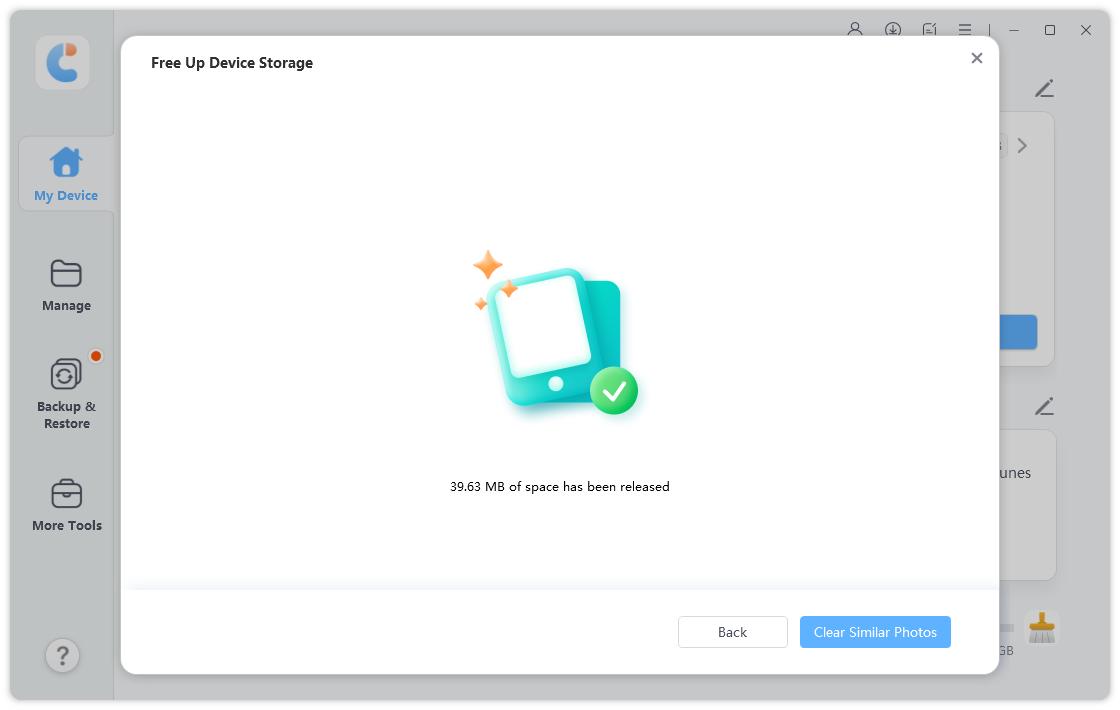Cache vs. Cookies: What’s the Difference?
by Anna Sherry Updated on 2024-04-19 / Update for Cleanup iPhone
Hello there. I’m seeing the words ‘cache’ and ‘cookies’ everywhere across the web and I don’t know what those are. I’d like to know what’s the difference between the two. Could you explain?”
The technology around you throws some very unclear jargon at you, sometimes. “Cookies”, for instance, are supposed to be snacks. But here we are, using this term in our day-to-day web browsing.
Cache vs. cookies is a hot topic among non-tech-savvy people, mostly because they seem to be quite similar.
However, your quest ends here! In this post, we’re going to describe what is the difference between cache and cookies in detail.
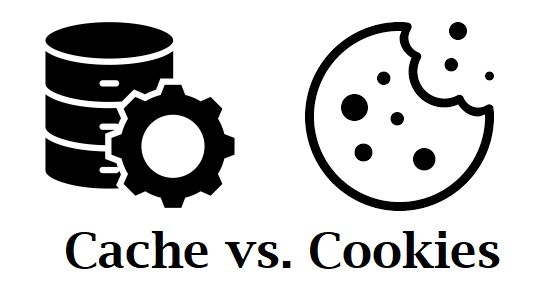
- Part 1: What is Cache?
- Part 2: What are Cookies?
- Part 3: Difference Between Cache and Cookies
- Part 4: How Can You Delete Cache and Cookies on Your iPhone?
Part 1: What is Cache?

When you visit a website, your web browser downloads various resources such as images, videos, JavaScript files, and stylesheets to display the website correctly. Instead of downloading these resources every time you visit the website, your browser saves a copy of these resources in a local folder on your device, known as the browser cache.
The next time you visit the same website, your browser checks the cache first to see if it has a saved copy of the resources. If it does, your browser retrieves the resources from the cache instead of downloading them again from the internet, which makes the website load faster.
In addition to improving website performance, the browser cache also helps to reduce network traffic and bandwidth usage, which can be helpful if you have a limited data plan or a slow internet connection.
However, if the cache becomes too full, it can slow down your browser's performance or take up a good chunk of your internal storage.
Clearing the cache can help to free up space on your device, but it also means that your browser will need to download all the resources again the next time you visit the website, which may result in slower load times.
Part 2: What are Cookies?

Cookies are tiny files that websites store on your device when you visit them. These files contain information that helps the website remember you and your preferences. For example, if you visit a shopping website and put something in your cart, a cookie can remember what you put in there even if you leave the site and come back later.
Cookies can be helpful because they make it easier for websites to remember your preferences and provide a more personalized browsing experience. However, some people may find them intrusive because they can be used to track your online activities and show you targeted ads.
You can control how cookies are used by changing your browser settings. Most browsers have options to block cookies or control how they are used.
Part 3: Difference Between Cache and Cookies
Cache and cookies are both used by web browsers to improve your browsing experience, but they serve different purposes.
Cache is a folder on your device where your browser stores copies of resources from websites you've visited, such as images, videos, and stylesheets.
This makes it faster to load websites you've already visited, because your browser can retrieve these resources from the cache instead of downloading them again from the internet.
Clearing the cache can free up space on your device, but it may result in slower load times for previously visited websites until the cache is rebuilt.
Cookies, on the other hand, are small files that websites store on your device when you visit them.
These files contain information that helps the website remember you and your preferences, such as login information and shopping cart contents.
Cookies can be useful because they make it easier for websites to provide a more personalized browsing experience. However, they can also be used for tracking and advertising purposes, which some users may find intrusive.
So, in summary, cache helps your browser load websites faster by storing resources locally, while cookies help websites remember your preferences and provide a personalized experience.
Part 4: How Can You Delete Cache and Cookies on Your iPhone?
Way 1: Delete Safari Cache from Settings
On your iPhone or iPad, you can easily delete all of your stored cookies and cached data. Here’s how.
- Open the "Settings" app on your iPhone.
- Scroll down and tap on "Safari."
Scroll down to the "Privacy & Security" section and tap on "Clear History and Website Data."

- A pop-up will appear asking you to confirm the action. Tap on "Clear History and Data" to confirm.
- Wait a few seconds for the history and data to be deleted.
Be noted that this will also delete all of your browsing history from all of your Apple devices.
Way 2: Delete System Cache via iCareFone
It's worth noting that while you can easily delete your browsing history and website data from Safari settings, you can't delete system cache data from there. This type of data includes system redundant temporary files and expired log files, which can take up a significant amount of storage space on your iPhone.
If you want to clear out this type of data, you'll need to use a third-party tool like iCareFone. This iOS cleanup tool can help you remove not only your app cache but also system cache data that may be taking up space on your device. With iCareFone, you can free up storage space and improve your iPhone's performance.
First, connect your iPhone to your computer and open iCareFone. When prompted, trust your computer on your iPhone. Next, select the "Free up Device Storage" option in iCareFone to begin the process.

iCareFone will automatically scan your iPhone for cache and log files that can be safely deleted to free up space. You'll be able to see how much space can be cleared, and you can click the "Clean" button to proceed.

During the cleanup process, your iPhone should remain connected to your computer. The process will target unnecessary cache files only.

After a few seconds, iCareFone will successfully remove system cache data from your iPhone.

The Bottom Line
In summary, both cache and cookies serve important functions in web browsing, but they are distinct from one another.
Cache helps your browser load websites faster by storing resources on your internal storage, while cookies help websites remember your preferences and provide a personalized experience.