How to Change Kik Username on an iPhone
If you’ve been using Kik with a single username for a long time, you might want to change your username so that it’s no longer boring. Changing your username also helps if you would like to talk to your friends using a new name on Kik.
Every username on Kik is unique and is only assigned to a single user. So, the username that you have on Kik is only yours and there’s no other exact username available for others to choose.
Coming back to the main point of changing the username on Kik using an iPhone, unfortunately Kik doesn't’ allow you to do that. Once you’ve chosen a username for yourself, you can’t change it to something else. There’s a way to get a new username, though, which requires you to create a completely new account on Kik using a different email address. That way, you will have a new account with your chosen username.
You can, however, change the display name of your current account on Kik. This way, the Kik app will show your chosen name as the display name and the following guide shows how you can go about doing that on an iPhone.
Changing the Kik Display Name on an iPhone
The first thing you need to do to change your display name on Kik is to launch the Kik app on your iPhone X/8/7/6s/6/5s/5 or iPad. Once launched, tap on the gear icon located in the top-left corner to open the Settings page for the app.
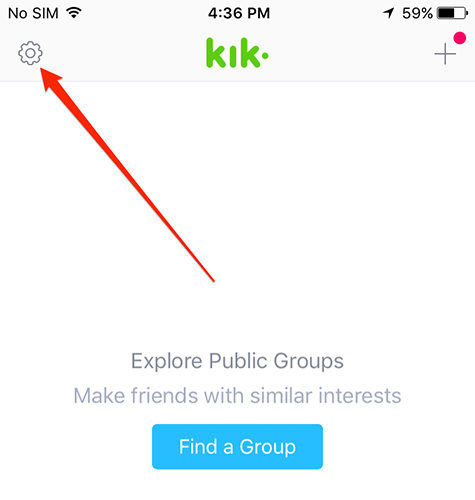
When the settings page opens, you need to tap on the option that says Your Account. That’s where your account related information is available to view and update.
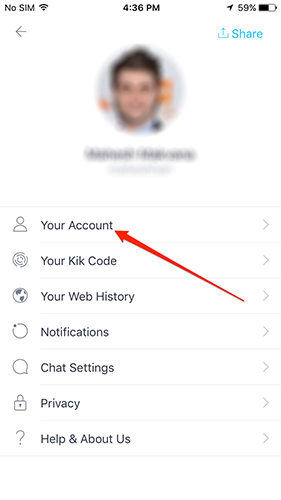
On the following screen, you should see your username as well as your display name. Tap on the Name field to change your display name.
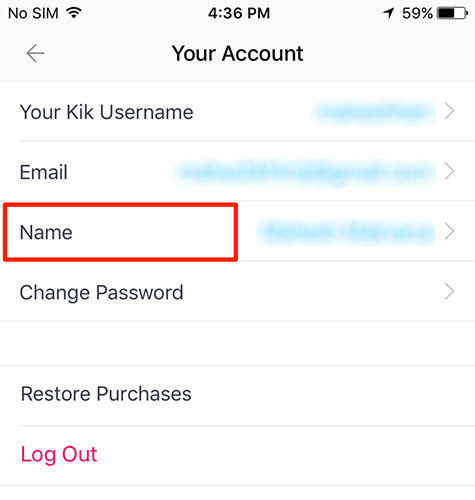
The following screen will open where you can enter your new display name. Enter in your first and last name in the given boxes and you’ll be good to go.
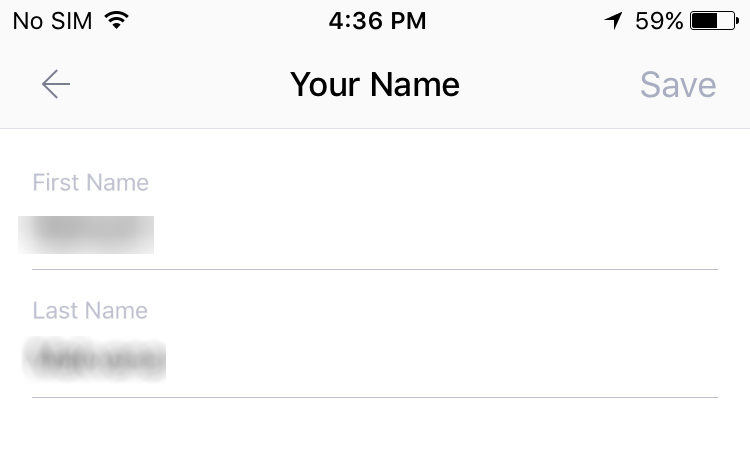
Your display name should be successfully changed and you can go to your account menu to see and check it for yourself. If it shows the new name, you’re all set.
Often while playing around things like this, you may find that your data on iPhone can be lost easily. Tenorshare iPhone Data Recovery is iPhone recovery software that recovers both lost data and iPhone system for you. It supports to recover up to 25 types of data including Kik chats from iOS 11/10 devices directly or extract files from iTunes/iCloud backup file.
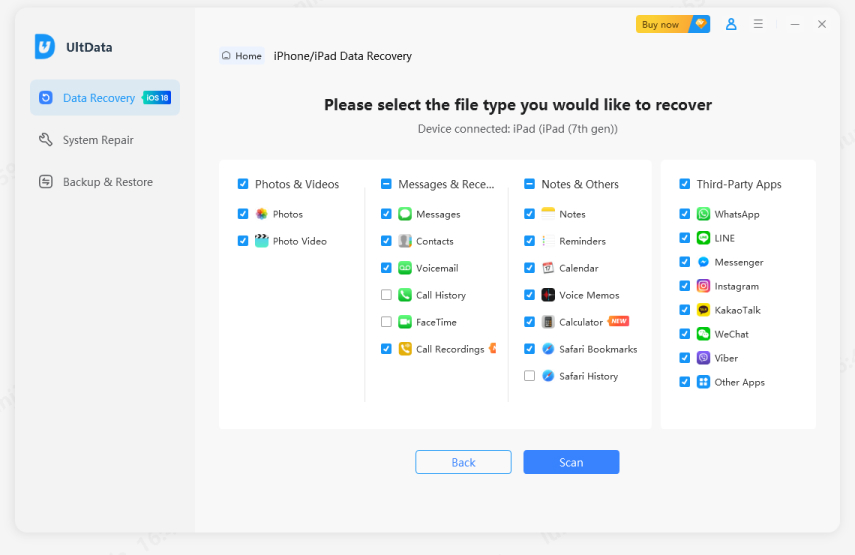
Speak Your Mind
Leave a Comment
Create your review for Tenorshare articles







