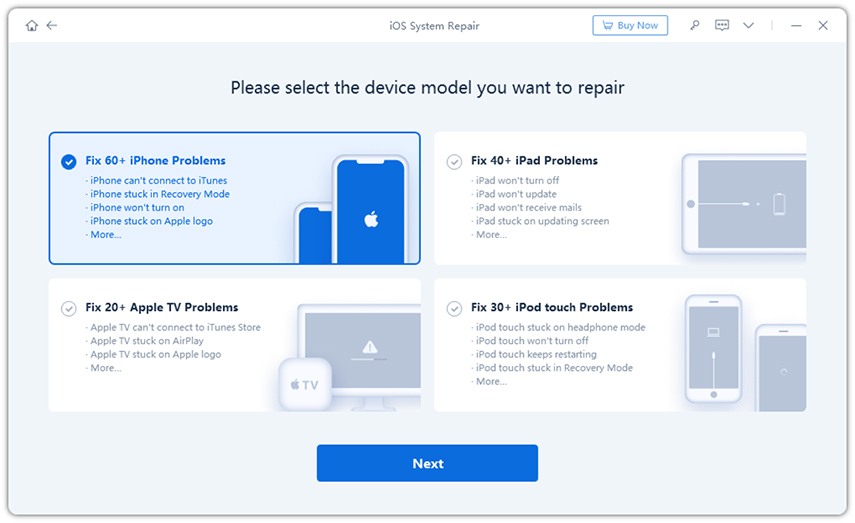[Solved] How to Stop iOS Update on iPhone, iPad and iPod touch
by Jenefey Aaron Updated on 2021-09-24 / Update for Fix iPhone
When Apple Company releases the latest iOS version, Apple users are always reminding to update their system. Have you get tired of the notifications that you don't want to get your iPhone, iPad or iPod touch updated? Can we just stop iPhone update? Here we prepared something for you, and they might be helpful.
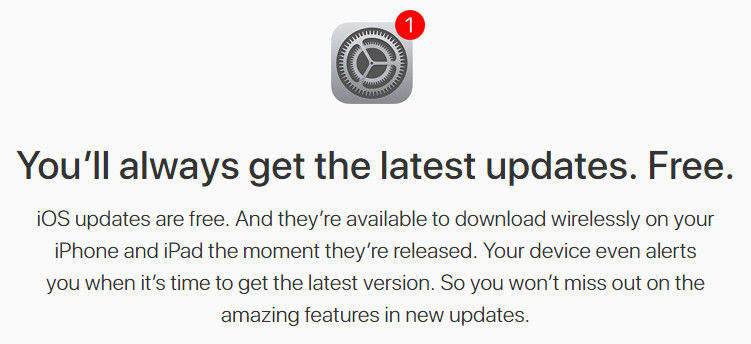
In fact, there are lots of benefits of updating the iOS version, it can not only fix bugs on your iOS devices, but also let you get the latest features and applications, as well as keep you up to date. However, some users still hold the view that the new version iOS may somehow has more problems than before. This might be true, but we could not make it overgeneralization, thus you can make the decision by yourself, and we will also help handle the repeated iOS update reminder.
- Part 1: What Can We Do to Stop iOS Update Notification?
- Part 2: What If I Have Made iOS Update in Process?
Part 1: What Can We Do to Stop iOS Update Notification?
When your iPhone, iPad or iPod touch has automatically downloaded the firmware package, you will be sent a notification that you can update the system of your iOS devices. What make people annoy is that this notification may appear again and again, no matter when you open your iPhone it would be there. So, can we just set iPhone update by ourselves?
- Step 1: Go and find your downloaded package.
- Step 2: Turn off the automatic update of iOS system.
Settings >> General >> Storage & iCloud Usage >> Storage >> Manage Storage
In this route, you can find a gear icons named like, i.e. "iOS 15", click it and you will see a "Delete Update". Tap "Delete Update" you will temporarily get peace.
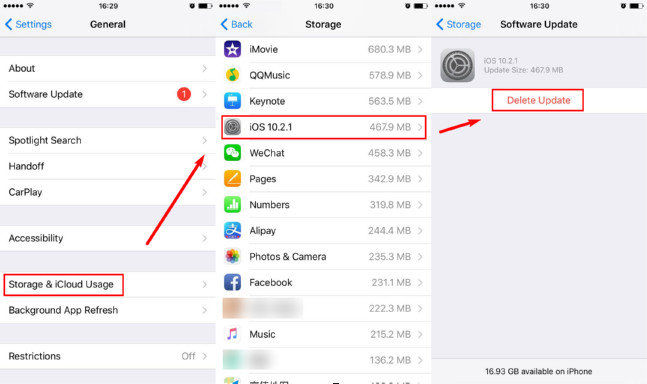
Settings >> iTunes & App Stores >> Update
This button is to allow automatically download, turn it off and your iPhone, iPad or iPod touch would no longer download the unwanted firmware package by itself.
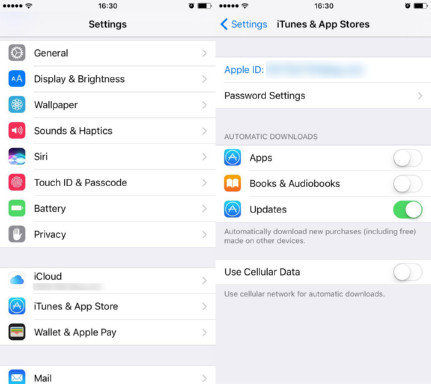
Part 2: How Can I Cancel iOS Update in Process?
And there are some users who accidently click update button, and can we just stop this process? Actually, we recommend you not to do so. Improper operation always leads to iOS devices stuck and other kinds of iOS issues, case like
Turn off the Wi-Fi when update;
Pull up the USB cable while your iPhone was charging.
Stop iPhone 13/13 Pro/13 mini/12/11/XS/XS Max/XR/X/8/7/7 Plus/SE/6s/6/5s/5 update reminder can be an easy thing for users, but we do hope you will not loss more during this operation. If you unluckily make your iPhone unable to use, like stuck or disable. Tenorshare ReiBoot may give you a hand, this free tool is designed for solving various iOS devices stuck problems, as well as repairing the operation system. Kindly give it a download and enjoy a better run-time environment of your iPhone.