Will Resetting iPhone Delete Everything? Best Answer
Millions of iPhone users have the question in mind “Does resetting iPhone delete everything”? If you have the same question in mind, the best answer to the question , "will resetting iphone delete everything?" may be found in this guide. As you know, we need to reset the iPhone when the system crashes or other bugs happen to our iPhone. However, nobody wants to lose everything after resetting the device. But, if you lost some valuable data after the factory reset, you can find a reliable solution here to get them back easily.
- Part 1. Will Resetting iPhone Delete Everything?
- Part 2. One-Click to Reset iPhone without Data Loss
- Part 3. How to Reset iPhone through iPhone Settings(Data Loss)
- Part 4. FAQs about Does Resetting iPhone Delete Everything
Part 1. Will Resetting iPhone Delete Everything?
Still in confusion,”will resetting my iphone delete everything? Or “will hard resetting iPhone delete everything?. Here is a detailed answer.
A factory reset eliminates all of your iPhone's data and settings. This means removing all of your installed apps, contacts, calendar, call logs, passwords, messages, browsing history, video, chat history and notes. Your iPhone is completely cleared out after a reset and leaving no trace of your personal data.
It is important to note that a factory reset does not erase the data from your iCloud or iTunes backups. So, it is advised to back up important iPhone data to iCloud or iTunes before performing a factory reset. But, if your iPhone is jailbroken, a factory reset will remove all installed apps and the jailbreak software, returning the device to its factory settings without any jailbreak modifications.
Part 2. One-Click to Reset iPhone without Data Loss
Resetting your iPhone can be a challenging task, especially if you are worried about losing all of your valuable data. But, don’t worry, Tenorshare ReiBoot provides a solution that allows you to reset your iPhone without any data loss. This powerful tool is made to handle a variety of iOS issues with ease. One of its standout features is its ability to perform a reset on your iPhone with just one click and ensures that your data is saved. More features of Tenorshare ReiBoot includes:
![]() Key Features of ReiBoot - Best iPhone Setting Tools:
Key Features of ReiBoot - Best iPhone Setting Tools:
- Tenorshare ReiBoot allows you to reset your iPhone without erasing any data and ensures that your photos, videos, contacts and other important information remain safe.
- The user-friendly interface makes it easy for anyone to reset their iPhone.
- Tenorshare ReiBoot can reset your iPhone easily by saving your time and effort.
- It supports all iOS devices and versions and make it a versatile tool for any iPhone users.
- Tenorshare ReiBoot can also fix over 150 iOS issues including boot loops, black screens and frozen screens.
Wondering, “how do i reset my iphone without losing everything?”. Here is how to do reset without losing any data from your iPhone:
Step 1. Download and Install ReiBoot:
Download and install Tenorshare ReiBoot and use a USB cable to connect your device to computer. Now, click on 'One-Click Reset'.

Step 2. Download Firmware Package:
ReiBoot will detect your device. Click "Download" to get the most recent firmware package for your iPhone.
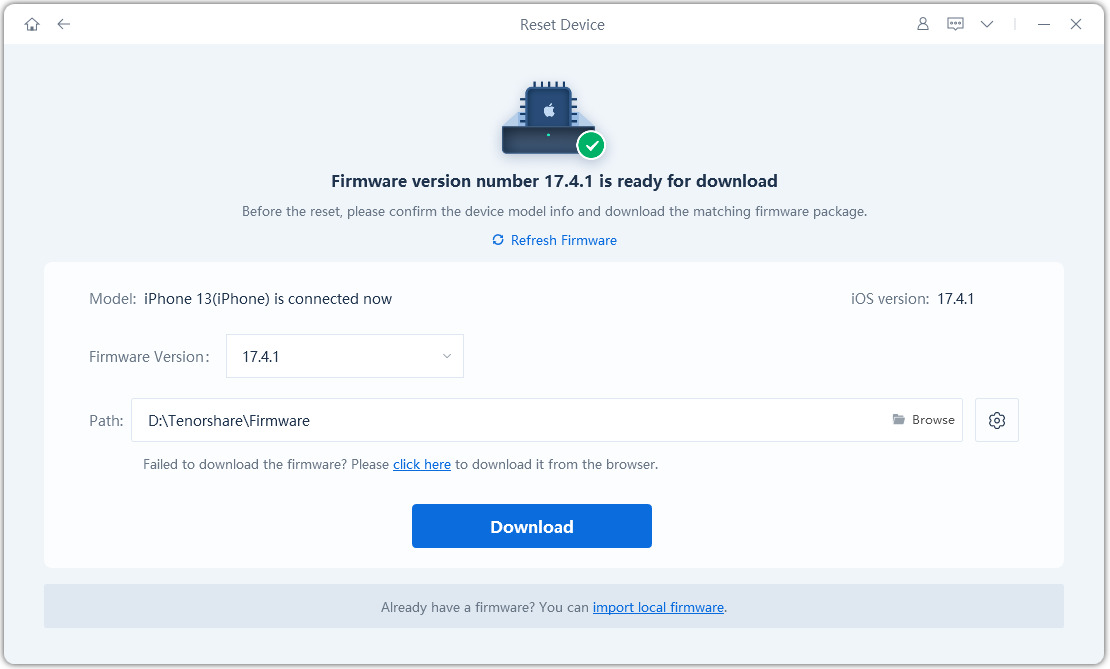
Step 3. Initiate the Reset Process:
After downloading the firmware click 'One-Click Reset' again to start the process.
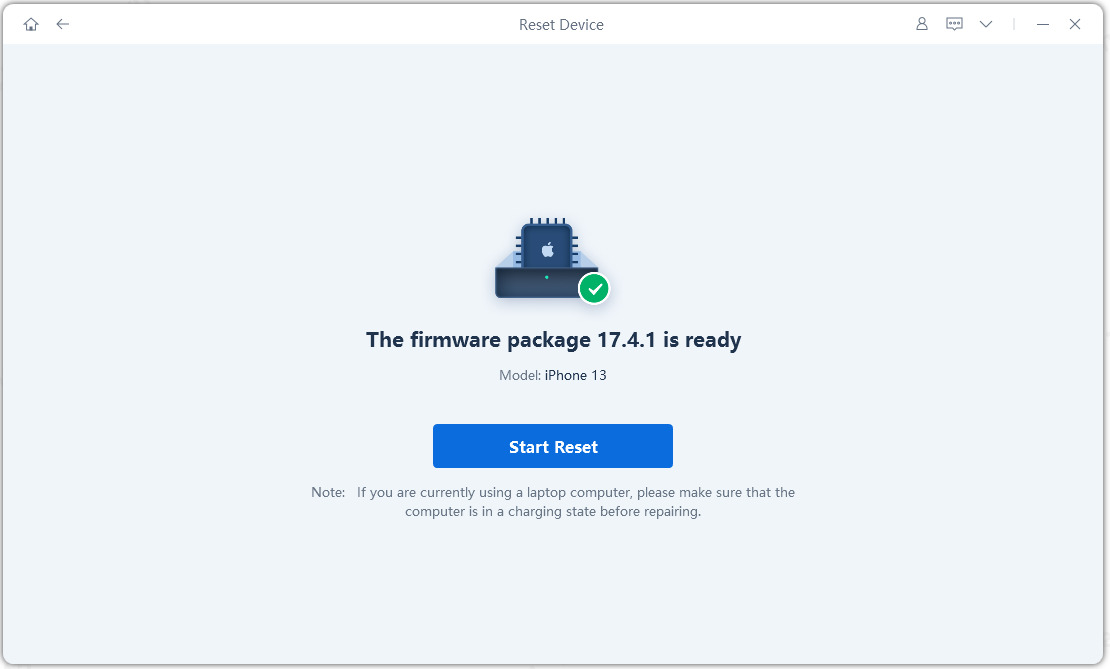
Step 4. Complete the Reset:
Wait for few seconds for reset process to finish. Your device will restart automatically.
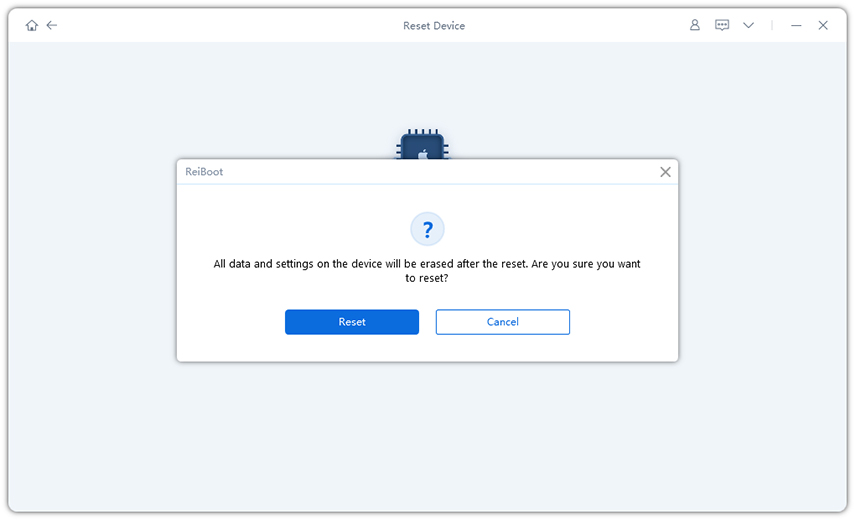
Watch the video guide to see How to Hard Reset iPhone and Factory Reset iPhone.
Part 3. How to Reset iPhone through iPhone Settings(Data Loss)
If you have a question in mind, “will resetting my phone delete everything iphone? The answer is yes. Resetting your iPhone through its settings will remove all your data and you may restore your iPhone to its factory state. This process is very useful if you are facing persistent issues or want to sell or give away your iPhone to someone else.Here is how to use the settings to reset your iPhone:
- Go to the ‘Settings’ app by tapping on the three dots.
- Scroll down and tap on ‘General’.
- Scroll to the bottom and click on ‘Reset’ in the main menu.
- Now, click on ‘Erase All Content and Settings’. You may be prompted to enter your passcode.
- Enter your Apple ID password in order to disable Find My iPhone and continue with the reset.
- Wait for few seconds and your iPhone will restart itself and the Apple logo will appear.
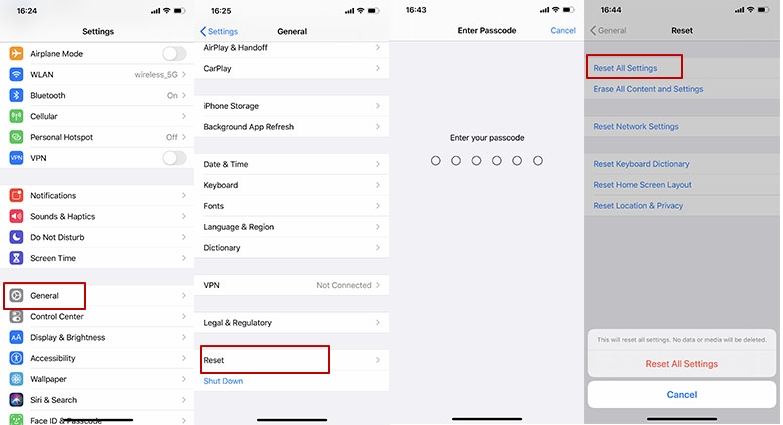
Part 4. FAQs about Does Resetting iPhone Delete Everything
Q1. What's the difference between reset and factory reset on iPhone?
Resetting your iphone can fix small problems by changing specific settings back to their defaults. Your files including apps and images are not deleted. For example, you can change the home screen layout or the network settings.
While on the other hand, a factory reset restores your iPhone to its original state by erasing all of its contents including all of your data, apps and pictures. For example, when you want to sell your phone or solve major issues you can factory reset your iPhone.
Q2. Can I get everything back after resetting my iPhone?
You cannot get everything back after resetting your iPhone, unless you have a backup. Resetting erases all your content and settings. You can restore your data, settings and apps by restoring your iPhone from a backup. Here is how to do backups to get back your data:
- Connect your iPhone to a Wi-Fi network and go to the settings app.
- Click on "iCloud" to open iCloud settings and then click on "iCloud Backup."
- Now, click on "Back Up Now" to start the backup process.
- Wait for few seconds and the backup is complete.
Conclusion
In this guide, you have covered all the answers to the questions "will resetting iPhone delete everything?" or “does iphonereset delete everything”?. A factory reset restores your iPhone to its factory settings, erasing all data and settings. However, you may reset your iPhone without losing any important data if you use Tenorshare ReiBoot. This powerful tool simplifies the process and ensures the safety of your important files including contacts, movies and images. Tenorshare ReiBoot is easy and safe method for resetting your iPhone.
Speak Your Mind
Leave a Comment
Create your review for Tenorshare articles









