iPhone Shuts Off Randomly, Fix Effortless 2025
Is your iPhone acting up, unexpectedly powering down at the most inconvenient moments? You're not alone. Many users face the frustrating issue where their iPhone shuts off randomly, disrupting their daily routines and potentially causing data loss.
Even more concerning, some find that their iPhone shuts off randomly and won't turn back on, leaving them feeling helpless. This unpredictable behavior can stem from various causes, ranging from software glitches to hardware issues.
In this guide, we'll explore seven effective solutions to tackle the iPhone randomly shuts off problem, helping you restore stability to your device and peace of mind to your digital life.
- Part 1. Why does My iPhone Shut Off Randomly
- Part 2. How to Fix iPhone Shuts Off Randomly in One-click
- Part 3. Fix iPhone Shuts Off Randomly in 8 Common Ways
Part 1. Why does My iPhone Shut Off Randomly
An iPhone keeps shutting off randomly can be caused by various factors:
- Battery issues: Damaged, old, or faulty batteries
- Software problems: Outdated iOS or bugs
- Overheating: Excessive heat causing protective shutdown
- Hardware damage: Internal component failures
- Water exposure: WLiquid damage to internal parts
- App malfunctions: Buggy or resource-intensive applications
- Background processes: Too many apps running simultaneously
- Sensor malfunctions: Incorrect data triggering shutdowns
- Logic board issues: Core system component failures
- Physical damage: Impacts or drops affecting internal components
These factors can lead to unexpected shutdowns, potentially disrupting important tasks or communications.
Part 2. How to Fix iPhone Shuts Off Randomly in One-click
Tenorshare ReiBoot is a powerful and user-friendly iOS system recovery tool designed to address a wide range of iPhone issues, including random shutdowns. This software offers a comprehensive solution for users struggling with persistent iOS problems that conventional methods fail to resolve.
ReiBoot stands out with its following advantages and features regarding iPhone shutting off randomly:
- One-Click Fix: ReiBoot offers a simple, one-click solution to repair system issues that may cause random shutdowns, making it accessible even for non-technical users.
- No Data Loss: The standard repair mode aims to fix your iPhone 12 randomly shuts off problem without erasing your data, addressing the shutdown issue while preserving your important information.
- Deep Repair Capability: For more stubborn cases, ReiBoot provides a deep repair option that can resolve complex system issues causing random shutdowns.
- iOS Compatibility: Supporting the latest iOS 18 Beta, ReiBoot ensures it can tackle shutdown problems across various iPhone models and iOS versions.
- Comprehensive Issue Resolution: Beyond random shutdowns, ReiBoot can fix over 150 iOS system issues, making it a versatile tool for iPhone shuts off randomly fix.
By offering these features, Tenorshare ReiBoot provides a robust solution for users facing the frustrating issue of new iPhone shuts off randomly, potentially saving time and preventing the need for costly repairs or replacements.
- Install and open Tenorshare ReiBoot on your computer. Click "Start Repair" and connect your iPhone using a USB cable.
- Choose "Standard Repair" and click to proceed.
- When ReiBoot detects your iPhone, it will suggest a firmware package to download. Click "Download" to begin.
- Wait for the download and repair process to complete. Your iPhone will restart automatically when finished.




Part 3. Fix iPhone Shuts Off Randomly in 8 Common Ways
Way 1. Force Restart iPhone
A force restart can resolve many software-related issues causing random shutdowns. This method clears the device's memory without erasing data, potentially fixing minor glitches or frozen processes.
- For iPhone 8 or later: Press and release Volume Up, then Volume Down. Hold the Side button until the Apple logo appears.
- For iPhone 7/7 Plus: Hold Volume Down and Power buttons simultaneously until the Apple logo shows.
- For iPhone 6s or earlier: Hold Home and Power buttons together until you see the Apple logo.
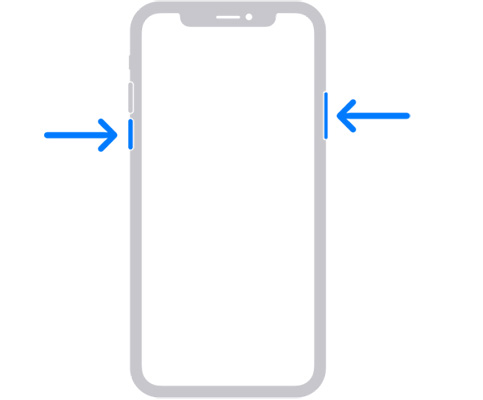
Way 2. Clear iPhone Storage
Insufficient storage can lead to performance issues, including random shutdowns. Clearing unnecessary data frees up space and may improve your iPhone's stability.
- Go to Settings > General > iPhone Storage.
- Review apps and their storage usage.
- Delete unused apps or offload them.
- Clear cache and data from remaining apps.
- Delete old messages, photos, and videos.
- Empty "Recently Deleted" folders in Photos and Files apps.
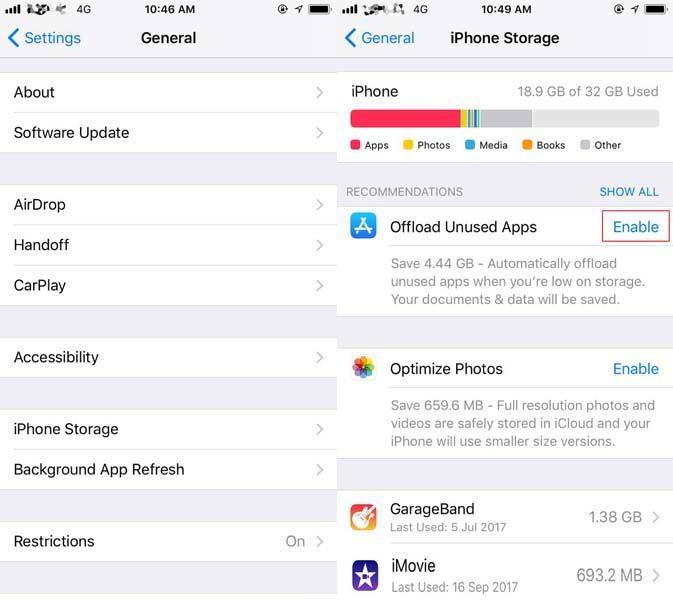
Way 3. iOS Software Update
Outdated iOS versions may contain bugs causing random shutdowns. Updating to the latest version can fix known issues and improve overall stability.
- Connect your iPhone to Wi-Fi and a power source.
- Go to Settings > General > Software Update.
- If an update is available, tap "Download and Install."
- Enter your passcode if prompted.
- Agree to the terms and conditions.
- Wait for the update to download and install.
- Your iPhone will restart once the update is complete.
Way 4. Restore iPhone through iTunes
Restoring your iPhone through iTunes can resolve deeper software issues by reinstalling the operating system. This method erases all data, so backup your device first.
- Connect your iPhone to a computer with iTunes installed.
- Open iTunes and select your device.
- Click on "Summary" in the left sidebar.
- Click "Restore iPhone" in the right pane.
- Confirm the action and wait for the process to complete.
- Set up your iPhone as new or restore from a backup.
Way 5. Check iPhone Battery
A deteriorating battery can cause unexpected shutdowns. Checking your battery health can help determine if it needs replacement.
- Go to Settings > Battery > Battery Health.
- Check the "Maximum Capacity" percentage.
- Look for any messages about battery health.
- If capacity is below 80% or you see a warning, consider replacement.
Way 6. Check for Water Damage
Water exposure can cause random shutdowns. Checking for water damage helps identify if this is the cause of your iPhone's issues.
- Locate the Liquid Contact Indicator (LCI) in the SIM tray slot.
- Use a flashlight to inspect the LCI.
- If it's red, water damage is present.
- For recent exposure, turn off the iPhone and let it dry completely.
- If issues persist, seek professional repair services.
- Avoid charging or using the device if water damage is suspected.
Way 7. Reset All Settings
Resetting all settings can resolve configuration-related issues causing random shutdowns without erasing your data.
- Go to Settings > General > Reset.
- Tap "Reset All Settings."
- Enter your passcode if prompted.
- Confirm the action by tapping "Reset All Settings" again.
- Wait for the process to complete and your iPhone to restart.
- Reconfigure your settings after the reset.
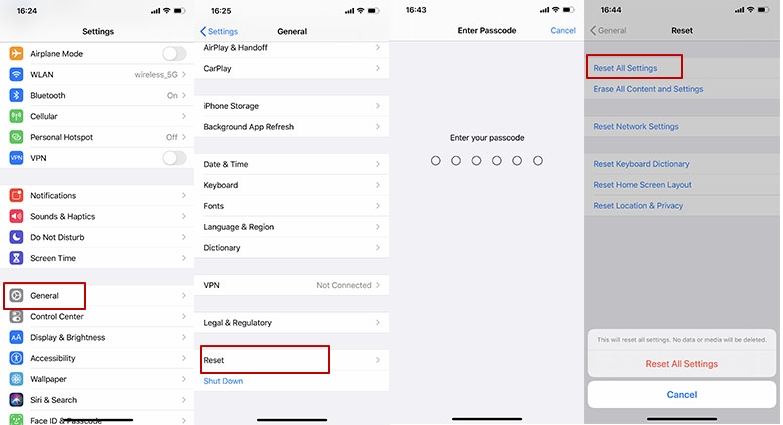
Way 8. Let the iPhone Cool Down
Overheating can trigger automatic shutdowns to protect internal components. Allowing your iPhone to cool down can prevent this issue.
- Remove any case or cover from your iPhone.
- Turn off the device completely.
- Move it to a cooler environment, away from direct sunlight or heat sources.
- Avoid using demanding apps or features that generate heat.
- Wait for 10-15 minutes before turning it back on.
- If the problem persists, check for resource-intensive background processes.
Conclusion
Random iPhone shutdowns can be a frustrating and disruptive issue, but they are often solvable with the right approach.
We've explored several effective methods to address this problem, ranging from simple DIY solutions like force restarts and storage management to more advanced techniques like iOS updates and system restores.
For those seeking a comprehensive and user-friendly solution, tools like Tenorshare ReiBootoffer a powerful alternative that can tackle even stubborn system issues.
Speak Your Mind
Leave a Comment
Create your review for Tenorshare articles









