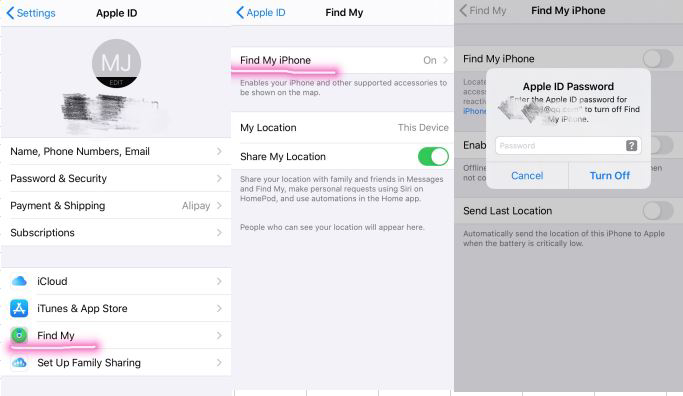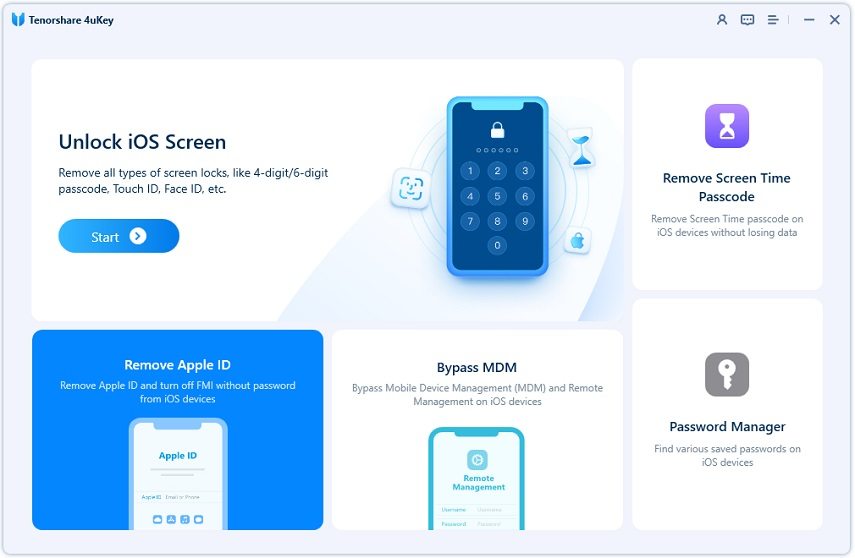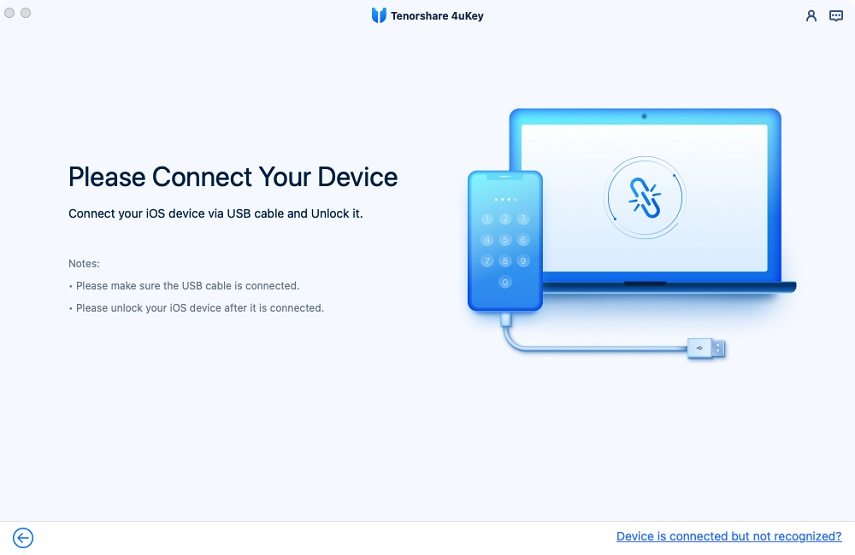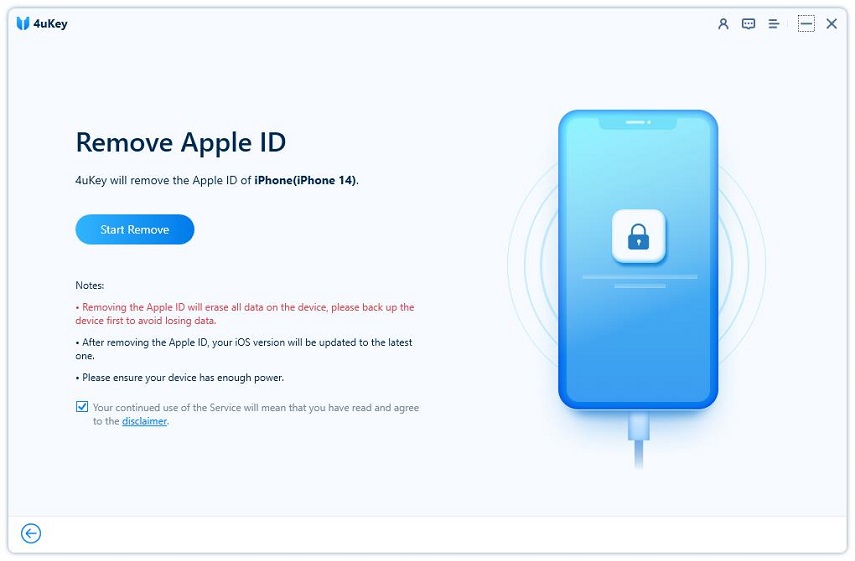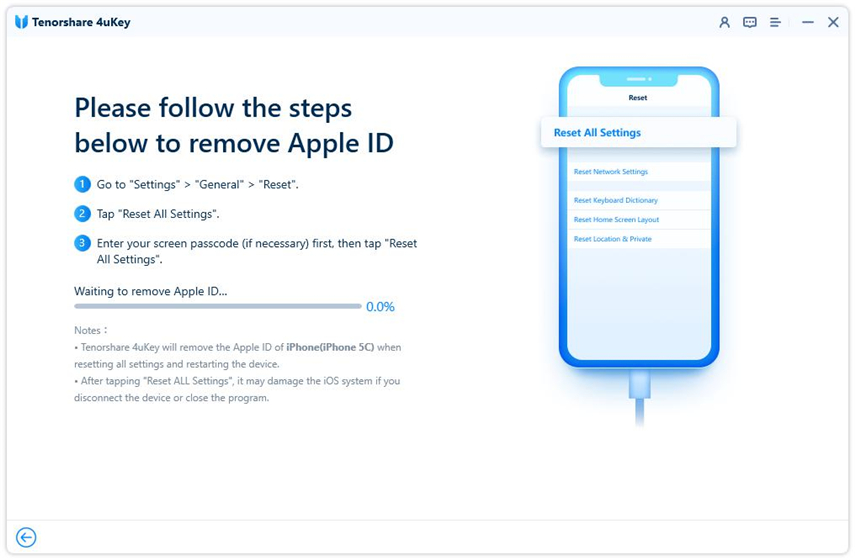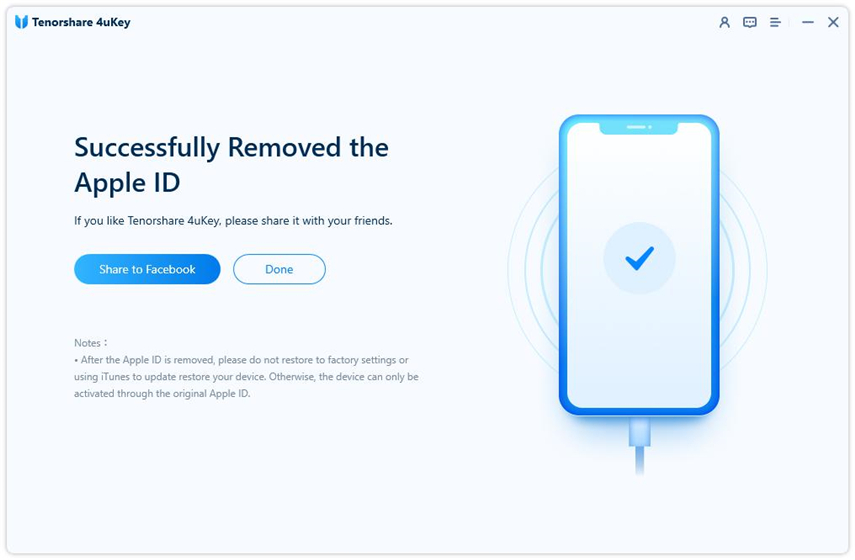How to Get Around Find My iPhone? (3 Methods Provided)
Find My iPhone is a special function that you can use to track your iPhone if you have lost it. This amazing function will show you the last known location of your iPhone so that you can look for it. While this feature makes an iPhone more difficult to steal, it also prevents other people from getting access to the mobile device. Unfortunately, if you sell your iPhone or dash someone, this feature can make it difficult for the new user to use. Hence, it is common for people to look for means of getting around Find My iPhone.
Part 1. Common Questions You Should Never Miss
Q1. Can people get around Find My iPhone?
As protective as Find My iPhone is, there are different ways for people to get around this app.
Q2.Does a factory reset remove Apple ID?
In most cases, doing a Factory reset can wipe out the Apple ID on an iPhone.
Part 2. How to Get around Find My iPhone Activation Lock
- Method 1: Turn off “Find My iPhone” on iPhone Settings Directly
- Method 2: Bypass Find My iPhone Lock on iCloud.com
- Method 3: Get around Find My iPhone by Removing Apple ID
Method 1: Turn off “Find My iPhone” on iPhone Settings Directly
This method is only applicable if you are the owner of the phone and know the passcode that can be used. If so, you can simply follow the steps below.
- Start the process by going to “Settings” on your iPhone. Navigate to the “Account Name” at the top.
- Then click “Find My”.
When you are already at “Find My iPhone, you can tap “Off” to complete the action. However, a page will pop up for you to confirm your Apple ID password. Just enter your password and click “Turn Off:”

If you are planning to sell your phone, you can sign out iCloud on your device. Otherwise, the process is complete, and “Find My iPhone” is off.
Method 2: Bypass Find My iPhone Lock on iCloud.com
If you sell or give your iPhone to someone and you can use this method to help them remove Find My iPhone. As long as you can remove, your Apple ID and password, you can bypass the setting form anywhere around the world. All you have to do is described below:
- Get started by visiting https://www.iclou d.com. enter the email address of your Apple account as well as your password. Click it and you are logged in.
Afterward, tap ‘Settings” and look for “My Devices”. You will see the particular device you need there.

Now you tap the small X that is found in front of the name of the device. A popup will ask you whether you want to remove or not. Confirm the removal by tapping “Removal” and you have bypassed Find My iPhone Lock on iCloud.com successfully.

Method 3: Get around Find My iPhone by Removing Apple ID
All the methods mentioned have shown that they are effective for getting around Find My iPhone but they have a particular limitation. You cannot use them if you don’t know the Apple ID and password of the iPhone. So, what will happen if you have bought a used iPhone and don’t know Apple ID or you have forgotten the password to the Apple ID of your device? Well, there is no problem because you can depend on the versatility of Tenorshare 4uKey. This tool assists you to unlock Apple ID without using a password.
Get started by downloading Tenorshare 4uKey on your computer. Now, launch the tool. From the first interface, select “Unlock Apple ID”

pic: select unlock apple id option Using a USB cable, connect your computer and the iPhone. Once connected, 4uKey will instruct you to unlock the screen of your phone. Click “Trust” on your iPhone.

pic: connect your device Tap “Start” to remove the Apple ID as well as the iCloud account on the device.

pic: start to unlock apple id Foremost, you need to reset all settings on the device. To do this, just follow the on-screen guide.

pic: reset all settings on device Once the process complete, you can create a new Apple account or login to another Apple ID.

pic: get around find my iphone sucessfully on 4ukey
For unactivated devices, this tool cannot bypass the iCloud account or Apple ID. For devices on iOS 11.4 or higher, this tool is useful only when you have set up the screen lock passcode and enabled the Two-Factor Authentication.
The Bottom Line
Getting around Find My iPhone should no more be a problem for you as the various methods mentioned above are comprehensive and sufficient for you to bypass the Find My iPhone. With the help of Tenorshare 4uKey, you can now buy a used iPhone if you want without being restricted from creating a new Apple ID that will work for you.
- Unlock iPhone without Passcode instantly
- Remove iCloud activation lock without password/Apple ID/previous owner
- Remove Apple ID or iCloud account on iPhone/iPad without password
- Bypass MDM Screen from iPhone/iPad
- Remove screen time passcode in 3 simple steps
- Fix disabled iPhone/iPad without iTunes or iCloud
- Find and view stored passwords on iPhone and iPad
Speak Your Mind
Leave a Comment
Create your review for Tenorshare articles

4uKey iPhone Unlocker
Easily Unlock iPhone passcode/Apple ID/iCloud Activation Lock/MDM
100% successful unlock