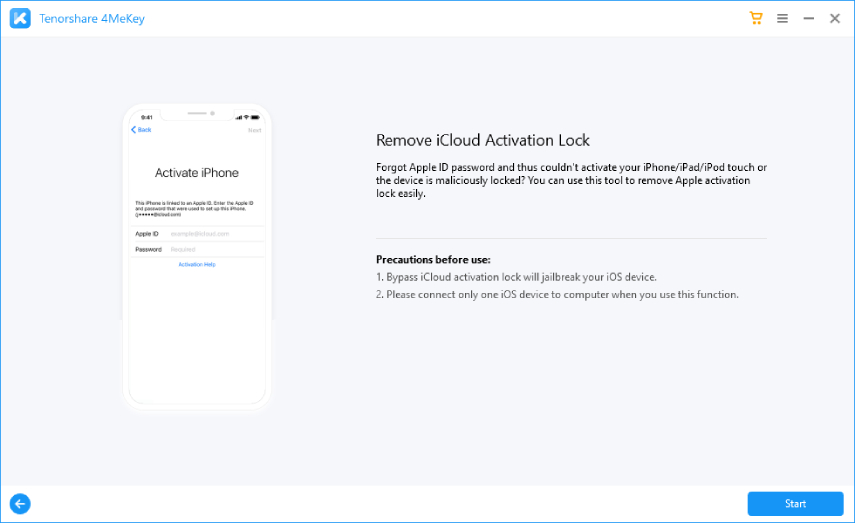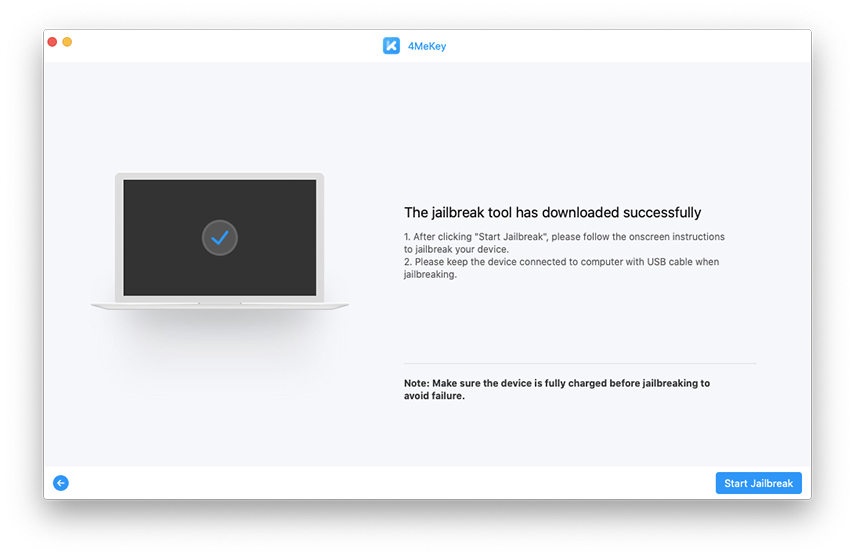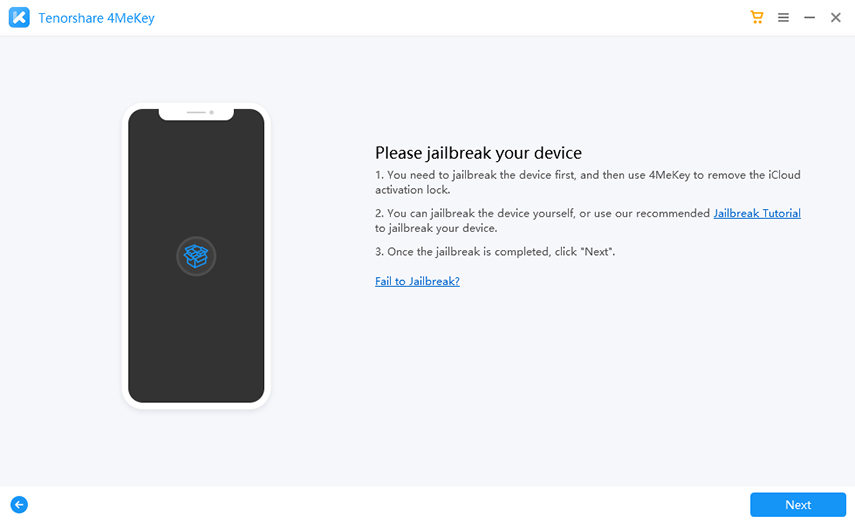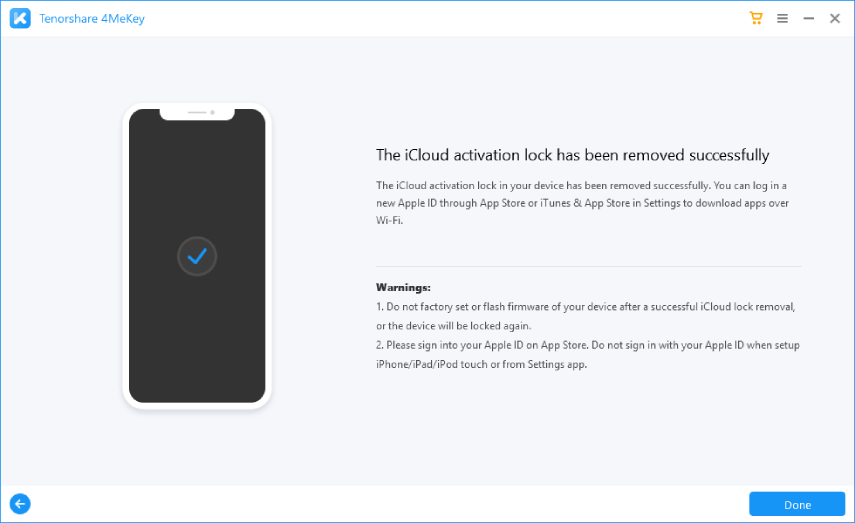How to Fix Bad ESN? The Only Guide You Need to Read
ESN is a unique electronic serial number used by the manufacturers to identify the device. ESN is essential in that it can be used to lock your Phone in the event of theft. What you have to do is to inform your provider of the number, and it will be blocked immediately. Sometimes it is also used to track your device's spare parts when needed.
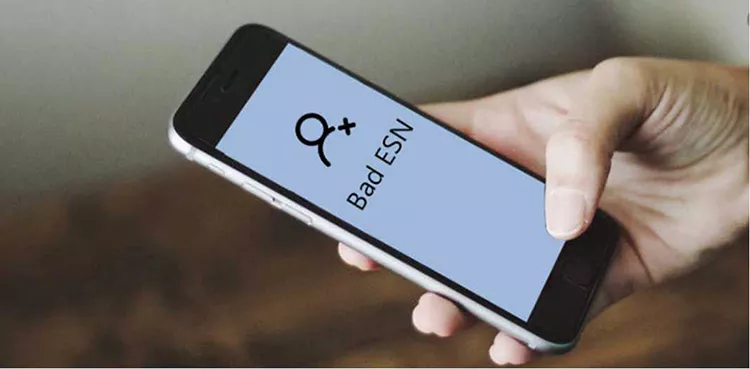
- Part 1. What You Need to Know about Bad ESN
- Part 2. How to Fix Bad ESN?
- Extra Tip. How to Bypass iCloud Activation Lock on Bad ESN iPhone
Part 1. What You Need to Know about Bad ESN
You might see some listings about good and bad ESNs and must be wondering what does that mean? Here is a detailed guide about bad ESN number.
Q1. What Does Bad ESN Mean on The Phone?
ESN is assigned to your Phone and is used with CDMA phones instead of SIM cards. Bad ESN means you cannot activate your Phone on your existing carrier. For example, if you bought a phone with bad ESN from someone who has used it on Verizon, you cannot activate that Phone on the same carrier i.e., Verizon.
Q2. What Causes A Bad ESN?
If the device has bad ESN, it cannot create a connection to the carrier network. Usually, when a device is identified with bad ESN, there can be many reasons behind it. Some of the common causes are listed as follows:
- The device has been reported stolen or lost
- The device is involved in illegal activity
- The account associated with the device has unpaid bills
Q3. Is ESN The Same as IMEI?
There are two leading technologies used by mobile service providers around the world:
- Global System for Mobiles (GSM)
- Code Division Multiple Access (CDMA)
The mobile Phone is designed to support GSM or CDMA, but not both. Phone manufacturers assign each Phone a unique identification number based on the technology it supports. The GSM identification number is an International Mobile Equipment Identity, and the CDMA is an Electronic Serial Number.
Q4: How to Tell If Your iPhone Has Bad ESN
Cell phone providers mark ESN as bad if a lost or stolen Phone is reported. They will also report it if the previous account holder had an outstanding balance. Reputable resellers will check ESN service before selling the Phone, but phones purchased from private suppliers are sometimes listed as stolen. If you suspect your Phone's ESN, you can check it online. ESNs are located on the back of the Phone, next to the battery, or in Phone settings. If the ESN service finds no errors, try contacting your carrier directly. They may not provide any information about the account, but they can tell you if the suspension was made.
Part 2. How to Fix Bad ESN?
Bad ESN can be fixed easily. Here is how you can fix the bad ESN in the best possible way.
1. DirectUnlocks
DirectUnlocks Remote Unlock Service is the best place to unlock your Phone because of many good reasons.
- Fast delivery and excellent customer service
- Fully remote SIM unlocking
- Your Phone's IMEI will be whitelisted in the database of the manufacturer for permanent unlock
- Provide the cheapest, fastest, and most reliable unlocks approved by the manufacturer
- Provide support for all CDMA bad ESN fix
- A safe solution is implemented so that the device's performance is not affected, and your warranty is not void
There are many other solutions, but if you want to fix it in the first attempt and the right way, DirectUnlocks service is what you are looking for. You would not find anything as efficient as DirectUnlocks.
2. Ask The Carrier to Unlock The ESN / IMEI
You can ask the carrier to unlock the ESN/IMEI. It is one of the best ways to get a 100% accurate answer and not take long. Just find your provider's customer service phone number, call them, and verify your device's ESN. In case your ESN / IMEI is blacklisted for non-payment, you may be able to remove it from the list if you update your account. Discuss this option with your carrier. Once it is removed from the blacklist, you can continue to use or sell it.
Extra Tip. How to Bypass iCloud Activation Lock on Bad ESN iPhone
Forgot your ID and password to start your iPhone or bought a used iOS device with locked iCloud and wondering what to do. There is no need to worry as Tenorshare 4MeKey will bypass the iCloud Activation Lock without a password.
Download the program and install it on your computer. After that, you will see the "Remove iCloud Activation Lock" interface. Connect your iPhone to the computer.

Start to Jailbreak Your iOS Device, the jailbreak process differs for Windows and macOS users. Just follow the on-screen instructions.

pic: how to jailbreak iOS device on Mac 
pic: how to jailbreak iOS device on Windows Now confirm your device information. Before clicking "Start Remove". After clicking "Start Remove", the iCloud Activation Lock is now removed, and soon the Activation Lock will be removed within a few minutes.

Video Tutorial
Speak Your Mind
Leave a Comment
Create your review for Tenorshare articles