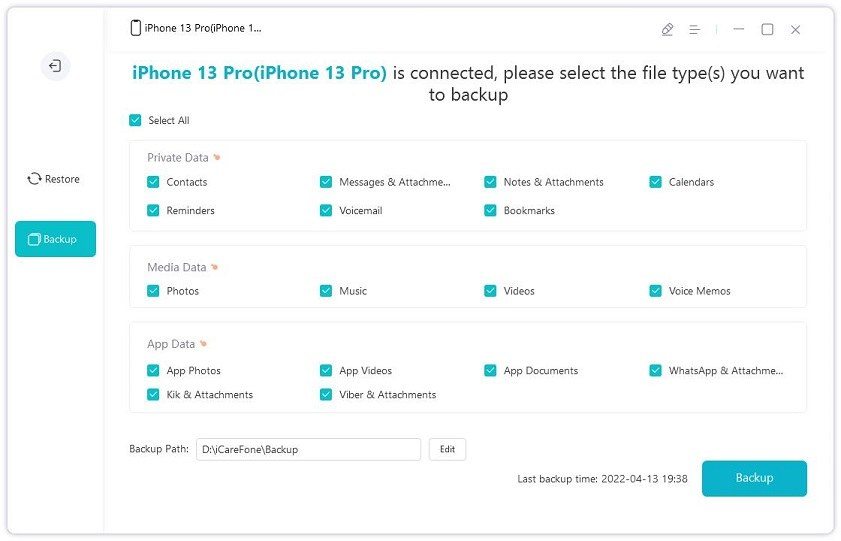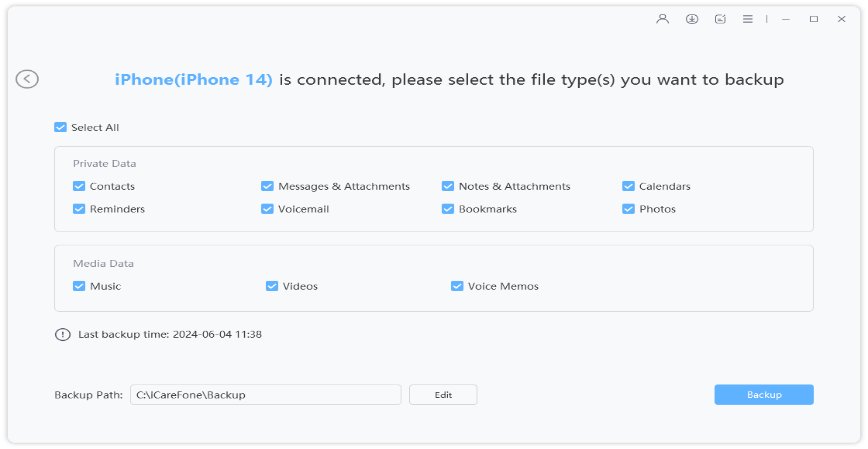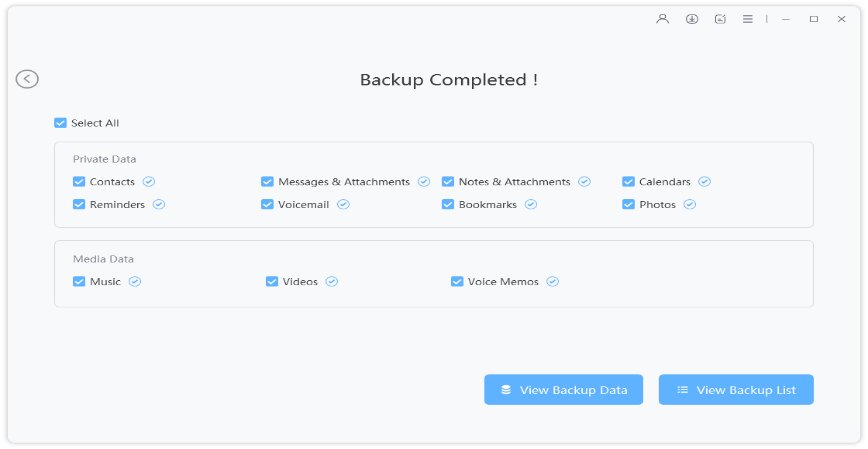How Long Does It Take to Backup iPhone to iTunes/iCloud/Computer? Answers Here!
My new iPhone has been backing up for 2 days. Is that normal or did it freeze on a backup?"
It's a common practice for iPhone users to back up their data to iCloud/iTunes to keep it safe in case of emergency. But, how long does it take to backup iPhone? There are many online forums where users have complained that their iPhone is taking more than 24 hours to back up the data.
If you're facing the same situation, this guide will help. Also, we'll share a more reliable method to backup your iPhone that'll help you instantly back up all the files.
- Part 1: How Long Does It Take to Backup iPhone
- Part 2: How to Backup 64/128/256 GB iPhone Less Than 1 Hour
Part 1: How Long Does It Take to Backup iPhone
In general, it can take anywhere between 30 minutes to 2 hours to back up an iPhone. However, different factors such as the amount of data and your iPhone's current state can cause your iPhone to take even more time to complete the backup process.
Let's check out the average time that how long does an iphone backup take on different storage platforms.
1. How long does it take to backup iPhone 11/XR/8 to iTunes
As per Apple's official statement, backing up an iPhone 11/XR/8 to iTunes shouldn't take more than 15-20 minutes. However, if you are trying to back up a large amount of data, it can even take up to 40 minutes. In addition to this, your iPhone model can also increase the backup time.
- If you have an iPhone with 64 GB storage space, it'll take only a few minutes to back up.
- If you own the 256 GB model, it might even take an hour to back up the iPhone to iTunes.
That's how long does it take to backup 64gb iPhone and 256 GB iPhone. You can refer to it to decide whether to backup.
2. How long does it take to backup iPhone 11/XR/8 to iCloud
Since the majority of users use iCloud for backup, everyone wants to know how long does it take to backup iPhone to iCloud. Ideally, an iCloud backup should take comparatively more time because it'll also depend on your Internet speed.
- If you're connected to high-speed Wi-Fi, it'll only take several minutes for the backup to complete.
- If you're using your mobile network, the process can easily take anywhere between 2-3 hours.
Also, the amount of data you're trying to backup will again affect the overall backup time.
3. How long does it take to backup iPhone 11/XR/8 to Mac
Ideally, if you want to backup an iPhone to Mac, you'll use iTunes to do the job.
- If you plan to manually transfer only some important files via USB, the backup process will take relatively less time.
- If you transfer 128GB worth of files to your Mac, it can even take 5-6 hours
In this case, the main deciding factor would be the condition of your iPhone and the total amount of data.
4. How long does it take to backup iPhone 11/XR/8 to PC
Finally, when you want to backup your iPhone to a Windows computer, you'll have to use iTunes again. There's no direct way to transfer files from an iOS device to a Windows system.
In general, the iTunes backup will depend on the size of data you want to backup. Since the data will be stored locally, your network speed won't matter whatsoever. You can expect anywhere between 1-2 hours for the backup to complete.
Part 2: How to Backup 64/128/256 GB iPhone Less Than 1 Hour
At this point, you already know how long does it take to backup an iPhone to iCloud, iTunes, and PC. Since it's a relatively long process, many people look for a more feasible backup solution. If you're one of them, we recommend using Tenorshare iCareFone instead of iTunes or iCloud.
Unlike, iTunes or iCloud, Tenorshare iCareFone supports selective backup. This means that you can exclude unnecessary files from the backup and only add data that's important.
Follow these steps to backup an iPhone using Tenorshare iCareFone.
Install and launch iCareFone on your PC/Mac and connect your iPhone to the computer. Select "Backup & Restore" tab.

-
On the next screen, you'll be asked to choose the files that you want to backup. Click "Backup" to proceed further.

-
Around 1 hour your iPhone will be backed up on your computer.

So, how long does it take to backup iPhone to computer? The answer is less than 1 hour by using Tenorshare iCareFone! Give it a try now.
Conclusion
So, how long does iPhone backup take? To be honest, the backup time depends on different factors such as network speed, the iPhone's condition, and the size of the backup. But, if you want to speed up the entire process, you can also use a professional tool such as Tenorshare iCareFone.
Speak Your Mind
Leave a Comment
Create your review for Tenorshare articles

Tenorshare iCareFone
Best Free iPhone Transfer & iOS Backup Tool
Easily, without iTunes