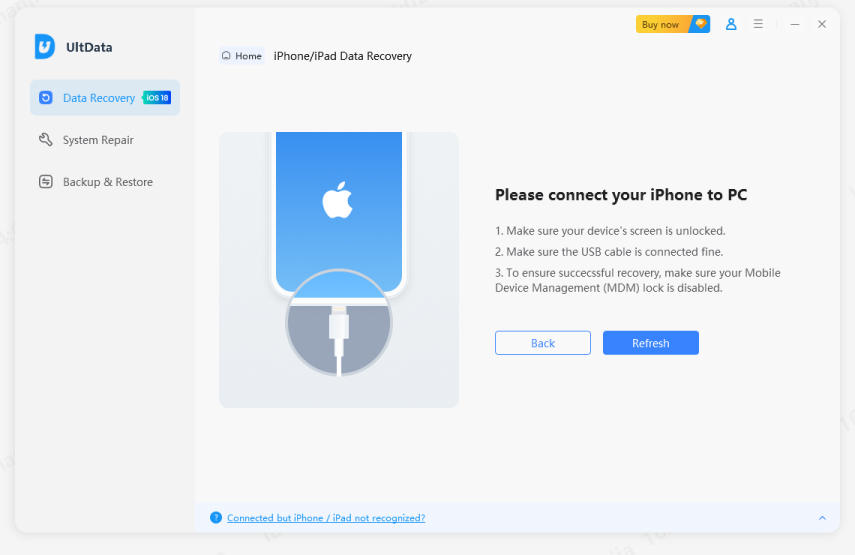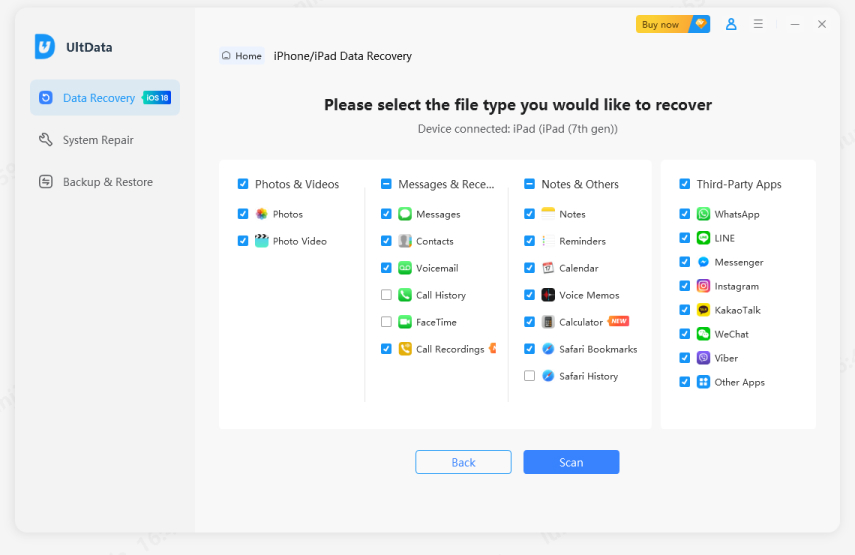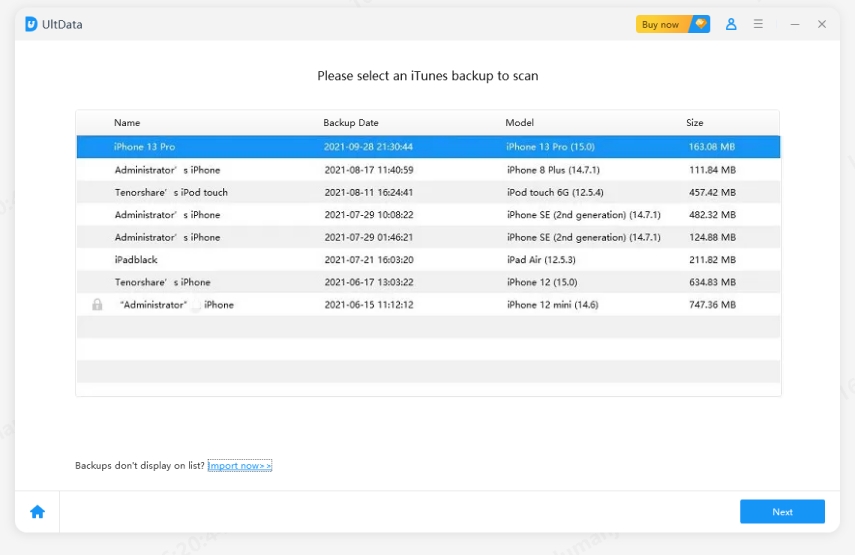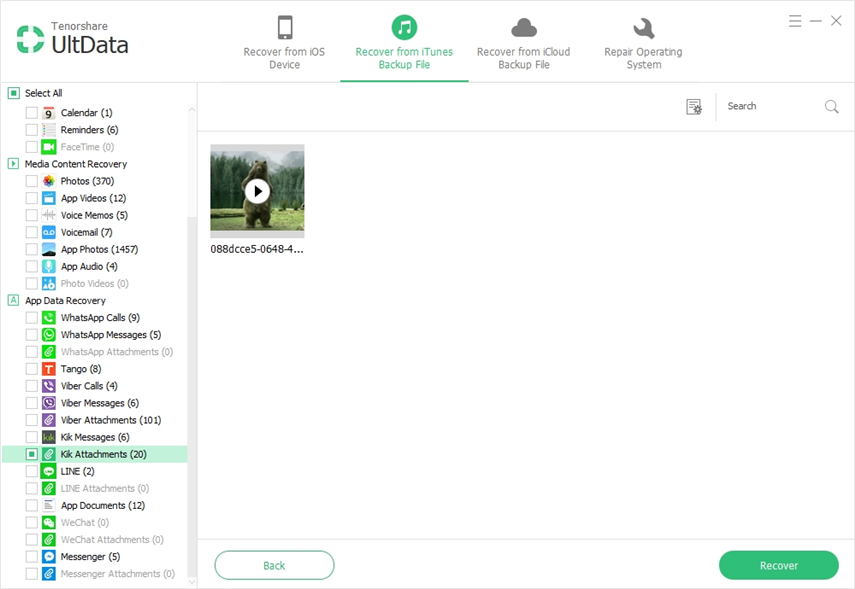Do You Know What Does Kik Mean When You Text?
Nowadays, there are tons of instant messaging apps with each offering a wide range of features to its users. While some are more popular than others, each has lots of users that are connecting with other users all around the world. One of such apps is Kik. This article will shed more light on what Kik is all about, certain misconceptions about it, and the meaning of certain codes on Kik.
- Part 1: What Does Kik Mean? Is Kik A Dating Site
- Part 2: Common Questions about What Does Mean on Kik
- Warm Tip: How to Recover Kik Messages on iPhone
Part 1: What Does Kik Mean? Is Kik A Dating Site
Without mincing words, Kik is not a dating site. It is an instant messaging app that is designed for social interaction. You can use the app to communicate with your friends, family, and other individuals via the internet. However, it should be noted that this app does not limit your option to only people that you have known already. You can also use it to meet new people that can turn into new relationships. Therefore, it can also be used to find a date.

Again, Kik Messenger is not designed for dating. Nevertheless, you can meet a new friend on the app and end up dating such a person. Kik works on both iPhone and Android devices. Apart from exchanging messages with people, this mobile messaging app can also be utilized for sharing gifs, images, videos and lots more. It can also be used for group chats with many other individuals.
Unlike many other popular instant messaging app, Kik allows anonymous chats with other users. Another amazing feature of the app is promoted chats that enable users to interact with entertainment brands, music brands, and other brands.
Part 2: Common Questions about What Does Mean on Kik
If you are just using Kik, there are some common questions that you may want to ask. These questions are answered below.
Q1: What Does S Mean on Kik?
In case you get a message that says “S” on Kik, you might be wondering what it means especially if you are new on the platform. Simply put, S means “Sent”. This message delivery status is showing that your message has been sent; hence, the message is on its way to the other user. In this case, the user has not received the message on their Kik account.
Q2: What Does S Mean on Kik?
"D" is another message delivery status. This symbol means that the message you sent has been delivered to the other user. On iPhones, the "D" can either be faded or solid. A faded "D" means that the message has been delivered to the account of the other Kik user. However, because the person has not opened their Kik app, they are yet to get the message on their phone. Whenever the user opens the app on their device, it will turn to a solid "D".
Q3: What Does R Mean on Kik?
Lastly, "R" is the delivery status that confirms that the other user has read the message you sent to them.
Overall, these three message delivery status symbols make it easy for you to follow up on the messages that you have sent to other users. Whether they send you a reply or not, you can know when the message has been sent, delivered and read.
Warm Tip: How to Recover Kik Messages on iPhone
While you are exchanging messages with other users via Kik, you may lose your messages. This loss can be a result of physical damage to your iPhone, failure of the operating system, and so on. Whatever the problem may be, you can recover Kik messages on your iPhone.
The program you need is known as Tenorshare UltData. This unique app is specifically designed to help you recover various lost items and your Kik messages are just some of them. So, take a look at the different processes of recovering your Kik messages on the iPhone.
Option 1: Recover Deleted or Lost Kik Messages without Backup
Even if you didn’t back up your deleted Kik messages, you can still use UltData to recover them. Foremost, you need to download the software on your computer. Install it and do the following things.
Use a USB cable to connect the iPhone to the computer. Then run the UltData that you have downloaded. This should make the program detect your phone. However, if not, unlock your phone and check a message on the screen. Click Trust to continue.

pic: connect device Four options will show on the interface. Choose Recover from iOS Device. You will see different options, choose the one says Kik & Attachment. Click Start Scan.

pic: scan file - This will show you all the messages and attachments that you have gotten on Kik. You have the option of choosing only the messages and attachments you want.
Look at the bottom of the interface and click Recover.

pic: preview kik file - Notably, you can recover the messages and attachments to your phone or computer.
Option 2: Recover Deleted or Lost Messages from iPhone with Backup from iTunes
- Launch the UltData that you have on your computer. Look at the top of the interface and choose Recover from iTunes Backup File.
You will see all the iTunes backup data. Select the particular backup file you want and click "Start Scan".

pic: start scan Upon completion of the scan, all existing and deleted files will be displayed. If you want to see only the deleted ones, select Show Only Deleted.

pic: preview kik attachments - Determine the output format as well as the export location. When you are done, click Save.
- Check out the left side column and choose Kik Messages. Click Recover and decide whether you restore the messages on your computer or iPhone when prompted. Once you select, the recovery process will be completed.
Conclusion
So, whenever you lose or delete your Kik messages and want to recover them, you can simply follow the guides above. Whether you have backed up your data or not, you have nothing to worry about because you can always rely on Tenorshare UltData. You can also see more about how to find people to text on Kik.
Speak Your Mind
Leave a Comment
Create your review for Tenorshare articles