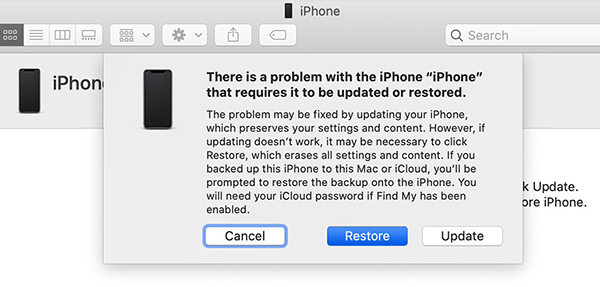The Real Way to Restore iPhone without Updating in Recovery Mode
Often when you restore your iPhone using iTunes in recovery mode, you actually update your device to the latest version of iOS as well. Most users prefer to do it as it gives them a chance to update and restore their device at the same time. However, some users may not want to do it and there are various reasons as to why.
Maybe there are certain apps on your iPhone that will not work on the latest iOS 14 version. Or maybe you simply do not wish to update your iPhone for your own reason. In order to restore your iPhone without updating, you are going to need to learn how to restore iPhone without updating in recovery mode.
You can do the task using multiple methods and here we describe two of those methods for you. All you need to do is follow the steps given in the following sections and your iPhone should restore without updating.
- Part 1. Using ReiBoot to Restore iPhone without Updating in Recovery Mode (Recommended)
- Part 2. Using iTunes to Restore iPhone without Updating in Recovery Mode
Part 1. Using ReiBoot to Restore iPhone without Updating in Recovery Mode (Recommended)
While you can always use the iTunes app to restore and update your iOS devices, it is actually overrated and there are some really great alternatives to it available in the market. These alternate apps often work faster and let you easily and quickly perform various tasks on your iPhone and iPad.
ReiBoot – iOS Repair Tool is one of these software that allows you to restore your iPhone in the recovery mode without having to update your device. That way, your phone will be restored but it will not be updated to the latest iOS version available. The feature that makes it possible is called Repair Operating System which is part of the software.
Pros:
- You can enjoy a 100% success rate.
- It offers you the flexibility to download and use any iOS firmware you want.
- It can keep the data intact and you won't have any data loss.
- It helps fix all iOS-related problems so you can get rid of any errors that might be present on your device. It is something that iTunes lacks.
Cons:
- It is not totally free, but it offers a free trial version and the "Exit/Enter Recovery Mode" function is free.
The following is how to restore without updating in recovery mode using the aforementioned software.
Download the software from its official website and install it on your computer. Connect your iPhone to your computer. Open the software and click on the option that says Repair Operating System.

Pic. Use ReiBoot to restore iphone without updating in recovery mode Click on Fix Now on the following screen.

Pic. Restore without updating in recovery mode now Head over to the iOS firmwares page and download the iOS version you want to install on your device. Click on Select in the software and choose the firmware downloaded to your computer.

Pic. Download firmware to restore iphone in recovery mode without updating Once the firmware is imported into the app, it will start fixing your device. You will see the following when your device is repaired.

Pic. Restore iphone in recovery mode without updating successfully
That is how to restore iPhone 6 in recovery mode without updating as well as for iPhone 11/11 Pro/XS/XR/X/8/7/6S using the ReiBoot software.
Part 2. Using iTunes to Restore iPhone without Updating in Recovery Mode
iTunes can also be used to restore your iPhone without updating it if you prefer it. The issue, though, is that you will not get the freedom and flexibility that you have with the aforementioned software. Note if your iPhone is not in recovery mode, in order to restore iPhone without updating, you need to put your iPhone into recovery mode firstly.
Pros:
- It is Free to Use
Cons:
- It will erase all the data and settings on your phone.
- Sometimes, iTunes not recognizing iPhone in recovery mode.
- it will not restore your iPhone with 100% success, it may cause some uncertain errors or damages.
- Sometimes, iPhone won't restore in recovery mode with iTunes.
If you wish to proceed regardless, the following is how you use it.
- Launch the iTunes app on your computer.
- Connect your iPhone to your computer while it is in recovery mode.
iTunes will prompt you to select either Update or Restore. Click on the Restore option.

Pic. Use iTunes to restore iphone in recovery mode without updating - Again, it will prompt you to restore and update your device. iTunes will now only restore your device and not update it.
As mentioned earlier, iTunes is not the only and the most efficient way to restore your iPhone. There are actually much better apps available out there, such as ReiBoot, to help you restore as well as update your iOS based devices.
Wrapping Up
We hope the above guide teaches you how to restore without updating in recovery mode not signed. There are certainly ways to do the task, but if you have not been in the iOS ecosystem for a while, you would not know about it. That is where our guide helps you out. Tenorshare ReiBoot is highly recommended, if your iPhone is disabled, get stuck on recovery mode/DFU mode/Apple logo screen and need a restore.
Speak Your Mind
Leave a Comment
Create your review for Tenorshare articles