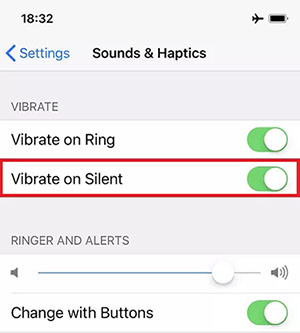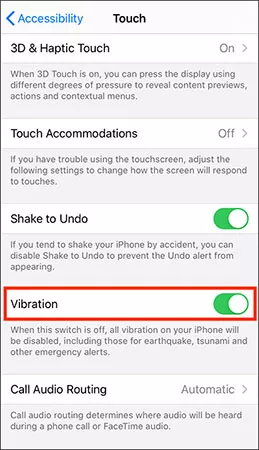How to Fix iPhone Vibrates for No Reason (See How Users Said)
This has been going on for a long time now (feels like maybe a year?) I have an IPhone 7 and it randomly vibrates as though I got a notification or plugged it in to charge, however, I didn't. Just a single vibration, not a double like a text.
It doesn't happen all that often, but usually once or twice a day, enough to be annoying and deceptive. It will happen both while my phone is asleep right next to me, and while I'm using it......-- From Victoria on Reddit
- Part 1: Why Does My iPhone Randomly Vibrate?
- Part 2: The Possible Fixes for iPhone Vibrates for No Reason
- Part 3: The Easiest Way to Solve My iPhone Vibrates For No Reason: Use Tenorshare Reiboot
Part 1: Why Does My iPhone Randomly Vibrate?
- When you leave email alert on vibration: If you mistakenly put your email notifications on vibration, you can expect your device to vibrate more often than usual. This may get serious if you are the type who receives lots of emails daily.
- When you recently upgraded your iPhone: Some iPhone users have complained of their iPhone randomly vibrating. Further probe into the issue reveals that iPhone 7 users who upgrade to iOS 11 are likely to have this issue because the upgrade tampers with their alert settings. For this reason, if you are experiencing vibration problems after an upgrade, it’s likely due to changes in your sound and alert settings.
- Incompatible USB cable for charging: If you notice that your iPhone vibrates for no reason during charging, it may be due to the type of cable you are using to charge your iPhone. As a rule, using Apple-certified USB cables will save you from this inconvenience.
- iPhone may have had contact with water: When phones have contact with water, users may find their notifications behaving funny. Apart from phone vibrates for no reason iPhone, you may find that the device is getting hotter than normal. Sometimes if you put the phone speaker close to the ear, you begin to hear some unpleasant noise. If you experience the combination of these symptoms, it is likely your iPhone has been affected by water.
- iOS Bug: Some bugs in the iPhone Operating System may also be responsible for why iPhone vibrates for no reason.
- Malfunctioning Apps: Some apps may start to malfunction and suddenly begin to affect vibration settings on the iPhone. This happens when the cache for an app is getting too big for the app to handle.
Part 2: The Possible Fixes for iPhone Vibrates for No Reason
1. Turn Vibration Off
You can start with this approach as you may be experiencing vibration issues as a result of the enabled vibration settings.
- Go to Settings > Sounds.
- Check the "Vibrate on Silent" option.
If it is enabled, turn it off.

Pic.- Turn off Vibrate on Silent
In case you want to turn off vibrations on all your notifications:
- Go to Settings > Accessibility > Touch.
Scroll down to find the Vibration feature.

Pic.- Disable Vibration - Disable the feature to remove vibrations totally from your iPhone.
Note, if you are in iOS 12 and the verison before, just go to Settings > General > Accessibility > Vibration to disable it.
2. Force Restart Your Device
If the first solution does not solve the problem, a force restart can yield the desired solution.
- If your device is an iPhone 7 or 7 plus, press and hold down Sleep/Wake plus Volume down buttons for about 10 seconds. Wait till you see the Apple logo display on your device's screen.
- If your device is older than iPhone 7, press and hold down Sleep/Wake plus Home buttons for about 10 seconds. Wait till you see the Apple logo display on your device's screen.
If your device is iPhone 8 or higher, press and release the Volume Up button. Reach for the Volume Down button. Press and release it. Press and hold down the side button until the Apple logo is displayed.

Pic.- Force restart
3. Confirm If Email Notification is On
- From Settings > Notification Center > Mail option.
- Disable the notification.
4. Log Out of the Mail App
The Mail app on iPhone is known for causing vibration issues sometimes. Some users log out of the mail account and check their mails via the web.
- Go to Settings > Notification> Mail.
Select your Mail account > Sign Out.

Pic.- Sign out Mail
5. Check for Wetness
If after using the previous approaches, the issue persists, it may be due to water contact with the iPhone device.
- Turn off the iPhone and let dry completely.
- You may insert your device in a bag of raw rice to make it lose moisture.
- You may also visit an approved mobile repair technician to help you dry your device.
- Once the device is dry, everything should return to normal.
6. Drain Your Device's Battery
Another possible solution is to allow your iPhone battery to drain completely. Although this method takes more time, it helps to take care of bugs that may be responsible for iPhone vibration for no reason. After the battery drains, you charge the iPhone. IOS automatically repairs bugs that may have caused vibration issues as the device reboots.
7. Always Keep Notifications on Ring Only
If you don’t fancy vibrations at all, you can keep your alerts on ring only or silent when you are in a meeting.
Part 3: The Easiest Way to Solve My iPhone Vibrates For No Reason: Use Tenorshare Reiboot
ReiBoot is a tool that takes care of all system issues that may affect your iPhone. You can repair your iPhone Operating system in a few clicks and without losing your data by using Tenorshare ReiBoot iOS Repair tool.
ReiBoot works on a Windows/MacOS platform, so you will need a Windows PC or a Mac, your device and Apple Fast Charging USB cable to make the process faster.
Download ReiBoot on your pc by visiting Tenorshare ReiBoot Repair page. Install the setup and allow the software to run on your pc till you see the welcome interface.
From the home interface, select "Repair Operating System", and then click on "Fix Now".

Pic1.- Repair Operating System Before downloading the firmware package, you may be prompted to choose a download path for the file. Choose the folder and firmware download will begin.

Pic2.- Download firmware To start iOS repair, click ‘Repair Now’. Allow the process to proceed uninterrupted for 10 minutes. Once the repair is successful, your iPhone will boot and software issues will be solved.

Pic3.- Repairing iPhone Buzzing For No Reason
Conclusion
We have answered the question, "why does my iPhone randomly vibrate?" Follow our guide to help you detect the cause and get your phone fixed immediately. If you prefer a once-and-for-all approach for iPhone vibrates for no reason, iPhone X can't hear caller and other issues, use Tenorshare ReiBoot iOS System Recover as described above.
Speak Your Mind
Leave a Comment
Create your review for Tenorshare articles