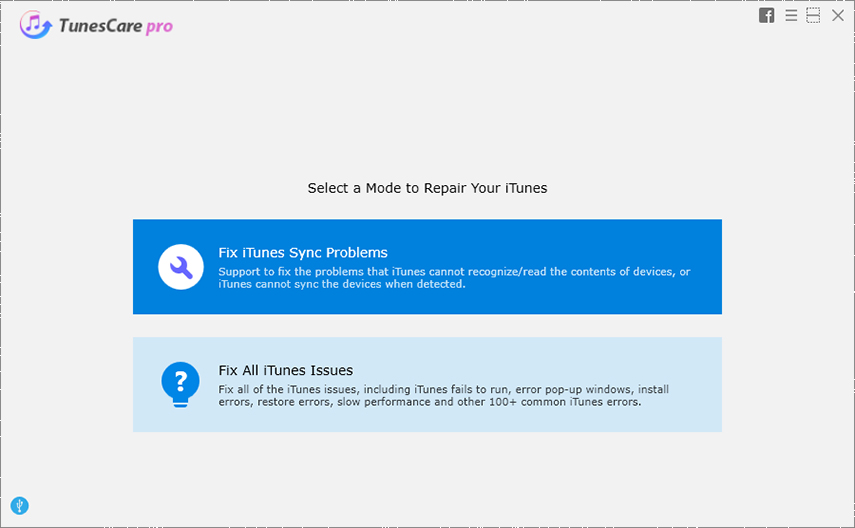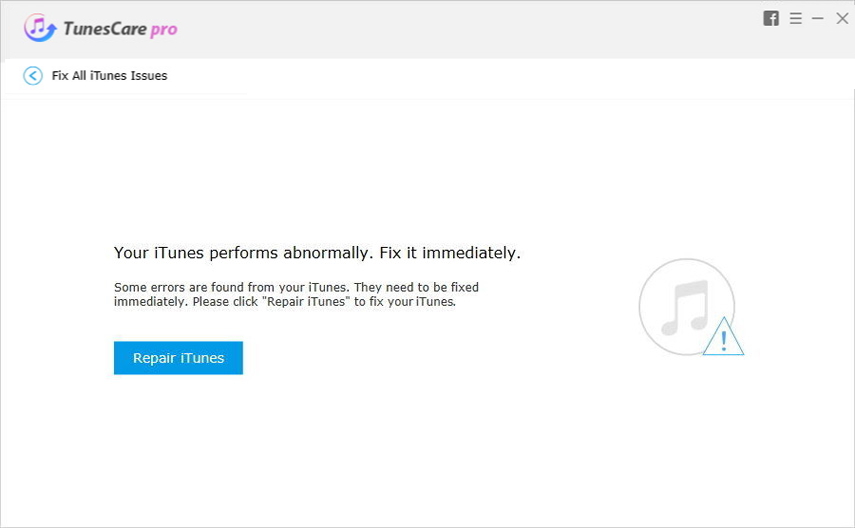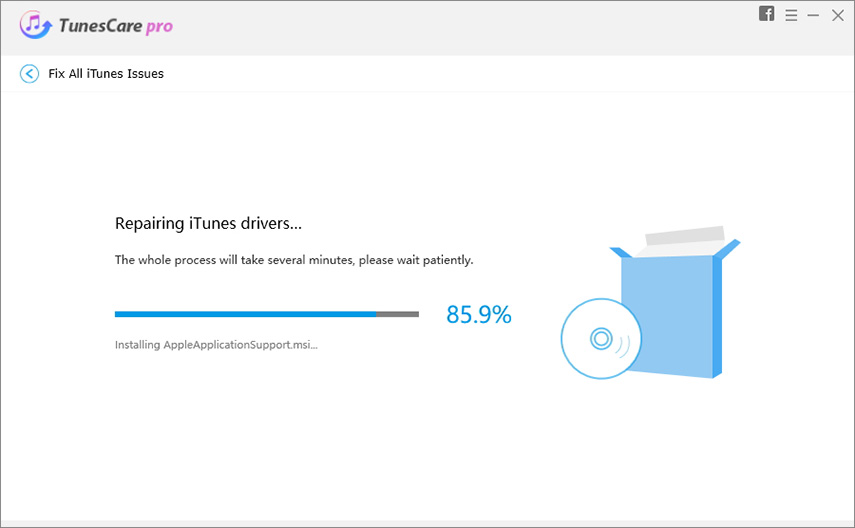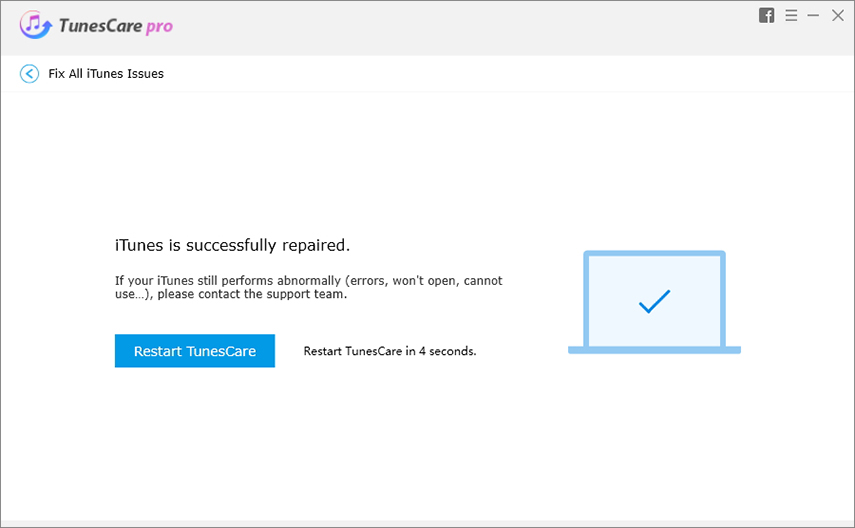2025 Advanced System Repair Everything You Need to Know
You have to regularly ensure the repair & maintenance of your mobile phones, and computer to optimize your devices. But many users don’t know which advanced system repair tool they should use to repair their devices as many websites trick users into buying their products that are neither safe nor effective. That is why this tutorial is structured to provide insights into the best advanced system repair tools that you should use with 100% confidence. So, keep reading the article.
What Is Advanced System Repair?
Advanced system repair is the software that repair and optimize system. It fixes all the unwanted issues of your mobile phone, iTunes, and computer. These devices often encounter bug issues so you have to install an advanced system repair software to protect, optimize, and boost these devices. We will discuss 4 best system repair tools to repair issues of iPhone, Android phones, iTunes, and computers respectively.
When You Need Advanced System Repair
When you face issues like crashing, freezing, slowing down, or threats such as malware, and other malicious files in your mobile device or computer then you need an advanced system repair tool to fix or optimize your device and make it work better and faster.
Best 4 Tenorshare Advanced System Repair
It is highly recommended to use only Tenorshare advanced system repair products to guarantee safety and credibility as many advanced system repair pro torrent create issues rather than fixing them.
iPhone Advanced System Repair Pro - Tenorshare ReiBoot
iPhone advanced repair system helps to fix iOS issues in iPhone to make it work properly.
Tenorshare ReiBoot is the tool you are looking for. Its unique feature of ‘Repair Operating System’ helps iPhone users troubleshoot many iOS issues like bugs, stuck and freezing issues, unresponsive screens, or any performance issue of apps installed on your iOS device in just a few clicks. So, to repair your iPhone:
-
Firstly, Install ReiBoot on your PC and launch it. Then connect your iPhone to the computer and select the ‘Repair Operating System’ from the interface.

-
Now click on ‘Fix Now’ to resolve all the iOS issues of your iPhone.

-
After that, you will enter a new interface showing the details of your device. Click on Browse to manually select the desired path and then click ‘Download’ to start downloading Firmware Package.

-
Within a few minutes, it will be downloaded. Finally, click on ‘Repair Now’ to begin the recovery procedure.

-
The process will take a few minutes and once it is finished, click on ‘Done’.

Android Advanced System Repair Pro - Tenorshare ReiBoot for Android
Android Advanced repair system helps to boost memory and speed of your Android phone and fix many underlying issues.
Tenorshare ReiBoot for Android is the professional advanced repair system for Android that successfully fixes many issues in Android devices. Its powerful feature ‘Repair Android System’ is designed to solve 50+ Android problems like Samsung logo stuck and freezing issue, boot screen, forced termination, battery drain, black/blue screen of death, apps regularly crashing, and many more in just a few minutes.
-
Install and launch Tenorshare ReiBoot for Android on your computer and connect your Android mobile with it. Click on the ‘Repair Android System’ from the interface.

-
Now, click on the ‘Repair Now’ from the interface.

-
After that, enter the details of your mobile. Use the drop-down arrows to fill in the details correctly.

-
Now, the software will start downloading the firmware package corresponding to your Android mobile version.

-
The software will download the package in some time. Finally, click on ‘Repair Now’ to begin repairing your device.

-
Now, you will see the instructions on the screen. Follow the required steps as per the type of your mobile i.e., either it is with the home button or without the home button.

-
The software will detect the issues and the repairing process will complete in a few minutes and your Android mobile will function properly.

iTunes Advanced System Repair Pro – TunesCare
TunesCare is an iTunes advanced system repair pro that troubleshoots many iTunes problems in just a few clicks.
If your iTunes is freezing and crashing regularly, cannot install iTunes updates, unable to upgrade or restore your Apple device using iTunes, or iTunes has stopped working, then all these issues can easily be solved using Fix All iTunes Issues feature of TunesCare. To repair your iTunes:
-
Install and launch Tenorshare TunesCare and click on Fix All iTunes Issues from the interface.

-
Now, click on Repair iTunes if your iTunes is not functioning properly.

-
After that, the software will download some necessary files and automatically start repairing your iTunes and once the process is completed, your iTunes will function properly.


Advanced Computer System Repair - Windows Boot Genius
Advanced Computer System Repair is a tool that optimizes your computer and removes unwanted issues from it.
Tenorshare Tenorshare Windows Boot Genius is a powerful advanced computer system repair tool to optimize your computer and remove many bugs automatically. It is a perfect software to fix several Windows Boot issues.
- Using this software, you can boot up a computer that isn’t functioning properly by creating a boot disk
- You can reset windows and recover passwords all other product keys
- Similarly, you can recover lost data using the Data Recovery option.
Conclusion
In short, we discussed that an advanced system repair is a software that resolves many unwanted issues in your computer or mobile phones. Instead of downloading this software from any unverifiable website, you should try Tenorshare advanced repair products to fix your Android, iPhone, iTunes, and Computer issues by downloading Tenorshare ReiBoot for iPhone, Tenorshare ReiBoot for Android, Tenorshare TunesCare, and Tenorshare Tenorshare Windows Boot Genius respectively from the official Tenorshare website.
FAQs about Advanced System Repair Pro Review
Q1: Is advanced system repair free?
No, Tenorshare advanced system repair software products are not free. But given the number of issues they resolve, they are still the cost-effective solution to repair your devices.
Q2: Is an advanced system repair pro safe?
Yes, all the Tenorshare system repair tools are 100% safe and you can use them without any second thought. But other websites also provide repair tools that act as a virus in the guise of antivirus and creates unnecessary problems in your device. So, only Tenorshare software should be used.
Speak Your Mind
Leave a Comment
Create your review for Tenorshare articles