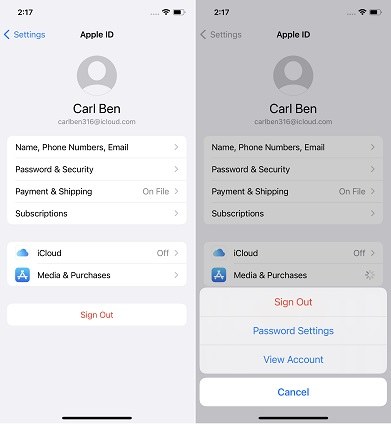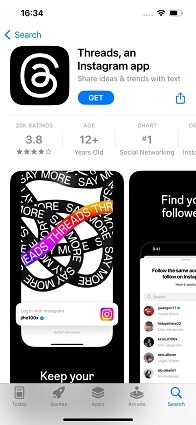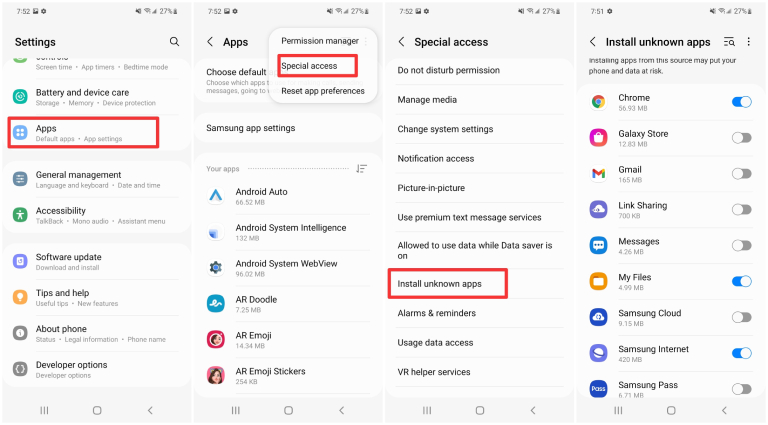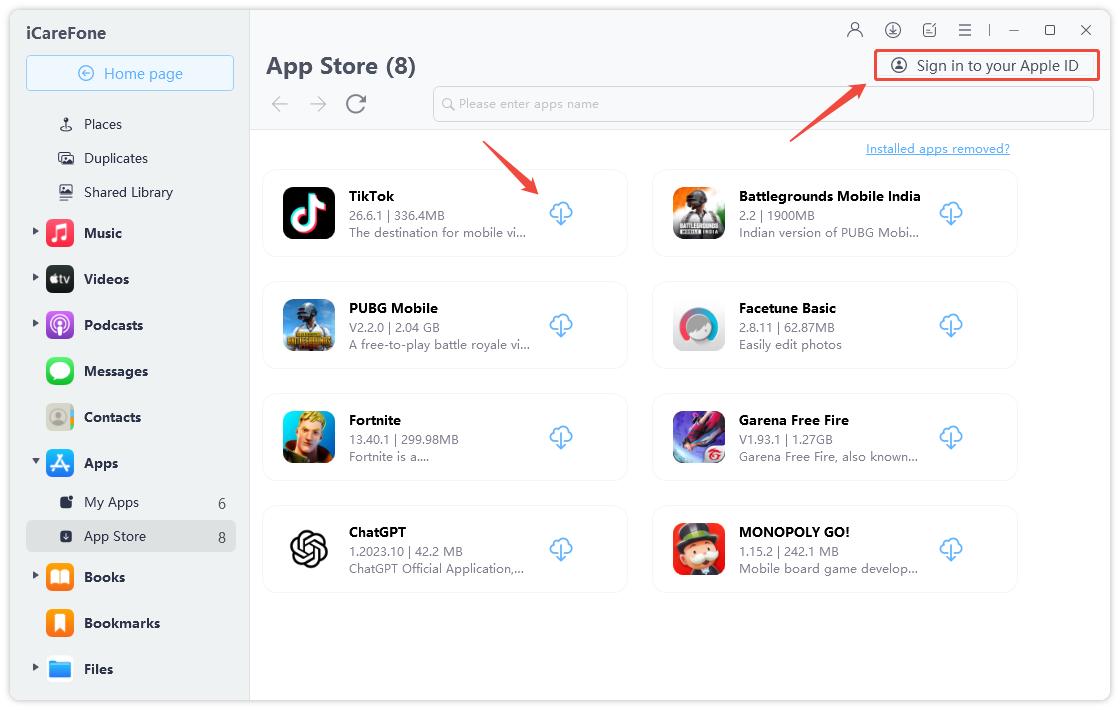Threads Delayed in Europe? Install Threads in Europe on iPhone/Android [100% Working]
Instagram Threads is the newest social media platform on the market right now. It’s trending and gaining users really fast. However, if you live in Europe, you might have noticed it’s not available in your App Store or Google Play Store.
Why is that? Why aren’t you able to download Threads in Europe? Is there a way to bypass the restriction? This article tells you everything you need to know! Let’s get into it.
- Part 1: What is Threads and Why It's Delayed in Europe?
- Part 2: How do I Download Threads in Europe on iPhone?
- Part 3: How do I Download Threads in Europe on Android?
- Part 4: Can I Use Threads in Europe after Installing It?
- Bonus: How to Download Apps Not Available in Your Country
- FAQs about Threads App
Part 1: What is Threads and Why It's Delayed in Europe?

First things first, what is Threads Instagram? Why does it even exist? Read this section to find out.
- Threads is a new social media platform by the company Meta. It’s the same company that owns and runs Facebook, Instagram, and WhatsApp — and is owned by Mark Zuckerberg.
- This app is designed and built very much like Twitter. That’s because it’s made to compete with Twitter.
- In fact, it’s so similar to Twitter that Elon Musk (owner of Twitter) currently has a lawsuit against Mark Zuckerberg for copying Twitter.
Now, the question arises, why can’t you perform an Instagram Threads download in Europe?
Well, that has to do with the privacy concerns that come with this app. You see, Threads collects almost every kind of data a company could collect from a consumer. That means it’s very intrusive in public privacy.
Due to the strict rules in the EU, Threads is currently not permitted by the government to be downloaded. This is to prevent the privacy of users from Meta.
Part 2: How do I Download Threads in Europe on iPhone?
If you’d like to perform a Threads Instagram download anyway, you must be wondering if there’s any way to do it. The good news is, there is a way!
There’s a way to download it on an iPhone, and there’s a way to download it on Android if you’re in Europe too. Let’s see how to do it on iOS first. To do this, you have to change your Apple ID’s region to a country where the app is currently available, like the USA.
To do that, follow the steps.
- Open the settings app and tap your name at the top to open Apple ID settings.
Select Media and Purchases, then select View Account.

Tap Country/Region, then choose to change it.

- From the list, choose any other country of your liking. Just make sure it’s not in Europe.
Enter an address from that country. To find an available address, simply use Google and search for “Apple ID USA address”. Pick any you want.

Here we offer you an address details that we gathered from usaddressgenerator.com:
Phone number: (907) 523-5680
Street: 2551 Vista Dr #B301
City: Juneau
State: Alaska (AK)
Zipcode: 99801
Country: USA
Address: 2551 Vista Dr #B301, Juneau, Alaska 99801, USA
- Your Apple ID region has now been changed.
Now, open the App Store and search Threads. Download the app.

And that’s it! You’ve successfully downloaded Threads Europe on your iPhone!
Related read Download Apps Without App Store.
Part 3: How do I Download Threads in Europe on Android?
So, how do you do a Threads download in Europe if you’re using an Android device?
Fortunately, the process is even easier. All you have to do is download and install an APK file, and you’re good to go. To do that, follow the steps below.
- Open your browser of choice and search for Threads APK.
- Pick any reputed APK provider from the results. We recommend APKMirror.
- Choose the latest APK version and hit the download button.
- When the file is downloaded, tap it.
Install the APK by following the instructions. (You need to give “install unknown apps” permission to the browser where you downloaded the APK file.)

- Now, you should see the Threads app in your app drawer. You’re ready to use it!
Part 4: Can I Use Threads in Europe after Installing It?
After you download Threads, you should have no problem creating an account and using it.
Remember, if you have an Instagram account, you can use it to log in to Threads. You don’t need a separate account. However, if you’re having connection issues, you might need to connect to a VPN to use it.
You can use any VPN app of choice. But, if you don’t have one already, we recommend using Cloudflare’s 1.1.1.1 VPN app available on Android and iOS both. Just search “1.1.1.1” in your respective App Store to find it.
Bonus: How to Download Apps Not Available in Your Country
Do you have any other app not available in your country that you’d like to download? Maybe it’s gotten banned in your region such as TikTok, BGMI, ChatGPT.
Luckily, there’s a way you can do that! Thanks to Tenorshare iCareFone, you can effortlessly download any banned/unavailable apps on your iPhone without jailbreak in no time. It’s a 100% safe tool and very easy to operate with.
Here’s how you can download apps not available in your country via iCareFone:
Download and install Tenorshare iCareFone on your computer. Open iCareFone, then connect your iPhone to the computer using a USB cable. Choose “Manage”. Or choose “Manage now” in the Apps section.

Select “Apps Store” feature. Now, you will see a list of all the restricted apps you can download. Simply choose the one you’d like to download.

Note: Except for ChatGPT, installing other restricted apps requires you to have previously downloaded them using your Apple ID. If you need to download ChatGPT, there are no restrictions, and you don't need to log in to your Apple ID.
FAQs about Threads App
Is Threads better than Twitter?
As of now, Twitter is a more well-established and renowned platform when it comes to serious content and news. So, Threads is not yet better than Twitter.
Will Threads beat Twitter in the future?
Threads had some amazing sign up numbers in the first week. But, it has now slowed down considerably. The trend is going away and Threads is losing its pace.
How to get verified on Threads?
If you’re verified on Instagram, you get auto verified on Threads. But if you’re not verified on Instagram, you can’t get verified on Threads either.
The Bottom Line
Meta’s new social app, called Threads, is not yet available in Europe due to user data concerns.
But if you’d like to download it, you can do that on your iPhone by changing your Apple ID region, or on your Android phone by installing an APK.
Speak Your Mind
Leave a Comment
Create your review for Tenorshare articles