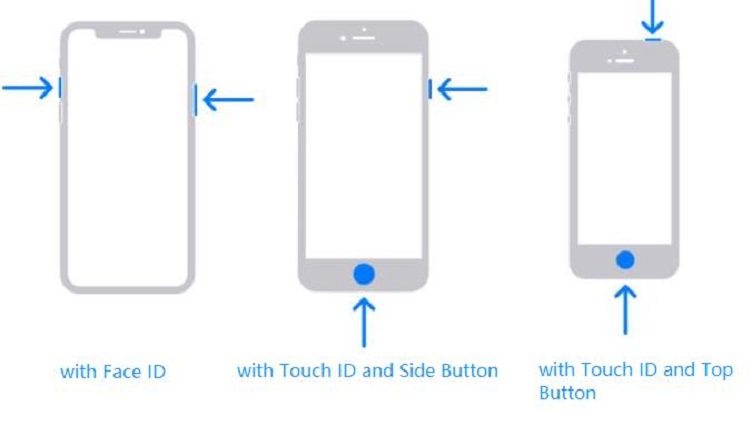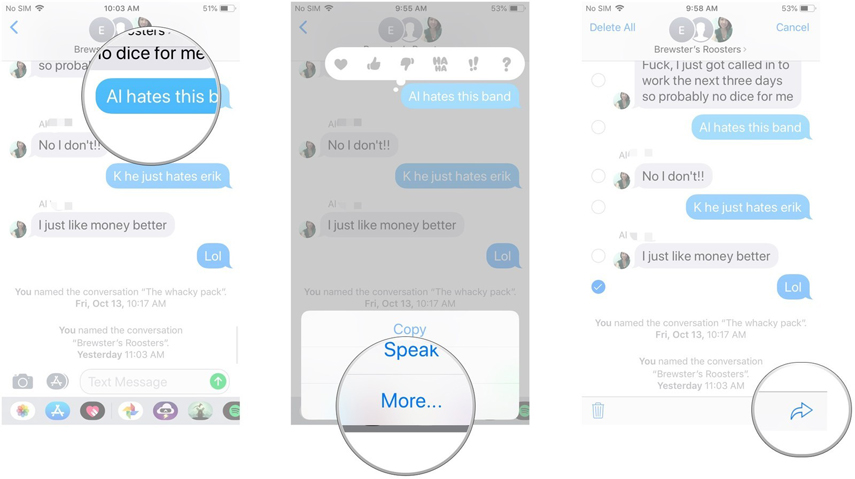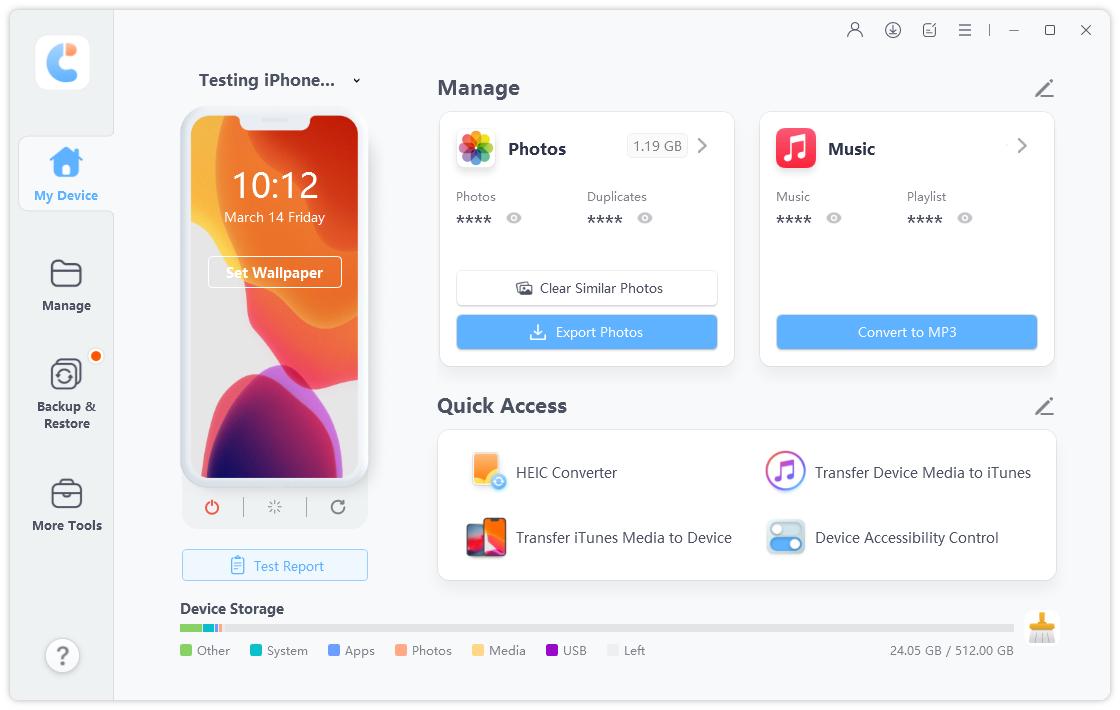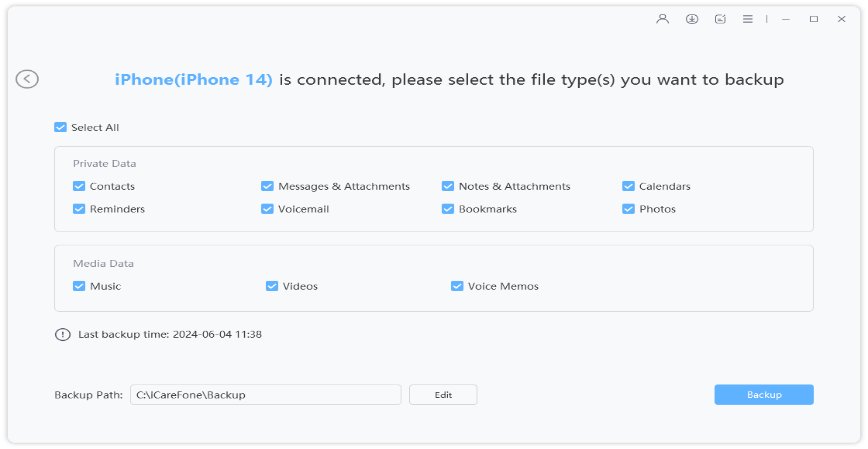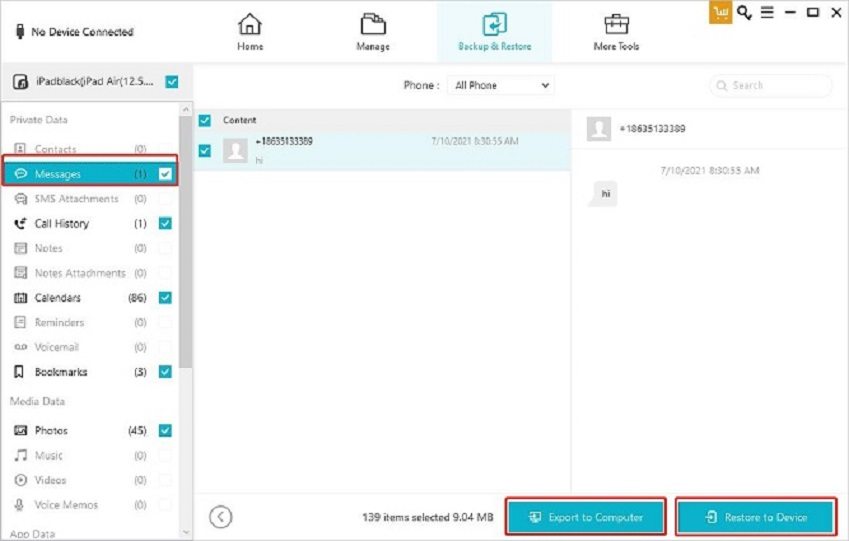How do I Copy an Entire Text Conversation on iPhone? These 3 Effective Ways can Help
It is never too challenging to keep a backup of the text messages, but there are times when you need to print out or keep the important text messages on paper. You may either need to use them for your personal archive or present them as evidence in court. Therefore, you must be wondering about how do I copy an entire text conversation on iPhone for court?
It is worth noting that the iOS devices don't have any built-in feature through which you can export text messages. There are a number of reliable third-party tricks and tools; you can have workable ways of copying and even saving an entire conversation on your iPhone so that it can be used whenever you need it.
- Part 1: Is There a Way to Copy an Entire Text Conversation on iPhone?
- Part 2: How do I Copy an Entire Text Conversation on iPhone Manually?
- Part 3. How can I Copy an Entire Text Conversation on iPhone with Third-Party Software
- FAQS About How do I Copy a Complete Text Conversation on iPhone
Part 1: Is There a Way to Copy an Entire Text Conversation on iPhone?
The primary purpose of copying a text message on your iPhone is to have a backup solution, and the majority of people would love to have the best all-in-one backup solution. Yet many people ask how do I copy entire text conversation iPhone? Although there are some typical ways of copying a single conversation in an iPhone, a number of tips can be beneficial for you to copy the entire conversations on iPhone.
You can either back up the text messages to a computer for free with software that is specialized to help you in this purpose. Other than that, there is also an option to copy the text messages to iCloud because iCloud offers its users the facility to safely back all types of data. Another great way is copying the text messages of your iPhone to an email, as emails offer a space for its users to store any kinds of messages and other media.
Part 2: How do I Copy an Entire Text Conversation on iPhone Manually?
1. Copy an Entire Text Conversation on iPhone by taking Screenshots
Taking screenshots of your message is a beautiful workable way to save text messages. In this way, it is possible to have an original copy of all your text conversations, so if you are confused regarding how to copy entire text conversation iPhone, the process is relatively easy and straightforward.
Keep in mind that you also have the advantage of printing the screenshots of your iPhone messages directly with a few simple steps.
- You can start by opening the messages app and then tap the conversation that you plan to export.
- In this step, you can take as many screenshots of the conversation as you want. The screenshots buttons differ from different iPhone modes.
You have the option of copying or printing the text conversation according to your needs.

2.Forward Messages to Copy an Entire Text Conversation
The another possible solution to copy entire text conversation iPhone is to forward or export your text messages. This technique is quite simple as you have to export the text from your iPhone to any other computer and then save these messages conversations. Therefore, it is possible to view or print the iPhone texts when you want.
The following are the steps that can be helpful for you if you are confused about how do I copy an entire text conversation on iPhone. It is worth noting that you can quickly forward more than one message at a time.
- Start by launching the messages from your home screen.
- Tap on the conversation having messages that you would like to forward.
- You need to tap and then hold the message that needs to be forwarded.
- Tap more, and in the lower right-end corner, you will see a forward button, tap on it.
The last step is to fill in the name of the recipient, and your message will be on its way.

Part 3: How can I Copy an Entire Text Conversation on iPhone with Third-Party Software
Although there are a number of tools in the market that offer you the opportunity to copy an entire text conversation on iPhone, Tenorshare iCareFone is ahead of its competitors and is an easy way to manage any text. With iCareFone, you can quickly bakup any text data, which also includes Whatsapp data, and is also compatible with the new devices like iPhone 12 and iPhone 13.
The best thing about Tenorshare iCareFone is that you can access it both from Windows as well as Mac. It also has numerous unique features, and it is worth noting that it guarantees you an ideal performance. It's totally free! Try it!
Download iCareFone and launch it. Connect your iPhone to computer with digital cable.

Now on the interface, click Backup & Restore. Then you can select the files you want to copy and backup. Then click Backup.

Then iCareFone will backup your data. After backup finished, you can view your backup at any time and export the backup to PC or iPhone. In this way, you’ve got a copy of your entire text messages.

FAQS About How do I Copy a Complete Text Conversation on iPhone
1. How do You copy an entire text conversation on iPhone free?
The process of copying an entire text conversation on an iPhone for free is quite simple. In the conversation, you need to press and hold the message until different options appear. The checkbox needs to be clicked to copy all the text conversations and then tap the forward button.
2. How do I copy an entire text message conversation from iPhone to computer?
Start by backing up your iPhone on the computer, and then launch a program that will copy the text message conversation. iCareFone can do this. iCareFone will display all of your iPhone messages and contacts. You can select the text messages you would like to copy and backup them. Then go for the Export button to download the text messages.
3. How can I email an entire text conversation from my iPhone?
If you don't like using any third-party tool, then you can use the email option. You can go by copying the entire text conversation and then send it to the computer through email. By copying the text conversation from your email to the computer, you can save the text as a PDF file.
4. Is it legal for us to copy an entire text conversation for court?
An electronic record of the dialogue is left by the text messages that you can enter as evidence in the court. Although, you need to keep in mind that just like the written evidence, the text conversation should be authentic so that it can be admitted to the court.
Conclusion
Nowadays, it is not difficult to copy text conversations on mobiles, and not only are you able to know how to copy an entire text conversation on iPhone, but it is also possible to email, take a screenshot and forward the entire conversation on an iOS device. If you plan to copy and save your iPhone messages, the most effective solution is to use Tenorshare iCareFone, because you can easily apply it to export any of the iPhone texts.
Speak Your Mind
Leave a Comment
Create your review for Tenorshare articles

Tenorshare iCareFone
Best Free iPhone Transfer & iOS Backup Tool
Easily, without iTunes