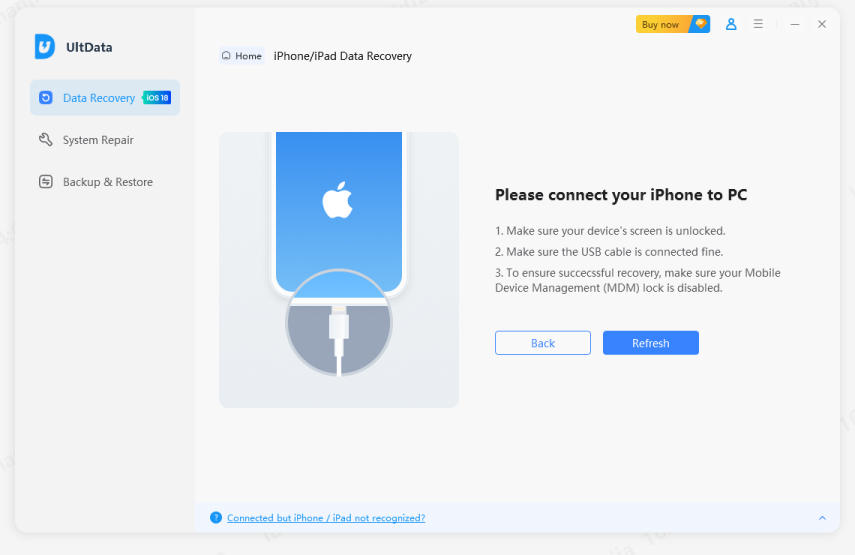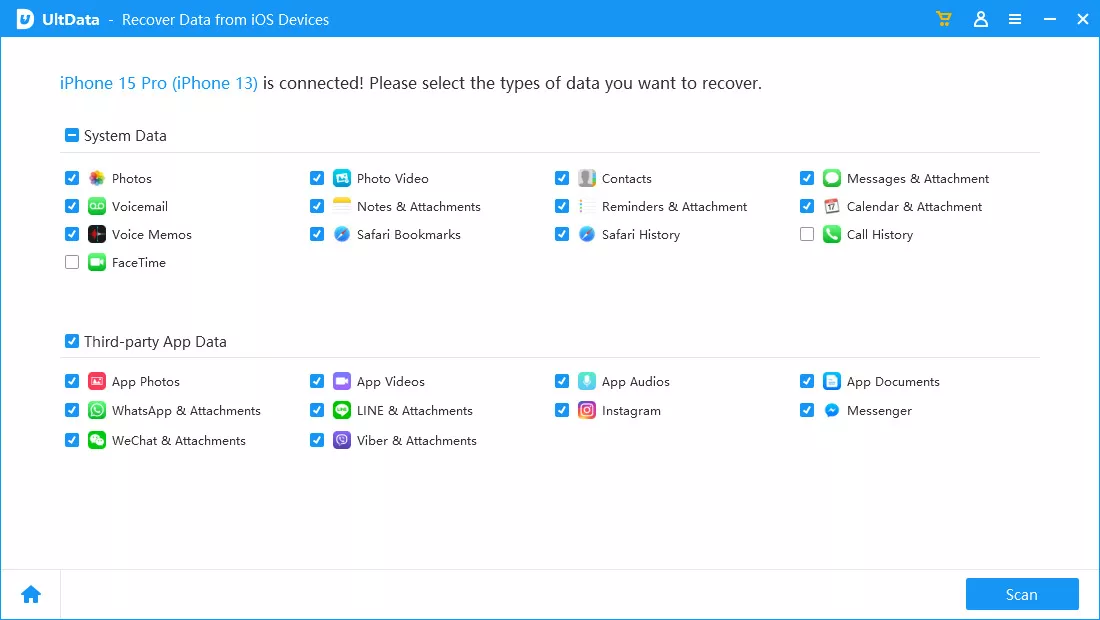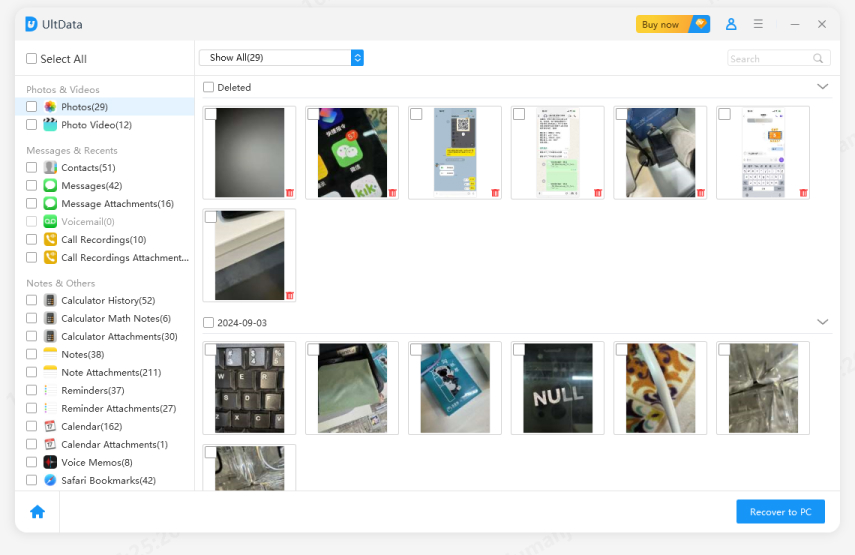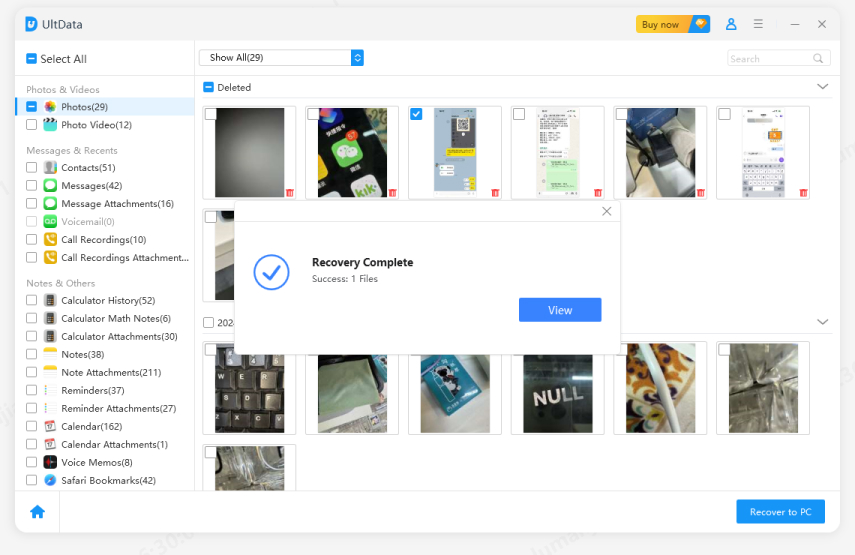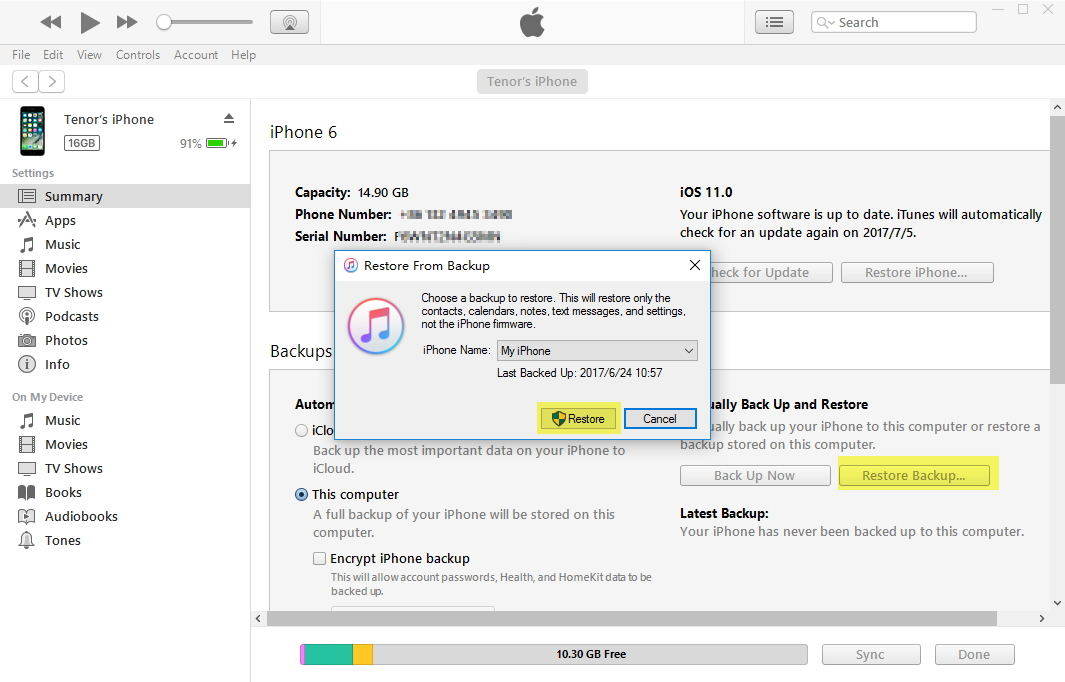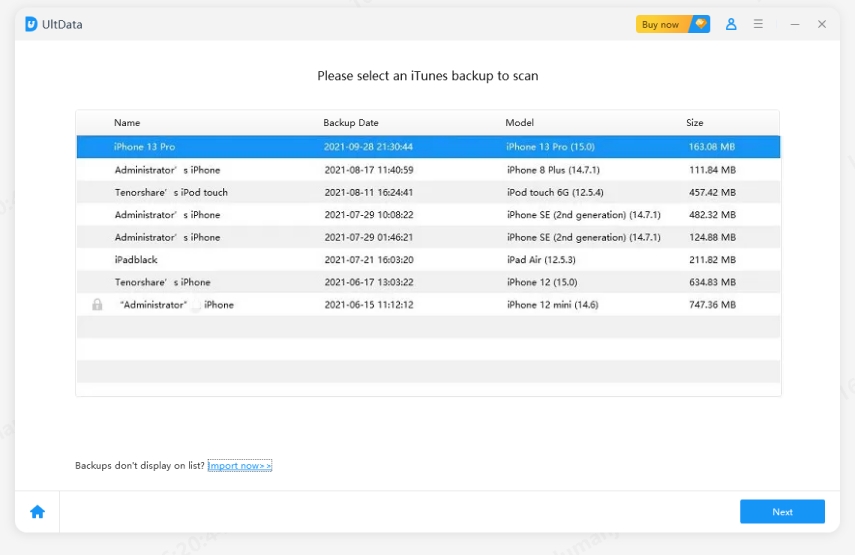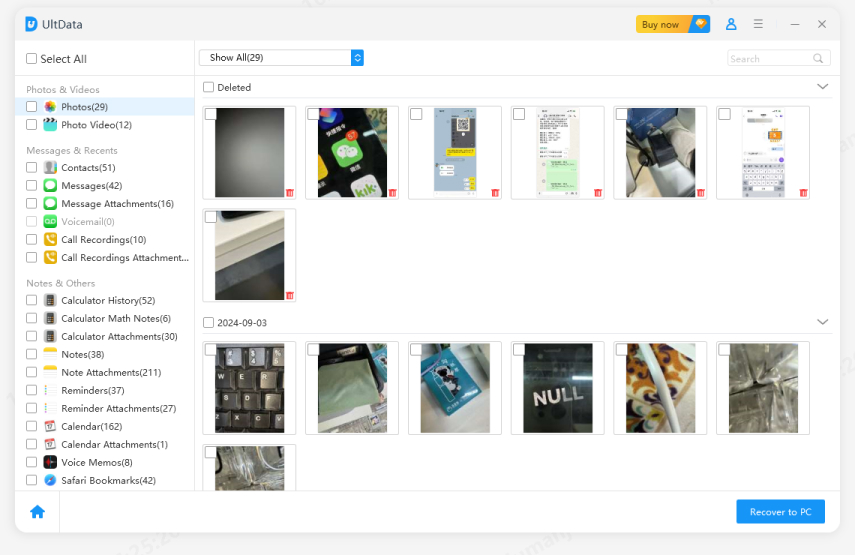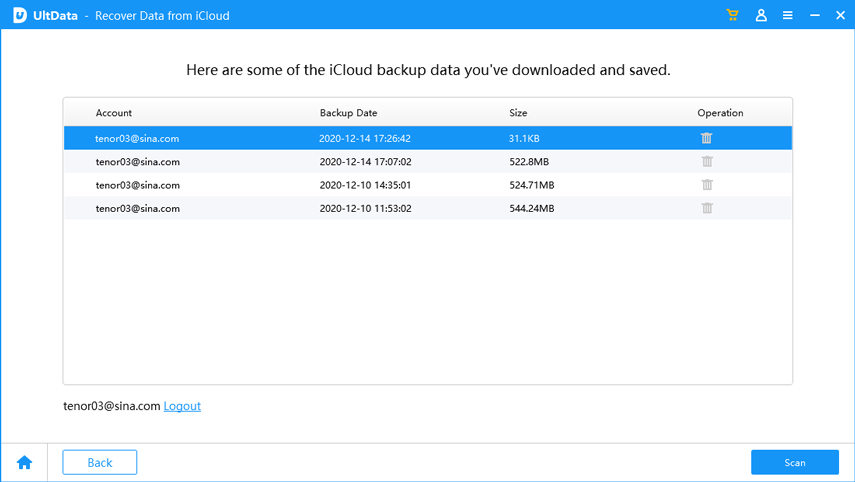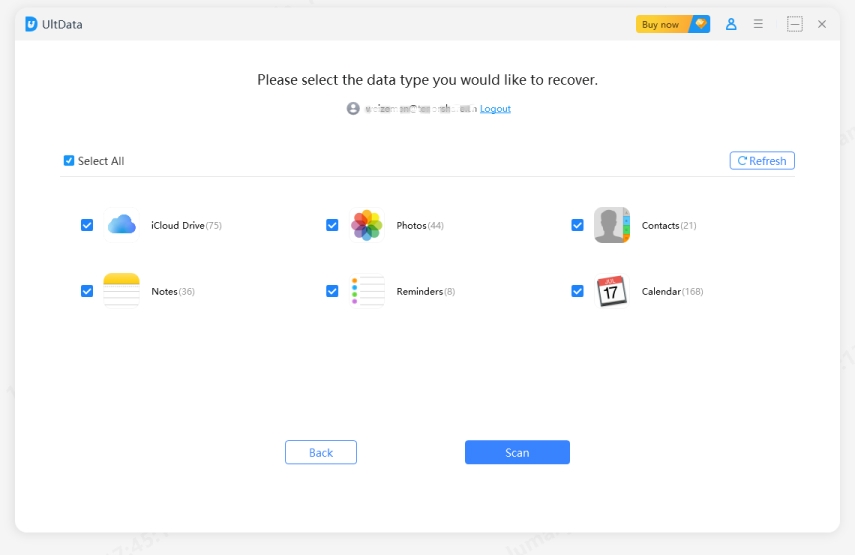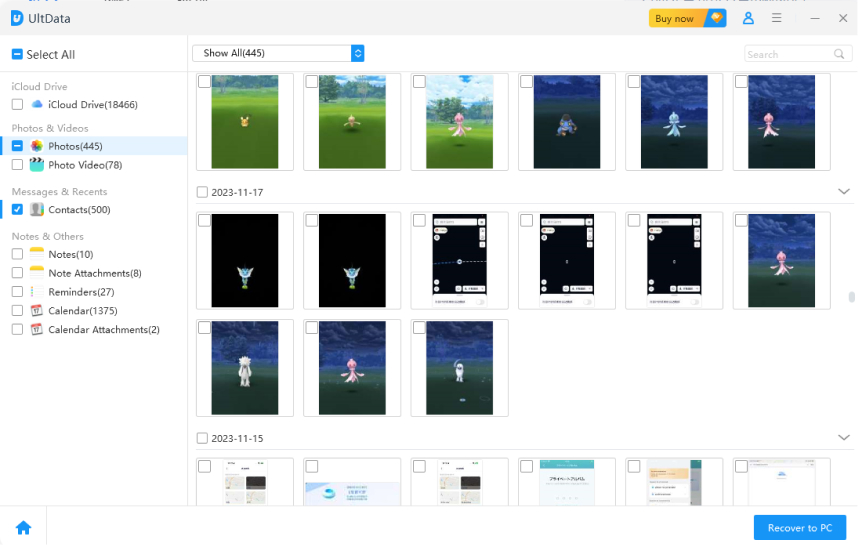How to Recover Deleted Voice Memo iPhone 13/12 mini/12/12 Pro(Max)/11/11 Pro
by Anna Sherry Updated on 2021-09-24 / Update for iPhone 11
The Apple’s native Notes app on your iPhone is one of the most convenient ways to make a note, but people will encounter some problems when using the app, your iPhone notes may be deleted or lost due to accidentally deletion, iOS 15/14/13/12 upgrade, iOS jailbreak, etc.
Such an incident can keep you wondering if you can recover deleted voice memo iPhone . In fact , you may start panicking about the consequences of such a bothering event. By now, you must be combing the internet on how you can recover recently deleted voice memo iPhone. Now, that you’re there, you need to relax and read this content further. It’s tailored to help you out. So, keep reading!
- Part 1: Can I Retrieve a Deleted Voice Memo on My iPhone
- Part 2: How to Recover Deleted Voice Memo iPhone 13/12/11 without Backup
- Part 3: How to Recover Deleted Voice Memo iPhone 13/12/11 from iTunes Backup
- Part 4: How to Recover Deleted Voice Memo iPhone 13/12/11 from iCloud Backup
Part 1: Can I Retrieve a Deleted Voice Memo on My iPhone 13/12/11
Of course, having your iPhone recover deleted voice memo is much possible. We now live in a technological era where almost anything is possible. The chances of having your iPhone voice memo app recover accidentally deleted data hugely depends on available software. The more sophisticated a software is, the higher your chances of easily retrieving a deleted voice memo on your iPhone. Among the data recovery software on the internet today, Tenorshare Ultdata is the best.
The hottest feature of the application is the ability to scan and read encrypted iTunes backup files without any hassle. This data recovery software can recover data directly from iOS devices, iTunes & iCloud backup perfectly. It’s an awesome solution for anyone who needs his/her iPhone recover deleted voice memo in minutes. It will surely help you find everything you want back. With it, you can’t lose a byte of data.
Part 2: How to Recover Deleted Voice Memo iPhone 13/12/11 without Backup
What first comes to your mind when you lose data without backup? Certainly, it’s going to be thought that the data is gone. That’s expected,right? Since there is no backup, there is no hope of recovering your data soon. If that still rules your mind, it’s time to get away from such a thought.
Know that you can have your iOS recover deleted voice memo even when there is no backup. It’s 100% possible. There is a higher probability to make your iPhone recover deleted voice memo free of charge. Tenorshare UltData is just the best tool you can rely upon.
It’s a data recovery tool that has been keeping up with the latest iOS operating systems and protocols. It’s worth your money and time. It comes with numerous unimaginable features that give you peace of mind even after you’ve recovered your data. So, if you need to know how to recover iPhone voice memo deleted file, that’s a recommended tool for you to use. Here are the quick steps to recover your deleted voice memo using Tenorshare UltData.
Launch Tenorshare UltData: Your first action is to launch your Tenorshare UltData and then connect Your iPhone. You will need to connect your iOS device (iPhone, iPad, iPod touch) to your PC. This is possible by using a USB cable. The cable will serve as a link between your device and the computer with Tenorshare UltData. Now choose “Recover from iOS Device”.

Fig1. -connect iPhone to computer Furthermore, hit the scan button on the software interface and start scanning your device for lost data.

Fig2. -start scan Once the scanning is over, the result of the scan will come up. It’s going to display all the data you’ve lost and the existing one on your phone. Preview them and save your lost data.

Fig3. -start scan Now you can save recovered data to your iPhone or computer. Contacts, messages, and notes are supported to export to iOS device.

Fig4. -recover to device or computer
Part 3: How to Recover Deleted Voice Memo iPhone 13/12/11 from iTunes Backup
Would you love to recover lost or deleted voice memo now? Your data haven’t gone anywhere. They are right there on your iTunes backup location. So, that makes it possible to recover deleted voice memo from iPhone instantly.
If you’ve been struggling to know how to recover a deleted memo, here’s good news for you – there are two ways to accomplish your objectives. Check them below.
- Way 1: How to Recover Deleted Voice Memo iPhone 11 from iTunes Backup Directly
- Way 2: Selectively Recover Deleted Voice Memo iPhone 11 from iTunes Backup with Tenorshare UltData
Way 1: How to Recover Deleted Voice Memo iPhone 11 from iTunes Backup Directly
Firstly, please note something below, if you choose to recover from iTunes Backup. They include the following :
- It’s difficult to recover a single lost data.
- It’s impossible for you to preview your lost data.
- It takes much time to recover lost data.
- Step 1: Kindly turn on your device. When it’s switched on, a hello message will pop up on your screen. Note that there will be a need for you to erase your contents before you can restore your backup. Once that’s done, go to step 2.
- Step 2 : Start following the onscreen procedures until when seeing Apps & Data screen. Then tap restore from iTunes Backup. Furthermore, sign in to iTune with your Apple ID.
Step 3 : Choose a backup you intend to restore to your phone. Here, you will need to make a choice on which back up you need to restore. Choose a date of the backup you intend to recover and pick the most relevant file. Thereafter, the transfer starts.

Fig5. -select itunes backup - Step 4 : To restore apps and purchases ,input your sign in details to get started. Stay connected and wait for a progress bar to appear and complete. Despite these options ability to help you restore your data, know that it has its shortcomings.
Way 2: Selectively Recover Deleted Voice Memo iPhone 11 from iTunes Backup with Tenorshare UltData
You can overcome those challenges by using Tenorshare UltData. It has feature-recover from iTunes backup selectively and supports preview data Whether you need to recover your data in bulk or as a single file, Tenorshare UltData makes it easier for you. It supports over 35 file types and much compatible with the latest iOS 15/14/13/12/iPadOS and iPhone 11/11 Pro(Max). Here are the steps to follow to recover deleted voice memo from iPhone.
Now, turn to the second feature “Recover from iTunes Backup file” and there are some backup files showing in the list. Choose the one you wan t to recover.

Pic1. -select itunes backup Click “Start Scan” and the whole file is completely exhibited, including all data you backed up with iTunes . Choose one to preview and make sure whether that is exactly you want.

Pic2. -preview photos After you have chosen the lost data, set up output settings. You are enable to recover to computer or device directly.

Pic3. -choose to recover
Part 4: How to Recover Deleted Voice Memo iPhone 13/12/11 from iCloud Backup
Also, there are two ways to recover deleted voice memo iPhone 11 from iCloud backup. It is known that most of us take it as a backup tool and sometimes it saves lost data but only for 5G free storage.
- Method 1: How to Recover Deleted Voice Memo iPhone 13/12/11 from iTunes Backup Directly
- Mehtod 2: Selectively Recover Deleted Voice Memo iPhone 13/12/11 from iTunes Backup with Tenorshare UltData
Method 1: How to Recover Deleted Voice Memo iPhone 13/12/11 from iTunes Backup Directly
If you prefer to recover a deleted voice memo on iPhone now, you can get started right away. Below are the ways to learn how to recover a deleted voice memo iPhone:
- Step 1: Kindly turn on your device. When it’s switched on, a hello message will pop up on your screen. Note that there will be a need for you to erase your contents before you can restore your backup. Once that’s done, go to step 2.
Step 2: Start following the onscreen procedures until when seeing Apps & Data screen. Then tap restore from iCloud Backup.Furthermore, sign in to iCloud with your Apple ID.

Image1. -choose to recover - Step 3: Choose a backup you intend to restore to your phone.Here, you will need to make a choice on which back up you need to restore. Choose a date of the backup you intend to recover and pick the most relevant file. Thereafter, the transfer starts.
- Step 4: To restore apps and purchases ,input your sign in details to get started. Stay connected and wait for a progress bar to appear and complete.
Here are the disadvantages of using this method
- Good wi-fi is a must.
- Cannot recover lost data selectively.
- Erase Data.
Method 2: How to Recover Deleted Voice Memo iPhone 13/12/11 from iTunes Backup Directly
Tenorshare UltData is respected as a good recovery tool for good reason: It’s powerful and functional, and you don’t have to worry about data loss. It’s highly efficient in helping people to recover from iCloud backup selectively. Also, it supports data preview and will not overwrite data. Here is the quick steps to recover your deleted voice memo using Tenorshare UltData.
Firstly, go to "Recover from iCloud Backup File" and sign in with Apple ID. Cloud backup files you once done are listed and choose the newest one or a few days ago.

Image2. -select icloud backup Now, a window pops up to ask you to choose file type. Just tick one or all to download and also scan. Click the next button to start the download.

Image3. -select to recover Your data in iCloud backup will now be available for preview and recovery. Click a category on the left can expand detailed items. The results contain both existing and deleted info from your backup. Hit "Show Only Deleted" at the bottom to view deleted files only.

Image3. -preview Select lost data you want to recover and export them to computer or device.

Image3. -recover
Conclusion
Every data recovery tool in the market today has its uniqueness. But in terms of functionalities, they may not compete successfully with Tenorshare UltData. This tool - Tenorshare UltData is super flexible and do all you wanted. It as good as what you want to have in the data recovery tool. It ensures you recover deleted voice memo iPhone without stress. The scan of the app takes you deep beneath the waves and expose you to possibilities of modern technologies. It’s indeed an app you can trust for your data recovery tasks.