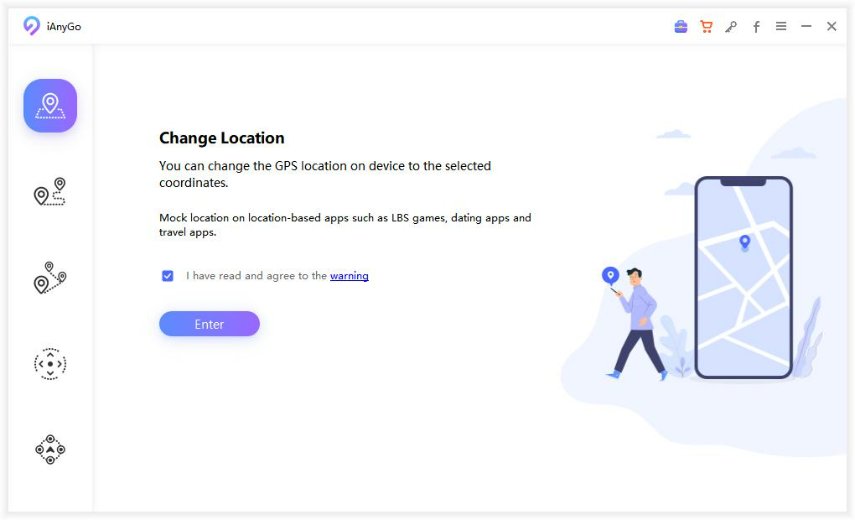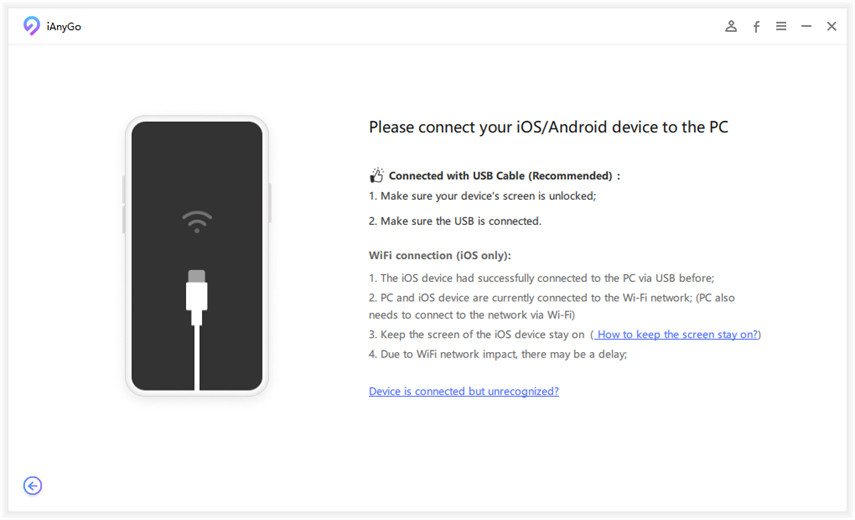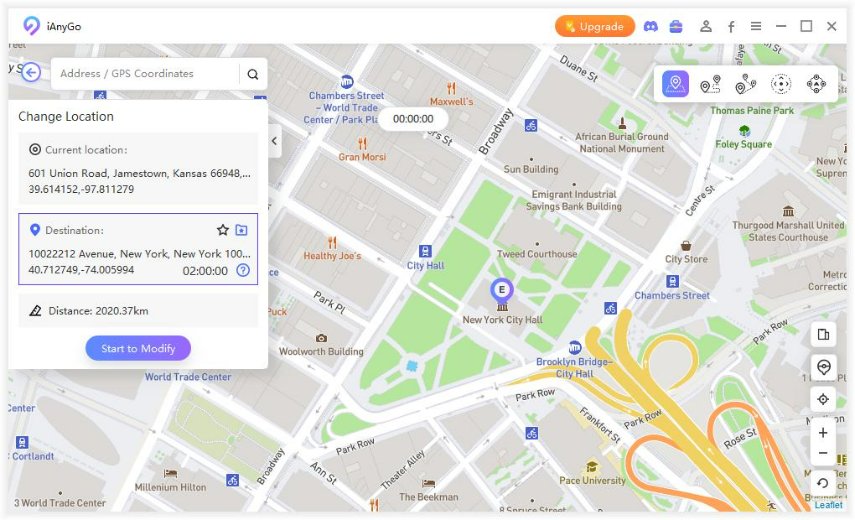How to Download Pokemon Go Joystick APK 2025
Obviously, Pokemon Go has been a successful mobile game since it was launched. The more attractive by its location-based design to trainers, the more eager to find a comfortable way to increase the gaming experience. But how to get a Pokemon Go joystick on Android? This is a big matter for players.
In this article, we have tried to find some useful and effective fake GPS joystick for Pokemon Go APKs for Android and iOS devices.
No.1 Free Pokémon GO Location Changer for iOS without Jailbreak.

Tenorshare iAnyGo
Best Location Changer for iOS & Android
- Part 1: Reviews of 7 Working Pokemon GO Joystick APK Android
- Part 2: Recommended Pokemon GO Joystick APK iOS- Tenorshare iAnyGo
- Part 3: What is the Best Pokémon Go Joystick Spoofer: Comparison Table
Part 1: Reviews of 7 Working Pokemon GO Joystick APK Android
There is a significant amount of Pokemon Go joystick apk Android in this part. That’s why it takes time to find one that is suitable. Here is our list of recommended Pokemon Joysticks for Android users.
1. PGSharp - Best Joystick for Pokemon GO APK
PGSharp is a Pokemon Go fake GPS joystick for Android users that helps you spoof the location in Pokemon Go. Its free version is good enough for players. Not only PGSharp can help to catch some location-specific Pokemon, but also to access some region-specific information!
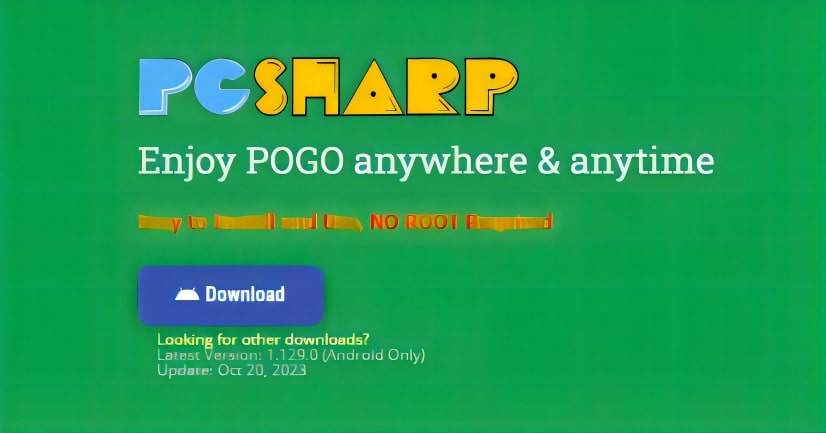
PGSharp
Pros:
- Free version available.
- Easy to use joystick control.
- Supports GPS location spoofing for Pokémon Go.
Cons:
- Some features are limited to the paid version.
- Potential risk of account bans.
Usage Steps for PGSharp - Best Joystick for Pokemon GO APK
- Download the PGSharp APK and install it on your Android device.
- Open the app and enable mock locations in your device settings.
- Choose your desired location on the map.
- Activate the joystick and start playing Pokémon Go.
![]() Is PGSharp Safe?
Is PGSharp Safe?
PGSharp is a popular GPS spoofing tool for Pokémon GO, but its safety is a significant concern among users, particularly regarding the notorious Pokémon GO Error 12. Many players on platforms like Reddit and Quora report mixed experiences; while some have successfully used PGSharp without issues, others have faced account bans due to Niantic's strict anti-cheat measures. Error 12, which indicates a location detection problem, has become a common complaint, especially among spoofers, and users warn that utilizing PGSharp may increase the risk of triggering this frustrating error.
Related read Bypass Pokemon Go Error 12 by Bluetooth
2. Fake GPS Location - GPS JoyStick
Fake GPS Location- GPS Joystick by The App Ninjas is one of the Pokemon Go GPS spoofs that lets you fake your current location. There are plenty of setting options to provide better user customization. And thanks to the “JoyStick” option, you can change your GPS location from anywhere in the world to play Pokemon Go. You can also keep track of your previously explored favorite locations. Apart from that, the unlocked version of Fake GPS Location - GPS JoyStick has been made available completely for free.
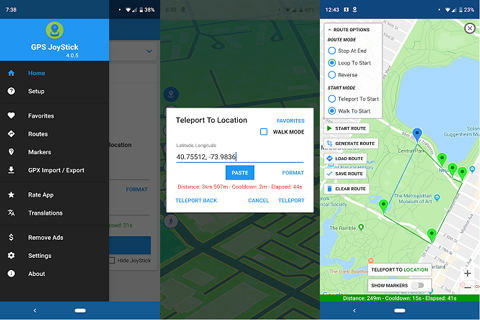
Fake GPS Location - GPS Joystick
Pros:
- Offers multiple customization options.
- Allows tracking of favorite locations.
- Completely free unlocked version.
Cons:
- Ads can be intrusive.
- May not work with all devices.
Usage Steps for Fake GPS Location app
- Install the Fake GPS Location app from the Google Play Store.
- Set the app as your mock location app in developer settings.
- Open the app and select a location on the map.
- Use the joystick to move around in Pokémon Go.
3. Fly GPS - Location fake/Fake GPS
Fly GPS is an application that tricks GPS into believing that you are in a different location instead of your original one. It can also make the device believe that a user is in continuous motion. Because of these reasons, it has received a lot of attention specifically from the Pokemon Go players. It does not provide as many options as the previous one, yet it is quite interesting.
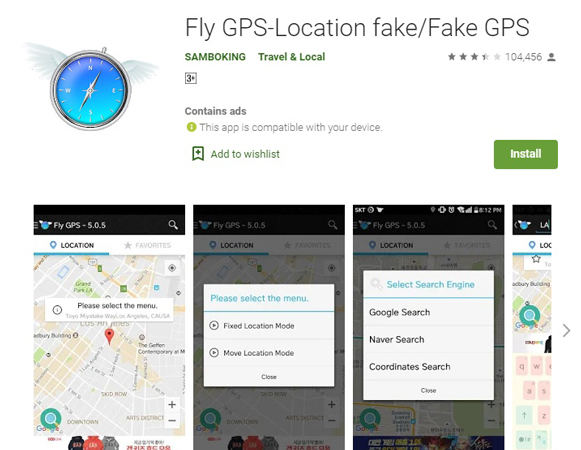
Fly GPS
Pros:
- Simple interface for GPS spoofing.
- Can simulate continuous movement.
Cons:
- Limited options compared to others.
- Requires some technical knowledge for setup.
Usage Steps for Fly GPS
- Download and install Fly GPS from a trusted source.
- Enable mock locations in your device settings.
- Select your desired location on the Fly GPS map.
- Press the “Start” button to activate the location spoofing.
4. PoGoskill- Exclusive Pokemon Go GPS Joystick
Unlike other location spoofers, PoGoskill is a Pokemon Go hack joystick exclusively designed for Pokemon Go, I think it's not hard to find this feature from its name, right? PoGoskill supports multiple location-spoofing modes and protects your privacy, hence, you can try PoGoskill if you're looking for a reliable and fantastic GPS joystick for Pokemon Go on Android devices.
Besides the joystick mod, other features make PoGoskill so popular:
- Supports auto-walks physically.
- Customize routes to personalize and simulate diverse pathways.
- Allows to import/export GPX files for custom routes.
- Cooldown timer helps you avoid being detected by Niantic and getting banned.
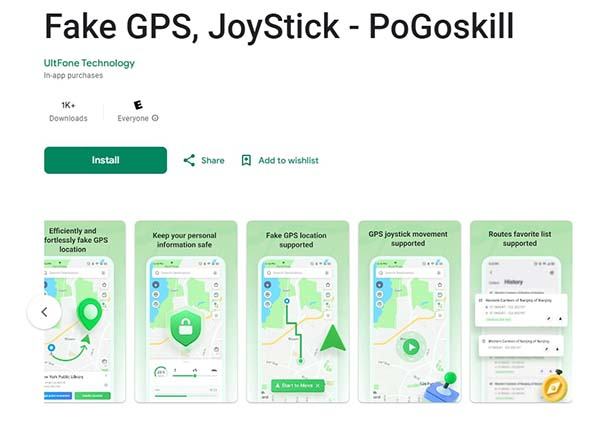
Usage Steps for PoGoskill
- Download PoGoskill from the official website and install it.
- Grant the necessary permissions and set it as your mock location app.
- Select a location to start spoofing.
- Utilize the joystick to navigate in Pokémon Go.
PoGoskill
Pros:
- Exclusive features for Pokémon Go.
- Supports auto-walking and route customization.
- Cooldown timer to avoid bans.
Cons:
- Some features require a subscription.
5. Fake GPS Location - Joystick and Routes
Fake GPS Location-Joystick and Routes is an app that lets you override your real location, so you can "cheat" on Pokemon Go Android. Among its three modes, the fixed mode is free, while Route and Joystick modes are premium. Joystick mode is the most advanced location spoofing mode. Apart from walking, driving, and cycling, it can also simulate flying. This mode can be very advantageous to be used specifically for location-based games like Pokemon Go.
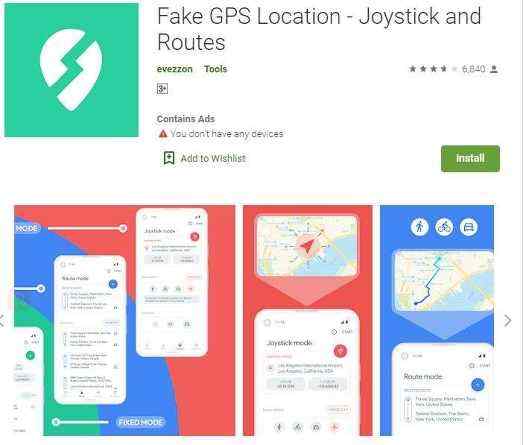
Fake GPS Location - Joystick and Routes
Pros:
- Advanced joystick mode for various activities.
- Supports multiple simulation modes (walking, driving, flying).
Cons:
- Premium features require payment.
- Free version is limited in functionality.
Usage Steps for Fake GPS Location app
- Install the app from the Google Play Store.
- Set the app as your mock location app in developer settings.
- Choose your location and select the joystick mode.
- Start playing Pokémon Go with your new location.
6. Fake GPS Go Joystick
Fake GPS Go Joystick apk is a location hacking app for Pokemon Trainers to play Pokemon Go with an on-screen joystick on Android but without walking around. It provides more ease and convenience for performing plenty of in-game activities like catching Pokemon without physically going anywhere. Apart from spoofing GPS, there is a Joystick control that allows your player to move in any specific direction. Three-speed settings are walking, jogging, and running. Furthermore, Fake GPS Go Joystick apk allows you to add locations and routes to your favorite list.
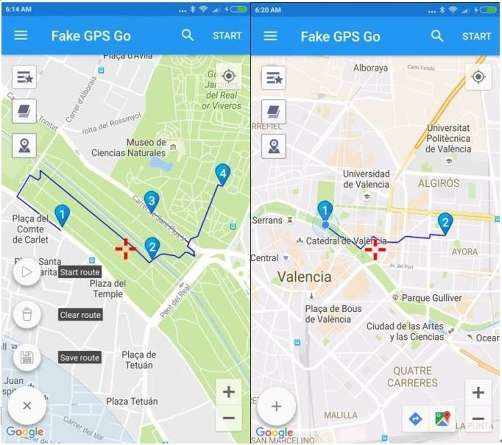
Fake GPS Go Joystick
Pros:
- Easy joystick control for movement in-game.
- Speed settings for different movements.
Cons:
- May not support all Android versions.
- Occasional bugs reported by users.
Usage Steps for Fake GPS Go Joystick
- Download and install Fake GPS Go Joystick from the Play Store.
- Enable mock locations in developer settings.
- Open the app and select a location on the map.
- Use the joystick to control your character in Pokémon Go.
7. Mock GPS with joystick
Mock GPS with a joystick is a walking hach application that fakes locations to any games and apps. It can easily update your location by using a joystick on the screen. There are plenty of configuration options available in Mock GPS. Before using, you are required to set location mode at “high accuracy”.

Mock GPS with Joystick
Pros:
- Simple location spoofing with joystick control.
- High accuracy location settings.
Cons:
- Configuration options can be overwhelming for new users.
- Compatibility issues with certain devices.
Usage Steps for Mock GPS with Joystick
- Install Mock GPS with Joystick from the Google Play Store.
- Set it as your mock location app in developer settings.
- Select your desired location using the map feature.
- Activate the joystick and enjoy Pokémon Go from the new location.
Part 2: Recommended Pokemon GO Joystick APK iOS- Tenorshare iAnyGo
November, 2024 updated: iAnyGo is the only Pokémon Go spoofing software available for Windows that doesn’t require third-party apps or modified versions of the game. Moreover, users of iAnyGo can achieve a Pokémon capture success rate of up to 96%, making it a highly effective tool for iOS 18 players. Learn more >
Android users are not the only ones who want to enjoy the facility of spoofing GPS to have a better gaming experience while playing Pokemon GO. For those iOS users who are looking for a GPS joystick for Pokemon Go? As we all know, iOS devices don't allow players to fake their location. However, Tenorshare iAnyGo makes it possible! By using iAnyGo, you can spoof your location on any iOS system, even the newest iOS 17.
iAnyGo is not only the best choice for spoofing GPS on any iPhone device without jailbreaking or rooting but also supports simulating GPS movement with user-customized support. Apart from a single and two points, there is a Multi-point Route so that you can have the best user experience.
Can't help to try it for Pokemon Go? The following steps are of this Pokemon Go hack download, enjoy!
Download and launch Tenorshare iAnygo on your computer.

Connect your iPhone to your computer. Tap on the trust button if there is a popup message appearing on your iPhone device.

Select Change Location mode and search a desired location from the map. Then click Start to modify, and your location will be changed at once.

If you want to know more about simulating GPS movement in a single, double, or multi-point route, watch the following video here.
Part 3: What is the Best Pokémon Go Joystick Spoofer: Comparison Table
| Feature | iAnyGo | PGSharp | Fake GPS Location | Fly GPS | PoGoskill | Fake GPS | Fake GPS Go | Mock GPS |
|---|---|---|---|---|---|---|---|---|
| Free Version Available | ⭐ | ⭐ | ⭐ | ⭐ | No | ⭐ | ⭐ | ⭐ |
| Joystick Control | ⭐ | ⭐ | ⭐ | ⭐ | ⭐ | ⭐ | ⭐ | ⭐ |
| Route Customization | ⭐ | No | No | No | ⭐ | ⭐ | ⭐ | No |
| GPX Import/Export | ⭐ | No | No | No | ⭐ | No | No | No |
| Bluetooth Features | ⭐ | No | No | No | No | No | No | No |
| Cooldown Timer to Avoid Detection | ⭐ | No | No | No | ⭐ | No | No | No |
| Compatible with Latest Game Updates | ⭐ | No | No | No | No | No | No | No |
![]() Why choose iAnyGo to Spoof in Pokemon Go?
Why choose iAnyGo to Spoof in Pokemon Go?
- World’s First Bluetooth Integration for Mac& Win: iAnyGo is the only spoofer on the market that utilizes Bluetooth hardware, eliminating the risk of bans by avoiding traditional GPS spoofing methods.
- Cost-Effective: Starting at just $9.95/month, iAnyGo provides an affordable alternative to more expensive solutions like iTools BT.
- 0 Ban: Unlike cracked apps such as iPogo and PGSharp, which often lead to bans, iAnyGo guarantees safety with no risk of account suspension.
Summary
After reading this article, now you have plenty of options to play Pokemon Go with a compatible fake GPS joystick for Pokemon Go apk. However, other applications are also useful. According to our point of view, PoGoskill is the best option for Android users while Tenorshare iAnyGo is the best choice for iPhone users to play Pokemon Go and any other location-based games.
- 1-Click to change current location on iPhone
- Bluetooth Integration for Mac& Win both
- Easy to simulate GPS movement based on customized route
- GPS joystick to take better control
- Import GPX file to start a designed route
Speak Your Mind
Leave a Comment
Create your review for Tenorshare articles

Tenorshare iAnyGo
2026 Top Location Changer
With Bluetooth tech built-in: no cracked/error 12, 0-risk.