Does Airplane Mode Stop GPS Tracking? 2025 FAQS
The airplane mode is a unique feature on every smartphone and gadget that shuts down your cellular network and puts you off the internet, calls, etc. however, can you use the airplane mode as a getaway to stop GPS tracking with a single click? Let’s learn from this article. Read along till the end to know does airplane mode stop gps tracking

- Q1: Does Airplane Mode Stop GPS Tracking
- Q2: Does Turning on Airplane Mode Stop Sharing Location on life360
- Q3: Does Airplane Mode Turn off Find My Friends
- Q4: Does Airplane Mode Turn off Snap Location
- Extra Tips: How to Stop GPS Tracking on Android/iOS
Q1: Does Airplane Mode Stop GPS Tracking
Short answer: No. The airplane mode is a feature that just shuts down your internet and cellular calls. On the other hand, the GPS doesn’t depend on your cellular network. It only sends and receives signals from satellites.
Therefore, just switching on airplane mode will not shut down your GPS and third-party apps can still access that.
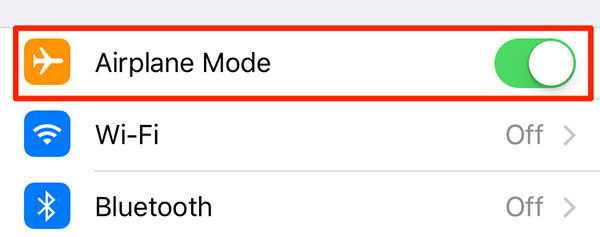
Q2: Does Turning on Airplane Mode Stop Sharing Location on life360
If you’re wondering does turning on airplane mode stop sharing location on life360, the short answer: Yes.
The reason isn’t that your GPS isn’t transmitting location information anymore. Life360 can no longer share your location while you’re on airplane mode because it is an internet-based application.
Life360 uses internet and WIFI to update your location. And since the airplane mode will cut down your internet and cellular data, life360 won’t be able to update your information and your location will not be shared over it.
Q3: Does Airplane Mode Turn off Find My Friends
Like life360, find my friends is also an internet-based tool. So, if you’re thinking does airplane mode turn off find my friends, the answer is yes.
Turning on the airplane mode will shut down your internet, therefore, find my friends will not update your location either. All things combined, any internet and location-based application will not update your location as long as you have airplane mode turned on.
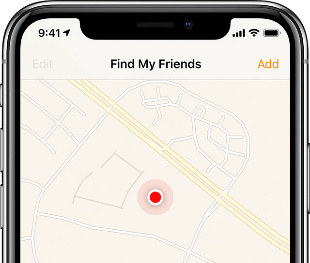
Q4: Does Airplane Mode Turn off Snap Location
Does airplane mode turn off snap location? Snap location is a unique feature of Snapchat wherein you can see your friends’ locations if they choose to share it, and the same goes for your location. Additionally, you can manipulate your avatar to suit the activity you are up to at a particular location.
However, snap location is also internet based and will not update your location if you are on airplane mode. Either your location will be paused altogether or you will simply disappear from the Snap Map.
Extra Tips: How to Stop GPS Tracking on Android/iOS
Nevertheless, just because internet-based apps are suspended while on airplane mode, doesn’t mean other applications will not be able to track you. Applications that do not run-on cellular networks can easily track your device because the airplane mode does not turn gps off. If you still want to stop gps tracking on your android, refer to the steps below.
1. Stop GPS Tracking on Android
Does gps work in airplane mode android? Hope you have find the answer. But don't worry, stopping GPS tracking on your android device is very easy, though most people don’t know how. Go through this guide and even though we said “no” to does gps work in airplane mode android, there is a way with how to stop it from working.
- Download the Fake GPS Location.
- Go to your settings and turn location on.
- Now, go to about phone.
- Choose software information.
- Go to “Build Number” and tap on it 7 times to enter the developer mode.
- Go back and you’ll see another option, “Developer option” at the bottom of the menu.
- Click on developer options, scroll down and choose “Select mock location app.”
- Then, choose the app you downloaded in step one.
- Then, open your application to fake location and then set it up.
2. Stop GPS Tracking on iOS
As you can see, in nine simple steps you can easily stop gps tracking on your android. But what about your iOS? For iOS users, you can use Tenorshare iAnyGo to spoof your location and have it stay in one place. Fool the trackers before they track you and teleport virtually to Antarctica or Africa, anywhere you would want! Let’s see how to use this tool.
Download and run iAnyGo on your Win/Mac.Choose Change Location Mode.

Connect iDevice to PC via a USB cable.

Enter the destination you wish to teleport to. Click on Start to Modify.

It's as easy as that! Tenorshare iAnyGo is truly the best solution to spoof your gps location online and have it freeze or stop anytime you want. Prank your friends or steer clear of those frustrating stalkers with this magic tool.
The Bottom Line
Many people often wonder, does airplane mode turn of gps tracking? Unfortunately, it doesn’t. Only internet-based apps stay inactive because of the cut of internet and cellular data to your phone. If you wish to turn gps tracking off anyway, we recommend getting Tenorshare iAnyGo! It can help you teleport, freeze location, or keep moving virtually with utmost ease.
Speak Your Mind
Leave a Comment
Create your review for Tenorshare articles

Tenorshare iAnyGo
2026 Top Location Changer
With Bluetooth tech built-in: no cracked/error 12, 0-risk.











