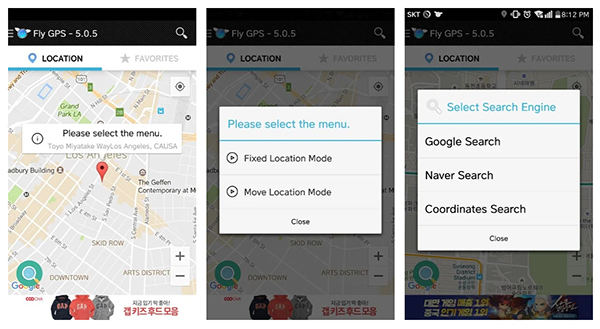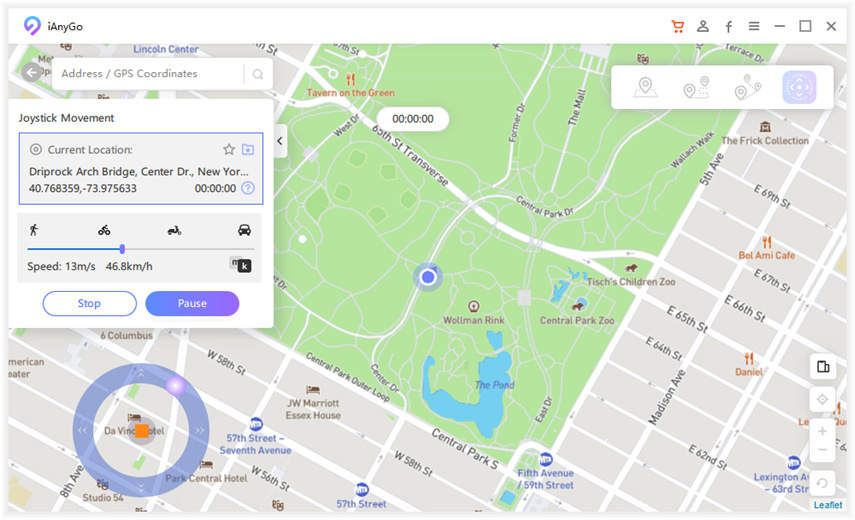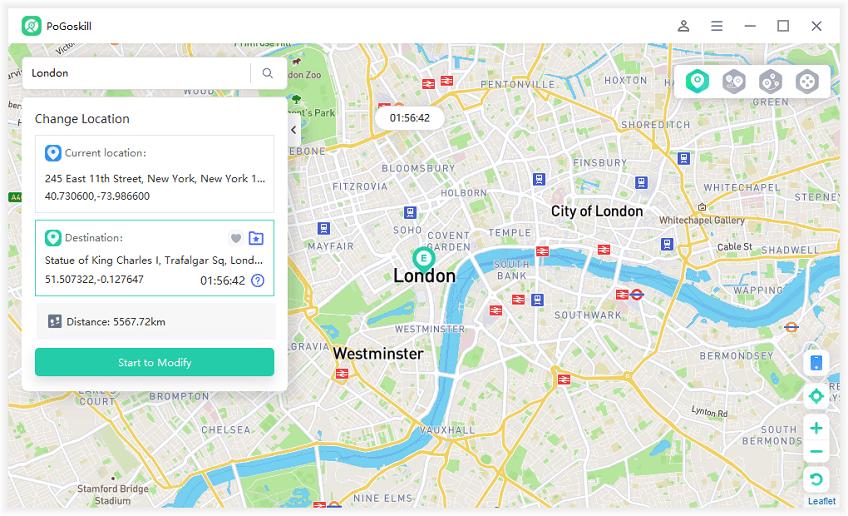[2025] Fly GPS Review: Used To Be The Best
Fly GPS is a location spoofing application that permits you to change your location to any part of the world. You can use this option to play location-based games including Pokémon Go. With the fly GPS pokemon go joystick controller feature, you can be miles away without any activity. Due to this joystick feature, GPS simulation is much easier now.
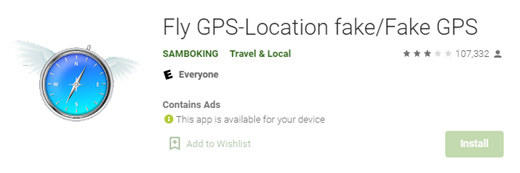
- Before We Start: What Is Fly GPS
- Where To Download Fly GPS
- Fly GPS Pokemon Go iOS Alternative [FREE DOWNLOAD]
- Fly GPS Pokemon Go Android Alternative [NEW]
- FAQS About Fly GPS
Before We Start: What Is Fly GPS
Fly GPS helps you in tricking your mobile location to a different, and separate place that you never visited for Android Users. Similarly, you can make your device believe that you are moving physically while in reality, you are having your best time in your home. Due to this reason, this app is famous among Pokemon Go players. Developers who are involved in testing apps based on different locations can also take help from it.
Here are the main features of fly GPS:
- Quickly teleport your current location to a different place.
- Choosing the spoof location is very easy.
- The GPS joystick feature makes movement in the newly selected location facile.
It works effectively in the updated version of Pokemon Go.

Where To Download Fly GPS
Fly GPS app can be easily downloaded on your device from the google play store app. You just need to follow the proper steps to make it work. If you are itching about where to download it on iOS and Android devices, then here is how to do it.
For iOS Users: Fly GPS app is an android application that can be downloaded on Android devices from the google play store. Its iOS version is not launched yet so you cannot enjoy fly GPS para iPhone pokemon go. You need to look for another trusted option to change your location on iOS devices.
For Android Users: If you are struggling to download the fly GPS app on your device then follow these easy and simple steps to quickly install it on your android phone or tablet.
- Download the latest version of Fly GPS from the Google Play Store.
- Once it’s installed successfully, you need to enable “Developer Mode” by navigating to setting > About Phone > Tap on build number seven times until you get a message stating “developer mode is enabled.”
- After that, you can enable the mock location app “Fly GPS” from settings.
Fly Gps Pokemon Go iOS Alternative [FREE DOWNLOAD]
Since Fly GPS pokemon go iOS version is not available, you need to try a well-grounded and genuine solution for your iOS device. Tenorshare iAnyGo is an authentic software that helps its users to spoof their location with no worries or struggle at all.
1. You can play Pokemon Go with iAnyGo’s Joystick Movement
With the iAnyGo joystick movement feature, you can start GPS movement in Pokemon Go along a specified route with full control. It does not require jailbreaking your device which can be a requirement of using other spoofing tools on an iOS device. With this desktop solution, you can effortlessly mock your location in seconds.
2. Steps to use iAnyGo’s Joystick Movement
Here are the easy peasy steps which you can follow to get most of the joystick movement feature of iAnyGo.
Launch the program and connect your iPhone to the computer with a USB cable. Now opt for the 4th option “Joystick Movement” from the main interface.

You can set the speed of your movement by dragging the slider or you can simply set your walking, cycling, or driving speed. You can have a maximum speed of 72km per hour.

Next, you can use Joystick to initiate automatic movement. For this, drag the middle button to circle and release it.

During movement, you have the freedom to change the direction anytime anywhere and tweak it in 360 degrees as well.

Fly GPS Pokemon Go Android Alternative [NEW]
PoGoskill GPS Spoofer, which emerged as a notable substitute to Fly GPS, particularly for Android users. Providing a range of features suited for Pokemon Go, PoGoskill has become a strong competitor in the market of GPS spoofing tools.
A comparison point that adds strength to PoGoskill's standing is its efficiency and light running, ensuring your device’s resources aren't unnecessarily overtaxed while communicating with the Pokemon Go servers. This translates into smooth, uninterrupted gameplay, only enhancing the user's overall gaming experience.
Key Features of PoGoskill GPS Spoofer- Modify GPS coordinates for augmented reality games such as Pokemon Go on iOS/Android gadgets.
- Deploy a GPS joystick to simulate GPS movements.
- Engineer virtual paths and activate autonomous navigation.
Let's walk through the steps required to use PoGoskill GPS Spoofer as the Fly GPS alternative:
- Download PoGoskill from the official website to install the app.
- Open the app and connect it to Pokemon Go.
Input the desired coordinates, or choose a location on the provided world map.

PoGoskill also allows you to create customized virtual routes. Simply mark the starting and endpoints on the map and let PoGoskill take over. The avatar in your game will then follow the marked route, capturing Pokemons on the way.
FAQS About Fly GPS
In this section, we have collected the most frequently asked question-related to Fly GPS. You can find the answer to your related concern here.
1. Is Fly GPS free
Fly GPS is a free app available for Android users. You can freely use it to spoof your location in pokemon go by taking the utmost help from its joystick feature.
2. Does Fly GPS work
Yes! Fly GPS works for pokemon go. However, some users have claimed that it does not work with the same efficiency it used to work once. Now it’s easy for Niantic to detect your location spoofing attempt whenever you fake your location using this app with the mock location checkbox activated.
3. How do I use Fly GPS on Android
Here is how to enable fly GPS for Pokemon go. You just need to open settings > developer options > click on mock location app and select “Fly GPS” app to change your location as you wish.
4. How do I get the Fly GPS on my iPhone
There is no authentic way to install fly GPS on iPhone since its iOS version is not available in the market. However, if you try to install it from untrusted sources, you will find yourself in big trouble. But you can try iAnyGo, which is also free to download.
The End
Fly GPS provides the kind of convenience you need: staying at home and exploring more and more in Pokémon Go. You can quickly catch Pokémon by changing location using it. Meanwhile, try the iOS alternative Tenorshare iAnyGo to enjoy spoofing on your iPhone. Use these tools to have maximum fun playing Pokémon Go.
Speak Your Mind
Leave a Comment
Create your review for Tenorshare articles

Tenorshare iAnyGo
2026 Top Location Changer
With Bluetooth tech built-in: no cracked/error 12, 0-risk.