iAnyGo-No.1 Free Location Changer for iOS and Android
Change GPS with 1-click, simulate routes, joystick control, no jailbreak!
iAnyGo-No.1 Free Location Changer
1-Click GPS change, joystick, no jailbreak!
Although many players have forgotten their involvement in Pokémon GO , some seem to be doing well even in these crazy days. Now you can play your favourite game from home by changing few settings and some guide tools to help you through it. One of these useful tools are Pokémon GO Maps Pro .

Pokémon GO is one of the most successful games of all time that retains the highest download record. Now you can avoid unnecessary interactions because Pokémon GO Maps Pro allows you to create social interaction through technology while being comfortable in your space.
To make sure you make the beat of your Pokémon GO journey we have brought you some tools that are still in-game and can help you achieve higher levels of Machamps and some rare Pokémon Spawns.
Choose iAnyGo to effortlessly locate Pokestops and Gyms by scanning your surroundings. With its user-friendly interface and precise GPS tracking, iAnyGo ensures you never miss out on essential items and battles in Pokémon GO. Simplify your gaming experience and conquer the world of Pokémon with iAnyGo today!
Auto Scan Pokestops & Gyms: Click the second icon in the bottom left corner to scan for Pokestop & Gym nearby. Select a route and click "Start to Move". iAnyGo will automatically scan Pokestops and gyms near the selected location.
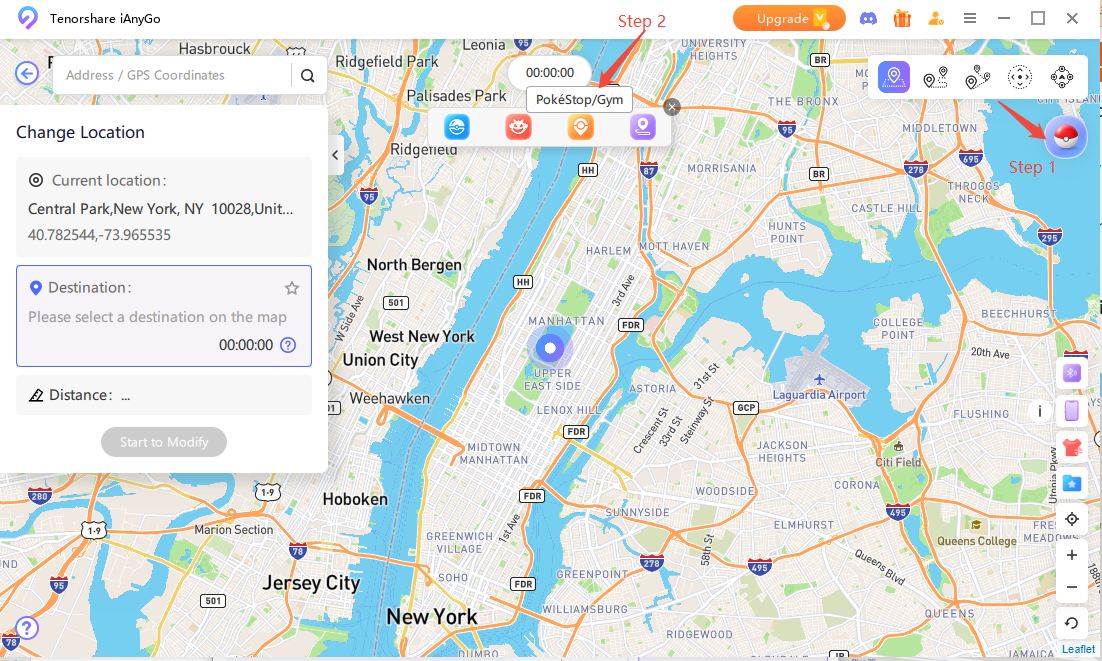
Select A New Endpoint: If the game landmark is not found near the currently marked location, there will be an alert. You can select a new endpoint or routing node.
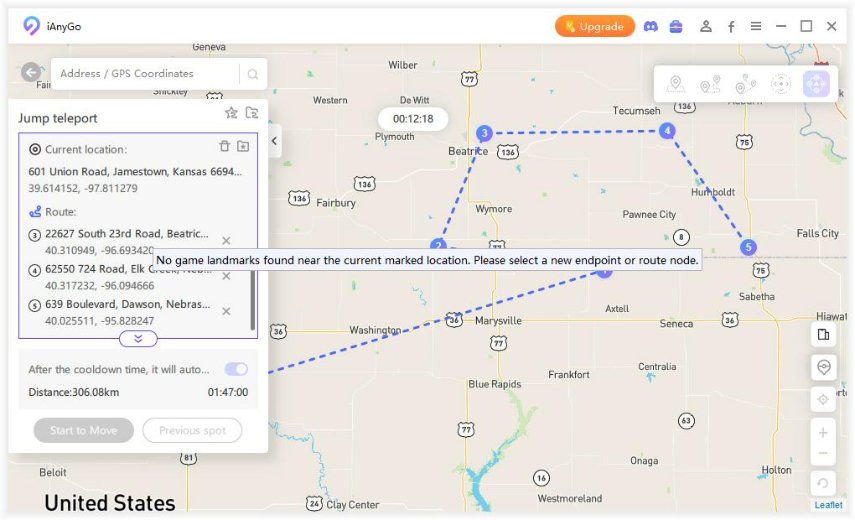
Find New Landmarks: Click the "Clear" icon to clear all marked locations. Now you can mark and find new game landmarks again.
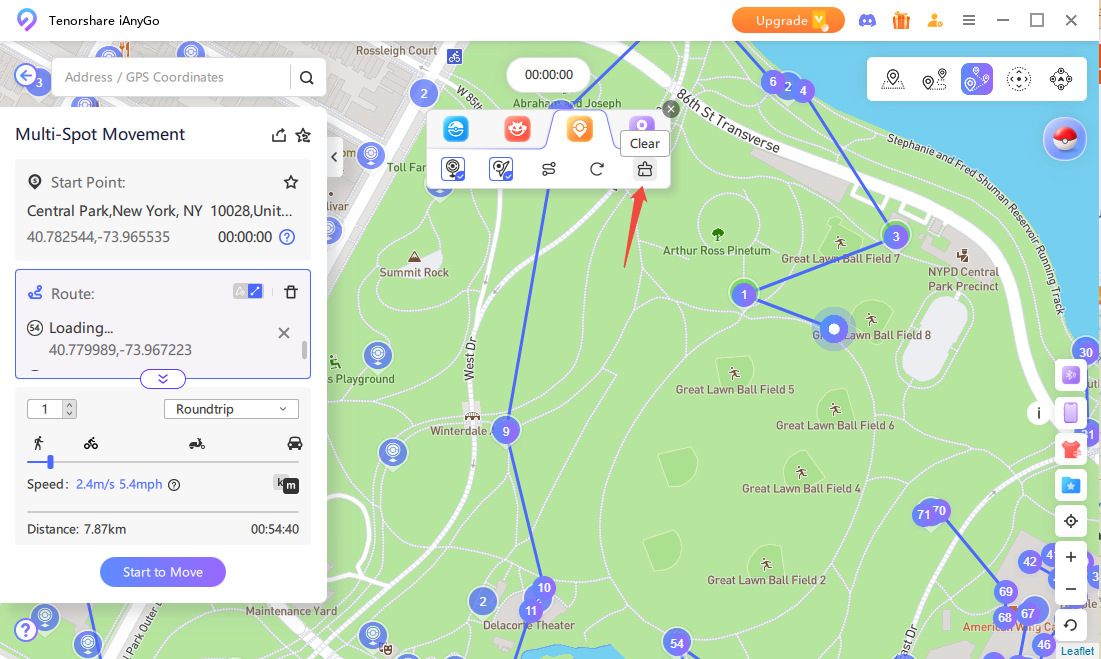
Please find the video to learn more about iAnyGo.
Pokémon GO maps pro allows you to get a list of spawns , Gyms , and even Pokestops in quick time by accumulating the Pokémon GO locations reported by the reality players which makes it more reliable than others. Go Map also offers you to choose your city or country for traditional maps along with suggestions for Pokémon in PVP battles.
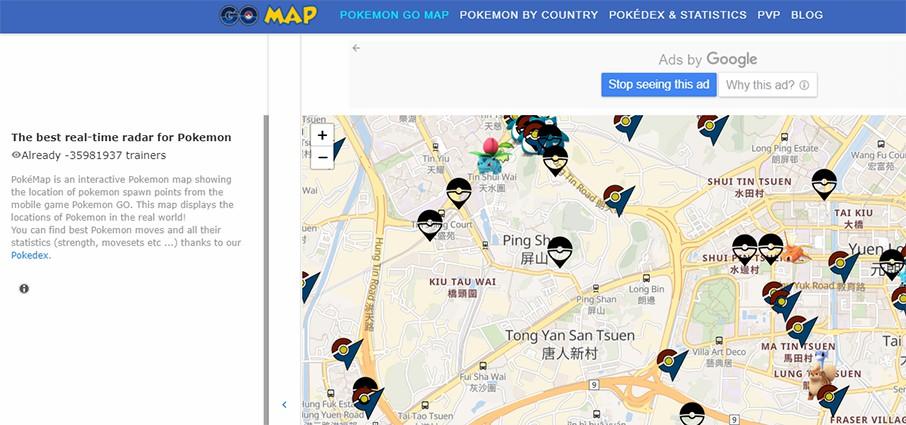
If you live in California, Minnesota, or Oregon, this map is for you to get your hands on all details regarding the controlling party at Gyms at any time, remaining spaces, and Live Raids. Download the PokeHunter Map on your gadget and take advantage of it to its fullest.
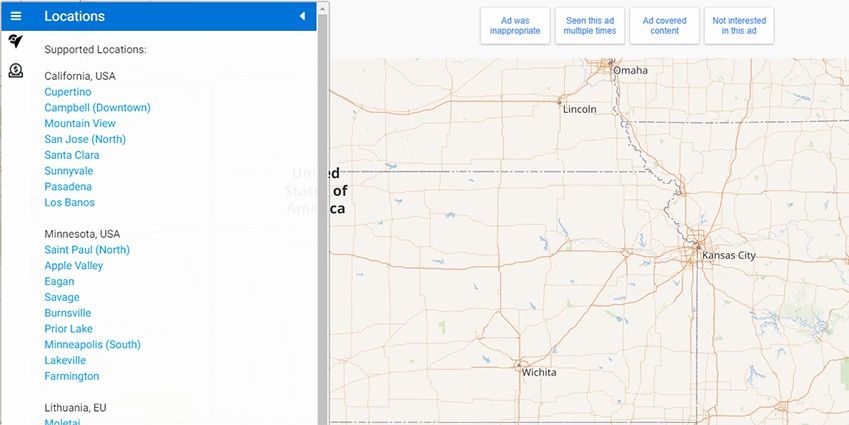
In addition to providing improved Gym maps, PoGoMap for Pokémon GO offers precise information about the Pokestops and the Nests. It can be a very handy tool in areas with active players as it hints to Gyms with potential Raid Passes. Alongside this, you can also know the Spawning happening in nearby nests .
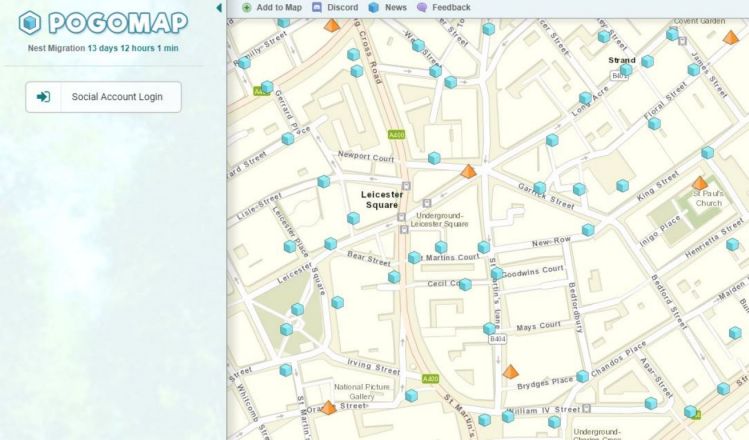
The Silph Road allows players to collaborate in games and real life. The map provides the details of live and potential spawns with multiple guides on Pokémon GO and Pokedex. The best feature of it is that it offers a League Map for players to meet up in the real world.
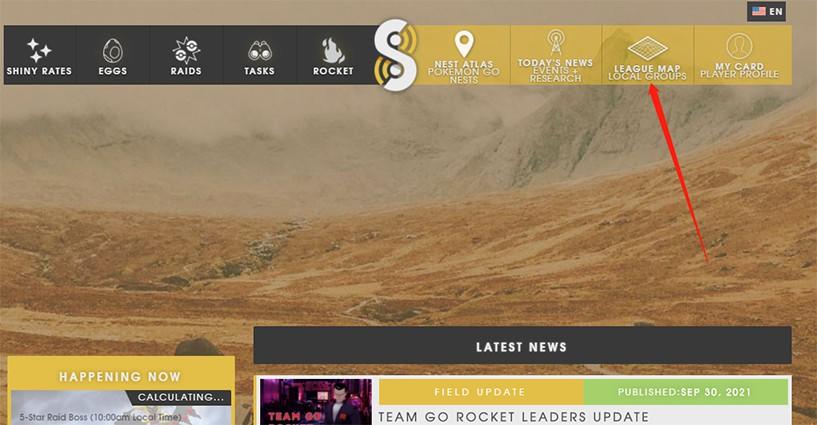
The pandemic has changed the parameters of outdoor activities and the players of outdoorsy games, like Pokémon GO have gone into the dark with only a few remaining. Now you can resume the Pokémon GO spawn map craze with the Tenorshare iAnyGo by faking your location and that too, without moving. Launch it today on your computer and level up your game!
Start Your Spoofing Journey Now!

then write your review
Leave a Comment
Create your review for Tenorshare articles

2026 Top Location Changer
With Bluetooth tech built-in: no cracked/error 12, 0-risk.
By Jenefey Aaron
2026-02-08 / iPhone Tips