then write your review
iAnyGo-No.1 Free Location Changer for iOS and Android
Change GPS with 1-click, simulate routes, joystick control, no jailbreak!
iAnyGo-No.1 Free Location Changer
1-Click GPS change, joystick, no jailbreak!
Pokémon GO is a very popular game among the youth, but not everyone can step out to play it, thus, you can use location spoofers, to teleport in pokemon go.
How to change your location on pokemon go? There are three main methods to teleport in Pokemon go on an Android or iOS device.
Yes, you can teleport in Pokemon Go iOS/Android by a lot of different methods, by teleporting you can easily go to different locations and play by sitting right at your home. By this, you can also catch a lot of Pokemons. You just need to know the correct method to do so. If you've never tried to teleport in Pokemon go, ever before, then you can start by trying these options first to perform teleportation in Pokemon go.
Start Pokemon GO Spoofing with No.1 Free Virtual Location Changer for iOS without Jailbreak.
If you go against the Cooldown rules, Your Pokemon Go account will get soft-banned, and you’ll not able to spin pokestops and all the pokemon will flee when you’ll try to catch them. To avoid a soft ban in pokemon go, we would advise you to follow the cool-down rules from Pokemon Go.
The cooldown rule from Pokemon go specifies the time you must wait before using an in-game activity such as raiding or gym. It is suggested to use ta joystick to avoid the Soft ban while you teleport in Pokemon Go. For example, if you have walked 1km, Pokemon Go will soft ban you will 30 seconds.
The Pokemon Go Soft ban can last for more than 12 hours, it depends if Niantic identifies more faking location activities, it does not refer to traveling by a vehicle as it automatically detects when you are using location spoofers to teleport in Pokemon Go.
After performing teleportation in Pokemon Go, you must remember to always log out after playing the game, in order to avoid any kind of soft ban or privacy issues.
If you want to change your iPhone's location for teleportation in Pokemon Go, the easiest option is to use Tenorshare iAnyGo. It is incredibly user-friendly and secure. The Tenorshare iAnyGo has several functions such as joystick movement, single spot movement, multi-spot movement, and so on.
To teleport in Pokemon Go iOS, follow the procedures mentioned below.
Click the Free Download button and install iAnyGo on your Win/Mac. Launch iAnyGo after installed.

Go to Change Location and connect your iOS device to your PC via a USB cable.

Choose a location you want to teleport in Pokemon Go and click Start to Modify. You will be teleported to the new location.

If you want to change your location on an android device, you can use the Hola App as your fake GPS and you can easily teleport in Pokemon Go. It is very convenient and safe and allows you to easily teleport from one location to another.
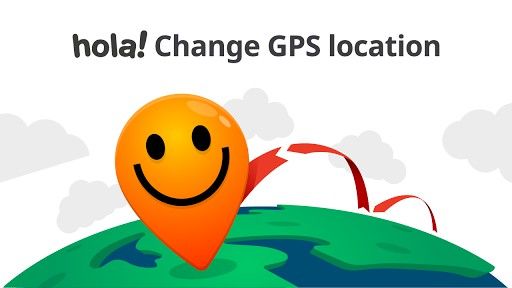
This is how you can change your location on android using just 4 simple steps:
The HOLA app fake GPS location is a great too to teleport in Pokemon Go on your android devices.
How to teleport in pokemon go? We hope that now you have the answer to your question, Use Tenorshare iAnyGo as the safest and one of the most convenient locations spoofers to teleport in pokemon go for your iOS device, and use the Fake GPS Location app for teleporting in Pokemon Go for Android devices.
then write your review
Leave a Comment
Create your review for Tenorshare articles

2026 Top Location Changer
With Bluetooth tech built-in: no cracked/error 12, 0-risk.
By Jenefey Aaron
2026-02-03 / change location