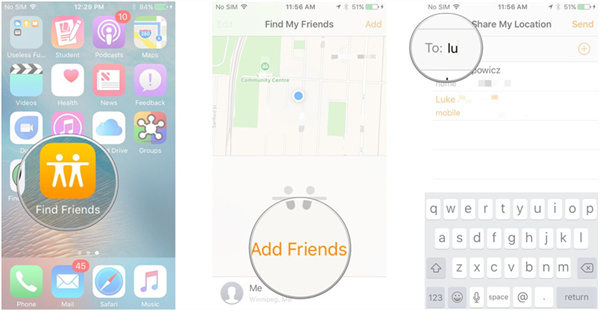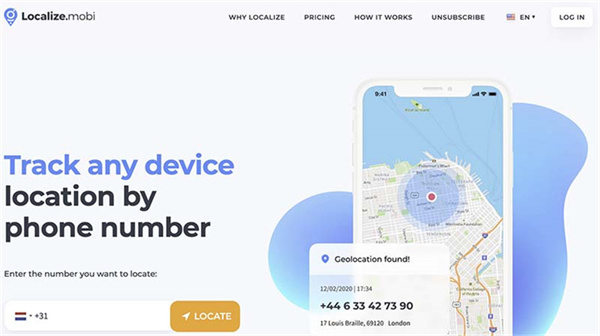[2025] How Do You See Someone's Location On iPhone
Finding someone’s location on iPhone has become so easy now. Undoubtedly, iOS devices offer excellent security. However, some native features of Apple allow you to check the location of your friends. Additionally, some third-party tools have made it easy to dig into the iPhone location history of the target device. In this guide, we will explain how do you see someone’s location on iPhone in multiple ways.
- Method 1: Using Find My Friends
- Method 2: Using Third-Party Software-Eyezy
- Method 3: Using Third-Party Service-Localize.mobi
- KnowHow: How To Prevent Someone Is Seeing Your Location on iPhone
- FAQS About How Do You See Someone'S Location On iPhone
Method 1: Using Find My Friends
Starting with a common option, Find my Friend is a native social location sharing feature provided by Apple. It’s very easy to operate as users need to turn this option on from their devices. Once it’s enabled on your friend’s device, you can easily check their location on the iPhone. For this feature to work, you must also have an iOS device. Here are the steps on how do you see someone’s location on an iPhone using Find My Friends option.
- Launch Find my Friends app on your device and turn on location sharing feature.
- Now go back and provide the name of person in “Add Friends” option you want to add and send them a request.
- To complete this process, you can take the other device where you send the request, accept it and enable the location sharing option on it as well.
Once you are done with the process, you can access the location of all your added friend using the Find my Friends app. Tap on any contact to see their accurate location.

Method 2: Using Third-Party Software-Eyezy
Eyezy is a GPS tracker that offers a lot of leverages and the location insights of someone’s device. This app can work on Android and iOS. Moreover, it helps you have insight into someone’s contacts, messages, call logs, and other media folders. In fact, you can also access their social media accounts. This monitoring app can be of great advantage to checking up on your secretive teenager. You can keep an eye on your child’s actions. Here is how to use it.
- Pick your membership and Install Eyezy on your device.
- You also need to install it on the target device.
Now go to the your eyezy dashboard and enter the phone number of the person in order to know their location.

Method 3: Using Third-Party Service-Localize.mobi
Localize.mobi offers the simplest and quickest way to know someone’s iPhone location. However, it does not offer more than that. With this, you don’t need to worry about installing it on the target device or support for a particular phone carrier since it works on Android and iOS, even older phones. Here is how to monitor the location of someone using localize.mobi.
- Create an account and pick your membership plan.
- Type the phone number of the target device. Customize your message with a location sharing request. Localize will send it to the target device with a tracking link.
When the other person opens the text message, they are yours.

KnowHow: How To Prevent Someone Is Seeing Your Location on iPhone
With the availability of many third-party tools, it has become very easy for people to access your location without even noticed by you. This can sometimes be stressful, as we all have reasons to protect our privacy.
However, there is no need to worry! We have a reliable solution for you to prevent someone from seeing your actual location, and that is Tenorshare iAnyGo. With the help of iAnyGo, even if someone is tracking your location, that won’t be your actual location. Here are the steps to spoof your location.
Launch iAnyGo on your PC. Go ahead with its default mode which is “Change Location.”

Now connect your device with the PC using a USB cable. Unlock your iPhone. Tap “Trust” and proceed.

Next you just need to select any location you want to teleport. You can search for your desired location in the search bar. After selecting a specific location, your device location will be changed to a new one.

FAQS About How Do You See Someone'S Location On iPhone
You can easily see the location of someone you care about or you want to stay updated regarding their every move. Here are some of the frequently asked questions about knowing someone’s location
1. Why I Can’t See My Friend's Location on Find My
There are some reasons If you can’t see your friend’s location on your Find my which are:
- The other person is out of network coverage.
- Your friend is not connected to Wi-Fi or cellular.
- You friend has turned on Hide My location in Find My Friends.
- Your friend’s device is out of battery.
2. Is Seeing Someone’s iPhone Without Permission Legally
It is illegal to see someone’s details by accessing their phones without consent. You can monitor the cell phone’s activity of another person without ever touching it.
Conclusion
In your search for how do you see someone’s location on iPhone, you can easily track your friends and family members using the three above-discussed ways. Not to mention, you can also get to know how your kids use their smartphones and where they go, especially when they have stopped discussing things with you.
Speak Your Mind
Leave a Comment
Create your review for Tenorshare articles

Tenorshare iAnyGo
2026 Top Location Changer
With Bluetooth tech built-in: no cracked/error 12, 0-risk.