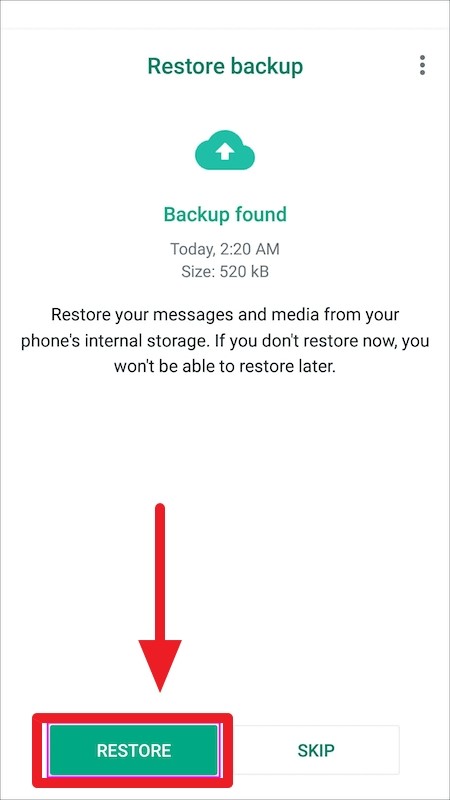Recover Deleted WhatsApp Messages without Backup [iPhone & Android]
WhatsApp has become an essential part of our daily communication, storing a wealth of personal and professional conversations. The thought of accidentally losing these messages without a backup can be quite distressing. Fortunately, in this guide, we’ll explore how to recover deleted WhatsApp messages without backup. What's more, we’ll provide step-by-step methods for both iOS and Android users, helping you to retrieve deleted WhatsApp messages and ensure that no valuable conversation is lost forever.
- Part 1: How to Retrieve Deleted WhatsApp Chat without Backup on Android HOT
-
Part 2: How to Recover Deleted WhatsApp Messages without Backup on iPhone
- Conclusion
- FAQs about Recovering Deleted WhatsApp Messages without Backup
Part 2: How to Retrieve Deleted WhatsApp Chat without Backup on Android
Have you ever wondered how to recover deleted messages on WhatsApp without Backup? Is it possible? Yes, it is truly possible. Here are a few of the methods to recover lost or deleted messages on WhatsApp.
Recover Deleted WhatsApp Messages without Backup on Android Video Guide:
- Method 1: Recover Deleted WhatsApp Messages from File Explorer
- Method 2: Retrieve Deleted WhatsApp Messages without Backup on Android HOT
- Method 3: Recover Deleted Messages on WhatsApp Android using Google Drive
Method 1: Recover Deleted WhatsApp Messages from File Explorer
Android devices include a local backup history, which is regularly updated. Here is how you can recover deleted messages in WhatsApp.
- Navigate to the WhatsApp folder on your device using a file explorer app.
-
Look for WhatsApp's "Databases" folder, where chat backups are stored. Search for files with names like msgstore.db.crypt12 or msgstore.db.crypt on Android devices or chatstorage.sqlite on iPhones.

Method 2: Retrieve Deleted WhatsApp Messages without Backup on Android
Tenorshare UltData WhatsApp Recovery is a software tool designed to retrieve deleted or lost WhatsApp messages, attachments, and chat history from iOS and Android devices. It offers a user-friendly interface and supports various recovery modes with the highest recovery rate. UltData WhatsApp Recovery aims to efficiently recover WhatsApp data without compromising on quality or security.
![]() Why We Choose Tenorshare UltData
WhatsApp Recovery?
Why We Choose Tenorshare UltData
WhatsApp Recovery?
- Restore WhatsApp data without Backup: Allows users to retrieve deleted or lost WhatsApp messages and attachments without backup and root
- Support preview before recovery: Check recoverable WhatsApp messages, photos, and attachments in advance so you can choose exactly what you want to recover.
- Selective Recovery: Recover only the specific WhatsApp messages, videos, or attachments you need without restoring unnecessary data.
- Export to PC or Mac: Save your recovered WhatsApp data securely to your computer, making it easy to access and store important files.
How to recover deleted whatsapp messages without backup:
-
Free download and install the Tenorshare UltData WhatsApp recovery software. Then choose "Device" > "Android" option and connect your device to your PC with the help of a USB cable and follow the on-screen instructions to get your device scanned.

-
Click on Start to recover deleted WhatsApp data. Make sure your WhatsApp account has been signed in on your Android.

-
Select the deleted or lost data you need to recover and click on "Recover". Now you can view recovered WhatsApp data on the computer.

Method 3: Recover Deleted Messages on WhatsApp Android using Google Drive
If you have backed up your WhatsApp data with Google Drive, it is easier to recover your deleted messages from Google Drive. Here is how you can do it.
-
First, you need to uninstall WhatsApp from your Android device and then reinstall it from the Google Play Store.

-
During the setup process, verify your phone number, and when prompted, choose to restore your chat history from Google Drive. Select the Google account associated with your previous WhatsApp backups, and your messages will be restored.

Part 2: How to Recover Deleted WhatsApp Messages without Backup on iPhone
- Method 1: Recover WhatsApp Messages on iPhone without Backup HOT
- Method 2: Find WhatsApp Deleted Messages on iPhone from iCloud
Here are a few methods that will help you know how to recover deleted WhatsApp messages without Backup. Let’s check them out one by one.
Recover Deleted WhatsApp Messages without Backup on iPhone Video Guide:
Method 1: Recover WhatsApp Messages on iPhone without Backup
Tenorshare UltData WhatsApp Recovery also can helps you recover deleted WhatsApp messages without Backup. You can find your deleted data from the device directly, or from iTunes backup without resetting. Here is how you can do it.
-
Open UltData whatsapp recovery software on your PC and connect your device through a USB cable. Then follow the instructions and select your device when it is connected.

-
When the software detects your device, it will show you the page as follows. Wait patiently till it ends.

-
After waiting for the scan, you can free recover your WhatsApp text messages.

Method 2: Find WhatsApp Deleted Messages on iPhone from iCloud
-
Ensure that your iPhone is connected to a stable Wi-Fi network and has sufficient battery life. Delete or uninstall WhatsApp from your device. Only do it if you are sure about having a backup.
- Open the app. Log in using your phone number. It will then scan for any available backups. Once it finds the backup, restore chats by tapping on Restore Chat History.
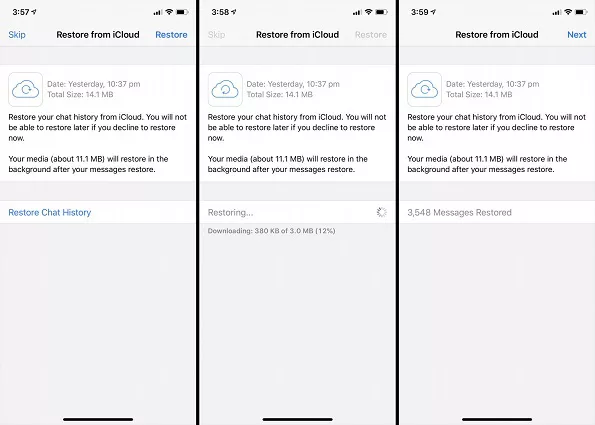
Conclusion
The loss of WhatsApp messages can be distressing, but recovery is possible with the right tools and methods. UltData WhatsApp Data Recovery emerges as a reliable solution, offering the convenience of recovering deleted WhatsApp messages without backup, selective recovery options, preview features, and export capabilities. Its user-friendly interface and support for iOS and Android devices make it a valuable tool for safeguarding your precious conversations.
FAQs about Recovering Deleted WhatsApp Messages without Backup
Q1: Are deleted WhatsApp messages gone forever?
Deleted WhatsApp messages can be recovered using various methods, such as backups, third-party software, or built-in recovery features, depending on the device and circumstance.
Q2: Can you see deleted messages on WhatsApp?
WhatsApp doesn't provide a native feature to view deleted messages, but they can be retrieved through backups or third-party recovery tools.
Q3: How can I restore recently deleted messages on WhatsApp?
You can restore recently deleted WhatsApp messages by reinstalling WhatsApp and restoring them from a backup or using third-party recovery tools.
Speak Your Mind
Leave a Comment
Create your review for Tenorshare articles