iCareFone Transfer - No.1 Solution for WhatsApp Transfer
Transfer, Backup & Restore WhatsApp without Reset in Clicks
Transfe WhatsApp without Reset
Easily Transfer WhatsApp without Reset
Do you want to add the whatsapp of someone you've only met once? Try Friend Search for WhatsApp tool.
Friend Search for WhatsApp apk is a free program that enables you to identify friends nearby by making use of the number associated with your own WhatsApp account.
Continue reading to learn more about the Friend Search for WhatsApp apk.
Users of WhatsApp now have access to a specialized software called Friend Search for WhatsApp, which makes it simpler for users to locate their friends and interact with one another
Because the software makes it simple to find friends for WhatsApp and acquaintances who are already utilizing WhatsApp, this is an excellent solution for those who have met someone at a party but have neglected to obtain their contact information.
Using Friend Search for WhatsApp carries some risks you should be aware of. Since this app is not available on the Google Play Store, you’ll have to enable “Install Unknown Apps” on your Android device.
Privacy is another concern. The app scans phone numbers, which means your data could potentially be exposed. So I Suggest proceeding with caution.

Click the button to download Friend Search for WhatsApp APK old version 13.8.5 or the latest version 18.1.3 here
Version: 13.8.5/18.1.3
License: Free
Android compatibility: 4.3 and later
Size: 4MB
What to do to achieve friend search for WhatsApp download?
Navigate to the App section of the Settings menu and enable "install unknown apps" permission.

How to use Friend Search for WhatsApp apk:
Now you can see this interface. Choose a country and then you decide the female or male.

Then randomly enter the phone numbers and tap on create contacts.

When it comes to WhatsApp, you may be bothered by the WhatsApp data transfer when switching to a new phone. If that’s the case, give Tenorshare iCareFone Transfer a try.
iCareFone Transfer can help you easily transfer WhatsApp data between iPhone and Android device. It’s a tool for WhatsApp/WhatsApp Business/GBWhatsApp data transfer, backup and restore. It works on Android 2 - Android 16, and supports seamless transfers. Doesn’t matter if you’re on new iPhone 17 or running iOS 26, it lets you move stuff around freely.
This tool will not let you reset your device, nor will it earse any of your device data.
On your computer, download and open iCareFone Transfer and join two devices. And to proceed, click "Transfer."
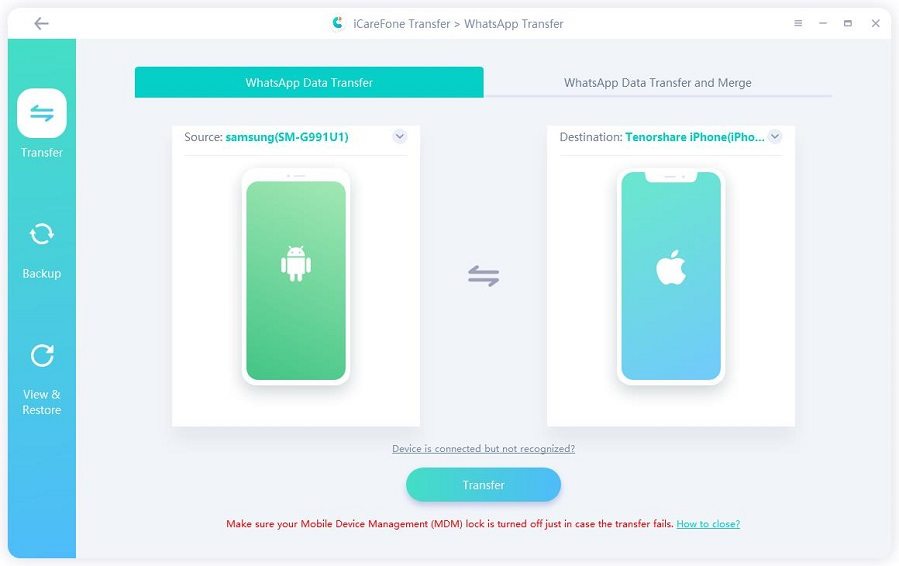
By following the screenshot steps, you must backup the WhatsApp data on your source device. Click "Continue" when finished.

You can choose the kind of attachment you want to send. To move on to the following stage, click "Continue."

The software will now produce data automatically that will be restored to the target device.
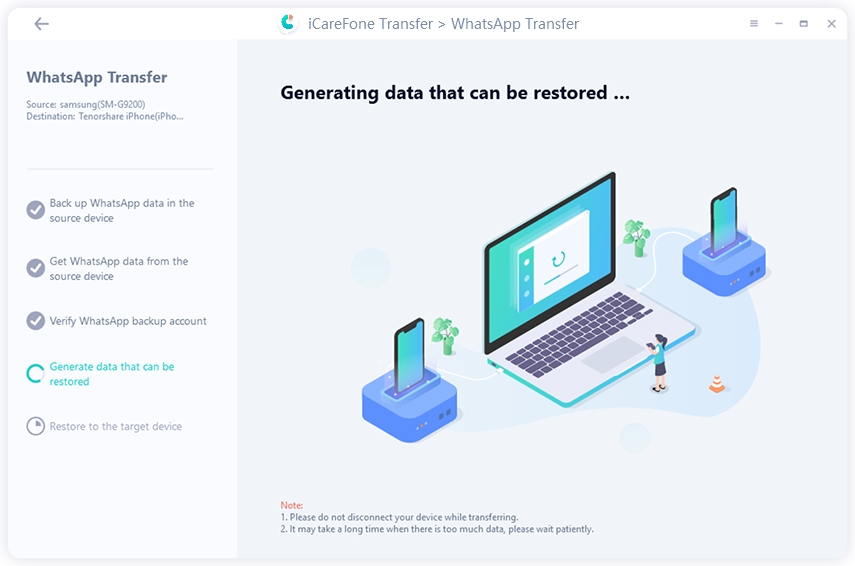
Now iCareFone Transfer is transferring your WhatsApp data from old device to the new one.
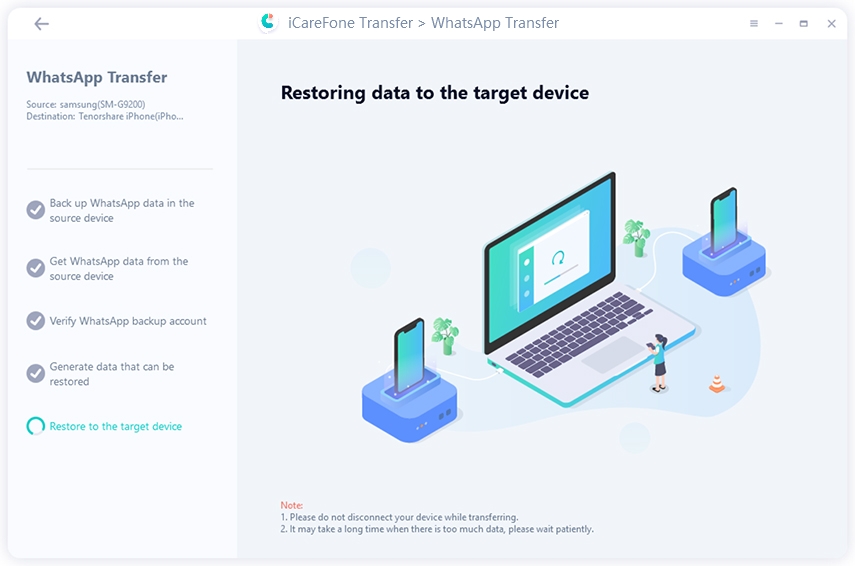
Congratulations! Your WhatsApp data has been transferred to your new phone successfully.
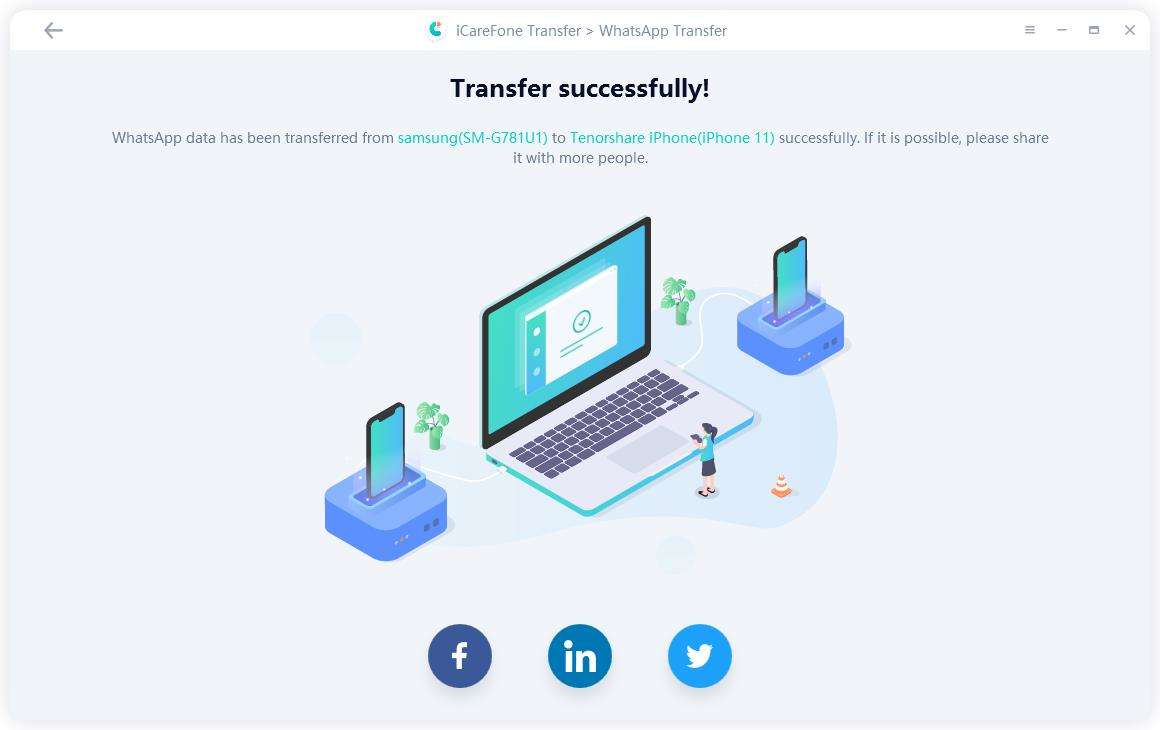
There is a chance. WhatsApp does not allow third-party apps that interfere with its platform. Many users report that Friend Search for WhatsApp works, but repeatedly messaging strangers or scanning numbers in bulk could trigger spam detection. Play it safe and avoid anything that looks like automated behavior.
No, it doesn’t. The app is an Android APK, so iPhones cannot run it. iOS users looking for Friend Search will need to stick to official WhatsApp methods, like QR codes, invitation links, or saving contacts directly.
Officially, no. WhatsApp accounts are tied to phone numbers, so searching by username or email isn’t possible. Tools like Friend Search claim to find users by scanning numbers, but this raises privacy issues and isn’t always reliable. Joining groups via invite links or connecting through mutual contacts is the safer alternative.
For those who are curious about how to download the Friends Search for WhatsApp apk, You can find helpful information on this blog.
By the way, if you want to transfer your WhatsApp/GBWhatsApp/WhatsApp Business data between Android 16 and iOS 26, then you must try Tenorshare iCareFone Transfer.
then write your review
Leave a Comment
Create your review for Tenorshare articles

No.1 Solution for WhatsApp Transfer, Backup & Restore
Fast & Secure Transfer
By Anna Sherry
2026-02-08 / WhatsApp Tips