then write your review
iCareFone Transfer - No.1 Solution for WhatsApp Transfer
Transfer, Backup & Restore WhatsApp without Reset in Clicks
Transfe WhatsApp without Reset
Easily Transfer WhatsApp without Reset
Nowadays, WhatsApp MODs have become a trend among WhatsApp users due to their increasing demands for new features and functions. Among the many WhatsApp MOD APKs available, FM WhatsApp is one of the top-rated versions for it offers multiple awesome features, such as customization, anti-delete message, hide view status and much more.
If you are looking for the FM WhatsApp latest version 2023, but find it hard to discover the right ways to download it for your Android, this article is created especially for you! In the following sections, we talk about what it exactly is and highlights its main features. We also provide methods to perform an FM WhatsApp download. Without any do, let's talk about everything about FM WhatsApp APK download now.

FM WhatsApp, developed by Fouad Mokdad, is a modified version of the official WhatsApp app. Similar to GBWhatsApp and YOWhatsApp, FMWhatsApp by Fouad Mokdad comes with tons of additional features that are not present in the original WhatsApp. For instance, it comes with a feature to customize the theme of your WhatsApp app. It also lets you view deleted statuses and messages — and much more.
FM WhatsApp download is not available on the Google Play store since it isn’t an official version of WhatsApp owned by Facebook. But you can still own the app by downloading it as an APK on your Android device.
The FM WhatsApp latest version brings numeral new features and improvements and supports lots of android devices. Here's a breakdown of the top FM WhatsApp features you can get with it.
Now that you’ve know a lot about FMWhatsApp, it's time to learn how to perform an FM WhatsApp APK download.
FMWhatsApp APK Download Info
Here's all the detailed information about the latest version of FM WhatsApp.
To download the FMWA latest version, simply click the link below. Before downloading the APK file, make sure that your Android device is running on OS 5.0 or later and that it is connected to a stable network.
FM WhatsApp DownloadOnce you've downloaded the FM WhatsApp latest version 2023 and saved the FMWhatsApp APK file in your device storage, you can proceed with the installation tutorial below.
First and foremost, you have to make sure you've enabled the installation of APKs on your Android device. To do that, follow the steps.
Scroll to tap "Install unknown apps" and turn on the source from which you downloaded the FM WhatsApp APK.
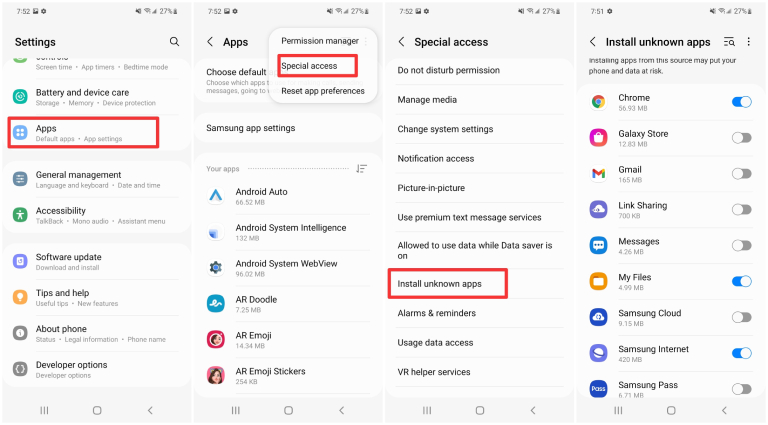
The FM WhatsApp latest version has now been installed on your Android phone. You can open the app and login with your phone number.
Screenshots of FMWhatsApp
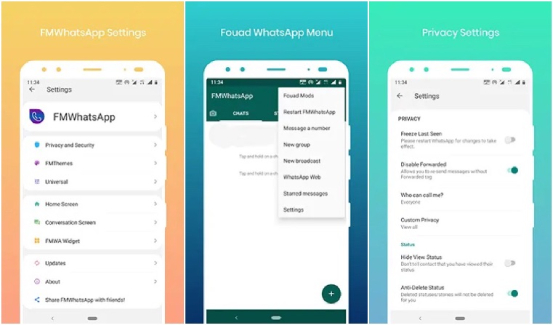
Here are the most common questions answered about FM WhatsApp.
WhatsApp is the official version of the app created by Meta and uploaded to the Google Play Store. FM WhatsApp is a modified version of the official app created by Fouad Mokdad and can not be found on the Google Play store. FM WhatsApp has many extra features that the official one doesn't have, helping you overcome the deficits presented in WhatsApp.
For the most part, FM WhatsApp is safe to use and no news about the app having malware problems are reported. But security risks are still associated with it since it is unofficial. If you ever get banned for 15-20 minutes from WhatsApp for using it, make sure you delete FM WhatsApp and start using the official version again.
Yes, you can use both apps on your phone at the same time and with the same number.
If you've recently got a new iPhone and wondering how to transfer WhatsApp from Android to iPhone, we have got good news! With Tenorshare iCareFone Transfer, you can easily transfer your WhatsApp chat history to the new iPhone in no time. Also, it is an easy thing to transfer LINE from Android to iPhone or iPhone to iPhone with this tool.
Here's the full guide on how to transfer WhatsApp messages from Android to iPhone with iCareFone Transfer.
Download and install iCareFone Transfer by clicking the "DOWNLOAD" button above. Launch the tool and connect both your old Android smartphone and your new iPhone to the computer.

Click on the "Transfer" button at the bottom, and click "Yes" to comfirm the popup.
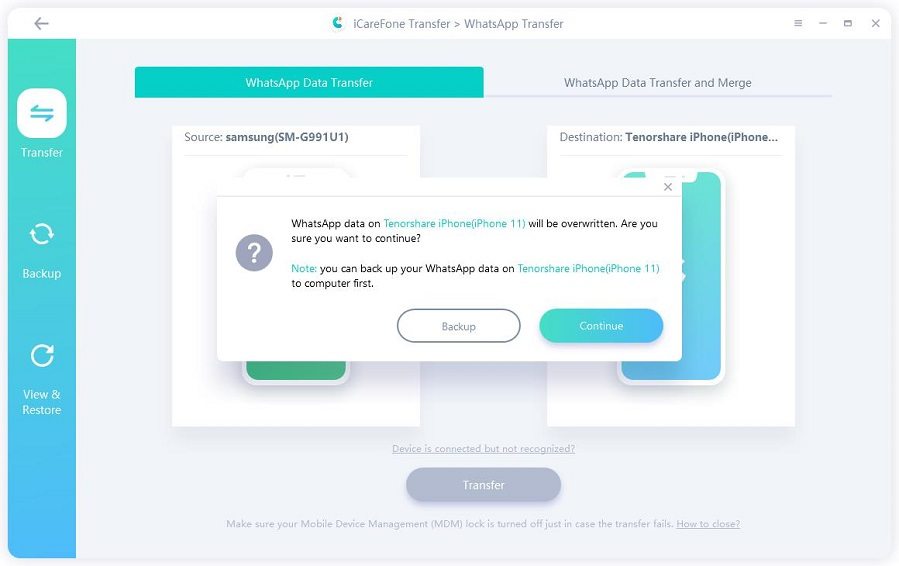
Open the WhatsApp application on your old Android device, go to Settings > Chats > Chat Backup — and create a new backup from there. (You can follow the on-screen instructions below.)
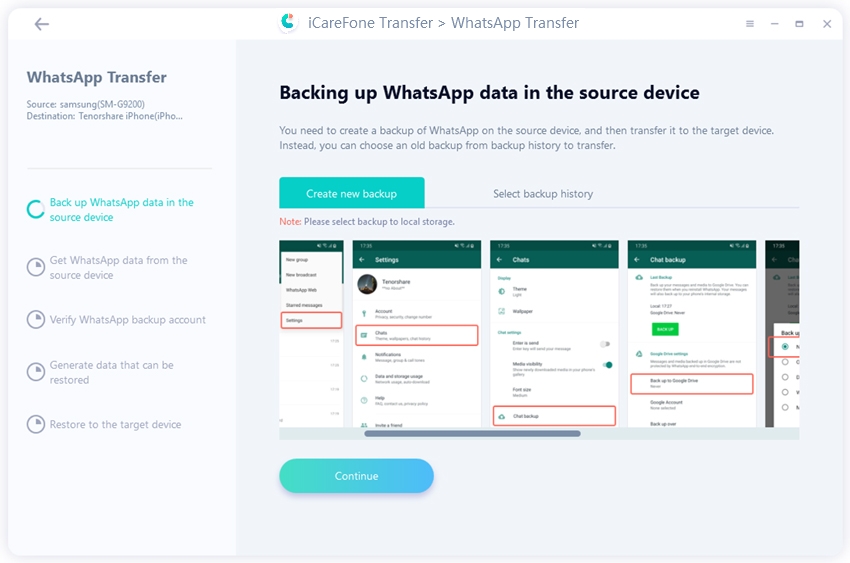
iCareFone Transfer will start getting WhatsApp data from your Android device. Wait for it to complete.
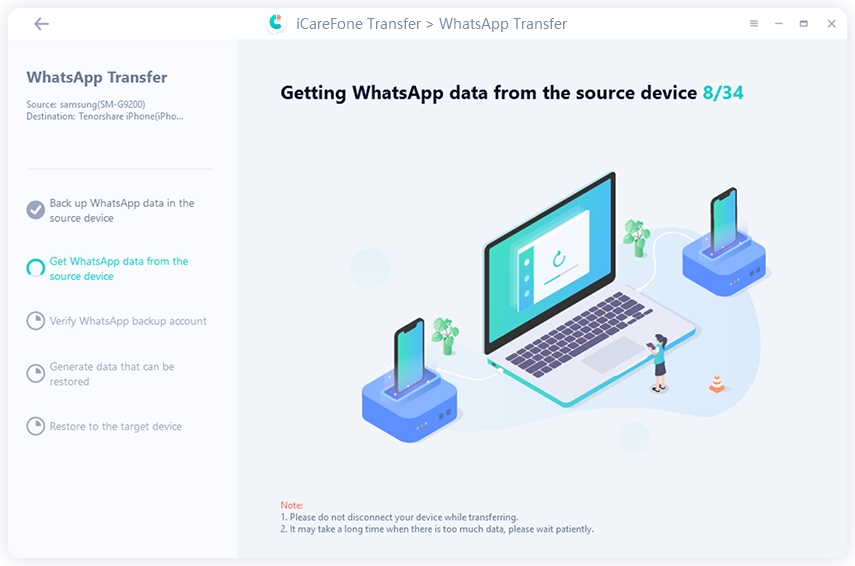
To proceed, verify the WhatsApp account you used to create the backup by entering the country code and phone number.

Upon successful authentication, the tool will automatically generate data that can be restored for your iPhone.
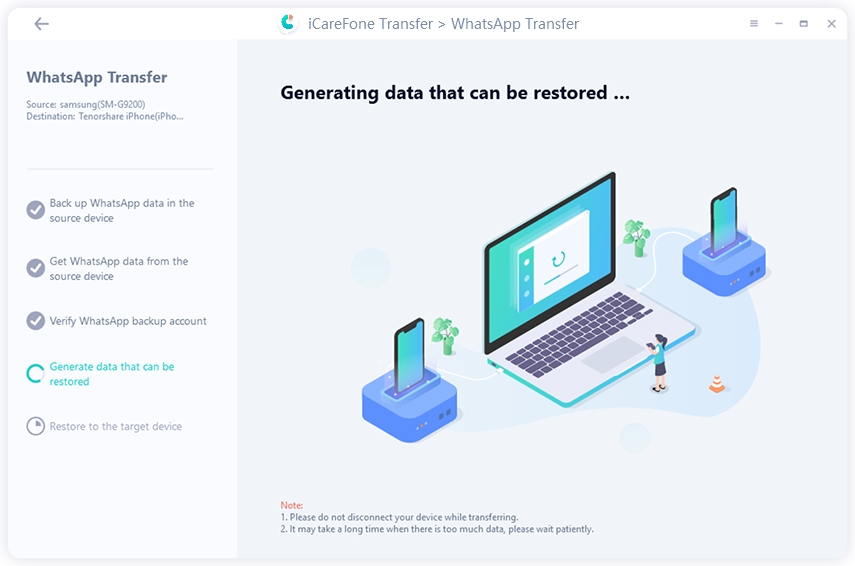
Make sure you've logged into WhatsApp on your iPhone before restoring the data. Log in WhatsApp account on your target device to ensure that your data will be transferred to your iPhone successfully.
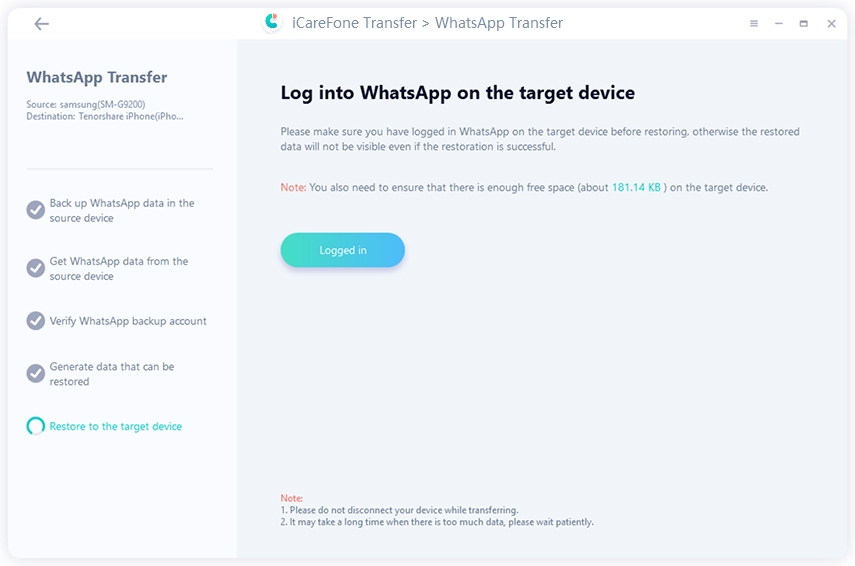
Now, your WhatsApp data will be transferred over to the new device automatically.

That's all you need to know about FM WhatsApp download. When you're bothered by the restrictions of WhatsApp and want to enjoy the extended WhatsApp features and functions, try to download and install the FM WhatsApp latest version and it will definitely give you a pleasant surprise. And in case you ever need to transfer your WhatsApp history from Android to iPhone, Tenorshare iCareFone Transfer is your best bet. It's the single best tool on the market you use for the job.
then write your review
Leave a Comment
Create your review for Tenorshare articles

No.1 Solution for WhatsApp Transfer, Backup & Restore
Fast & Secure Transfer
By Jenefey Aaron
2026-02-03 / WhatsApp Tips