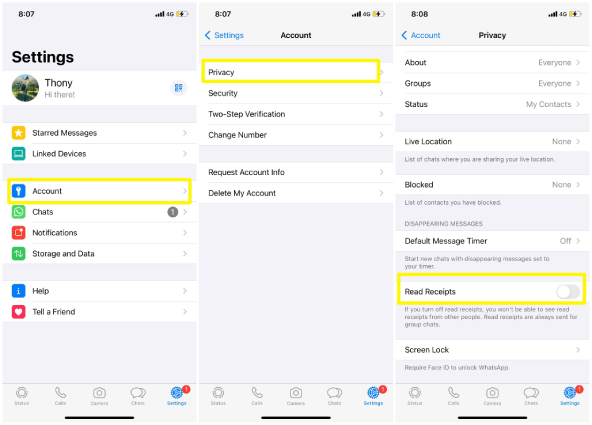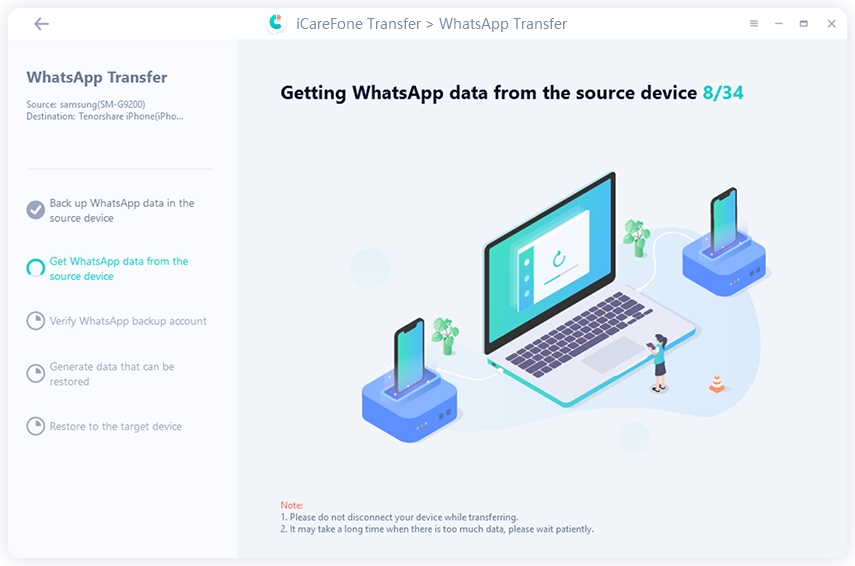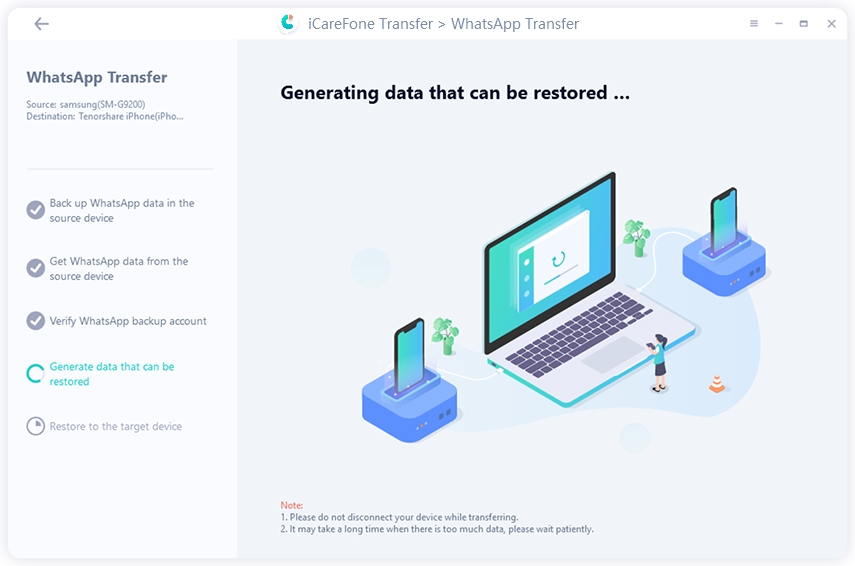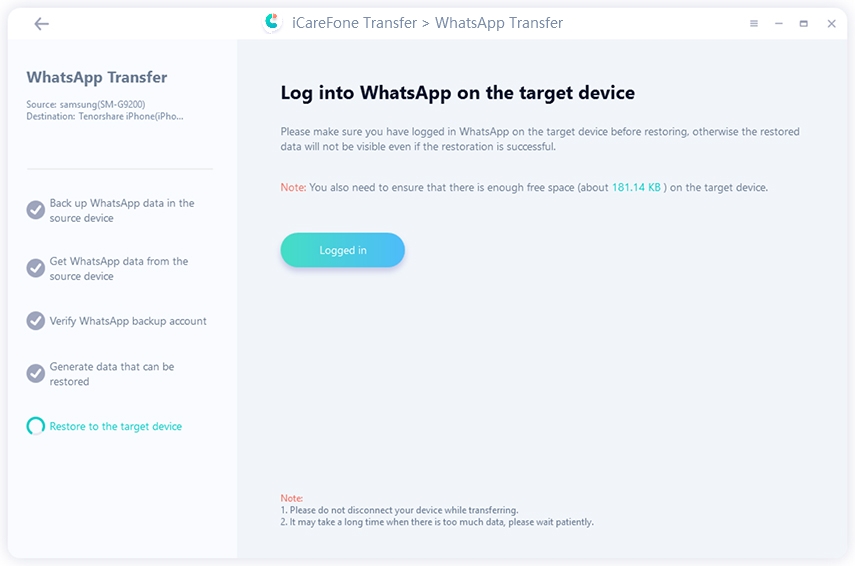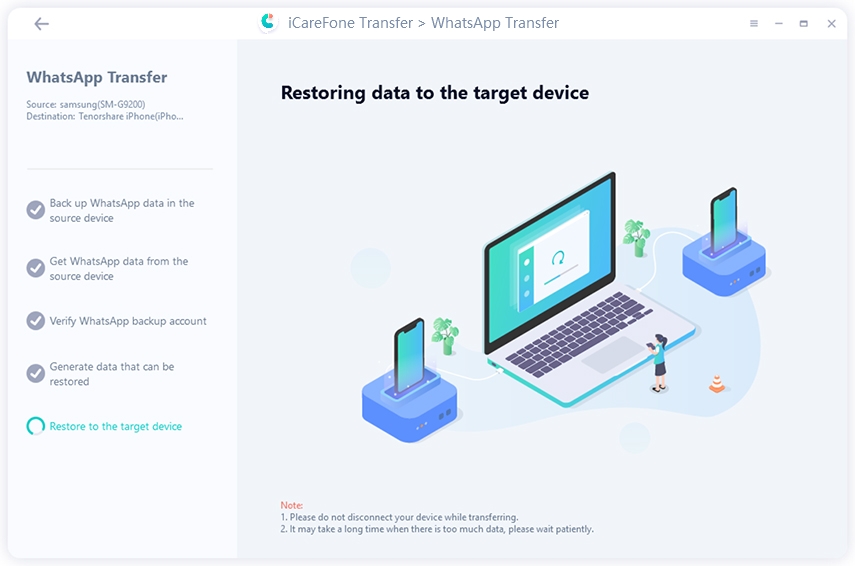How to See WhatsApp Status without Seen on iPhone and Android
WhatsApp has become one of the most popular instant messaging apps and has taken over the world by a storm. Being very easy to use and offering end-to-end encryption, many people can be seen engrossed on this app all day long. Through WhatsApp status, you can easily know what the other person is up to.
However, when you check your contacts' WhatsApp statuses, your activity with time will be visible to their profile, which is not very private as many would want it to be and many users are eager to know how to see WhatsApp status without knowing. If you are wondering how can I see WhatsApp status without seen, here are some possible workarounds for you to view someone's status secretly on iPhone and Android.
- Method 1: Turn off Read Receipts to See Whatsapp Status without Seen
- Method 2: View WhatsApp Status without Them Knowing Via WhatsApp Web
- Method 3: See WhatsApp Status without Seen from File Manager (Android Only)
- Method 4: View WhatsApp Status Using GBWhatsApp (Android Only)
- Bonus Tip: How to Transfer WhatsApp from Android to iPhone?
Method 1: Turn off Read Receipts to See Whatsapp Status without Seen
The official way in which you can see WhatsApp status without the other person knowing is by turning off the read receipts option from WhatsApp Setting. Disabling Read Receipts is a common way used when one doesn't want others to know whether he/she has read a message they sent, and it will also work in situations where you want to see others' statuses on WhatsApp without them knowing.
To know how to see WhatsApp status without seen using this method, follow the different steps given for both iPhone and Android phone users.
On iPhone:
Here's how to see WhatsApp status without them knowing on iPhone.
- Launch WhatsApp and tap on the Settings tab at the bottom of your screen.
- From here, tap on Account, and then on Privacy.
Turn off the toggle for Read Receipts.

On Android:
If you're using an Android, here's how to view WhatsApp status without being seen on Android.
- From the home screen, open WhatsApp.
- Tap the three vertical dots from the top of the screen and then select Settings.
- Go to "Accounts" and then tap on "Privacy".
From there, disable the "Read receipts" option.

Now you can check someone's WhatsApp status pivately without being seen. Note that keeping Read receipts disabled will also hide the double blue ticks for your messages.
Method 2: View WhatsApp Status without Them Knowing Via WhatsApp Web
WhatsApp has the feature of keeping track of your offline activity and then syncing it wherever you go online, which means even though you can check on the status of any contact without being seen in offline mode, once you go online, your contacts will get to know you've seen their statuses.
To get around this, you can turn to WhatsApp Web. By disconnecting your computer from the Internet and seeing your contact's WhatsApp status in Incognito mode, you can prevent your seen activity on your computer from being synced back to WhatsApp servers. To know how to view WhatsApp status without them knowing via WhatsApp Web, check out the steps given below.
- Open WhatsApp Web via the web browser on your computer and then turn on Incognito Mode in your browser.
Click on the Status section on WhatsApp and you'll be presented with the list of status uploaded by your contacts.

Disconnect your computer from a network to go offline on WhatsApp.

With the internet disconnected, open the status of the contact you wish to view without seen.

- When you are done, close the browser window, which will delete the Section data.
- Reconnect your computer to a network.
That's all about how to view WhatsApp status without being seen via WhatsApp Web. Remember, using this trick you will only view limited Status content—text updates and won't be able to see the images and videos uploaded on status clearly or download them.
Method 3: See WhatsApp Status without Seen from File Manager (Android Only)
Another method on how to see WhatsApp status without seen is by checking the status through the File Manager. WhatsApp may sometimes download the preloaded Status media including text, photos, or video even before you open the WhatsApp status section, so you can secretly view the specific contact status by visiting the folder where those preloaded Status media are stored. However, this method works only for Android users and not iPhone users.
With Android File Manager installed on your Android, check the steps below to learn how to view WhatsApp status without being seen on Android.
- Open WhatsApp and tap on the Status tab on the top, which may trigger WhatsApp to preload and pre-download Status media locally onto your phone.
- Open the built-in File Manager or File App on your Android phone. Make sure that the option "Show hidden files" is enabled.
- Now, navigate to Internal Storage > WhatsApp > Media > .Statuses.
Alternatively you can also navigate to Internal Storage > Android > Media > com.whatsapp > WhatsApp > Media > .Statuses.

You can read the statuses from here easily and your contacts won't know that you've seen their statuses.
Method 4: View WhatsApp Status Using GBWhatsApp (Android Only)
There are certain modded versions of many apps that contain some features which are absent in the original app. The same goes for WhatsApp. GBWhatsApp is a modded version of WhatsApp, coming with many additional features, and one of them is that it allows you to hide your view activity.
Here's how to view WhatsApp status without them knowing using GBWhatsApp.
- Get the APK file of GBWhatsApp and download it on your phone.
- Open File Manager app > Internal Storage > WhatsApp > Databases. Copy the Databases directory.
- Next, find out the directory of GBWhatsApp and paste the copied Databases directory here.
- Now, open GBWhatsApp on your phone, finish the setup process and wait for the app to auto-detect the created backup.
- Tap "Restore" when you are prompted to restore data from this backup.
- Go to the "Chats" tap, tap on the three dots icon at the top and select Settings.
Go to "Privacy And Security", scroll down and tap on "Hide view status".

That's it! In this way, you will be able to view the status of your contacts without them knowing.
Bonus Tip: How to Transfer WhatsApp from Android to iPhone?
If you are shifting from using an Android phone to iPhone, you may wish to transfer all the data including the data on your WhatsApp to your iPhone. The best way in which you can do this is by using Tenorshare iCareFone Transfer. As a professional WhatsApp transfer tool, iCareFone Transfer allows its users to transfer WhatsApp from iPhone to Android 12 and vice versa. Besides, it can double as a backup tool with which you can backup Restore iOS LINE/Kik/Viber/WeChat messages.
Below are steps you can follow to transfer WhatsApp from Android to iPhone using iCareFone Transfer.
Download Tenorshare iCareFone Transfer on your laptop or PC and connect both your Android and iPhone to it. From the main interface of the program, click on "Transfer".

You then need to create a WhatsApp backup on your Android device. You can follow the instructions shown on the program.

Wait for the program to get the WhatsApp data from your Android phone.

Enter your country code and phone number when you're asked to verify your WhatsApp account.

When you get a notification saying that you may receive a WhatsApp verification code to your source device, click "Continue" to go to the verification interface.

Once the verification is successful, your device will automatically enter the next step to generate data which will be restored to the target device.

Make sure that you have logged to WhatsApp on your iPhone. Hit "Logged in" when you're confirmed.

The software will start restoring the WhatsApp data from Android to your iPhone.

You'll be notified when the restore process is finished.

Conclusion
The above-described methods are very easy and straightforward if you ever wish to know how to see WhatsApp status without seen. If you ever wish to have more privacy while using WhatsApp, you can use any of these methods to hide your seen status from your contacts. While using WhatsApp, if you ever feel the need to transfer the WhatsApp data from your Android device to your iPhone, the most recommended way would be to use Tenorshare iCareFone Transfer for the same.
Speak Your Mind
Leave a Comment
Create your review for Tenorshare articles

iCareFone Transfer
No.1 Solution for WhatsApp Transfer, Backup & Restore
Fast & Secure Transfer