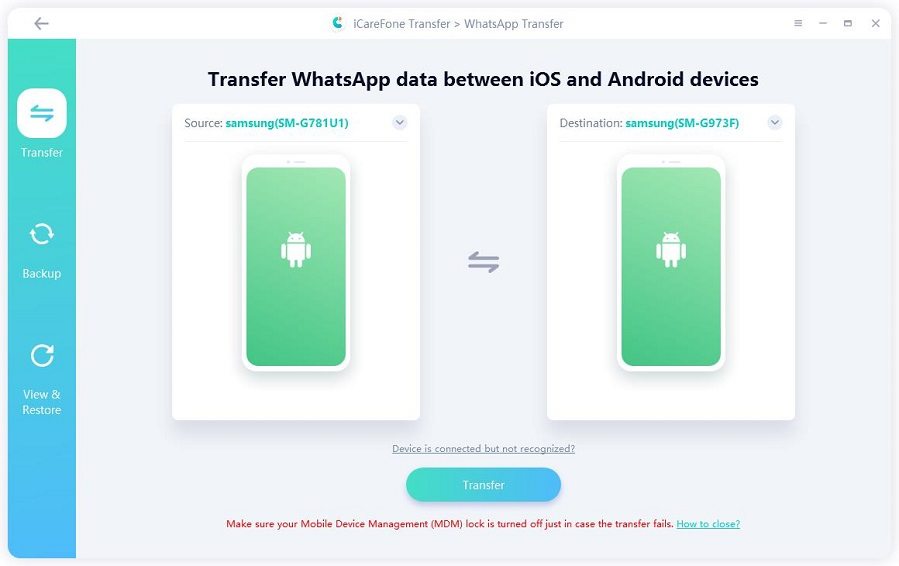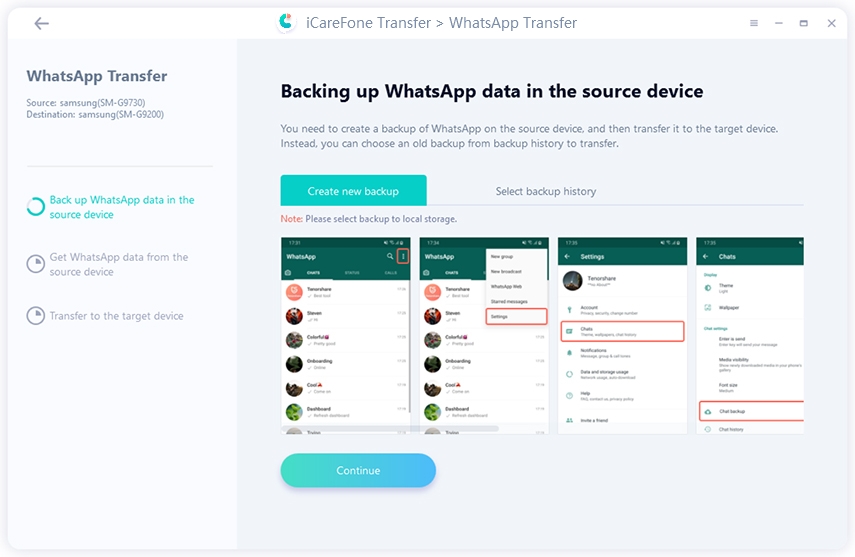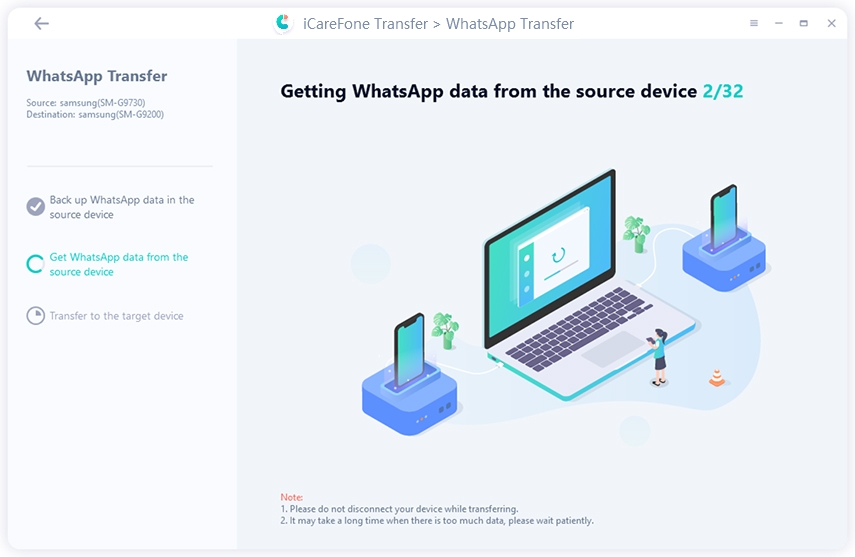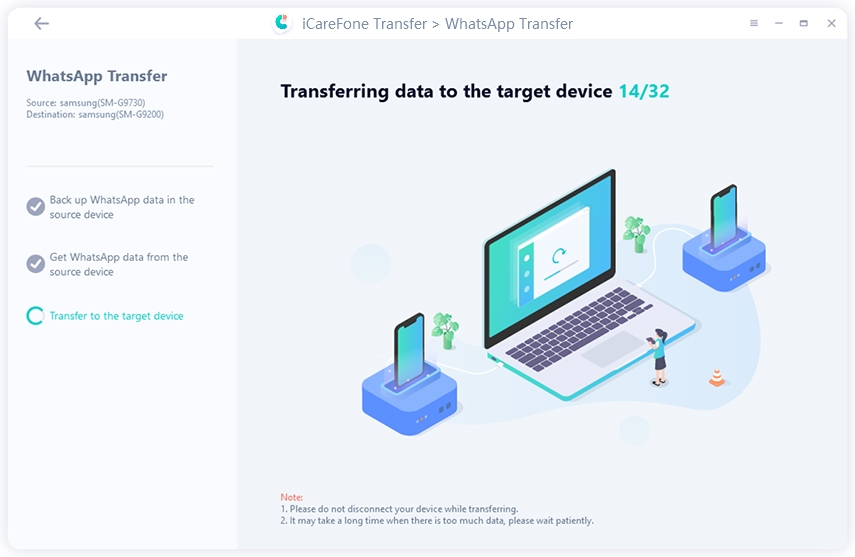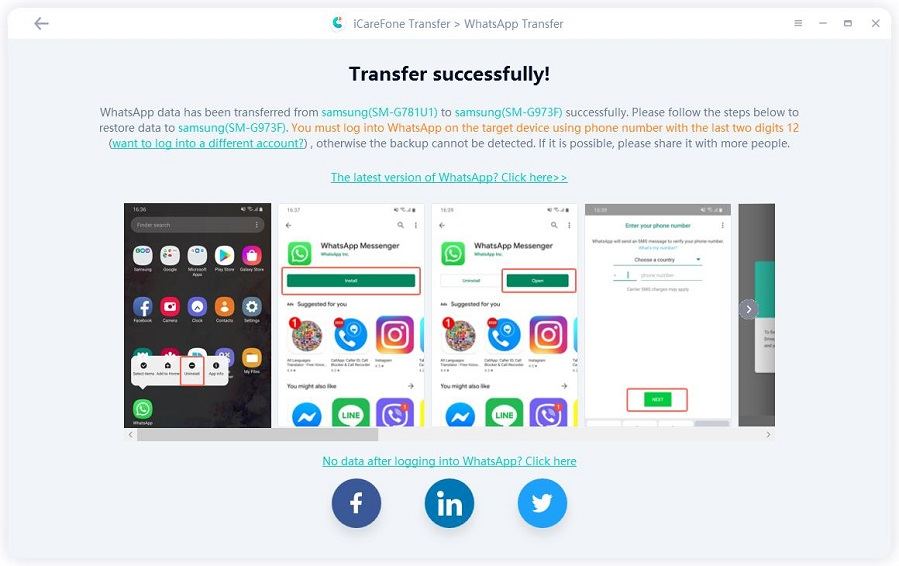Download the Latest WhatsAppMa Official Version for Free
Recently a new version of WhatsApp, called WhatsAppMA is released. The news of its release was announced in an official blog. The latest WhatsAppMA version is now available for iPhone and Android as well. For downloading the latest version, read this article in detail.
- Part 1: How to Download the Latest WhatsAppMA APK
- Part 2: What is WhatsAppMA
- Part 3: What's the Difference between WhatsApp MA and other WhatsApp MODs
- Bonus Tip: How to Transfer WhatsApp Messages from Android to Android
Part 1: How to Download the Latest WhatsAppMA APK
You can download the latest WhatsAppma version by following the three simple steps given below:
Since there’s no WhatsApp MA official website, we can download it from some reliable sites:
- Now select the path to download your file. The file will be downloaded in some minutes.
- For installing WhatsApp ma on your android device, ensure that your official WhatsApp is backed up.
- Then open the settings and allow the unknown sources.
- Go to the download folder of apk file.
- Tap on the apk file and select the install button which will take a few minutes.
- Now WhatsApp MA will be installed on your phone.
Part 2: What is WhatsAppMA
WhatsAppMA is well known for its security features. Like others, it also has additional features that are not present on the original WhatsApp app.

- Zooming in and out for viewing profile pictures.
- The option of a dark theme.
- Delete unnecessary files, change font size, send photos and videos in high quality.
- Hide call button for avoiding unexpected calls.
- Forward messages to more than five contacts.
- Preview files before downloading them.
- Distinguish between broadcast and normal messages.
- Hide archived messages.
Part 3: What's the Difference between WhatsApp MA and other WhatsApp MODs
Since we’ve talked about WhatsApp MA above. Now we will compare the 2 most popular WhatsApp mods in this section.
GB WhatsApp is a popular WhatsApp mod regardless of the presence of many other WhatsApp mods. It assures you security and privacy. It has many useful features:
- Copy the statuses of other contacts to clipboard.
- Use 2 WhatsApp accounts at a time.
- Set the feature of always online.
- Use the original and GB WhatsApp at the same time.
- Make customized themes.
WhatsApp Plus is also another famous WhatsApp mod that was developed by Rafalete. Its features include:
- Add WhatsApp group descriptions.
- Allow posting of status that are greater than thirty seconds.
- Send high-quality pictures and videos.
- Send files that are greater than 30 MBs.
- Make a WhatsApp group that contains more than 256 participants.
There is not much difference between GB WhatsApp and WhatsApp plus. Both modifications of WhatsApp allow you to avail additional benefits that you cannot do with the original WhatsApp.
Bonus Tip: How to Transfer WhatsApp Messages from Android to Android
When you need to switch from one device to another, data transfer will always be a trouble thing to handle with.
While transferring WhatsApp messages and data from android to android is very easy using iCareFone Transfer. It has several features including the transfer of videos, messages, and pictures between iPhone and android, backup and restore WhatsApp data from iPhone and Android.
Download iCareFone Transfer on the computer and connect both of your android devices. You will see the option of transfer at the mid-bottom of the screen. Click transfer.

Ensure that the data on the source device is backed up for the successful transfer of data to the target device. After completing these steps, tap on continue.

The program will now get the data backed up on the source Android device. The devices should remain connected to the computer during the transfer process.

The transferring process is now going on, which will take time depending upon the size of the data.

After the completion of the transfer process, follow the instructions on the target device.

Conclusion
WhatsAppMA has several amazing features that have made it popular among WhatsApp users. You can learn about the features of WhatsApp MA and download its latest version from this article.
Speak Your Mind
Leave a Comment
Create your review for Tenorshare articles

iCareFone Transfer
No.1 Solution for WhatsApp Transfer, Backup & Restore
Fast & Secure Transfer