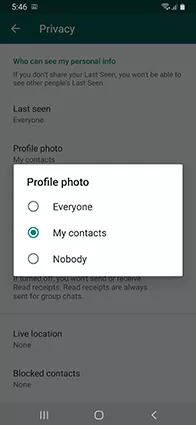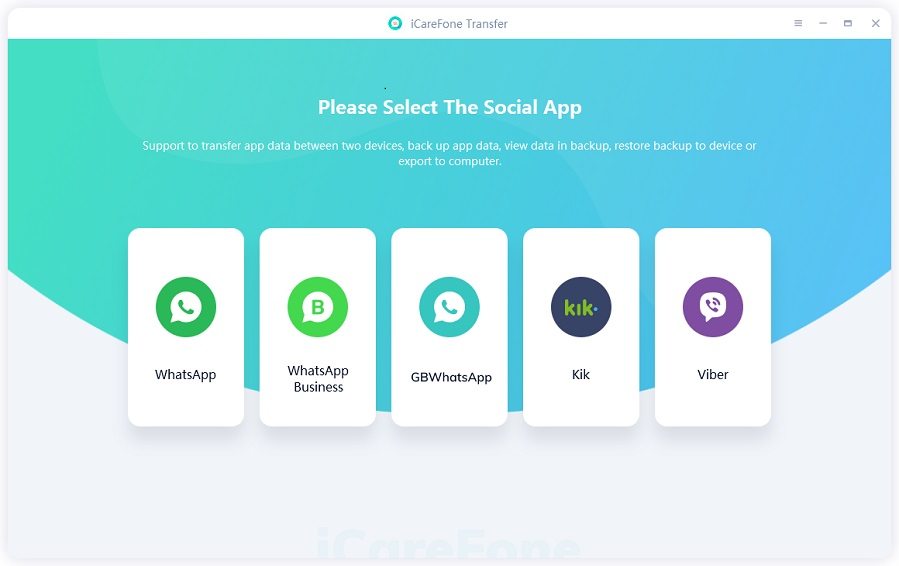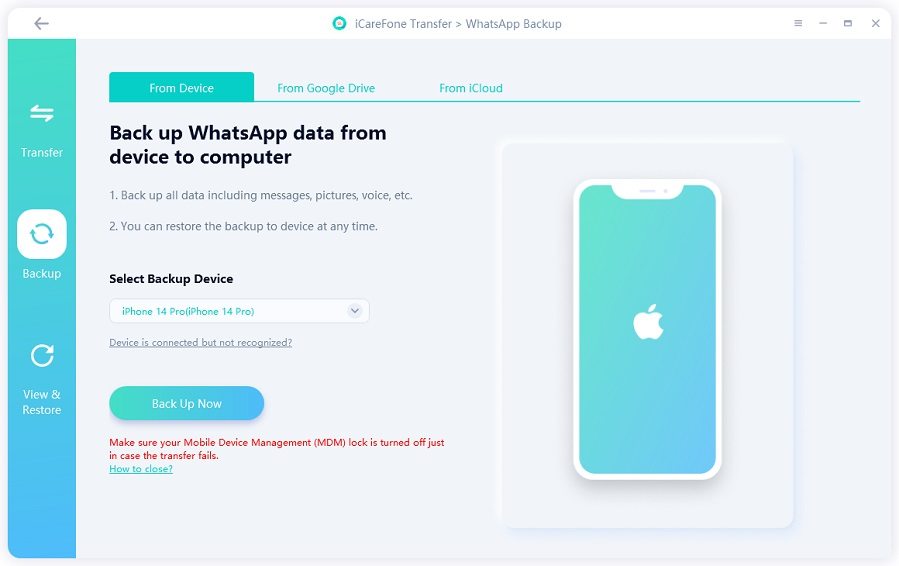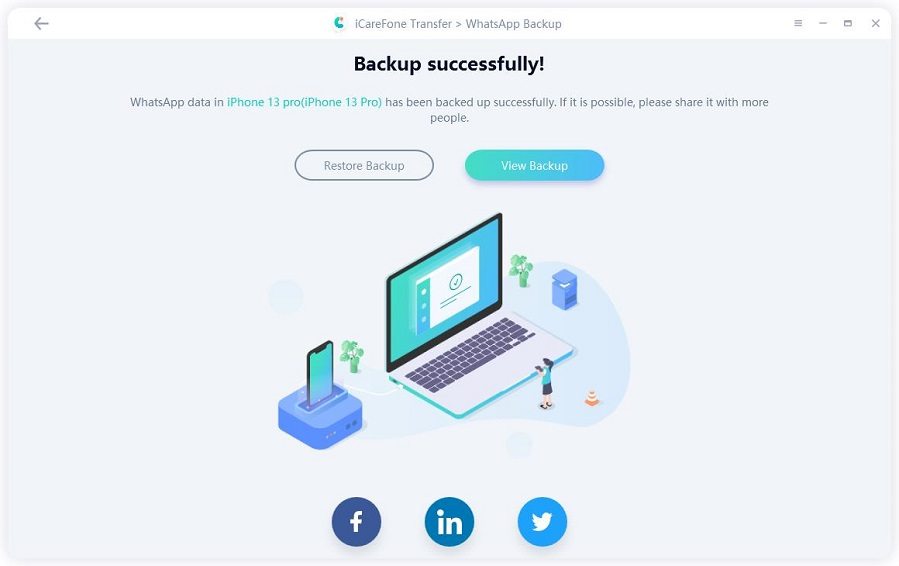FAQS About Whatsapp Block Profile Picture, Something You Want To Know
If you want to get a clear understanding of WhatsApp block profile pictures, then we are here with some frequently asked questions that might be helpful to you.
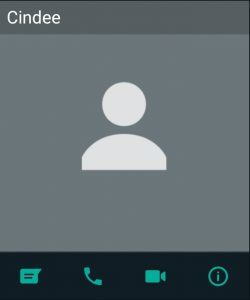
- Q 1: Can You See Profile Picture If Blocked on WhatsApp
- Q 2: If Someone Blocked Me, Can I See Whatsapp Block Profile Picture
- Q 3: How To See WhatsApp Block Profile Picture
- Q 4: How Can I Stop Someone from Seeing My Profile Picture on WhatsApp
- Q 5: Will The Person I Blocked on WhatsApp Know
- Bonus Tip: What To Do If We Want To Backup WhatsApp Data
Q 1: Can You See Profile Picture If Blocked on WhatsApp
The answer is No! If you have blocked someone from seeing your profile picture, they will not be able to view it.
Q 2: If Someone Blocked Me, Can I See Whatsapp Block Profile Picture
No! If anyone has completely blocked you on WhatsApp or blocked you from viewing their profile picture, you will not be able to see their picture.
Q 3: How To See WhatsApp Block Profile Picture
There is no way to see a WhatsApp block profile picture. Many users are often lured by third party software and tools that offer features to view WhatsApp block profile pictures. But using these tools might land your security in trouble. These platforms even risk your privacy and can get your WhatsApp account blacklisted.
Q 4: How Can I Stop Someone from Seeing My Profile Picture on WhatsApp
You can easily stop someone from viewing your profile picture on WhatsApp. It is a straightforward process and takes hardly a few minutes.
If you only want to restrict a few people from viewing your profile picture, you can follow the steps given below:
- Open WhatsApp on your mobile phone and click on the three dots on the upper right corner of the application interface.
- Click on the "Settings" >"Account">"Privacy">"Profile Photo"
You will notice three options. Choose my contacts, and the settings will get updated.

- Now, head to your phonebook and open your contact list. Erase the contacts of people you want to restrict from viewing your profile picture.
Now the people whose contact you have deleted will not be able to see your WhatsApp profile image.
Q 5: Will The Person I Blocked on WhatsApp Know
No notification is sent to anyone if you delete their contact from your phone list. Unless they find out from another mutual contact that others can view your image, they will not know. If you are wondering how to Know If Some Blocks Me on WhatsApp, please click on the link.
Bonus Tip: What To Do If We Want To Backup WhatsApp Data
Whatsapp is an excellent application for exchanging information in the form of messages, media and much more. It, therefore, becomes essential for the user to backup their Whatsapp data. iCareFone - WhatsApp Transfer is a great application that can assist you with smooth data backup on your phone.
Download and install iCareFone Transfer(iCareFone for WhatsApp Transfer) on PC and connect with your Android device via a USB cable.

Click on WhatsApp>Backup. Select the device you want to back up and tap on Backup Now.

A few minutes later, the process of backup will be finished.

You can also use iCareFone - WhatsApp Transfer to restore, view and export your backed up data conveniently and comprehensively. The interface is user-friendly and allows the user to engage with different processes smoothly and swiftly.
Speak Your Mind
Leave a Comment
Create your review for Tenorshare articles

iCareFone Transfer
No.1 Solution for WhatsApp Transfer, Backup & Restore
Fast & Secure Transfer