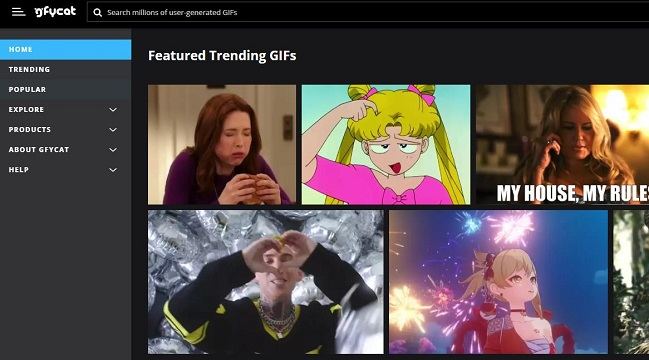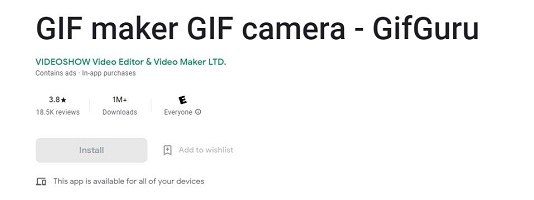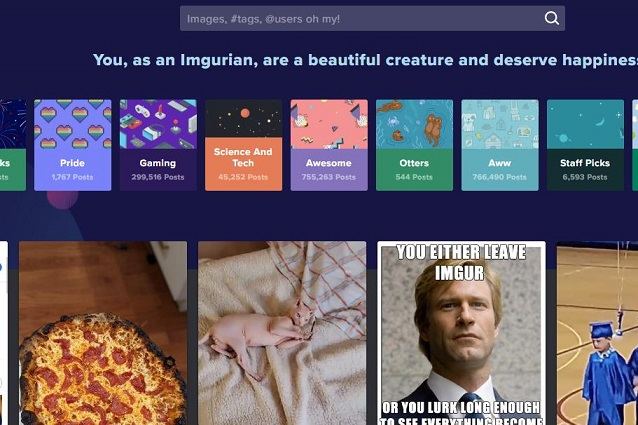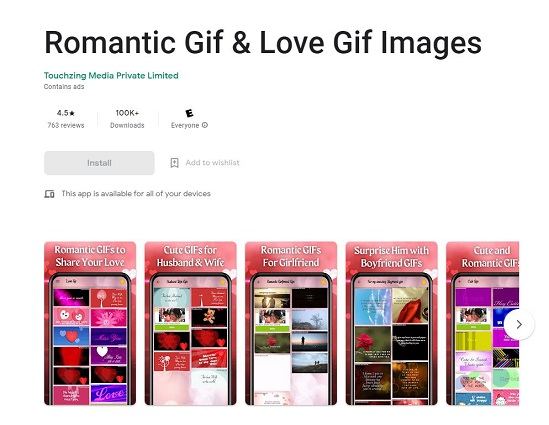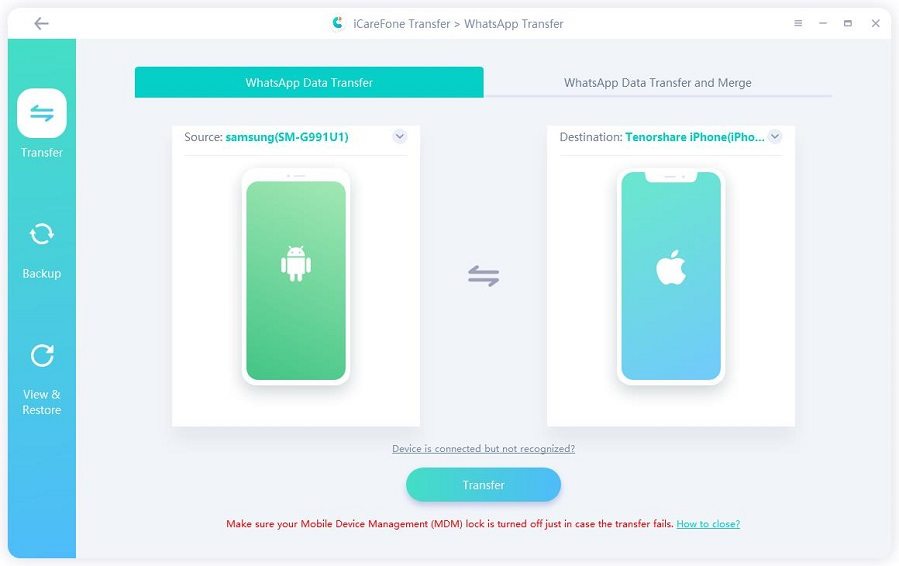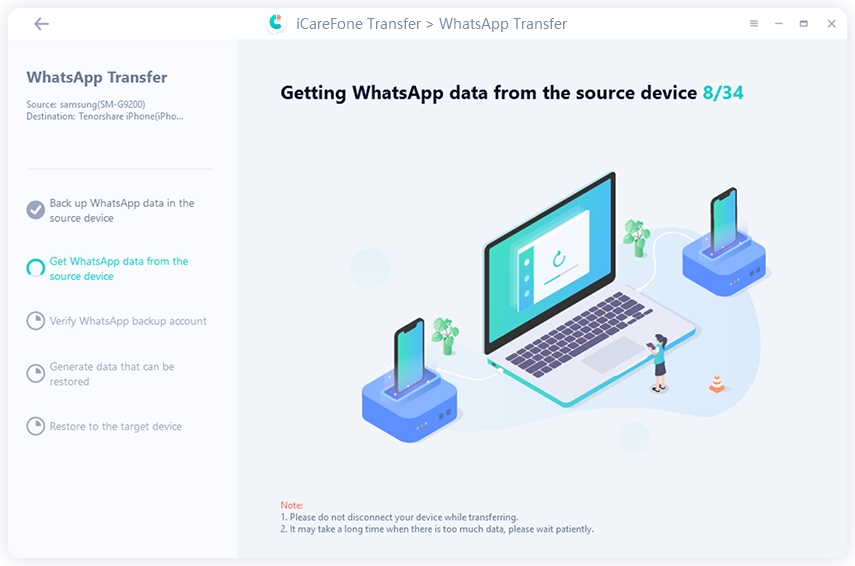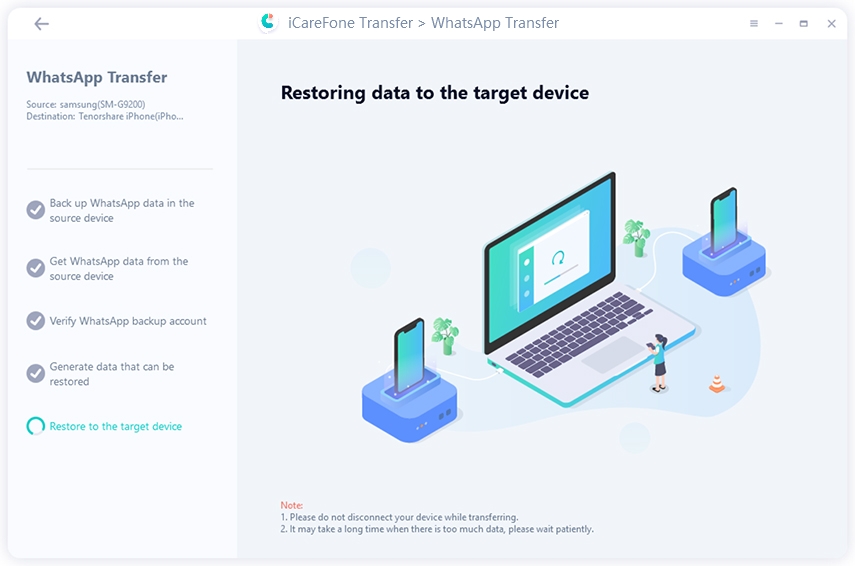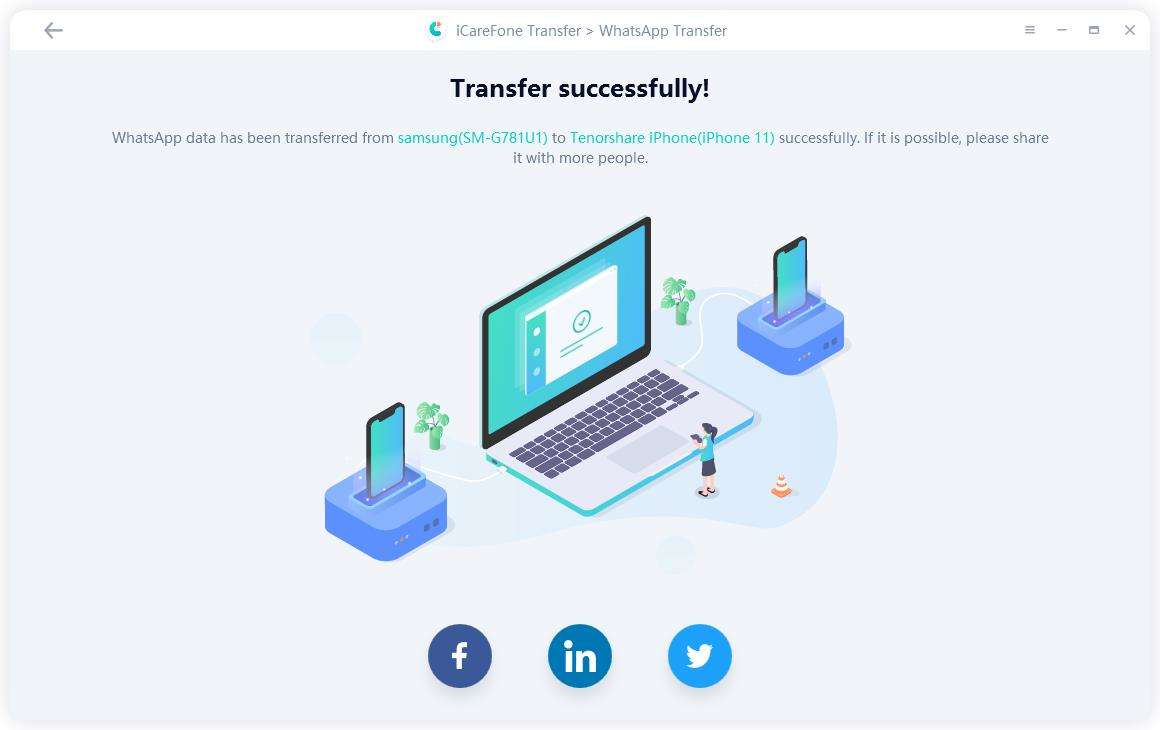15+ Free and Interesting GIF WhatsApp Download Sites/Apps
GIFs are an essential part of our WhatsApp communication. With GIFs, we can show our moods and refer to objects or actions with various expressions. There are many websites and apps that offer free and exciting GIFs to WhatsApp users.
We have reviewed the apps and websites where you can find the best GIFs for you.
- Part 1: 15+ Interesting GIF WhatsApp Download Websites/Apps
- Part 2: How to Add and Send a GIF to WhatsApp
- Part 3: How to Make a GIF in WhatsApp
- Bonus: Move Android WhatsApp to iPhone in Just a Few Steps
Part 1: 15+ Interesting GIF WhatsApp Download Websites/Apps
If you’re looking for something different GIF image in any specific category like WhatsApp happy new year gif. In fact, most websites with image library content on the web have gifs.
However, gifs are the primary content library of the sites we will introduce to you. Many of them focus on gif content for use in social media apps such as WhatsApp.
There are lots of websites and apps. Here are well known websites and applications where you can find GIFs with different images to make your messages more entertaining area:
GIPHY: GIPHY is a resource where you can find thousands of GIFs, its content is quite rich, and it serves both as a website and an app. GIPHY is the biggest GIF library online. You can find all types of GIFs even WhatsApp eid mubarak gif.

Tenor: It has another great GIF library. You can use Tenor search bar to find any specific GIF or create and upload your own GIFs.

Gfycat: Gfycat is one of the most popular GIF resources with lots of categories. As the site name suggests, the most ambitious subject is cat GIFs.

GIF Guru: GIF Guru is android based app. It offers you the opportunity to make GIFs from videos and images.

iFunny: iFunny library of GIFs, which contains thousands of GIFs in different categories with its rich library.

WhatSmiley: WhatSmiley is another android based GIF app. There is also a gif WhatsApp download button on the app as “share button”.

Imgur: Imgur is actually an image site, but there are thousands of different GIFs you can use on WhatsApp.

-
Gif Me: Gif Me is the GIF maker and GIF editor app, its only availabl e in android market.

GIFbin: GIFbin is not as diverse as its competitors, but it is a website with nostalgic GIFs that you can't find anywhere.

Reaction GIFs: Reaction GIFs can list many GIFs for you according to your mood according to a simple question based test.

Love GIF – Touchzing: Just romantic GIFs as kissing gif download for WhatsApp.

Tumblr TV, Onsizzle, and Imgflip are the other GIF sites you can find GIFs for WhatsApp use.
If you want to produce your own GIFs and share them on WhatsApp, we recommend you to try apps like G-board, Burstio, Gboard, GIFWrapped, and GifMaker.
You can find classic happy new year gif for WhatsApp or any movie scenes in GIF format at the library of these sites or apps.
Part 2: How to Add and Send a GIF to WhatsApp
The ability to make and add gifs to WhatsApp paved the way for users to personalize their messages and increase interaction.
Many apps run on Android and iOS to enable adding and sending a GIF to WhatsApp. It is also possible to send GIFs to WhatsApp from websites with GIF archives.
Android:
- Open WhatsApp and choose the person you want to message.
- Click on the Gif icon to the left of the message section.
- Open the GIF tab by tapping the GIF text at the bottom of the screen.
- You can select and send any GIFs that appear on the screen.
- You can search for the GIF you want from the search cursor on the left.
iPhone (iOS):
- Open WhatsApp and choose the person you want to message.
- Tap the + icon to the left of the message writing section.
Select the “Photo and Video Gallery” option.

- Tap on the GIF text in the lower left corner of the screen and open the GIF tab.
- You can select and send any GIFs that appear on the screen.
- You can search for the GIF you want from the search box above.
Part 3: How to Make a GIF in WhatsApp
You don't need an extra application to make gif videos on your iPhone and Android phones. The main function of the apps and sites we offer as GIF resources is to have images that you don't have.
So actually making gifs is extremely easy. To convert your video to a gif, just click the + tab on your chat screen and select the video you want to send as a gif from your gallery. By following the steps, we have listed below, you can easily make GIFs on WhatsApp:
- Open the WhatsApp application.
- Open any message screen.
- Open the camera by tapping the camera button on the right side of the keyboard.
- Record a video of the desired length.
- Of course, you have to make sure it's long enough to create a GIF.
- After you finish shooting your video, you will see GIF and video options on the submission screen.
Select the GIF option.

- When you tap the Send button, the video you captured will be transmitted to the recipient as a GIF.
- If you want, you can download the GIF you sent and save it to your smartphone.
Bonus: Move Android WhatsApp to iPhone in Just a Few Steps
Tenorshare iCareFone Transfer is the best and easy way to transfer WhatsApp & WhatsApp Business between Android and iOS. It is possible to perform all operations in a few steps. Your WhatsApp messages can be easily transferred, including all attachments such as videos and pictures. It also has backup or restores options.
See how it works:
Download Tenorshare iCareFone Transfer (iCareFone for WhatsApp Transfer) to your computer, connect your Android and iPhone. After confirming some popups, click on the “Transfer” button.

You need to back up WhatsApp data on your source device. Do that as the screenshots show.

The system is getting your WhatsApp data now.

Now you can select the data you want to transfer and the program will automatically generate the data that can be recovered for your target device.

The program is restoring the data to your iPhone which will take a few minutes.

After a while, your WhatsApp data has been transferred successfully.

Conclusion
We also explained how to add and send a GIF to WhatsApp on Android and iPhones. Finally, we explained how you could make your GIFs. So, you can find or create your funny gif stickers for WhatsApp and share them with your friends and family.
Remember to try Tenorshare iCareFone Transfer if you need to transfer/backup WhatsApp chats data.
Speak Your Mind
Leave a Comment
Create your review for Tenorshare articles

iCareFone Transfer
No.1 Solution for WhatsApp Transfer, Backup & Restore
Fast & Secure Transfer