iCareFone Transfer - No.1 Solution for WhatsApp Transfer
Transfer, Backup & Restore WhatsApp without Reset in Clicks
Transfe WhatsApp without Reset
Easily Transfer WhatsApp without Reset
If you use two phones and have two sims in them, you likely have more than one WhatsApp account. Sometimes, the need arises to combine the two accounts and merge the data into one.
However, you might be wondering how to do that, or if there’s even a way to do it. Well, this article will answer all of your questions! Let’s dive into it right away.
Merging two WhatsApp accounts can make your communication smoother and more organized. Here are the main situations where users consider combining their accounts:
Yes. Although WhatsApp doesn’t offer a built-in merge feature, you can still merge two WhatsApp accounts safely using third-party solutions. Tools like Tenorshare iCareFone Transfer make it possible to transfer chats, media, and contacts between accounts without overwriting your data.
Whether you use WhatsApp on iPhone or Android, iCareFone Transfer helps you merge two WhatsApp accounts without losing any data. It ensures all messages, attachments, and group information remain intact while combining both accounts seamlessly.
Back up your WhatsApp Business account
Open the WhatsApp Business app on your iPhone and go to Settings > Chat Settings > Chat Backup. Tap “Back Up Now” to create a full backup of your messages and media to iCloud.

Set up your second WhatsApp account
After the backup is complete, reopen the WhatsApp Business app and navigate to Settings again. Enter the phone number of the second WhatsApp account that you want to merge.

Change your number to match your main account
Next, open the WhatsApp app and go to Settings > Account > Change Number. Update the number to match the one used on your previous WhatsApp Business account.
Even though this method doesn’t exactly merge 2 WhatsApp accounts, it can help you run two WhatsApps on the same device. As a result, the media you receive on both apps will be synced with your gallery.
Furthermore, this method only works on Android. Some Android phones have a built-in feature to make duplicate apps. On others, you’d have to download an app that lets you make duplicate apps, like Parallel Apps.
That said, here’s how to use this method.
Select WhatsApp from the list of apps that can be duplicated.

If the above-mentioned workaround isn’t acceptable to you, and really need to know how to merge two WhatsApp accounts iPhone, this section is for you.
With Tenorshare iCareFone Transfer, you can back up your data from one account, then restore it to another account. By doing that, you are essentially merging the data of Account A with Account B (Be note that one of the account data will be deleted).
As you know, the official backup and restore method only works for Android - Android, or iOS - iOS. However, with iCareFone Transfer, you can restore WhatsApp backups between Android and iOS.
After that, you can go ahead and delete the first WhatsApp account. That said, here’s how this method works.
Grab the phone you want to move the data from. Download and Install Tenorshare iCareFone Transfer on your PC. Open iCareFone Transfer. On the main interface, select WhatsApp.
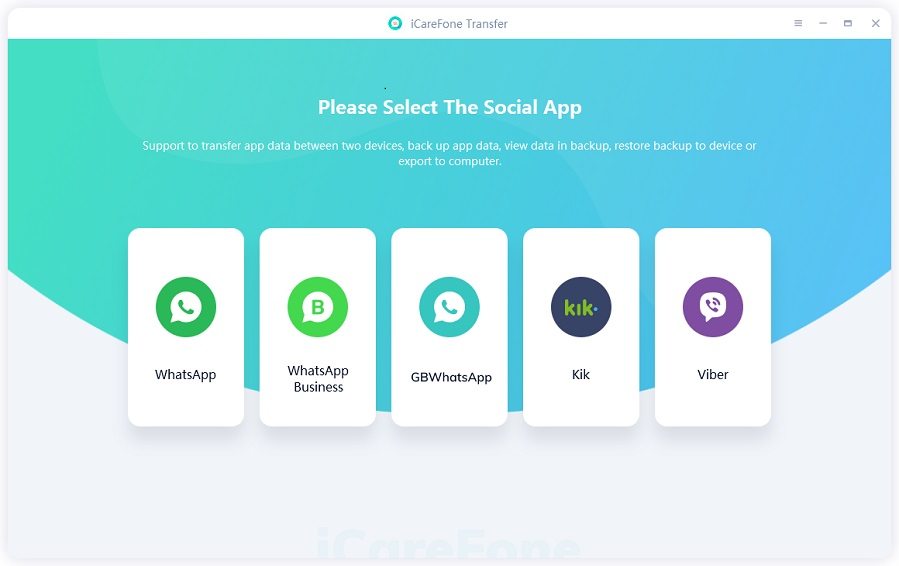
Connect your phone to the PC using a USB cable. Then choose Backup from the left menu. Select your device type, and hit the Backup Now button.
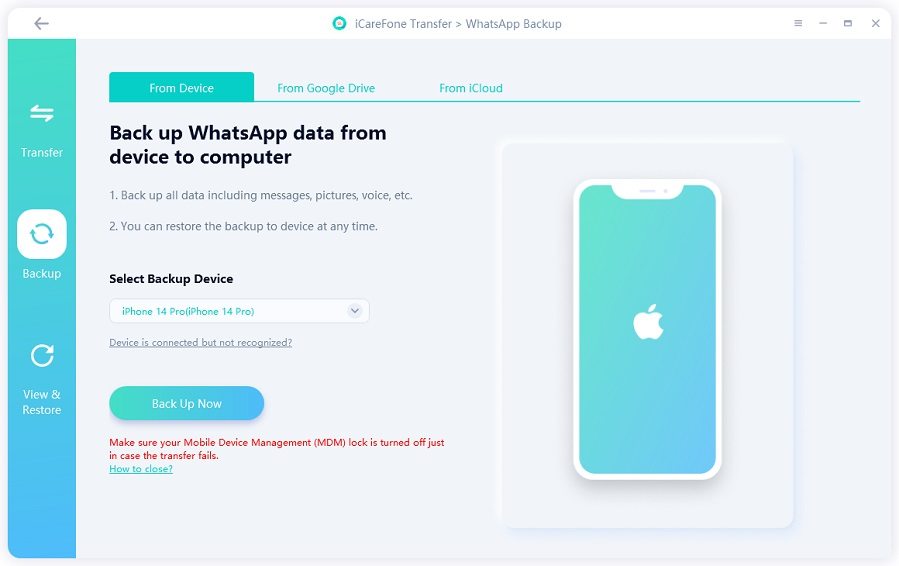
Wait for the process to complete.
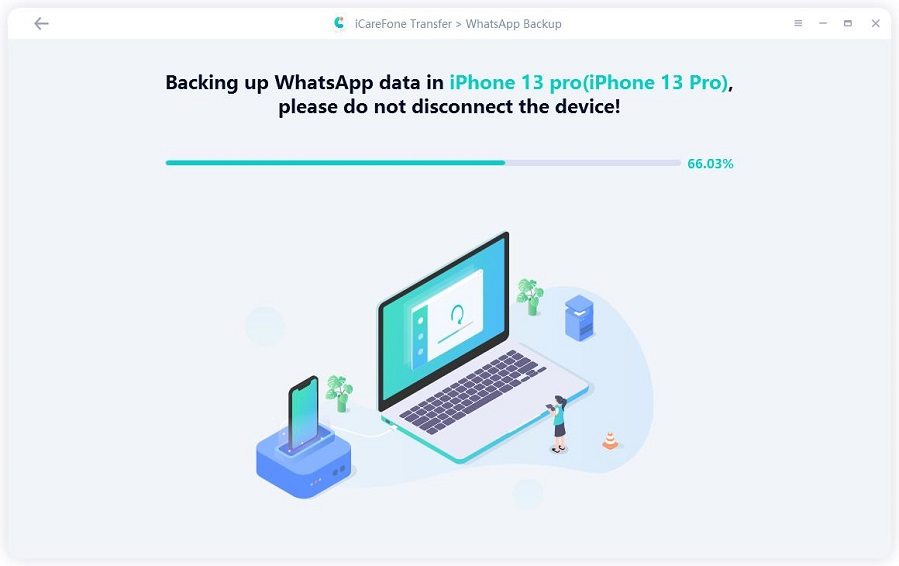
Now, grab your second phone and connect it to the computer. On iCareFone Transfer, select “View & Restore” from the left bar.
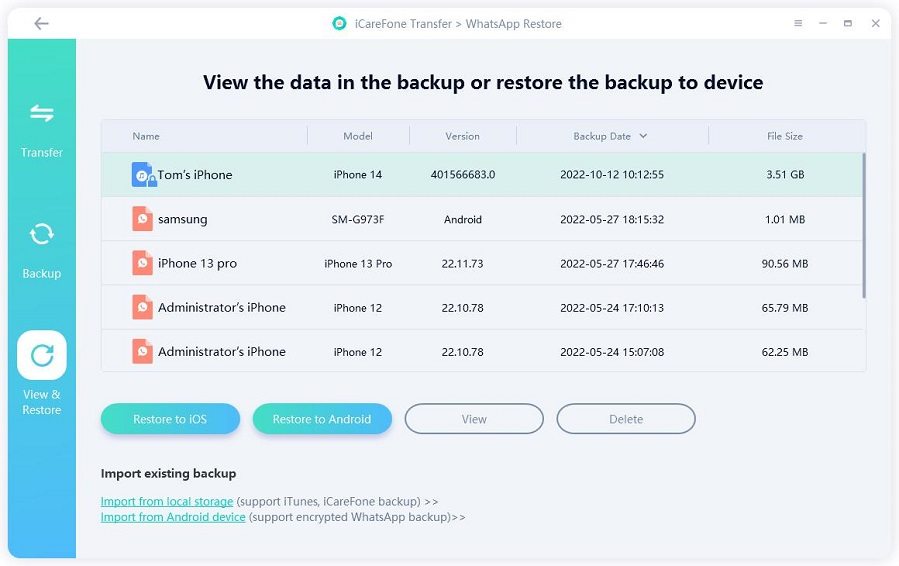
Select the backup file we just created, then press the “Restore to [Your Device]” button.

Select the data you want to restore.
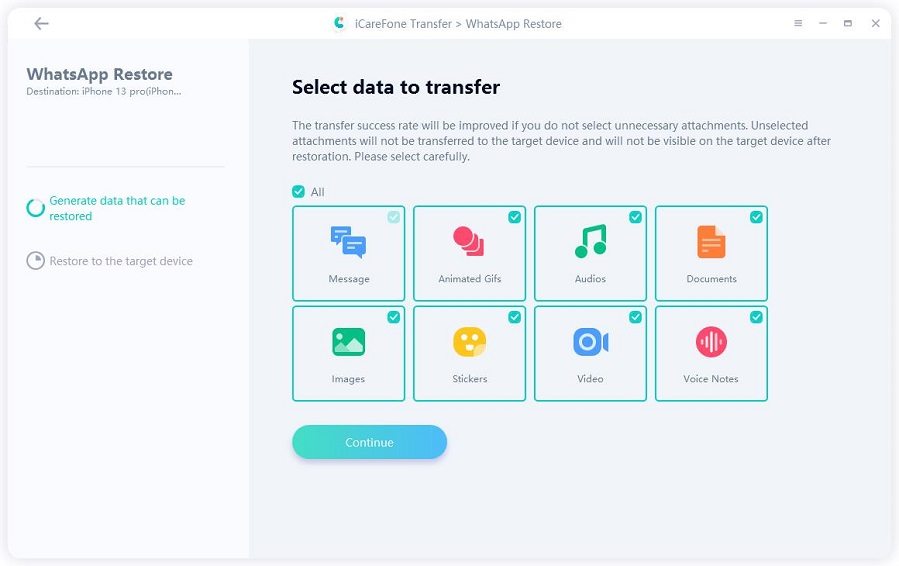
Click “Continue”, then wait for the process to complete.
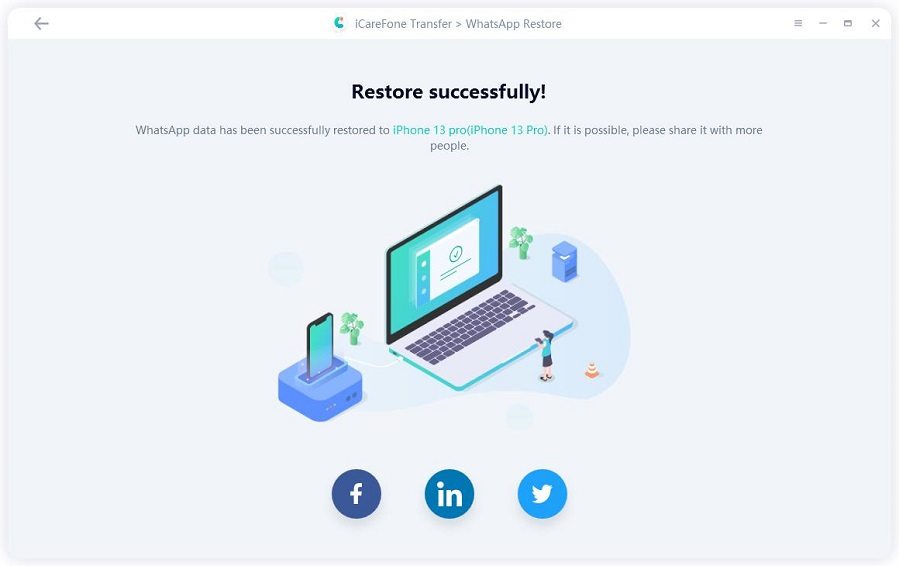
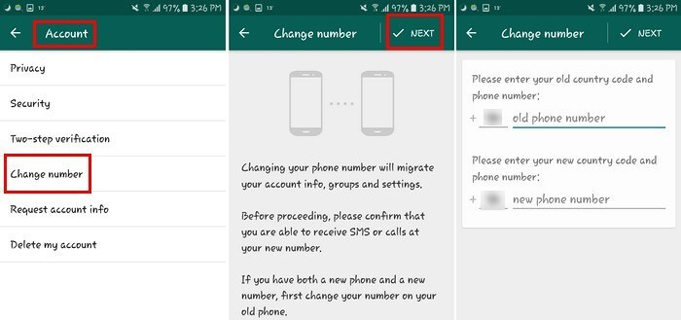
If you’re wondering whether can you merge two WhatsApp accounts by changing the phone number, this section is for you.
Unfortunately, changing the phone number doesn’t merge two accounts.
When you change your phone number from WhatsApp settings, all your account information is moved from the old number to the new one. From now on, you’re only able to restore your backups when you log in with the new account. Your old number becomes irrelevant.
Hence, changing the phone number doesn’t really help you merge two accounts.
You won’t lose your conversations if you change your phone.
If you’re moving from Android to Android or iPhone to iPhone, you can restore a cloud backup to get your chats on the new phone.
If you’re moving from Android to iOS, you’d normally lose your WhatsApp conversations, until you reset your iPhone and use Move to iOS.
However, with Tenorshare iCareFone Transfer, you can move from one platform to the other without losing your data. You keep all your conversations, photos, videos, and everything else.
The best part about iCarefone Transfer is how easy it is to use. Even though it can do some impressive stuff, it’s not hard to use at all. You don’t need technical knowledge.
And that’s how to merge 2 WhatsApp accounts.
There’s no official method to merge two or more WhatsApp accounts. However, there are workarounds for that.
You can either use dual WhatsApp on your phone and have a merged gallery of two accounts, or you can use Tenorshare iCareFone Transfer.
With iCareFone Transfer, you can move all the Whatsapp data from one account to another one. By doing that, you’re essentially merging the two accounts together.
then write your review
Leave a Comment
Create your review for Tenorshare articles

No.1 Solution for WhatsApp Transfer, Backup & Restore
Fast & Secure Transfer
By Anna Sherry
2026-02-08 / WhatsApp Tips