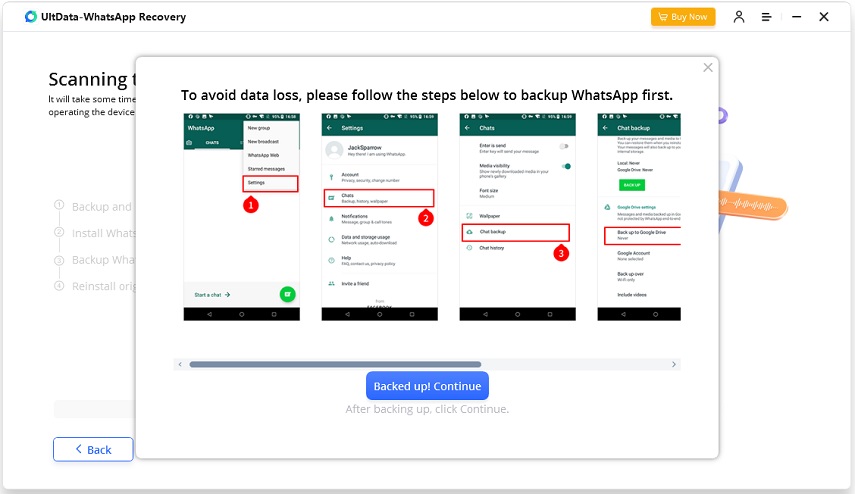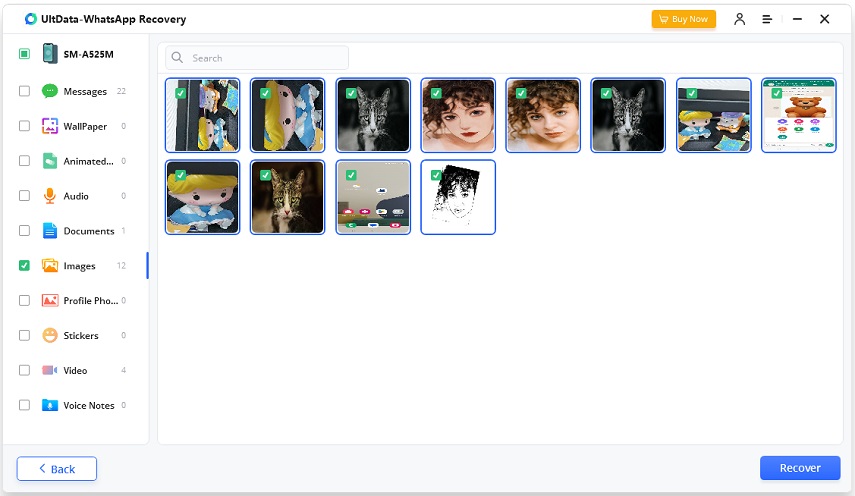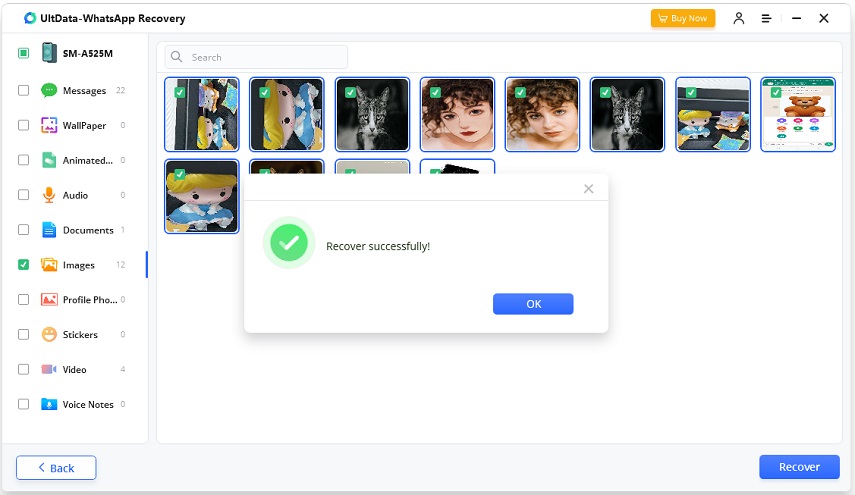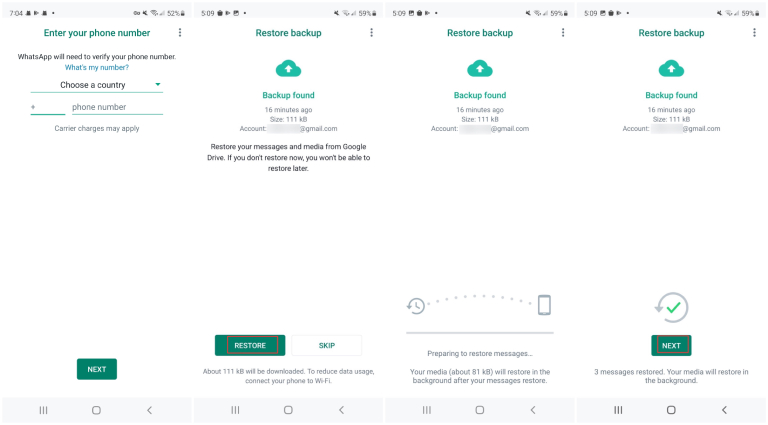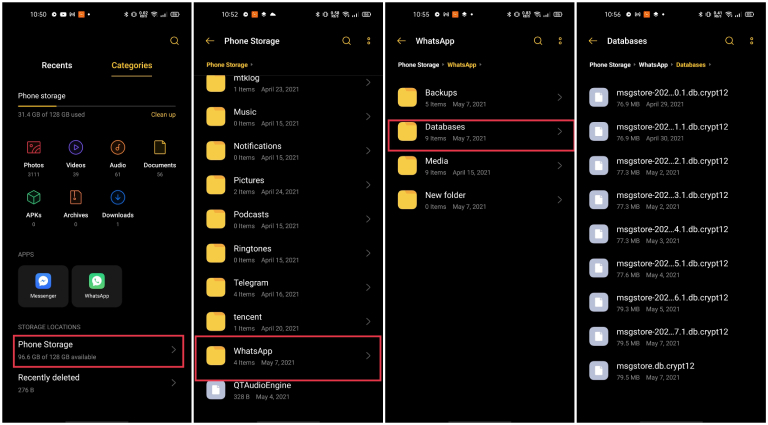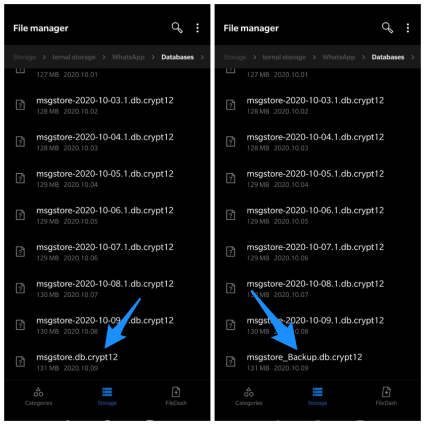How to See Deleted WhatsApp Messages on Android 2025
WhatsApp is widely used by many people around the world to maneuver their daily tasks. Be it schools, universities, or corporate offices - everyone is heavily involved in using this application, especially during the recent covid-19 pandemic.
The app is very handy but we all can agree on the fact that it is very annoying when you see a banner that says "this message was deleted." Therefore, if you're also wondering about how to see deleted messages on WhatsApp, then you're at the right place. In this guide, we will share several ways that you can use to see deleted WhatsApp messages on Android.
- Method 1: How to Read Deleted Messages on WhatsApp with One-Click
- Method 2: How to See Deleted WhatsApp Messages on Android via Google Drive Backup
- Method 3: How to See Deleted Messages on WhatsApp via Local Backup
Method 1: How to Read Deleted Messages on WhatsApp with One-Click
Among other ways of finding out how to see deleted messages on WhatsApp - The easiest one is to use a third-party application. Here is our top pick which can surely satisfy your thirst for seeing deleted messages and that is Tenorshare UltData WhatsApp Recovery, the best app to read deleted WhatsApp messages compared with other tools available in the market.
UltData WhatsApp Recovery is an amazing application that lets you do a lot of things - for example, you can easily get deleted WhatsApp messages back on both Android and iPhone in a few steps. Here are what you need to follow and within a few seconds you will see deleted whatsapp messages on Android.
Download and install UltData WhatsApp Recovery on your PC, then launch the application and click on Device to recover WhatsApp data.

Use a USB cable to connect your Android device to the PC and enable USB Debugging on the phone.

Once USB debugging is enabled and the phone is connected successfully, click "Start" to proceed.

Make sure your phone has your WhatsApp account logged in. If you have already done, click "Yes" and the program will ask you to backup the WhatsApp data.

Once the scanning is complete, you can preview the deleted WhatsApp data including WhatsApp messages, audio, documents, and videos.

In case you want to recover the deleted WhatsApp messages, simply select the data you want and click the "Recover" button.

Method 2: How to See Deleted WhatsApp Messages on Android via Google Drive Backup
For those of you who want to find out how to see deleted message on WhatsApp without any app, this section is particularly useful.
We all know that WhatsApp allows it Android users to back up WhatsApp data to Google Drive. If you have set up Google Drive backup on WhatsApp, you can see and get back the deleted messages by restoring them. Here's how to read deleted messages from WhatsApp by restoring WhatsApp messages from Google Drive backup.
- Uninstall your WhatsApp application and reinstall it from the play store.
- Once you reinstall the application, you will come across the verification prompt, so enter the same phone number to complete the verification.
- Then, the application will ask you whether you want to restore your messages and media files from Google Drive.
- Click on the Restore button and all your data that has been previously saved on Google Drive will be downloaded to your phone and restored.
Once all the messages are restored, tap on Next and you will be able to see the deleted messages on WhatsApp.

Method 3: How to See Deleted Messages on WhatsApp via Local Backup
If you are still scratching your head over how to read deleted messages from WhatsApp for not enabling Google Drive backup, don't fret, here is another solution. Since WhatsApp automatically creates a local backup every day at 2:00 AM and save it to your Android phone's local strorage, you can still restore the deleted WhatsApp messages from a local backup, even if you don't have a Google Drive backup of WhatsApp chats.
Without further delay, let's learn how to see deleted Whatsapp messages on Android phones by restoring WhatsApp local backup.
- Firstly, you need to identify the location of WhatsApp local backup. To locate it, open your phone's default File Manager app.
Once you're in, navigate to Phone storage/Internal Storage > WhatsApp > Database where all your WhatsApp local backups are stored.

In the Databases Folder, you need to find the WhatsApp Backup File of the last 7 days that is named "msgstore.db.crypt12" and change its name to "msgstore_BACKUP.db.crypt12".

Note: If you want to restore a less recent local backup, just find the file named "msgstore-YYYY-MM-DD.1.db.crypt12" and rename it to "msgstore.db.crypt12".
- After completing these steps, find your WhatsApp messenger and delete the application.
- From the play store, install a new copy of WhatsApp messenger and launch the application.
Follow the verification process and enter your details to reinitiate your account. When the restore backup appears on the screen - click on Restore and wait for WhatsApp to restore your deleted messages.
So that's all about how to view deleted messages on WhatsApp by restoring WhatsApp local backup on Android. Remember, you need to be very careful while renaming the files that we have mentioned above. Do not include the quotation marks and rename the files accordingly.
Conclusion
Since the WhatsApp update let users delete their previous WhatsApp messages, most people are annoyed as they cannot read what was deleted. They search for apps that can read deleted WhatsApp messages. Therefore, in this article, we covered several ways help you to find out how to see deleted messages on WhatsApp. We highly suggest you use Tenorshare UltData WhatsApp Recovery. You won't find yourself in any struggle or lengthy steps to restore messages. It has a user-friendly interface that can be used by a beginner-level person with no tech knowledge.
Speak Your Mind
Leave a Comment
Create your review for Tenorshare articles