iCareFone Transfer - No.1 Solution for WhatsApp Transfer
Transfer, Backup & Restore WhatsApp without Reset in Clicks
Transfe WhatsApp without Reset
Easily Transfer WhatsApp without Reset
If you're unsatisfied with the original feature-set offered by the official WhatsApp app, you may have read about some WhatsApp Mods like GB WhatsApp, FM WhatsApp or YoWhatsApp while searching online for alternatives to WhatsApp. Among these WhatsApp alternatives, GB WhatsApp is the most popular one offering incredible features. If you don't know what it is and how it works, you may be confused about it.
In this article, we deal with your confusion and talk about everything you need to know about GB WhatsApp download. Before diving into how you can perform a GB WhatsApp APK download, we also tell you what, exactly, it is and what features it offers.

If you've never used GB WhatsApp before, this section will tell you what is GB WhatsApp in the first place.
Well, GB WhatsApp is a modified version of the original WhatsApp app that comes with many additional features. These features include customizable themes, the ability to send more than allowed photos at once, view deleted status updates, retain deleted messages, and much more. GB WhatsApp isn't certified by Google, hence it's not available in the Google Play Store. However, it's still possible for you to download GB WhatsApp and enjoy the fantastic features provided by the GB WhatsApp latest version, as long as you find the right place to download GB WhatsApp APK on your Android.
Now that we're done with the introduction, let's talk about where to get the latest available GBWhatsaApp and how to download GB WhatsApp.
The first method to download GB WhatsApp latest version is to use the official site and download the APK from there. This is the easiest method to perform a GB WhatsApp download as it's coming directly from the official creator of the app.
Here are the top GB WhatsApp features you can find in the latest GB Whatsapp update.
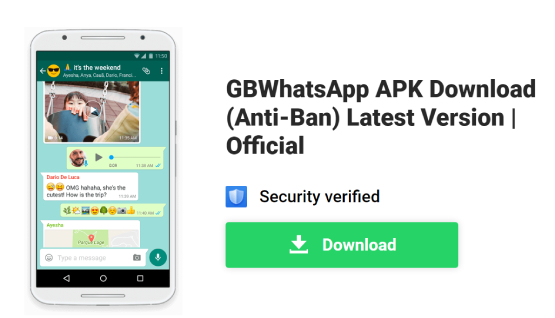
Another way to perform a GB WhatsApp download is through AlexMods. AlexMods is a third-party developer that modifies the GB WhatsApp app and introduces his own customizations into the app. AlexMods is a reliable source you can do a GB WhatsApp APK download from.
AlexMods's GB WhatsApp has the same feature set as the previous version, only with slight customizations in the app interface here and there. Here’s a breakdown of the top features.
To download this version of GB WhatsApp, click to download AlexMods, then select the button with the text "Download GBWhatsApp APK v14.00 (AlexMods)".
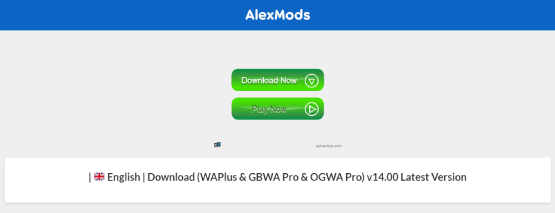
Besides the above two channels, GB WhatsApp Download APK offered by HeyMods is also trustworthy. Just like AlexMods, HeyMods is an independent developer that creates his own version of the GB WhatsApp APK.
The features of HeyMods's GB WhatsApp resemble the previous two versions. Besides a few UI changes here and there, there is a slight difference in the feature set.
Here are the top features listed down.
To download this version of GB WhatsApp, click to download HeyMods GB WhatsApp , then select the button with the text "Download GBWhatsApp APK".
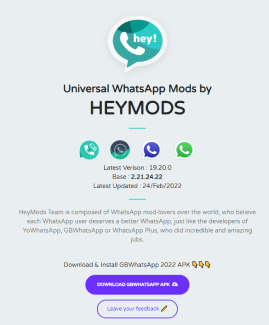
Now that you’re aware of how to download GB WhatsApp, it's time to tell you how to install the downloaded APK on your Android phone(i.e. Samsung).
You see, installing the APK is even simpler than downloading GB WhatsApp APK itself. Here's a step-by-step guide on how to install the APK after you've performed the GB WhatsApp download.
Toggle on the source where you downloaded the GBWhatsApp APK latest version.
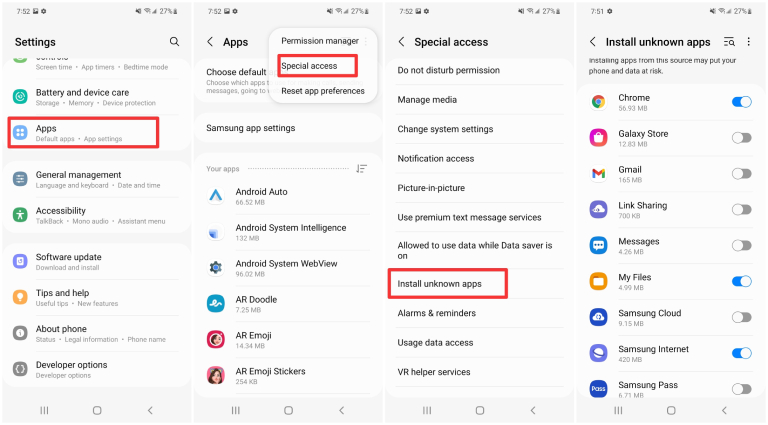
If you have recently upgraded from an Android device to an iPhone, and wondering how you can move your WhatsApp chats over to the new phone — we've got you covered!
With Tenorshare iCareFone Transfer, you can easily transfer WhatsApp messages from Android to iPhone in minutes. iCareFone Transfer promises a 99% transfer success rate and 100% privacy of your personal data in comparison to other tools.
Here's how to transfer WhatsApp data from Android to iPhone with iCareFone Transfer.
Download and install iCareFone Transfer by clicking the download button below.
Connect both the devices, i.e., your old Android smartphone and your new iPhone to the computer. You will see an interface that showcases both of your devices on the screen.

Click the big "Transfer" button at the bottom, and click "Continue" when the next warning message appears.
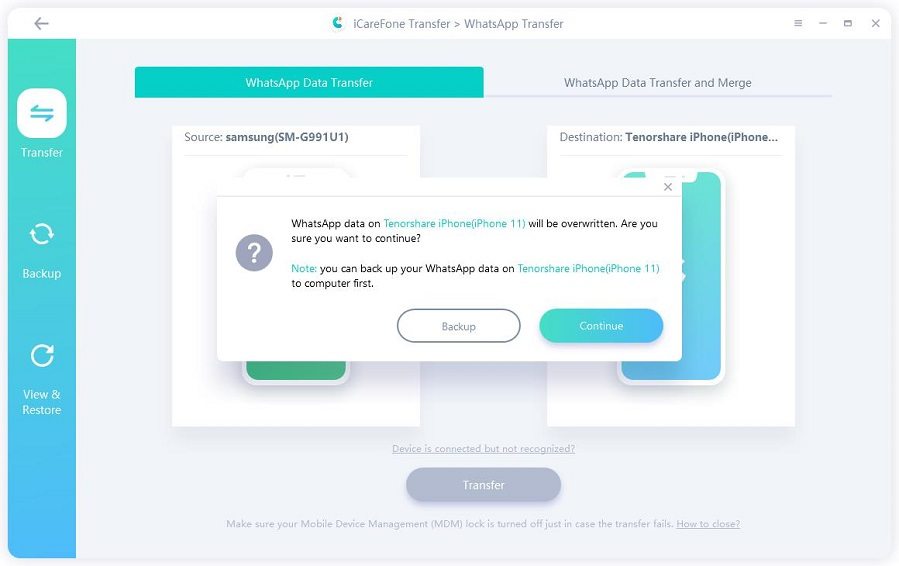
Now you need to back up the WhatsApp data on your Android device. Open the WhatsApp application on your old Android device, go to Settings > Chats > Chat Backup — and create a new backup from there. If done, click on "Continue".
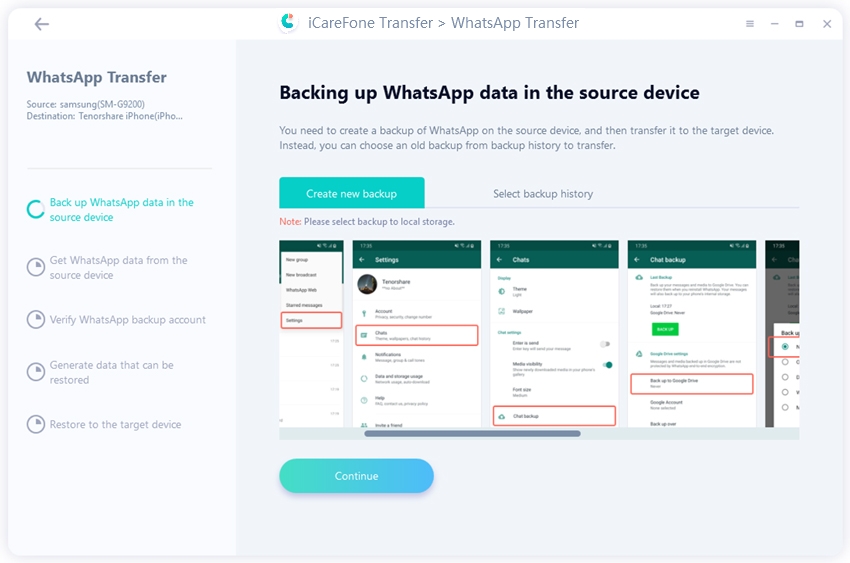
The system will start getting WhatsApp data from your Android device. Please be patient while it happens.
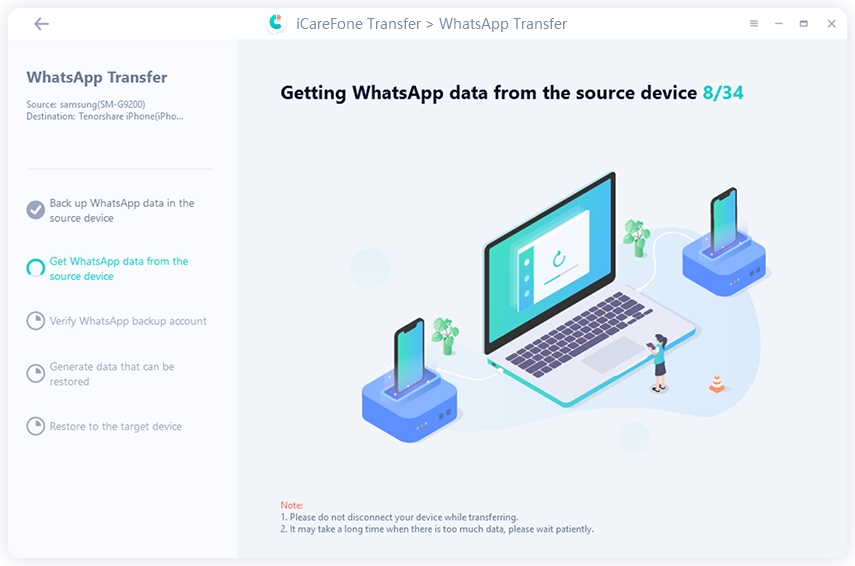
The system may ask you to confirm your account information. If that's the case, provide the necessary information to begin the process.

When the authentication is done, the tool will automatically generate data that can be restored for your iPhone.
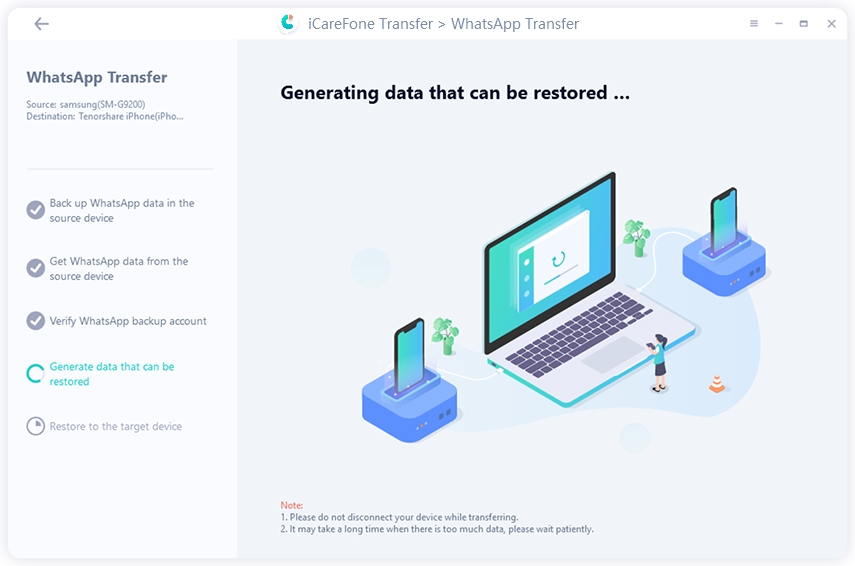
Before restoring data, make sure you've logged in WhatsApp on your iPhone, otherwise, the data will not be visible. If confirmed, hit "Logged in", then the program will start restoring the data to your iPhone.
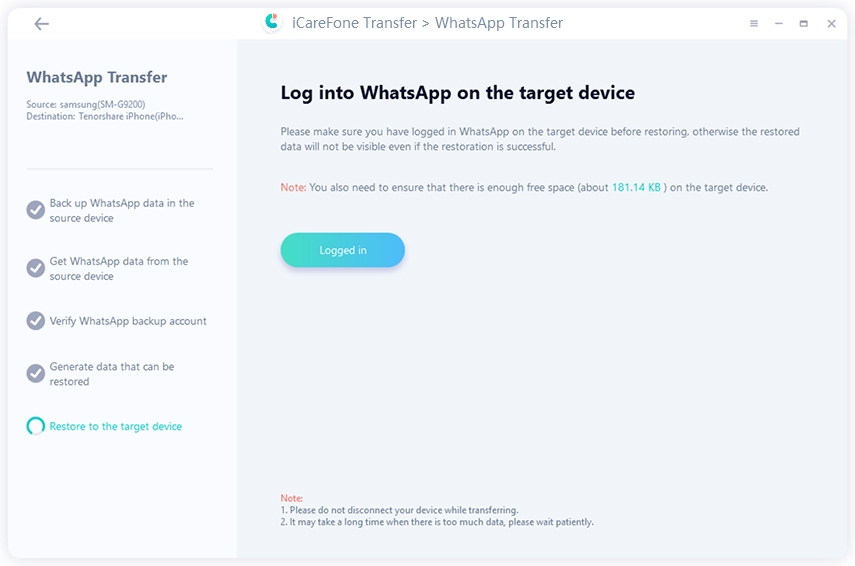
After a while, you should see your WhatsApp data has been transferred over to the new device successfully.

There you go — this is everything you need to know about GB WhatsApp, its features, versions, and ways to download. Remember, if you ever need to transfer WhatsApp data from an Android to iPhone, you can rely on Tenorshare iCareFone Transfer for the job.
then write your review
Leave a Comment
Create your review for Tenorshare articles

No.1 Solution for WhatsApp Transfer, Backup & Restore
Fast & Secure Transfer
By Jenefey Aaron
2026-02-08 / WhatsApp Tips