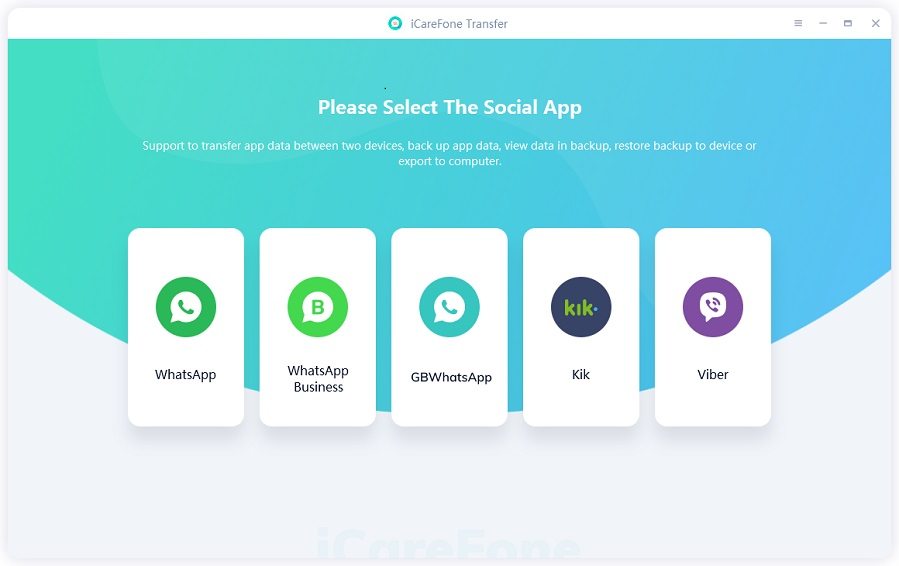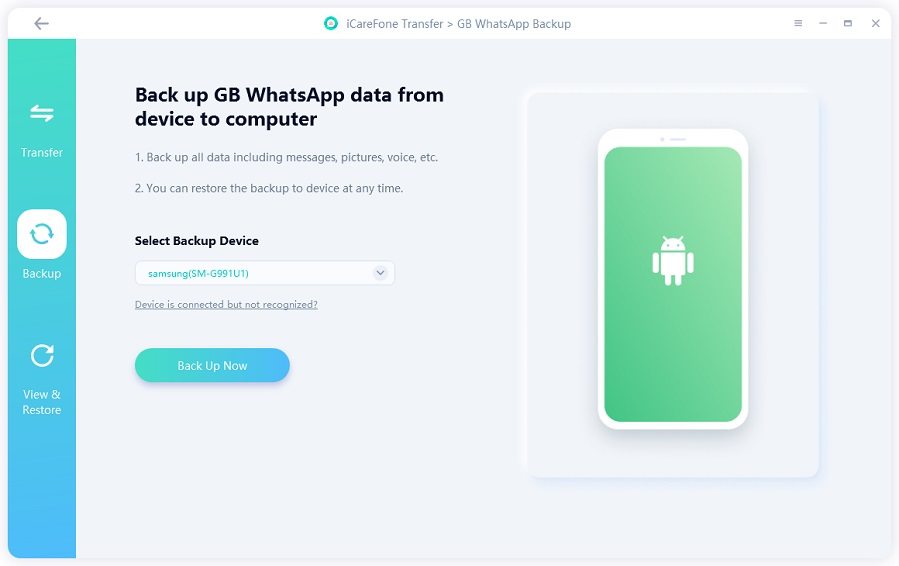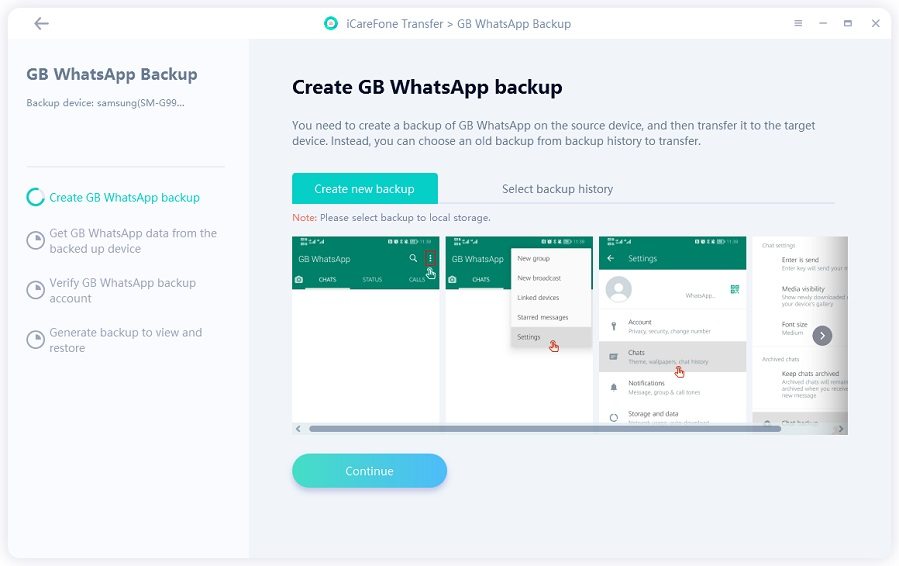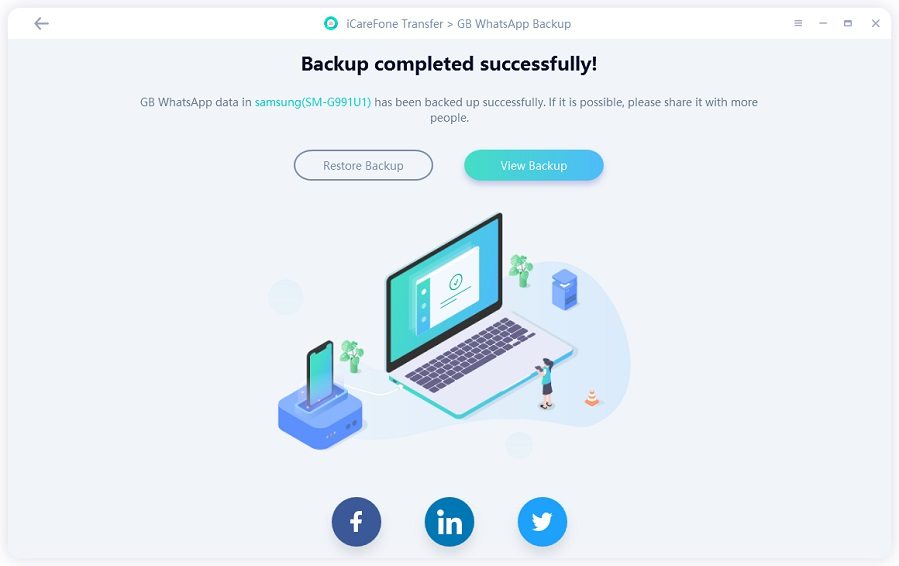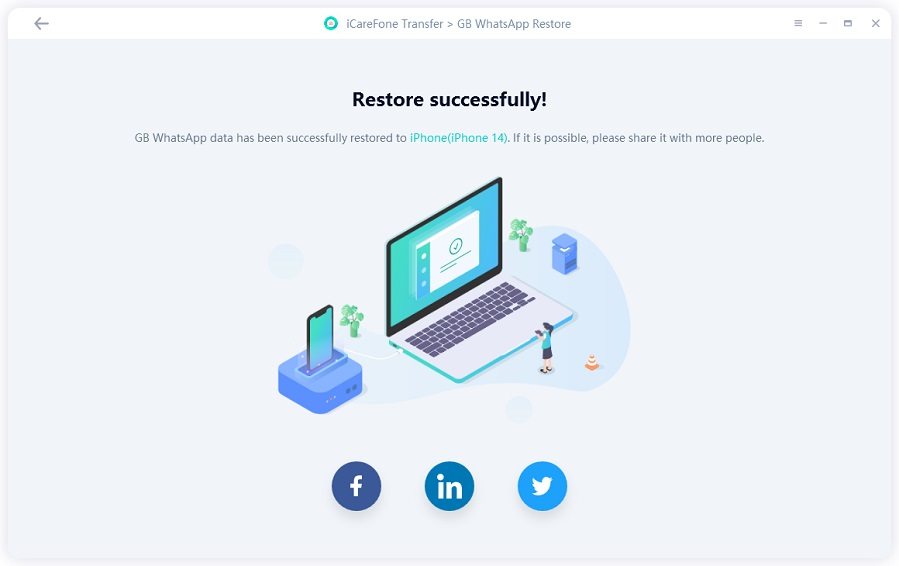Has There Been a GBWhatsApp Data Leak? What You Need to Know
GBWhatsApp is the most popular modified client of WhatsApp out there. It's used by people all across the globe, especially in Asia. However, there have been several concerns about its privacy loopholes ever since its inception.
The latest hot topic in this regard is the recent GBWhatsApp data leak. Users want to know whether this leak actually happened and if their privacy is at stake.
If you have similar questions in your mind, this article is going to answer all of them. Here's everything you need to know about the recent data leak.

- 1. Before reading: what is a GBWhatsApp data "leak"?
- 2. How can data be leaked from GBWhatsApp?
- 3. Has there been a recent GB WhatsApp data leak?
- 4. How to prevent GBWhatsApp data leak? Transfer Your Data Now
1. Before reading: what is a GBWhatsApp data "leak"?
A data leak is when the users’ data ends up in places where it doesn't belong.
For instance, if the data gets stolen from the servers and is enlisted for sale on the web, it's called a data leak.
There are several ways that data can be stolen and leaked. However, the most probable cause of this problem is the usage of modded apps.
2. How can data be leaked from GBWhatsApp?
Many users don't know how is it even possible for data to get stolen from GBWhatsApp. Well, this section will cover that.
GBWhatsApp is a modified version of the original WhatsApp app. Even though the developer has added additional features on top of it, the core functionality of GBWhatsApp remains the same as the original WhatsApp app.
That means when you send a message from GBWhatsApp, it goes through the same path as the normal WhatsApp app to reach the receiver. Meta's servers are used for the job.
So it's not possible for the data to get stolen while the messages are being sent. Plus, the developer of GBWhatsApp cannot read users’ messages because the chat is end-to-end encrypted.
However, data can still leak out from GBWhatsApp.
How? Well, simply because the GB WhatsApp app has access to your internal storage as well as the gallery. When you install GBWhatsapp and open it, you give it permission to access your storage to send images, documents, and other files to your contacts.
Even though the developer of GBWhatsApp cannot read your messages, they can still access your internal storage because you have given the app access to it. So, the GB WhatsApp app can upload your private photos, documents, and other files to its own servers — without ever telling you.
3. Has there been a recent GB WhatsApp data leak?

There's been a burning topic around the internet these days that the data of GBWhatsapp users has been compromised. The news says that the data has been leaked and is listed for sale on the dark web.
There has been no concrete proof that users’ data has been found on the dark web. Some small news channels have covered this story, but still, no one has confirmed whether the data is being sold on the dark web or not.
However, that does not eliminate the possibility that users’ data can be compromised at any time because the GBWhatsApp app is simply not safe to use.
4. How to prevent GBWhatsApp data leak? Transfer Your Data Now
So, should you uninstall GBWhatsApp and transfer your data to regular WhatsApp instead?
Well, yes, we recommend doing that.
- Whether there has been a data leak or not, there's the possibility that it can be leaked at any time the developer wants.
- It's also made apparent by the fact that GB WhatsApp is not available on the Google Play store. Normally when an app is uploaded to the Play store, it's checked for any security threats like these. That's why unsafe and data-stealing apps are not found on the Google Play store.
So, we recommend you delete GBWhatsApp and transfer all your data to the normal WhatsApp app instead.
How to transfer everything from GB WhatsApp to WhatsApp?
Normally, you lose your data if you decide to move from GBWhatsapp to WhatsApp. That's because GBWhatsapp cannot back up your data to Google Drive to be restored later.
However, there is a way you can move to the normal WhatsApp app without losing your chats. The method is called Tenorshare iCareFone Transfer.
With iCareFone Transfer, you can create a GBWhatsApp data backup on your computer and then restore the backup to your WhatsApp account. By the way, you can also use this tool to transfer your GBWhatsApp data to your new phone.
It’s 100% safe and promises a 99.9% success rate.
Here's how it works.
Download and Install iCareFone Transfer on your computer and launch it. Connect your device to the computer and select GBWhatsApp from the main page.

Choose the “Backup” from the left menu. Click “Back Up Now” button to continue.

Follow the on-screen instructions to make a backup of your GB WhatsApp, then hit Continue.

When the GBWhtasApp backup is completed, choose “Restore Backup” and select “Restore to WhatsApp”.


Select the data type that you want to restore and you need to log in to your WhatsApp account on your device.

Within several minutes, your GBWhatsApp data will be restored successfully to your WhatsApp account.

The bottom line
Nobody knows in reality whether the GBWhatsApp users’ data has been listed for sale on the dark web.
However, it's a known fact that data can be leaked at any time, simply because the app isn't safe to install and use.
To protect yourself from this risk, you should transfer your data from GBWhatsapp to WhatsApp right now and steer clear of any future problems.
Speak Your Mind
Leave a Comment
Create your review for Tenorshare articles

iCareFone Transfer
No.1 Solution for WhatsApp Transfer, Backup & Restore
Fast & Secure Transfer