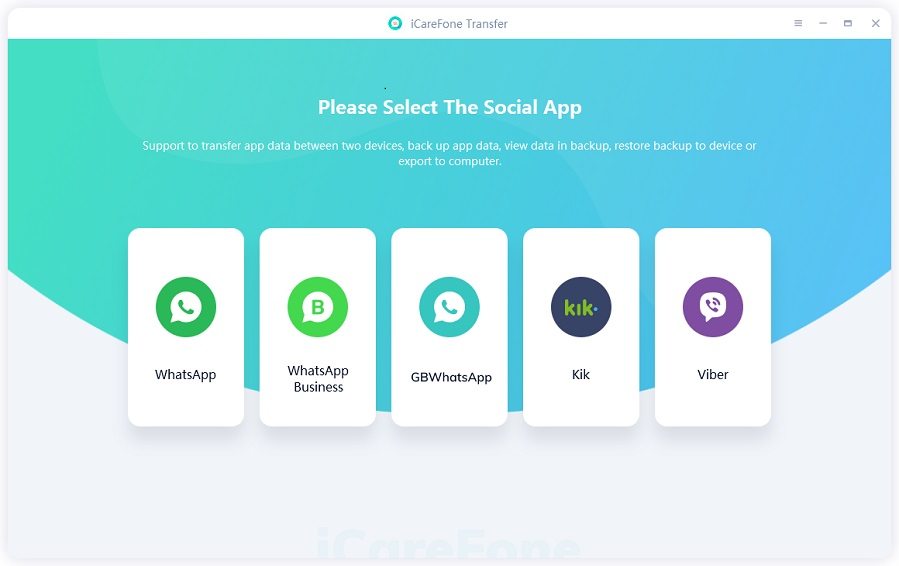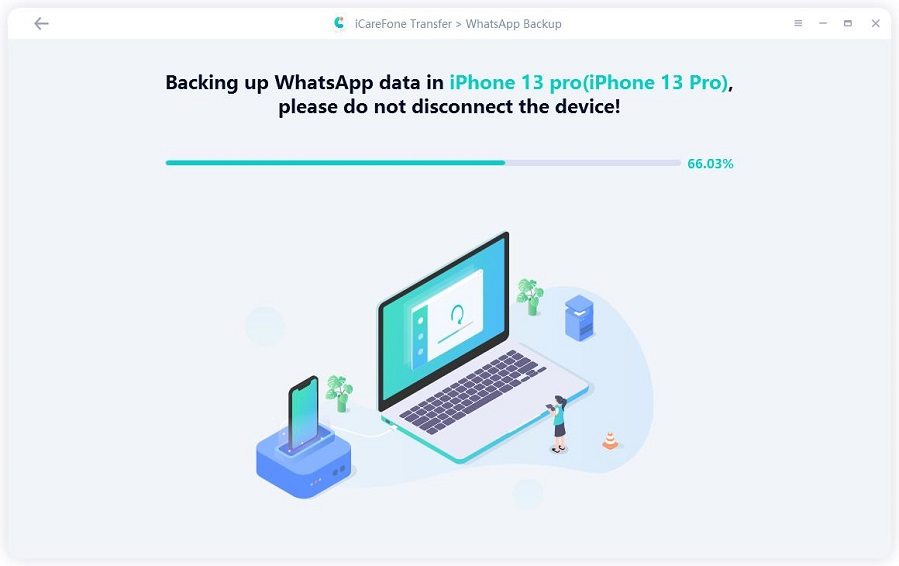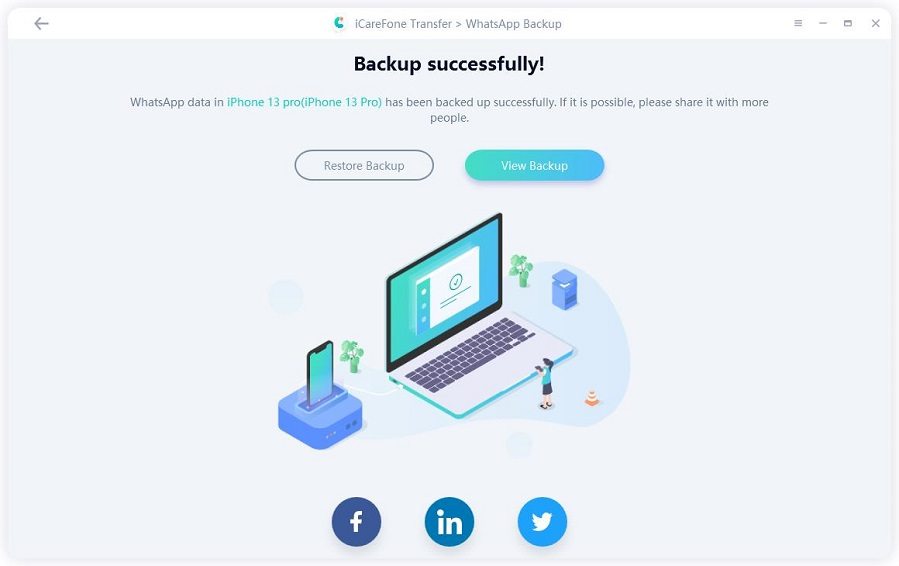One-Click to Download WhatsApp Old Version APK 2025
The messaging program WhatsApp, which is one of the most widely used, plays a significant role in our online connection with our friends and family members. However, because of the regular updates to applications, the redesign may not always be sufficient to fulfill our requirements.
And WhatsApp may be the one to let you down when you upgrade to the current version. If you need to download old version of WhatsApp, continue reading.
- Part 1: Download WhatsApp Old Version for Android
- Part 2: WhatsApp Old Version Download for Windows
- Part 3: What are the Fascinating Features of the WhatsApp Old Version
- Part 4: All the Interesting Features of the Latest WhatsApp
- Bonus Tip: How to Back Up WhatsApp without iCloud for Free
Part 1: Download WhatsApp Old Version for Android
In this instance, you may be filled with remorse and want to revert to an earlier version of WhatsApp. On older smartphones, it is fairly unusual for the most recent version of an app to produce issues when used in conjunction with the device's older version.
It is possible that newer versions of applications will not function properly on your smartphone due to system incompatibilities. Until the issue has been resolved by the app's creator, you may try using an earlier version of the app.
If you need old WhatsApp download resources, you may do it by looking through the app's version history. Here the WhatsApp APK old version download links for Android can be found easily:
Part 2: WhatsApp Old Version Download for Windows
WhatsApp is the most widely used messaging application on the planet. It's no wonder, therefore, that it's gaining in popularity among the general public, particularly among those who work in the computer industry. And the vast majority of us would want to use it on our computers as well.
Nevertheless, several functions have changed between WhatsApp PC/Windows and the newest 2023 WhatsApp updates, and there have been some synchronization difficulties between cellphones and computers.
For those who want to access the WhatsApp old version for Windows or PC, please see the links provided below.
WhatsApp old versions before 2021 include:
- WhatsApp old version 2020
- Old WhatsApp download 2019
- WhatsApp old version 2018
- WhatsApp old version download 2017
- WhatsApp old version 2016
- WhatsApp old version 2015
Here are the download link:
Part 3: What are the Fascinating Features of the WhatsApp Old Version
1. WhatsApp Status
WhatsApp has deactivated the previous status update function, which allowed users to express their thoughts, sentiments, and other emotions. After the upgrade, the app no longer displays the previous state. Instead, you can only see the username and phone number of anybody.
People enjoyed it because it gave them an excuse to chat to strangers about their WhatsApp status. You could have contacted your crush with this apparent statement every time she updates her status.
So, a status feature of WhatsApp's old version was also enjoyable.
2. WhatsApp Call
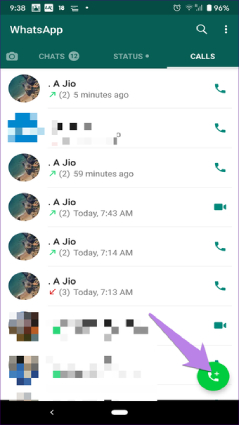
Before the introduction of the WhatsApp call feature, when we tapped on the call button, it brought us to the Contacts, which had that phone number open in it, from where we could continue to make a regular phone call.
However, with the introduction of the WhatsApp voice call, the call is made straight to the recipient through the messaging app. What if, after reading a certain message on WhatsApp, some people wish to contact that person but he or she is not accessible on the phone at the time. This annoys some people who want the WhatsApp old version.
3. WhatsApp Interface
An interface that is easy to use. In the years before it was bought by Facebook, WhatsApp was primarily a communication app, but with additional features such as stories, it became more similar to Snapchat or Instagram. Some users find it quite complex and would want to have their old, straightforward WhatsApp messenger back.
Part 4: All the Interesting Features of the Latest WhatsApp
View Once images and videos on WhatsApp:
View Once is a new feature that WhatsApp has handed out to its customers. This feature allows WhatsApp users to exchange photos and movies that vanish once they've been accessed.
WhatsApp Desktop video and audio calls:
WhatsApp's Desktop app received a desktop calling capability in 2021. The functionality allowed users to make voice and video calls via the WhatsApp desktop client.
WhatsApp Join group calls and missed group calls:
WhatsApp now allows users to join a group call after it has begun. The software then received an upgrade in 2021 that made it simpler for WhatsApp users to join missed group calls.
Use the multi-device functionality:
WhatsApp has included the long-awaited multi-device capability. This allows you to use WhatsApp on your laptop, PC, or tablet without having to connect your phone.
Hide WhatsApp last seen from particular contacts:
At the moment, WhatsApp users may hide last seen from all of their connections, but they can't specify which contacts they want to hide last seen from. As a result, WhatsApp plans to improve this function in 2023 by enabling users to pick a single individual or group of people from whom they wish to hide their last seen.
Bonus Tip: How to Back Up WhatsApp without iCloud for Free
Tenorshare iCareFone Transfer is the greatest option if you want to know the best way for backing up WhatsApp conversations to a PC without having to pay for iCloud.
It is possible to transfer and backup all of your iOS WhatsApp data for free, including conversation history and media, to your computer - either a Mac or a PC - without losing any of your data with the iCareFone Transfer software.
Furthermore, since iCareFone Transfer is a cross-platform application, you may transfer data across Android and iOS devices as well. However, let's take a look at how to back up iOS WhatsApp data in the section below.
Download and install iCareFone Transfer on your computer or Mac, then connect your device to it (Enable trust on the iDevice). On the page, choose the "WhatsApp" icon.

Now, select the device that you want to back up from the side toolbar by clicking on "Back up" on the toolbar. Once you've made your selection, click "Back Up Now" to continue the process.
-
The software is now synchronizing WhatsApp data for the iPhone. Depending on the size of the backup file, it may take a few minutes to complete. During the backup process, do not de-plug your device.

If you see the following screen, it implies that your WhatsApp data has been successfully backed up on your Mac computer. Congrats! Additionally, you may check and export your backup file too.

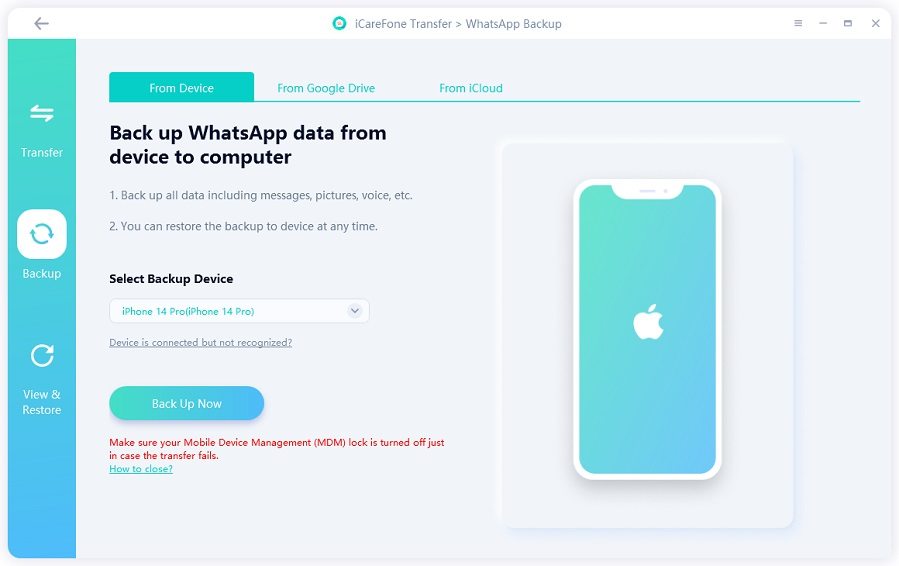
Conclusion
Here we have reviewed old WhatsApp version features and new ones too. For the old WhatsApp lovers, we have listed the WhatsApp APK download old version links. Hope they help you to find your most beloved WhatsApp version.
Besides, after finding an old WhatsApp APK, you can use Tenorshare iCareFone Transfer to back up WhatsApp data and transfer it!
Speak Your Mind
Leave a Comment
Create your review for Tenorshare articles

iCareFone Transfer
No.1 Solution for WhatsApp Transfer, Backup & Restore
Fast & Secure Transfer