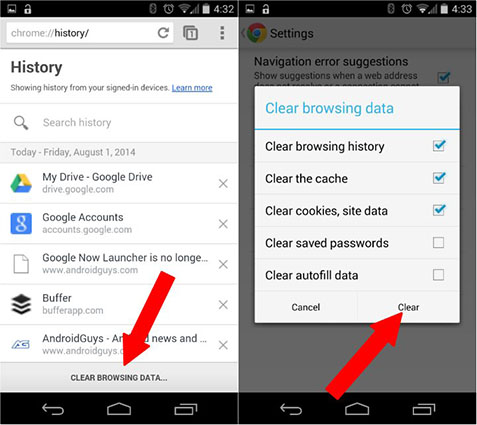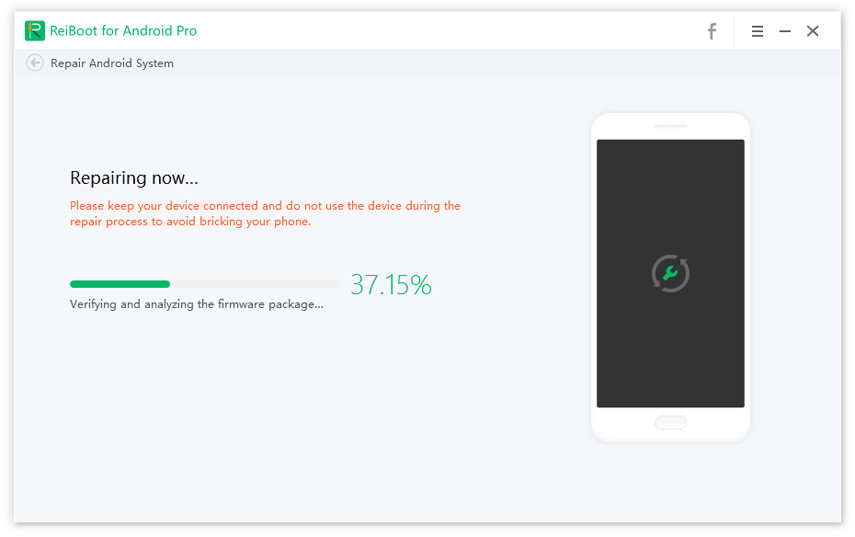How to Fix Samsung Account Error Message 403
Have you ever wondered the cause of your Samsung Account Error Message 403? Well, the cause of such issues are broad. However, this article has documented the major ones that can cause the problem on your phone. It also offers recommendation on the best ways to get it solved. You will gain insight into the problem as you read the article. Let’s walk you through how to fix it now.
- Part 1: What Does Samsung Account Error Message 403 Mean?
- Part 2: If Caused by Internet, How to Fix Samsung Account Error Messages 403
- Part 3: If Not Caused by Internet, Solve Samsung Account Error Messages 403 with ReiBoot for Android
Part 1: What Does Samsung Account Error Message 403 Mean?
The error message 403 Samsung account usually evolves whenever the Google play store server denies your request. Anytime the message pops up, it means you’re not allowed to gain access to your Google play store account. It could be because you’re inputting wrong login credentials or your account information has been hacked. So, the serve won’t be able to confirm your identity. Hackers and information thieves are always on the hunt for people’s information. Once they hack into your phone, they get sensitive information about you and further make comprises on them. This thus leads you to experience error message 403 Samsung account whenever you’re trying to log into your account.
Part 2: If Caused by Internet, How to Fix Samsung Account Error Messages 403
You can fix the Samsung Account Error Messages 403 by deploying several techniques. Try to forcefully restart your phone, ensure network strength is excellent or just delete your search history. Another notable thing you can do is to alternative Google account. These are explained below.
- Method 1: Force Restart Samsung to Get Rid of Samsung Error Message
- Method 2: Clear Proxy and Reaccess Samsung Account
- Method 3: Erase Search History to Fix Samsung Account Error Message 403
Method 1: Force Restart Samsung to Get Rid of Samsung Error Message
In an unexpected situation like this, it’s quite important for you to have a forced reboot your on phone. Below are the notable ways to accomplish such objective.
- Step 1 : Press and hold the “Volume down” and Power / lock button of your phone for 10 to 20 seconds.
- Step 2 : Then, wait for some seconds or more to see if your Samsung phone auto-restarting.
Step 3 : Once the restart is completed, try to input your credentials to the play store account again.

Fig 1.hard reboot samsung
Method 2: Clear Proxy and Reaccess Samsung Account
Proxy setting on your Samsung phone can also be the likely cause of the issue. It probably brings about some redirection on your phone without approval. If that sounds suspicious to play store system, it can cause the issue you’re experiencing right now. The best action to take is to clear your process settings and then try to access your Samsung account again.
Below are the quick steps to achieve the objective:
- Step 1 : Hit on the Google chrome icon on your phone.
- Step 2 : Once the browser is opened, click on the more icon which is in the right corner of the window.
- Step 3 : Then, tap on settings. Scroll down a bit and click on advanced option.
Step 4: Click on Open proxy settings. Under the proxy settings,uncheck the box next to use a proxy server. That’s all.

Fig 2.clear chrome proxy
Method 3: Erase Search History to Fix Samsung Account Error Message 403
Search history is another important factor to be considered when you troubleshoot the cause of Samsung Account Error Message 403. It’s likely some data are conflicting with your history. Well, the chances of achieving the desired result here seems slim. But there is no harm in trying. Below are the quick step to clear your search history.
- Step 1 : Open Google browser.
- Step 2 : Press Menu Button.
- Step 3 : Go to settings.
Step 4 : Select history and choose recently researched items to delete.

Fig 3.clear google search history
Part 3: If Not Caused by Internet,Solve Samsung Account Error Messages 403 with ReiBoot for Android
It’s like you’re already getting tired with this issue. Don’t get upset. Solving Samsung Error Message 403 is not always an easy task. It normally requires lots of trial and errors efforts. But if you can spare few minutes to use Tenorshare ReiBoot for Android, the chances of getting this issue resolved are higher. ReiBoot for Android is a software that is reputable for dealing with series of android related issues. It has solved over 50 android system issues. With just a click, the Samsung Account Error 403 can be a thing of the past. More, it has ability of repairing Android stuck issue, black screen and Android won’t turn on.
Instead of having to clear proxy, erase app history and even restart your phone manually, the ReiBoot for Android offers you the ability to do every solution to the issue automatically. Its record for restoring Samsung devices from system glitches has ever been positive and inspiring. So, relying on the tool for fixing the Samsung Account Error Messages 403 is a wise decision.
Perhaps you’re interested in how to use for resolving Samsung Error Message, kindly take your time to follow the procedures below:
Download and install Reiboot : You need to have it installed on your computer. After the installation is completed, endeavor to connect your phone to PC to get started with resolving the issue. Once this is done,you will see the instruction on your screen like the one below:

image 1.connecting phone with reiboot Hit the repair Android option to let this tool do the repair for you.You will see a message like the one below.Click Repair Now to proceed.

image 2.repair now After what has been done above, please fill necessary info that matches your device configuration. Then start to get firmware package downloaded.

iamge 3.download firmware package Just be patient for a while, the repair process will be ended.

image 4.repairing process 
image 5.completed repair
So what to expect next? Keep an eye on your Samsung, which will restart again without any data loss. There should be no such Samsung Account Error Messages 403 at that time.
Conclusion
Samsung account error message 403 issue occurs because of internet issues or security breach on your phone. But phone restarting , app store history clearing are some of the great way to get it fixed. However, those options are not as great as using Tenorshare ReiBoot for Android. That handy tool saves you lots of stress and time in dealing with the issue manually. It’s indeed recommended to start resolving the issue without any problem.
Speak Your Mind
Leave a Comment
Create your review for Tenorshare articles