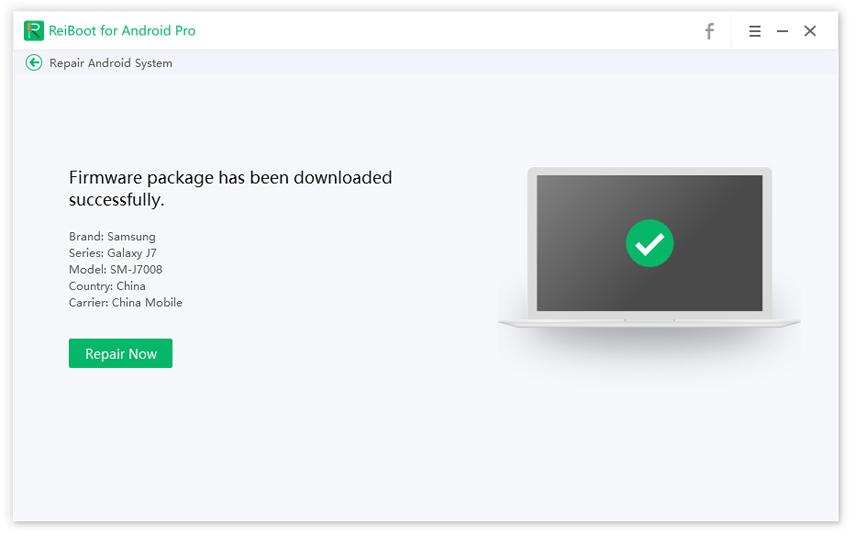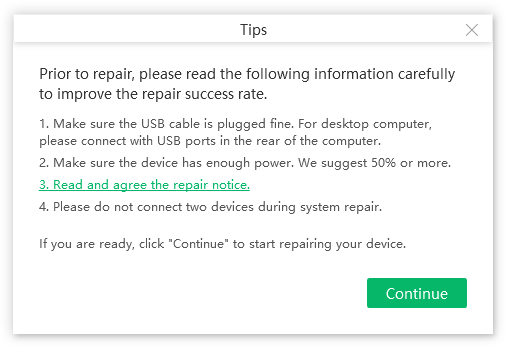Android Phone Stuck on Boot Screen? Click Here!
Galaxy S7 stuck on boot screen after Oreo Update. And the recovery mode was inaccessible(Installing software update screen came up while trying to access recovery mode, followed by error and reboot)."
Android stuck on boot screen might be one of the toughest nightmares during lockdown. Actually, the issue might appear without any reason, only getting your Android stuck on boot animation.
In the serious pandemic situation, it's inconvenient to go out. In this article, it will guide you some basic and pro ways to fix stuck on boot screen Android. Don't miss this Android repair guide.
- Why Android Stuck on Android Screen
- Quick Fix Android Phone Stuck On Boot Screen without Much Efforts
- Basic Ways to Solve Android Tablet Stuck On Boot Screen after Factory Reset
- FAQ about Why Android Stuck on Android Screen
Reasons of Android Stuck on Android Screen
If the mobile phone has recently downloaded software and the system is reset, it is likely that these changes have caused application file corruption, installation errors, viruses, malware, and damaged system files, so Android boot loop after factory reset has occurred.
Quick Fix Android Phone Stuck On Boot Screen without Much Efforts
Fixing this issue might be complicated process for most users, with lots of steps. If you don't want to spend much time, Tenorshare ReiBoot for Android is a time-saving and reliable tool. But for Samsung/Motorola phone stuck on startup screen, the tool will wipe everything on your device and reset it back in to normal. It's painful to wipe data to fix Android system issue, but if you have backed up data on Google Drive before, some data will get back.
-
Connect your Android device to your computer via USB cable. Then click 'Repair Android System'.

-
On the following screen, hit 'Repair Now' button when you are ready.

-
Select your device information such as brand, series, model, country and carrier. Once you fill the fields, click on the 'Next' button.

-
It will download the appropriate firmware package of Android Phone. Wait for a few minutes to leave it completed.

-
Once done, click 'Repair Now' button on the screen.

A pop-up message will appear, just press 'Continue' button to go on.

-
Perform the steps as the on-screen instructions shows. The process will take a bit time to complete. When it's finished, you will receive the message 'The repair process is completed'.

Animation Shows How Do I Fix a Stuck Android Boot Screen
Basic Ways to Solve Android Tablet Stuck On Boot Screen after Factory Reset
Here are a few ways that you can try to fix when Android is starting stuck.
Way 1: Hard Reboot
When your Android phone stuck on startup screen, turning off your device is the way you should go. Generally, if it's a small bug, powering off your device can immediately fix the problem. But if fail, you should let your phone hard reboot. Different Android phones have different ways, then hard reboot your phone.
Way 2. Under Safe Mode to Perform Android Stuck On Boot Screen Fix
Simply put, safe mode of Android phone is uesed to filter which App is wrong that causing Android system error. Under safe mode, it will load your devices OS without 3rd-party applications. Therefore, check if the app is the culprit to make this issue.

Since there are a bulk of Android brands, but different Android phones has different ways to enter safe mode. Here showing a command of Google on how to Google Safe mode: "safe mode"+"your_Android_phone_model". Replace the "your_Android_phone_model" with your phone model, such as "Xiaomi+Mi+2".
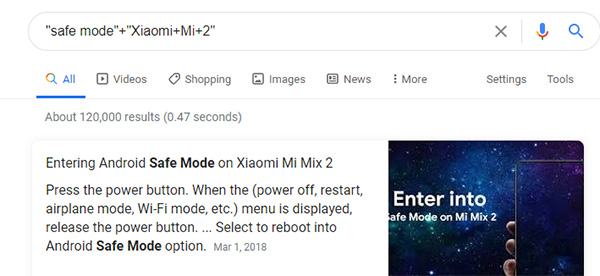
Way 3. Wipe the Cache
When safe mode can't fix your phone from the problem, try wiping the cache partition of your phone. Too much cache partition will slow Android system and lead to Android tablet frozen on startup screen . So, an easy-to-use Android System Cleaner tool will be half the work, twice the effect.
Conclusion
Hence, here is how do I fix a stuck Android boot screen. No matter your Android phone is Samsung or others, just try the useful Android repairer and fix it efficiently. The common ways also show you poweful magic to easily fix this problem. Don't miss, all ways here is worthy to try.
FAQ about Stuck Android Boot Screen
Why Android stuck on boot screen?
The reasons are:
- Malware
- Installation errors
- Damaged system files
- Application file corruption after system reset
How do I fix a stuck Android boot screen?
If you want to fix this problem, try the following advice:
- Using 3rd-Party tool quickly fix.
- Hard Reboot
- Perform safe mode
- Clean device cache
Speak Your Mind
Leave a Comment
Create your review for Tenorshare articles