then write your review
ReiBoot for Android-Best Android System Repair Tool
Fix 50+ Android issues & Free Enter/Exit Recovery Mode
Best Android Repair Tool
Fix 50+ Android issues, No Data Loss
Encountering a perplexing green line on your Android phone screen can be a cause for concern. In this guide, we will unravel the mysteries behind this issue and provide detailed insights on how to fix green line on Android phone screen. From common culprits like black screens to software-related glitches, we explore a range of solutions, including practical methods and the effective use of ReiBoot for Android. Stay tuned to restore your device's optimum performance seamlessly.
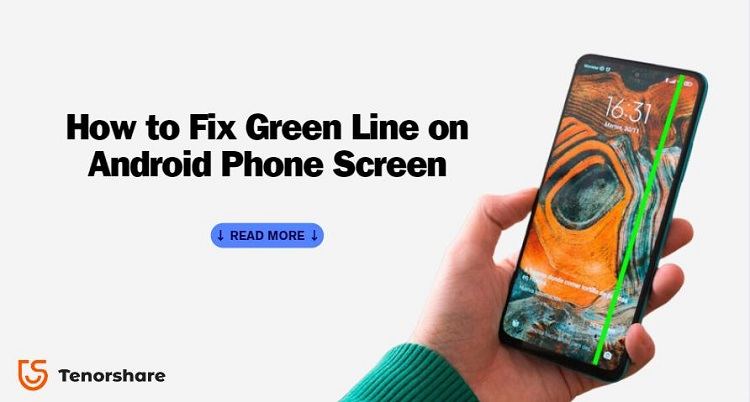
There are many different reasons that can result in a vertical green line on the phone screen. If you are seeing a green line, along with several different colors, then there is a high chance that your screen is cracked.
Some of the other reasons that can cause a single green line to appear on your phone screen are:
Since you might be facing the problem of a green line on your Android phone screen for a variety of reasons, it is important to try out different solutions to get rid of the green screen on your Android device.
If an app is incompatible with your smartphone or it is malfunctioning due to some other issue, you can see a green line on your screen. Hence, it is possible that a vertical green line appeared on the phone screen after you installed an app.
If this is the case, then you should immediately remove the recently installed or used app to see if the issue is resolved. Similarly, if you have many significant changes in your phone settings, you should undo them to see if the green line is removed from your Android phone screen.
Many issues with Android smartphones can be resolved by simply restarting the device. So, when you are in the process of figuring out how to fix the green line on your Android phone screen, you should first try to restart your device.
The best way to do it is by simply shutting off the smartphone completely. Wait for a few minutes, and then turn on your phone to determine whether the green line is removed or not.

Android smartphones have the safe mode option, which only the most essential apps run when you are using your phone. Rebooting your phone in safe mode is a great way to determine if the green line issue is happening due to some third-party app or settings.
If the green line disappears in safe mode, it means there is something wrong with a certain app on your smartphone, setting, or firmware. You can easily boot your device in safe mode by following these steps:
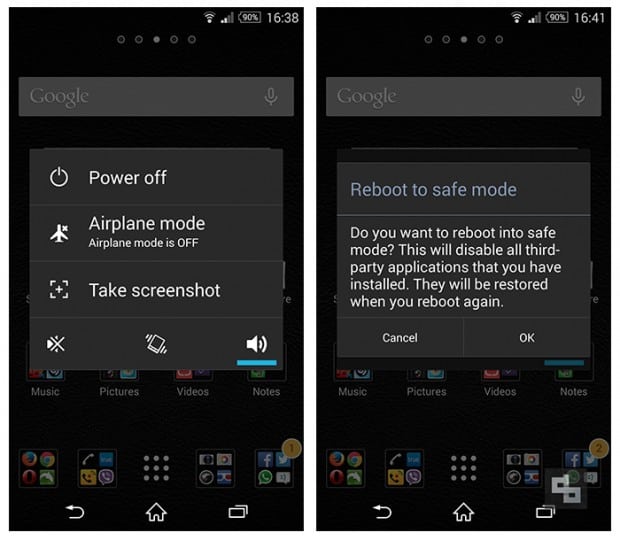
It is common for smartphones to start malfunctioning when they are not properly updated. Therefore, it is possible that a green line might be appearing on your Android phone screen because your Android operating system is outdated.
Therefore, you can easily check your Android version and update it by opening the Settings menu, accessing the update option, and installing the latest version. If the device is already updated, you'll get a message saying that the system is up to date.
It is possible that you might be facing the issue of green lines showing up on the Android screen due to some unknown software glitch. In such a situation, the above methods are unlikely to work. Hence, you will have to use a third-party tool to repair the Android system and fix the green lines on the Android phone screen.
Tenorshare ReiBoot for Android is a highly effective and user-friendly tool you can use for this purpose. It is a powerful tool that can solve more than 50 issues in Android systems, such as startup issues, keyboard pop-ups, black screens, green lines, and many others.
Most importantly, ReiBoot for Android supports a wide range of Android phone companies and models. So, whether you want to get rid of green lines on Android phones or resolve some other issue in an Android phone, you can follow these steps to repair it with ReiBoot for Android:
Download and install ReiBoot for Android on your computer system. Connect your Android device to your computer via USB.
Open ReiBoot and select the Repair Android System option to fix the issue you are facing, such as the keyboard pop-up.

Select the Repair Now option on the next screen to start the process.

Enter the information about your Android device.

Wait for the up-to-date firmware to be downloaded.

Initiate the Android system repair process by clicking on the Repair Now button.

Follow the instructions on the screen.
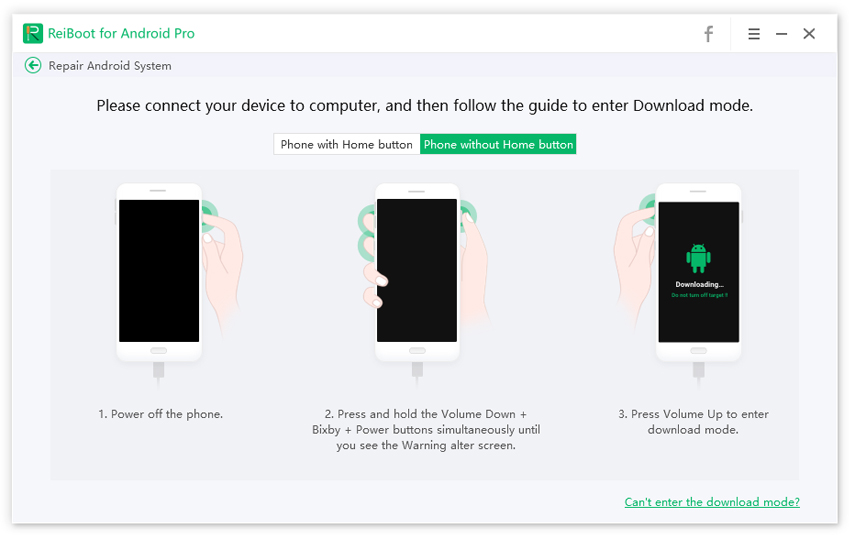
Wait for the repair process to be completed. Once the process is completed, your phone will be as good as new.

If you have tried all of the above methods to fix green lines on your phone screen and the issue is still persisting, you can try to get rid of the green lines by performing a factory reset of your Android phone.
However, this solution should only be used as the last resort as performing factory reset means all your data, settings, and applications will be removed from the phone. Even if you choose to factory reset your phone to fix green lines, it is recommended that you make a backup of your important data.
It is not always possible to fix every mobile issue by yourself. Unfortunately, green lines appearing on phone screens can be one of such complex issues that can be hard to diagnose and fix. Therefore, if all of the other methods to fix the green line fail, you should directly contact the phone manufacturer and discuss your issue with the customer support team to get guidance about how to resolve the problem.
The bottom line is that a vertical green line appearing on your Android phone screen can be highly annoying. There can be many different errors, glitches, and issues that can cause the green screen to appear on the screen.
By using this comprehensive guide to how to fix green lines on Android phone screens and using powerful software like ReiBoot for Android, you can restore the optimum performance and display of your Android phone screen.

then write your review
Leave a Comment
Create your review for Tenorshare articles

By Jenefey Aaron
2026-02-03 / Fix Android