[Issue Solved] Android Stuck In Safe Mode
"Hello, i bought my Galaxy s10 2 days ago and yesterday when opened right after configuration and restoring my old phone an s7 edge, the phone starts to acts abnormally, stuck in safe mode, restarting to the upload unknown mode, with a kernel panic crash key advice, I find out my volume down key doesn't work too."
Safe Mode is a very powerful feature available on most Android smartphones that instructs the cell phone to run on the phones original default settings. Enter Android into safe mode is an easy way to fix system errors and software compatibility issue. However, sometimes Android stuck in safe mode and cannot get out of safe mode Android. When an Android phone is in safe mode, most of the functions have been restricted. You cannot use the software or make calls on your device. Luckily, this article will show you effective ways to turn off safe mode on Android phones (like Samsung Galaxy, HTC, LG, Sony Xperia, Motorola, etc.) quickly.
- Part 1. One Click to Turn off Safe Mode on Android Free
- Part 2. Other Tips on How to Disable Safe Mode in Android
- Part 3. What is Safe Mode on Android Phone
Part 1. One Click to Turn off Safe Mode on Android Free
No matter for what reasons your Android Phone is stuck in safe Mode. Now you have the easiest way to disable safe mode in Android with ReiBoot for Android. It powerfully let you enter recovery mode and reboot your Android device free with only 1 click. No data loss, and 100% working. To get started, free download and install this software on your computer.

Step 1Download ReiBoot for Android on computer and connect your Android device with an USB cable. If ReiBoot for Android cannot detect your Android device, please enable USB debugging.
Step 2Choose "One-Click to Enter Recovery Mode" from the main interface. You will find the phone automatically reboots. Wait until you see the Recovery screen.
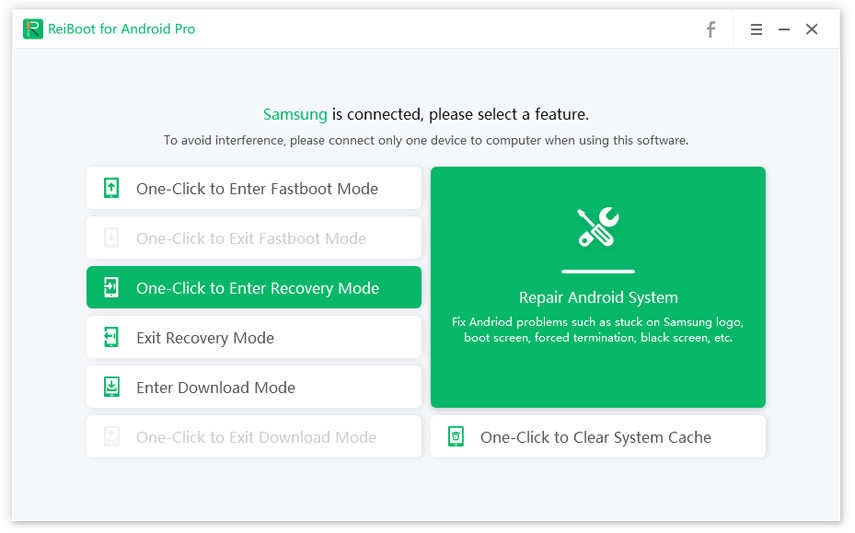
Step 3Then you will see the Android system recovery menu where you can choose to reboot system now, or Wipe Data/Factory Reset to fix phone stuck in safe mode.
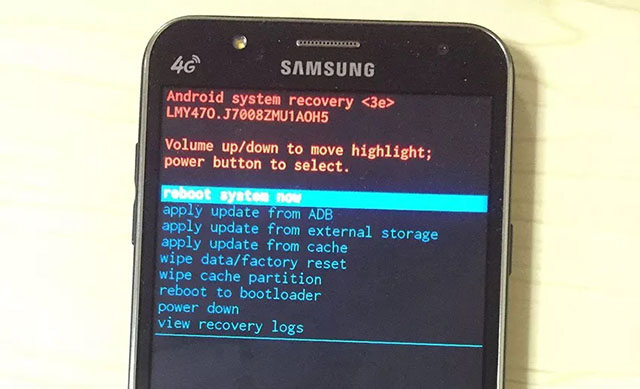
Note Tips:
If a simply reboot in recovery mode still cannot turn off safe mode on your Android phone, you can use the "Repair Android System" feature on ReiBoot for Android, which will 100% fix Android/Samsung stuck in safe mode. Before trying this feature, it is a good idea to back up the data on your device so you don't lose anything.
Learn about How to Repair Android OS to Normal.
Part 2. Other Tips on How to Disable Safe Mode in Android
1. Perform a Soft Reset
To get Android out of safe mode, the first thought for most people is performing a restart. But according to the result, that's really not a satisfying fix. Try to power off your device completely by pressing and holding the "Power" button, then select "Power off" instead of "Restart" or "Reboot".
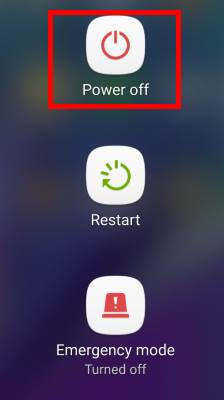
2. Cut Off All Power
If the power off solution failed to turn off safe mode on Android tablets, cut off all power will be another way to go. Take off the back case and pull out the battery as well as SIM card. Then reinsert the SIM card and battery, reboot device.
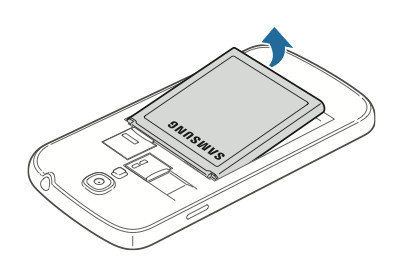
3. Clear App Cache
Sometimes safe mode won't turn off on Android can be caused by the cache accumulated in Apps. Thus, clean out the junk files on apps also can be a possible solution.
Go to "Setting", tab on "Apps" and choose the one you need to clean, click "CLEAR CACHE" to move out all the unnecessary files.
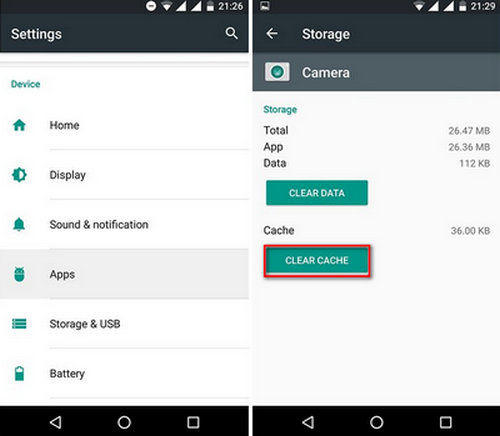
4. Uninstall Apps
When your Android tablet still stuck on safe mode after cleaning the app cache, you can try to uninstall some apps and reinstall them again to disable Android safe mode.
Choose "Settings" and select "Apps" or "Applications" option. Tab on the app you want to remove and then tap "Uninstall" to uninstall the app from your device.

5. Factory Reset
Do a factory reset will be the ultimate solution to fix most problems on Android device, this will clear data off of the device and set it back to its factory default state.
Choose "Settings" -> "Backup & reset" ->"Factory data reset" -> "Reset phone" -> "Erase everything".
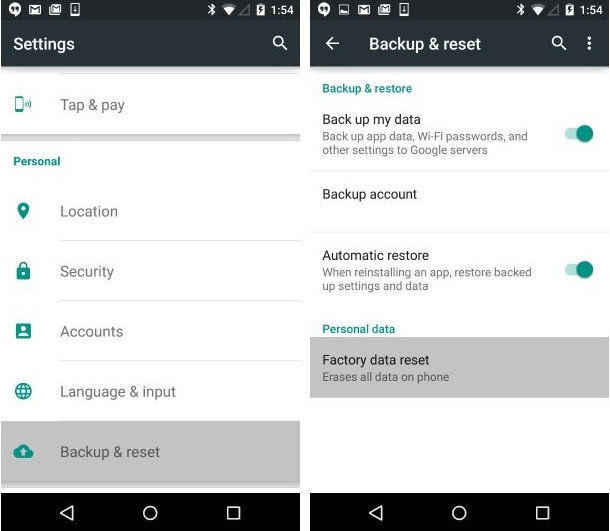
Part 3. What is Safe Mode on Android Phone
Safe mode is a way to launch Android phone or tablet without any third-party apps that might ordinarily run as soon as the operating system finishes loading. It is a diagnostic mode of Android OS that used to rectify system errors and compatibility issues.
Summary
We have shown you how to turn off safe mode on android smartphones with detailed steps, just follow the methods above to get rid of safe mode stuck on your phone quickly. Not only safe mode stuck, ReiBoot for Android can efficiently fix all Android stuck issues like Android stuck in Fastboot mode, headphone mode and boot screen, etc.

Speak Your Mind
Leave a Comment
Create your review for Tenorshare articles





