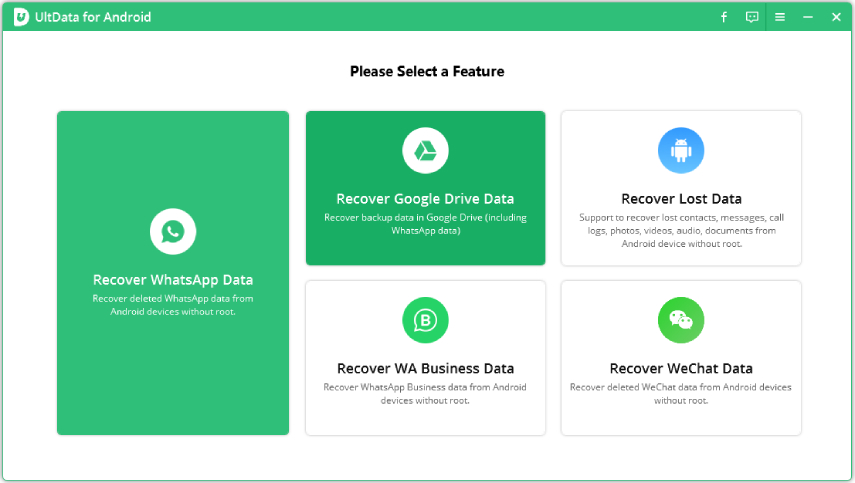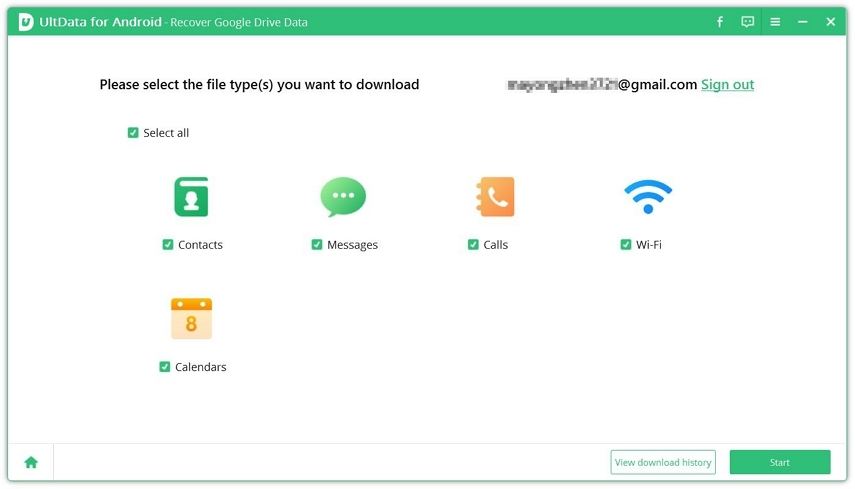[Updated] How to Retrieve Text Messages from Broken Samsung
OMG, my Samsung phone drops or gets damaged. How to retrieve text messages from broken Samsung? That’s indeed a headache for the majority of you. If you want to have a high recovery rate of your broken Samsung, there are something needed to be checked. If excluded hardware problem, then there is a great chance to get data back on your broken Samsung with methods below. Let’s find out what we can do now.
- Method 1. Recover Text Messages from Broken Samsung via Google Backup
- Method 2. Recover Text Messages from Broken Samsung via “Find My Mobile”
- Method 3. Retrieve Broken Samsung Messages from Your Phone Carrier
- Method 4. Recovery Messages from Broken Samsung Phone due to Hardware Problem
- More Tips: How to Avoid Data Loss If Samsung Gets a Broken Screen
Method 1. Recover Text Messages from Broken Samsung via Google Backup
Is it possible to retrieve text messages from broken phone? My phone died how can I get my text messages? If you have turned off message sync to Google, then you can easily restore messages from Google account with Tenorshare UltData for Android. If you’re choosing to know how to retrieve text messages from Samsung broken phone, you need to consider the instructions below.
Run UltData for Android after installing and choose the option "Recover Google Drive Data". Sign in to your Google account with your account sign-in details and click "Sign in".

Once you logged in, select "Messages" you want to recover and click "Start" to start scanning Google drive backup data.

After scanning, preview and select the messages you want to recover.

UltData for Android is a great tool for anyone who want to download data from Google backup. Also have the ability to help users recover deleted WhatsApp messages, photos, videos, and even call history are definitely retrieved
Method 2. Recover Text Messages from Broken Samsung via “Find My Mobile”
My phone screen is broken how can I see my texts? When your device get damaged, you might start blaming yourself for not having the text message elsewhere. That’s normal. Almost everyone will do that. So without any doubt, you can use “Find My Device” retrieve your data if you have Find My Mobile installed on your phone and logged into it previously.
- Go and visit Samsung Find My Mobile, and log in using your credentials.
After you logged in, select “Unlock My Screen”.

- Then connect your phone to your computer with the USB cable.
- Once connected, you can use your File Manager to explore your device, and it’s contents including the messages.
Beside using Find My Phone, you can also try the Samsung Smart Switch application; if you’ve made a backup using it, then you can now restore the backup file.
Method 3. Retrieve Broken Samsung Messages from Your Phone Carrier
Many phone carries keep copies of your text messages (as well as your calls lists). Depending on your carrier and the country where you are, you can talk to your carrier and ask then to gretrieve text messages from broken Android phone for you.
Depending on the terms and conditions of your contract they may also charge an additional fee for providing you with this data.
Method 4. Recovery Messages from Broken Samsung Phone due to Hardware Problem
Sometimes, the issue may be hardware problem. In that’s the case, you can resolve the issue through any of the following method:
1. You probably repair by yourself (not recommended)
Repairing the broken phone by yourself in a good option. At least, it will save you lots of cost. You can also avoid queuing at the repair center. However, if you’re not an expert in this field, you risk the chances of complicating the whole issue.
2. Turn to after-sales repair center
Going to a repair center is another good answer to solve how to retrieve text messages from broken Samsung Galaxay? Since the people there are professional in this field, you will easily get the problem resolve. Getting expert help is a good idea for you.
More Tips: How to Avoid Data Loss If Samsung Gets a Broken Screen
In this modern generation , data loss is no longer an issue. Since there are several avenues to back up data, it’s unlikely for anyone to lose data. If your Samsung gets broken, you can secured your data by:
1. Sync Data to Samsung Cloud
This option lets you synchronize and back up your photos, apps, contacts, data, and so on to Samsung cloud storage server. So, all you need is to input your details to access the stored data.
2 .Google Drive Backup and Sync
This allows you to safely store and share your photos, videos, files and more in the cloud. When you register first with Google, you receive a 15 GB of storage.
3. Using Third-party Backup App
Such as Samsung Smart Switch, Autosync and Backup Your Mobile. This is also another great way to ensure you’re safe. Those apps ensure that you have all your data well synchronized in the cloud.
Conclusion
It is possible to retrieve text messages from broken Samsung S20/S10/S9/S8/S7. It’s all about the tools and techniques you’re applying to such a situation. If it’s a hardware issue, you can resolve it by repairing it by yourself or contacting an expert.
Also, you can use the Tenorshare UltData for Android to accomplish your goals. It’s best to consider such a tool for Samsung Galaxy S7 data recovery broken screen. The UltData for Android is reliable and great for usage.
Speak Your Mind
Leave a Comment
Create your review for Tenorshare articles

Tenorshare UltData for Android
Best Android Data Recovery Software
Highest Data Recovery Rate