then write your review
ReiBoot for Android-Best Android System Repair Tool
Fix 50+ Android issues & Free Enter/Exit Recovery Mode
Best Android Repair Tool
Fix 50+ Android issues, No Data Loss
A number of users started complaining recently about black and white Android phone screen. Here, their phone screen turned black and white from being colorful, and all the apps, icons, pictures are in grayscale like an old movie scene. If you are one of the users asking “why is my phone black and white Android” question, then this article will definitely help you.
Rich colors make our mood more pleasant, while with the black and white screen, we will become depressed. So let us dig out some reasons behind users complaining “my phone is black and white” at first.
Now that you know the reasons that could cause this issue, you can take precise solutions to figure out black and white Android phone problem.
Bedtime mode was designed to change the screen to grayscale and mute sounds to ensure a good sleep quality. When it is turned on, the screen on your Android phone will turn black and white. Turning off Bedtime mode will help solve the issue. Let's take Samsung asexample and follow the below steps.
Swipe down and locate Bedtime mode. Then tap on End Bedtime Mode.
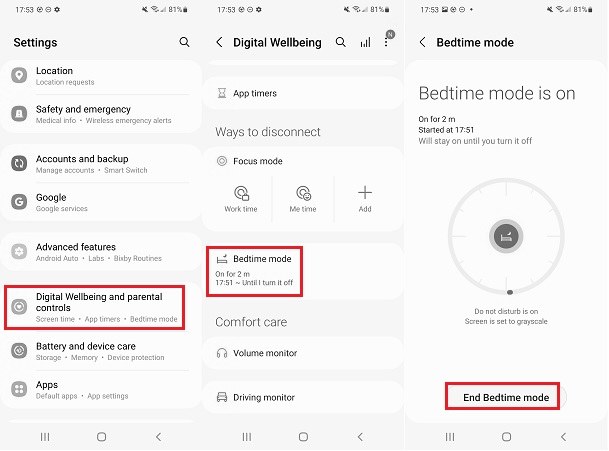
Most of the times, Some accessibility options will turn your screen to black and white. If you are accidentally turn on the options, just turn off Visibility Enhancements.
On next screen, tap on Color Adjustment option to turn it off.
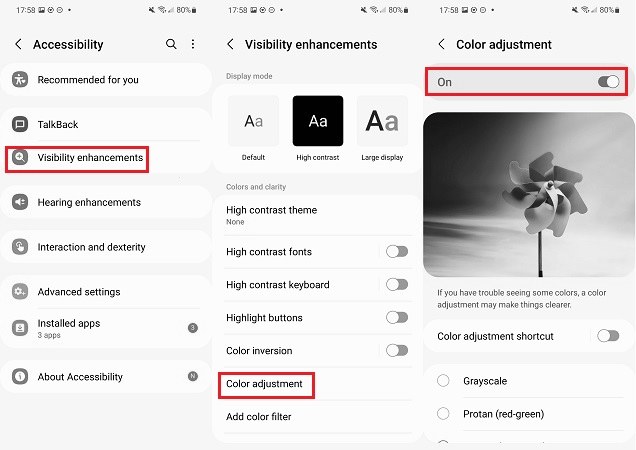
If dark mode is enabled, then it might be the reason why is my phone black and white. To disenable it, go to Settings > Display. Choose Light Mode instead of Dark. (Or tap on the toggle beside Dark mode to turn it off.)

Power saving mode saves the battery power by lowering screen brightness, or displaying in grayscale. Hence, if your mobile is on power saving mode, you might end up complaining “my phone is black and white.”
Switch off Power saving mode.
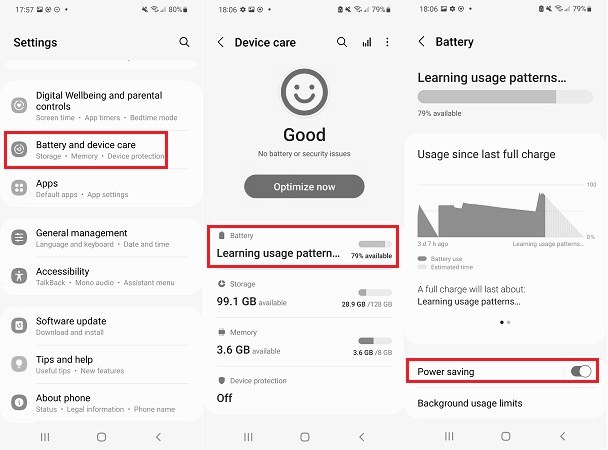
If none of the above solutions work, opting for Tenorshare ReiBoot for Android is the ultimate option that you have got. This repairing tool can fix over 50 problem related to your Android phone. (Only the Repair Android system feature is limited to Samsung, other features like entering recovery mode are available for all Android phones.)
Download and install ReiBoot for Android on your PC. Connect your phone to the PC using a USB cable and click Repair Android System.

On the next screen, click on the Repair now option to proceed if your Android smartphone is facing any issue.

Select your device model and enter appropriate details about your Android device.

After that, the program will start downloading the firmware package for your phone. Wait for the process to end.

Next. follow the onscreen instructions to enter the Download mode.

Once the process is done, your phone will be repaired and will start working smoothly.

In a nutshell, you just had a look at various solutions to answer why is my phone black and white Android, like turning off Bedtime, power saving mode, dark mode, and accessibility options. Besides, using Tenorshare ReiBoot for Android is the best option from the list since it can fix ststem issues related to Android Samsung without much trouble.
then write your review
Leave a Comment
Create your review for Tenorshare articles

By Jenefey Aaron
2026-02-03 / Fix Android