What is POGO Genius? Getting Ban from Pokemon Go Error 12 Solution
Playing Pokémon Go is a fun way to explore your surroundings, but some players face the frustrating " Failed to Detect Location 12" error. POGO Genius offers a simple solution for iOS users, allowing them to spoof their location and avoid this issue.

- Part 1: What Is POGO Genius? Full Guide
- Part 2: How to Use POGO Genius? [Pros and Cons]
- Part 3: Pokemon Go Spoofing Without Getting Ban: POGO Wizard HOT
However, many players worry about the safety of using POGO Genius, fearing it might lead to a ban from Pokémon Go. While the creators assure their safety, following all instructions carefully and understanding the potential risks is important. POGO Genius, available since July 4, 2024, comes in both free and paid versions, making the game more accessible and enjoyable.
October, 2024 updated: iAnyGo is the only Pokémon Go spoofing software available for Windows that doesn’t require third-party apps or modified versions of the game. Moreover, users of iAnyGo can achieve a Pokémon capture success rate of up to 96%, making it a highly effective tool for iOS 18 players. Learn more >
Part 1: What Is POGO Genius? Full Guide
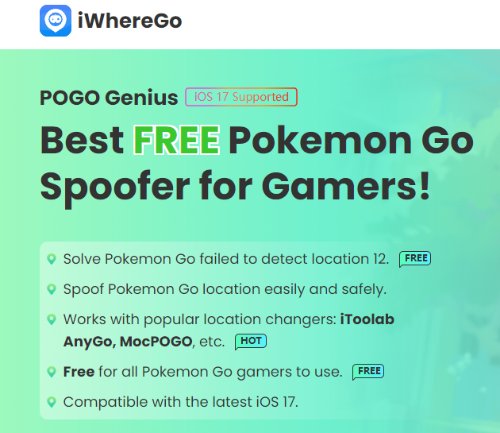
POGO Genius is an app created to help Pokémon Go players by letting them fake their location. Many are curious about how safe it is and its price.
1.Is POGO Genius Safe?
POGO Genius lets users alter their GPS location, making it simpler to catch Pokémon and allowing them to join events in other areas. Some gamers have mentioned problems related to the POGO Genius ban. According to different Reddit users, there have been times when gamers got temporary or permanent bans from Pokémon Go after using POGO Genius, raising concerns about its safety.
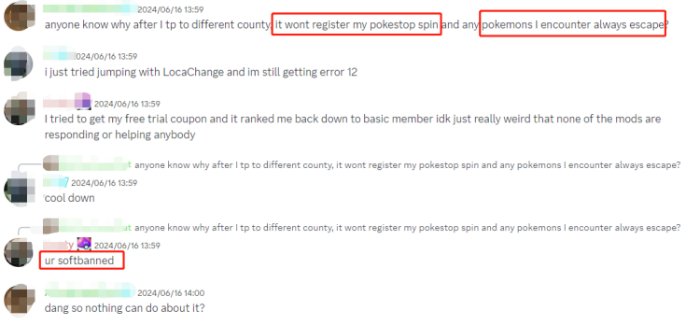
Before using POGO Genius, one should weigh the benefits against the risk of getting banned from the game. The choice to use it should depend on personal priorities and possible outcomes.
2.Is POGO Genius Free?
POGO Genius is not free. Users have to buy it to use its features. The POGO Genius pricing changes with the license length. The price framework can vary for Pogo Genie iOS and other platforms. The price range starts at $15 for a month-to-month subscription and can go up to $50 or more for a yearly subscription. The cost might change based on the model and the specific functions available.
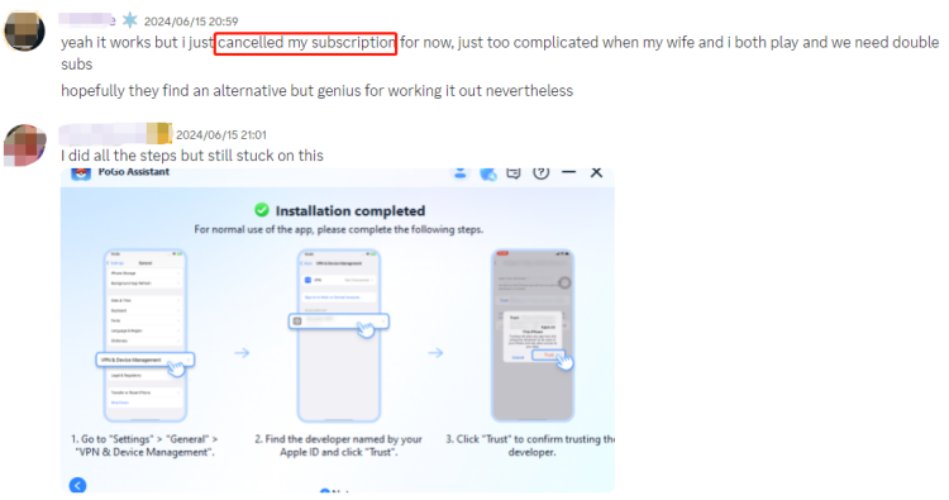
Understanding the price and options helps users decide if POGO Genius is a good purchase for their Pokémon Go play.
Part 2: How to Use POGO Genius? [Pros and Cons]
POGO Genius is a helpful tool for correcting Pokemon Go's GPS error 12. This section will teach you how to use the app and examine its benefits and limitations.
Pros and Cons of Using POGO Genius
Pros:
- Solution for Pokémon Go error 12.
- User-friendly interface.
- Third-party APP to bypass risk.
Cons:
- POGO Genius Payment required.
- Risk of account bans.
Step-by-Step POGO Genius Guide
To begin using POGO Genius, download the setup package onto your computer. It works with Windows 11, 10, 8, and 7. Make sure you do not have any old versions of POGO on your device.
Follow these steps to install and use POGO Genius:
- Download Installation Package:
- Install POGO Genius:
- Enable Developer Mode:
Visit the official POGO Genius website.
Download POGO Genius package for your Windows computer.

Uninstall any previous versions of POGO.
Sign in with your Apple ID and enable two-factor authentication.
Follow the on-screen instructions to install the necessary files.

Enable Developer Mode on your iPhone.
Complete the installation and start playing Pokémon Go without GPS error 12.

Utilizing POGO Genius might help users with GPS error 12. However, it is important to remember the potential risks and negative aspects of using it.
Part 3: Pokemon Go Spoofing Without Getting Ban by POGO Wizard

POGO Wizard provides tools to assist players in spoofing their location in Pokémon Go and avoiding a ban. These tools are good for those experiencing problems like Error 12.
What Is a POGO Wizard? [Pokemon Go Error 12 Fixed]
POGO Wizard is software that changes locations in Pokémon Go. It has tools like GPS location shifts and virtual movement tricks to improve gameplay. It also helps solve Pokémon Go Error 12, a problem where the game does not recognize changes in location.

Players can trust POGO Wizard because it is easy to navigate and updates often. It works with all the newest versions of the gameiAnyGo works with POGO Wizard to give out these tools at no cost so everyone can use them.
Pros and Cons of Using POGO Wizard to Spoof Pokemon Go
Pros:
- Regular updates keep it working with new game versions.
- There is no charge to use this because of a deal with iAnyGo.
- Auto Scan Pokemon Gym
Cons:
- It relies on updates that must come on time.
Using POGO Wizard and remembering these advantages and disadvantages can help players improve their Pokémon Go experience without risks.
How to Use a POGO Wizard to Change Pokemon Go Location?
You can change your location in Pokémon GO with POGO Wizard and iAnyGo.
Steps to Use POGO Wizard with iAnyGo:
- Install iAnyGo: Download and put Tenorshare iAnyGo on your computer for a trouble-free experience with POGO Wizard.
- Install POGO Wizard: Download POGO Wizard by the following link. Get POGO Wizard from a safe place.
- Install POGO Wizardto Play Pokemon Go: Open the installer and sign in with your Apple ID (it doesn't need to be the same ID used on your device). Click "Install PoGo" to install it.
- Change Location: Open the new Pokemon Go APP and launch iAnyGo. Pick the 'Change Location' mode in iAnyGo. Make sure your location is now the one you wanted. Confirm your choice to teleport there.
For Win Users: POGO Wizard For Mac Users: POGO Wizard
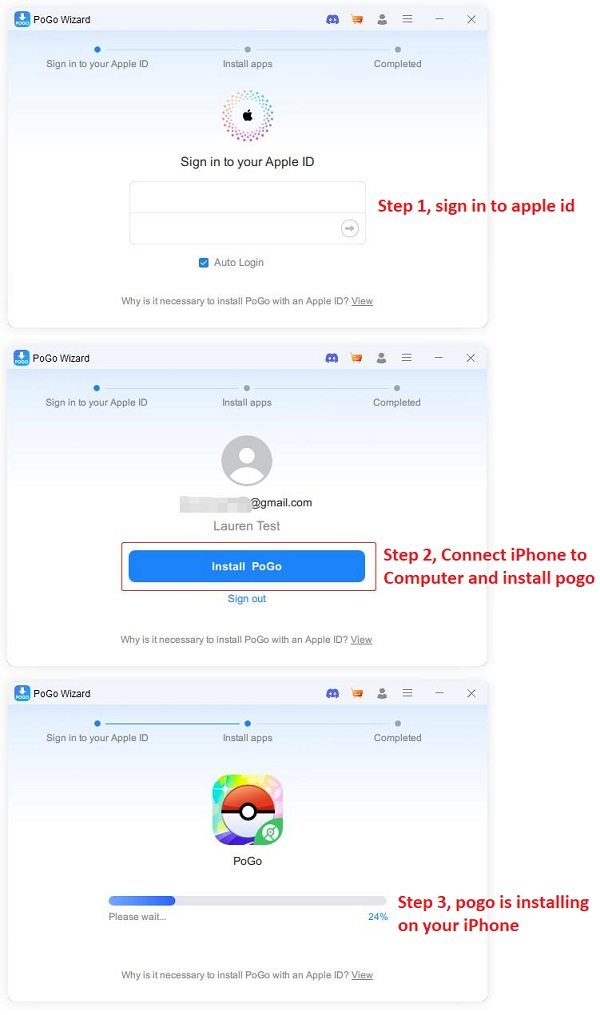


![]() Tips for Success:
Tips for Success:
- Ensure a stable internet connection.
- Use the latest versions of POGO Wizard and iAnyGo.
- Download software from trusted sources.
- Follow the cooltimer guide.
By following these steps, people can continue enjoying changing their location in Pokémon GO. This makes catching Pokémon from different places and joining special events easier.
Conclusion
POGO Genius is a tool many players choose to avoid the "Failed to Detect Location 12" error in Pokémon GO. Players can get POGO Genius by entering their Apple ID and password.
iAnyGo is another good tool. This program works with PoGo Wizard. Users must put iAnyGo on their computer and use the guided steps for a smooth experience.
POGO Wizard offers a reliable answer to fix the location error. Using it with iAnyGo ensures players can change their location well. When used correctly, these tools help players have fun in Pokémon GO without many errors.
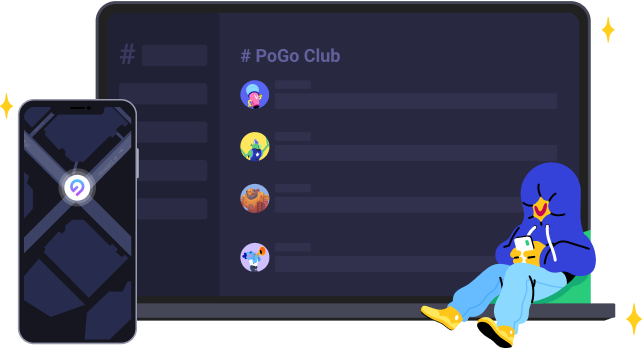
- 1-Click to change current location on iPhone
- Bluetooth Integration for Mac& Win both
- Easy to simulate GPS movement based on customized route
- GPS joystick to take better control
- Import GPX file to start a designed route
Speak Your Mind
Leave a Comment
Create your review for Tenorshare articles

Tenorshare iAnyGo
2024 Top Location Changer
With Bluetooth tech built-in: no cracked/error 12, 0-risk.









