iAnyGo-No.1 Free Location Changer for iOS and Android
Change GPS with 1-click, simulate routes, joystick control, no jailbreak!
iAnyGo-No.1 Free Location Changer
1-Click GPS change, joystick, no jailbreak!
In this article, we will discuss Pokemon Go soft ban and what players can do to avoid getting one in order to continue on their journey of collecting majestic Pokémon's without Failed to Detect Location 12 error.

Niantic introduced the soft ban in an attempt to discourage people from playing Pokémon Go while driving. The soft ban is not a real strike on your account, and getting multiple soft bans does not lead to a 1st strike. GPS Spoofing, traveling too fast, or sharing accounts, are the primary reasons to get you soft banned. The soft ban works because any Pokémon you catch during the ban period will flee no matter what ball type or berries you use. Additionally, it prevents you from winning gym fights and looting Pokéstops.
Your account has been suspended for violating the Terms of Service. This suspension will last approximately 30 days. Any further transgressions will result in permanent account termination.
Here is the list of actions you need to avoid whenever you teleport to a new location.
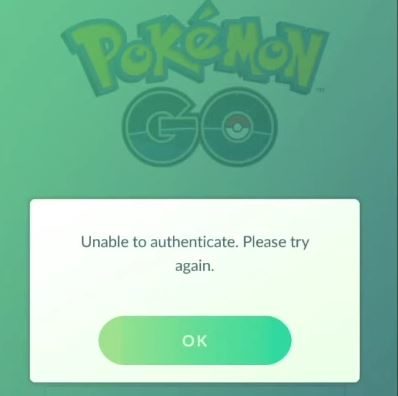
The duration of a Pokémon Go soft ban varies based on the severity and type of violation. For instance, playing Pokémon Go as a passenger in a car or other vehicle typically results in a very brief penalty.
iAnyGo is the First Bluetooth Integration Pokémon Go spoofing software available for Windows & Mac that doesn’t require third-party apps or modified versions of the game. Moreover, users of iAnyGo can achieve a Pokémon capture success rate of up to 96%, making it a highly effective tool for iOS 18 players. Learn more >
The duration of a Pokémon soft ban varies according to the degree of the offense committed by the player. For example, when someone plays Pokémon Go as a passenger on a vehicle, they are effectively experiencing a brief soft ban, as the effects are quite similar. However, in the case of spoofing or account sharing, the duration of the ban can be up to 120 minutes.
Try not moving too far, joystick mode below 2.9m/s, single spot movement below 4m/s, DO NOT fly across the cities [BE CAUTIONS TO COOL DOWN TIME]
There are many ways to find out the pokemon go soft ban is over or not, and the easiest method to spin the poke stops to see can you get rewards. If you can get the rewards from poke stops, which means you can play the game as normal.
If you think you have been soft banned, there are a few things you can do to try to get rid of it:
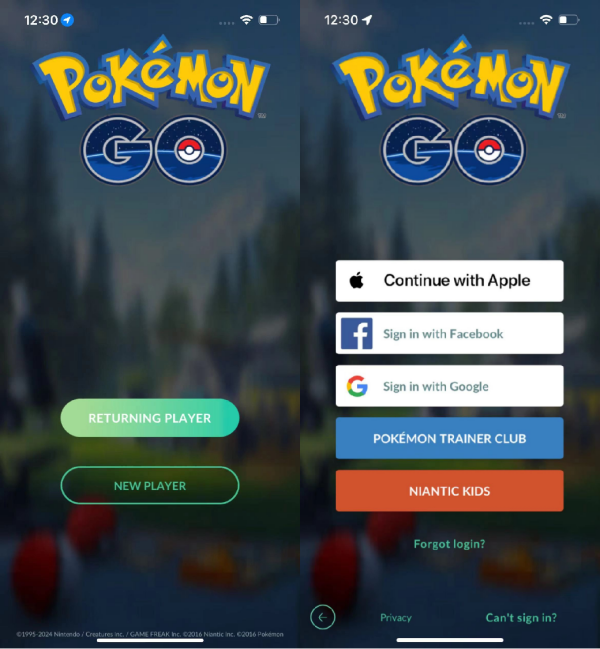
Following these steps may help lift the soft ban on your account.
Repeatedly receiving soft bans can lead Niantic to enforce stricter punishments. Typically, after about three soft bans, your account may face permanent suspension.
Tenorshare iAnyGo is a perfect software with built-in security features which allow you to spoof without the risk of getting soft banned. Tenorshare iAnyGo has a feature called 'Cooldown Period', which gives a corresponding countdown timer whenever you change locations in a short time. The cooldown duration can vary anywhere from 1 minute to 120 minutes according to the distance between the current position and the modified position. To avoid Pokemon Go soft ban, it is suggested to avoid any serious activity until the timer runs out.
With the worldwide popularity of Pokemon Go, many ways to simplify this game have been devised. Spoofing location is one of those ways to get progress in the game quickly and easily.
Here are the multiple spoofing features provided by Tenorshare iAnyGo, which Pokémon Go players can utilize in order to gain access to any location around the globe from the comfort of their homes.
GPS location with 1 Click is a simple way of changing your location from one place to another. Here are the steps you need to follow:
Launch the software on your Computer, and the default mode will be 'Change Location.'

Connect your iPhone to the Computer via the Lightning Cable. Then, unlock your device and click the "Enter" button to get started. Make sure to tap “Trust” on your iPhone if the pop-up shows up.

Enter the address or GPS coordinates of the desired location in the search box, then click "Start to Modify."

iAnyGo has now successfully partnered "PoGo Wizard" to resolve the issue of "failed to detect location. (12)." This ensures that Pokémon GO players can enjoy seamless gameplay using iAnyGo.
Earlier versions of PoGo Wizard had instability issues, which led to some accounts being locked. However, after multiple improvements and four iterations by the team, PoGo Wizard is now much more stable. Since the latest version: PoGo Wizard Beta4, released on June 21st, there have been no reported cases of accounts being banned. We will continue to update PoGo Wizard and release even more stable versions.
It's also recommend users to test it with secondary accounts before using it. When using PoGo Wizard for Pokémon Go spoofing, please observe cooldown times to avoid the risk of soft bans.
The Two Point feature in Tenorshare iAnyGo allows the user to simulate movement from one point to another at their own desired pace. Here is what you need to do:
On the main interface, switch to the ‘Single-Spot movement’ and press “Enter”.
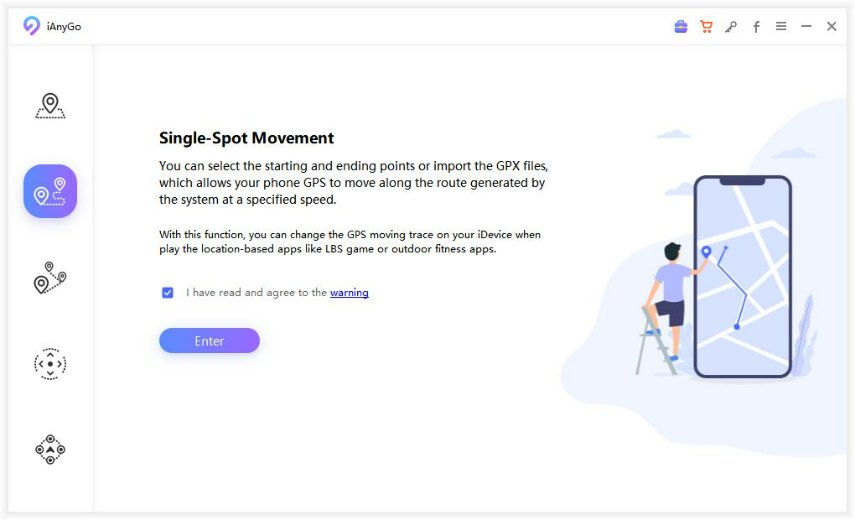
Select the “Start Point” and “End Point” on the menu according to your desired location.
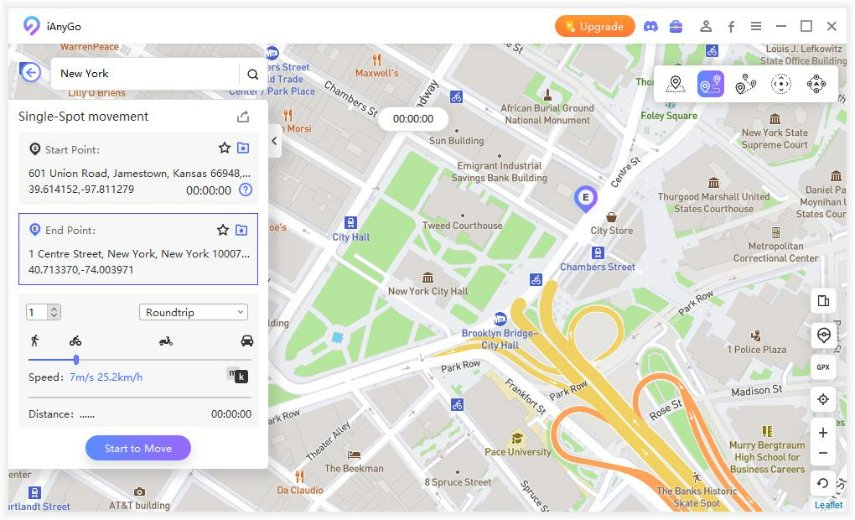
Select the number of moves and adjust the speed by dragging the speed bar. Then click “Start to move” to travel back and forth between the two selected points. You can pause and continue the movement anytime.
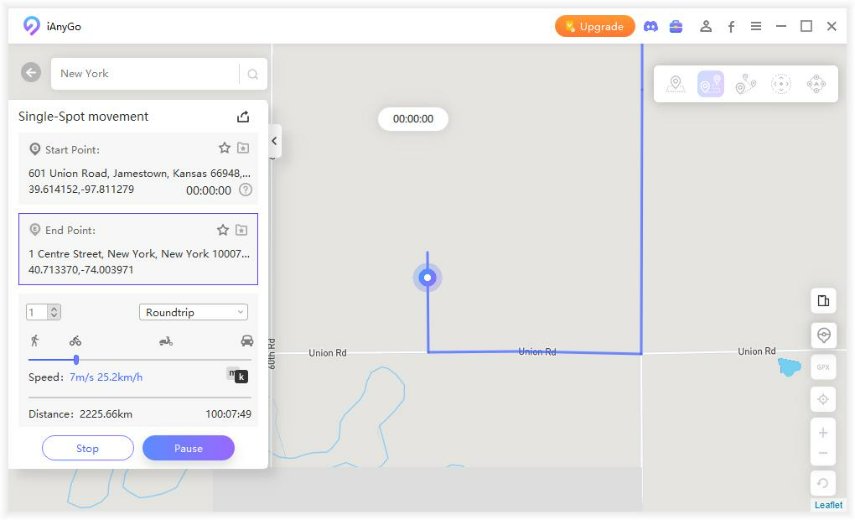
Understanding and avoiding soft bans in Pokémon Go is crucial for maintaining a positive gaming experience. By adhering to fair play guidelines and being aware of the consequences of cheating, players can enjoy the game while contributing to a healthy and competitive environment.
But in special cases, if the weather is bad or it is inconvenient to travel, we can also use iAnyGo to help ourselves and enjoy the game

then write your review
Leave a Comment
Create your review for Tenorshare articles

2025 Top Location Changer
With Bluetooth tech built-in: no cracked/error 12, 0-risk.
By Anna Sherry
2026-01-05 / iPhone Tips