Fake Google Maps Location Quick Guide 2025
In this digital era, perceptions of location consist not only of physical boundaries but also virtual spaces. Whether for privacy, entertainment, or testing, the fake Google Maps location technology allows for many opportunities.
The guide will focus on the "why and how" of faking your location on Google Maps and will present you with one of the pioneering tools in this domain, iAnyGo by Tenorshare.
- Part 1: What Can Fake Google Maps Location Do?
- Part 2: How Do I Change My Position on Google Maps?HOT
- FAQ about Fake Google Maps Location
Part 1: What Can Fake Google Maps Location Do?
Virtual location technologies, like fake Google maps location, are not just tricks anymore but are irreplaceable tools that give online privacy, entertainment, and convenience.
The skill of spatially faking location on a map can be utilized in different scenarios ranging from gaming to social networking and technical support. Let's explore further how these faked capabilities can be employed.
- Gaming
- Social Apps
- Software Supports
In augmented reality (AR) games where you find Pokémon GO and Jurassic World Alive, your physical location determines how you play. These games allow you to enter the real world to capture virtual creatures or fulfill the assigned tasks. However, not everyone has the opportunity, competence, and aspiration to do this. This is where the idea of a fake GPS map appears.
By simulating the location in different parts of the world, it is possible to access game features and creatures that are region-specific without you having to leave the comfort of your couch. It brings an exciting and secure way of playing location-based games, especially when the weather, mobility, and other constraints may keep you indoors.

Social media platforms, such as Facebook and Snapchat, provide geolocation services, which include check-ins, geo-filters, and the real-time sharing of locations. These features can make social media more fun but also raise safety questions.
With a Snapchat location spoofer or a similar tool for other apps, you can add a location tag to your content from anywhere globally, keeping your real whereabouts under wraps. This is useful for securing your privacy or impressing your friends and audience with your 'travel adventures.'

Location spoofing is not only for fun and entertainment but also for software testing and privacy protection. For example, developers can use fake location map to test geo-specific features and apps such as Find My iPhone and Apple Maps.
It enables developers to extensively test location-based services without visiting any particular location. Also, people worried about apps tracking their location can use such tools to protect their privacy.
Part 2: How Do I Change My Position on Google Maps?
Being in the virtual world is highly prevalent in today's digital interaction environment. The fake Google Maps location generator feature leads to this trend.
How can I change my location on Google Maps? A question everyone asks. Tenorshare iAnyGo, which can change their GPS mock location effortlessly is a state-of-the-art tool to iOS and Android users.
iAnyGo is easy to use. With only 1-click, it can quickly change your Google Maps location. This tool is so secure that you don't need no jailbreak or anything like root,. It's also caompatible with the latest iOS 17.
Whether it's for pleasure, privacy, or development testing, iAnyGo is a full-spectrum app covering many user demands. Here's how it revolutionizes location spoofing:
- Change Location Mode: This feature makes iAnyGo the top choice for users who want to change their device location simply by a click from anywhere in the world they are.
- Single-Spot Movement Mode: In other cases, the process is equally valuable as the result. With this mode, the users can mimic the movement along a straight path at any speed that the user sets.
- Multi-Spot Movement Mode: For the more complicated routes that use stops along the way, this mode allows drawing a custom way with multiple waypoints.
- Joystick Movement Mode: Giving the player the ultimate control over the virtual movement, our mode uses joystick or keyboard inputs to navigate the map.
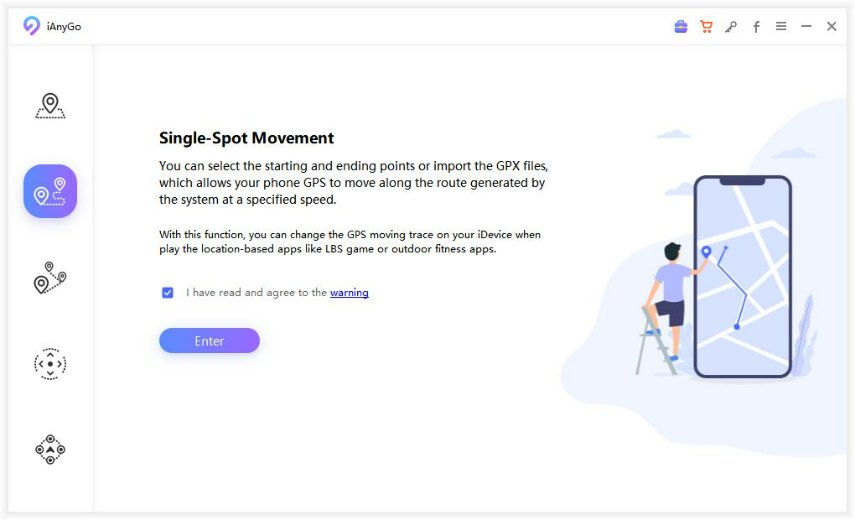
Using iAnyGo in 3 Easy Steps:
- Open iAnyGo and choose the 'Change Location' option. This intuitive first step becomes the gateway to your global virtual presence, with a simple interface guiding you through the procedure.
- Connect your iPhone or Android phone to the computer. At this stage, iAnyGo links your device with it, preparing the software to alter its GPS location. Ensure that the computer recognizes your device to have a hassle-free process.
- Decide a place on the map and give it a makeover. Now that your device is set up, you can choose any place worldwide. Press the button or type a map address to define the new virtual location. Your device will update for every GPS-based app in this new location when selected.


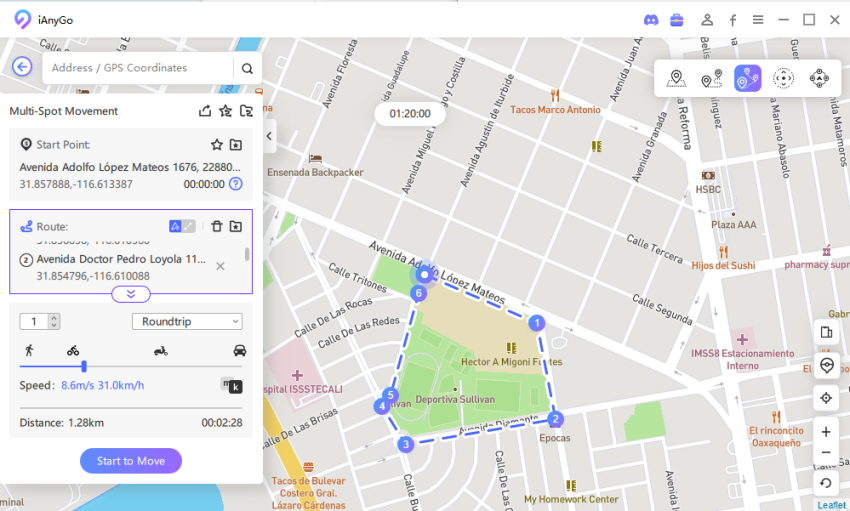
iAnyGo utilizes these options to provide a better experience in location-based applications and add extra privacy and security, considering that users feel comfortable and free to surf the net.
FAQ about Fake Google Maps Location
1. Can I Use a VPN to fake Google Maps Locations?
VPNs may change your IP address, but they can not deceive apps that use GPS data. iAnyGo provides an effective method of modification of the GPS coordinates.
2. Can I Change Google Maps Driving Directions?
Of course, you can modify your driving direction with iAnyGo Joystick Movement Mode on the go. So, navigation apps will not be limited anymore.
3. How Do I Share A Location on Google Maps?
Sharing a location is easy. Spoofing your location, employ the Google Maps share function to share your fake location with your friends or family.
Conclusion
Fake your Google Maps location to explore a universe of opportunities, such as ramping up your gaming experience or ensuring your privacy on social media.
Tenorshare iAnyGo is a multifunctional, hassle-free tool for iOS and Android users. With this Fake Google Maps Location Quick Guide under your belt, you can confidently dive into location spoofing. Changing Snapchat location with a fake map location generator can have a lot of benefits.
Similarly, about fix iPhone GPS issue, please click to read more solutions.
Speak Your Mind
Leave a Comment
Create your review for Tenorshare articles

Tenorshare iAnyGo
2026 Top Location Changer
With Bluetooth tech built-in: no cracked/error 12, 0-risk.








