VMOS Monster Hunter Now with GPS Spoofer for Seamless Game Experience!
VMOS Monster Hunter Now with GPS Spoofer for Seamless Game Experience! Are you a Monster Hunter enthusiast? If you are, you're likely constantly searching for ways to enhance your gaming experience. Look no further! VMOS, the virtual machine operating system, has become your best friend in the world of Monster Hunter. In this guide, we'll explore what VMOS is, how to use it for Monster Hunter, the necessity of GPS spoofing, safety concerns, and some pro tips for a stellar Monster Hunter experience.
- Part 1: What is VMOS and Why Use VMOS for Monster Hunter Now
- Part 2: How to Use VMOS Monster Hunter Now
- Part 3: Is VMOS for Monster Hunter Now GPS Spoofing Necessary? Best Alternatives
- Part 4: Is it Safe to Use GPS Spoofer for Monster Hunter Now?
- Part 5: Tips & Tricks in Monster Hunter Now
Part 1: What is VMOS and Why Use VMOS for Monster Hunter Now
First things first, what exactly is VMOS? VMOS, or Virtual Machine Operating System, is an ingenious Android emulator that allows you to run a virtual Android device within your physical one. It serves various purposes and one of its standout applications is its capacity for you to fake your GPS location without any risks.
The beauty of VMOS lies in its ability to create a separate, isolated Android environment on your phone. This means you can run two instances of Android simultaneously - one on your physical device and the other within VMOS. This is a game-changer for Monster Hunter players.
With VMOS Pro, you can have a fresh Android system within your device, which can be customized to suit your gaming needs. It's perfect for those who want to run multiple accounts, experiment with different game settings, or even enjoy a lag-free experience on older devices.
Part 2: How to Use VMOS Monster Hunter Now
Now that you're familiar with the significance of VMOS Monster Hunter Now and the essential role it plays in enhancing your gaming experience in Monster Hunter, let's delve into the step-by-step guide for effectively using this versatile tool.
- Download VMOS: To kickstart your journey, you must acquire VMOS Monster Hunter Now. Ensure you visit the www.vmos.com, and ensure you're fetching the latest version for the ultimate gaming adventure.
- Install and Set Up VMOS Pro: Once you've obtained the file, install VMOS Pro. It will walk you through the setup procedure, creating a virtual Android environment. Simply adhere to the on-screen directives.
- Launch Monster Hunter: Within the VMOS environment, proceed to install and launch Monster Hunter Now. Here, you have the flexibility to create a fresh character or employ an existing one, ushering you into your exhilarating Monster Hunter journey.

With VMOS Monster Hunter Now, you can relish a dedicated Android environment tailored exclusively for your gaming exploits, ensuring an impeccably smooth and lag-free experience. Your adventure in the Monster Hunter world awaits!
Part 3: Is VMOS for Monster Hunter Now GPS Spoofing Necessary? Best Alternative
While VMOS significantly enhances your Monster Hunter Now gaming experience, you may find that using a GPS spoofer to manipulate your virtual location adds an exciting dimension to your adventures within the game. Navigating the vast and immersive world of Monster Hunter Now can be both exhilarating and challenging. To enhance your gameplay experience, especially when hunting down those elusive monsters, GPS spoofing tools can come in handy.
1. Tenorshare iAnygo
A standout alternative for a location spoofer Android is a tool known as iAnyGo. iAnyGo can safely fake GPS location for Monster Hunter Now. Its cooldown feature helps prevent your account from being banned by the official game authorities. You can even use the joystick to make your game experience more interesting. Here's how you can make the most of it:
- Download and Launch iAnyGo on your iOS device.
- Connect your Phone with computer and the click "Enter" to start changing your GPS location.
- Choose your desired location or input GPS coordinates. Click "Start to Modify," and your GPS location will be changed.



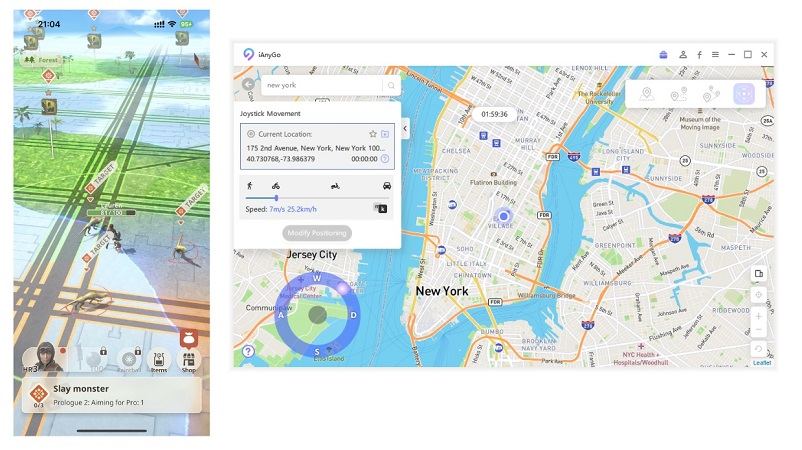
Embark on Your Monster Hunting Quest: With everything in place, launching Monster Hunter Now GPS location spoofer will position you precisely in the location you selected through iAnyGo. This feature opens up thrilling opportunities to encounter rare monsters and access valuable resources within the game.
Related read Monster Hunter Now Best Build [Ultimate Weapons Guide].
2. PoGoskill GPS Spoofer
PoGoskill GPS Spoofer is a recently developed GPS spoofing tool that allows iOS users to fake their location in Monster Hunter Now, even after the February 22, 2024 update that blocked many other spoofing methods.
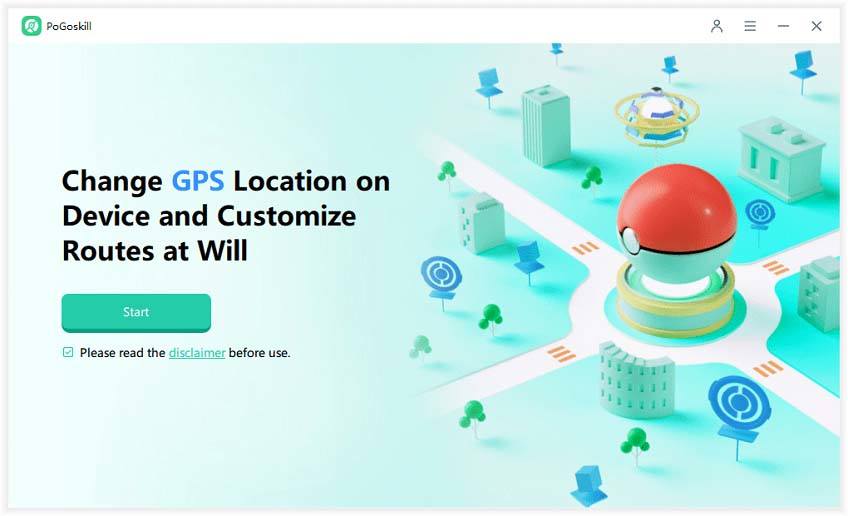
- Change Location: Modify GPS coordinates to any desired location.
- Simulate Walking: Create realistic walking patterns to avoid detection.
- Teleport: Instantly move to a specific point on the map.
- Download it from the official PoGoskill website.
- Install and launch the application.
- Enter desired coordinates in PoGoskill.
- Open Monster Hunter Now to play from the spoofed location.
Part 4: Is it Safe to Use GPS Spoofer for Monster Hunter Now?
Safety is a paramount concern when venturing into the world of GPS spoofing. Many players worry about the risks associated with altering their location. However, when done right, using a GPS spoofer for Monster Hunter Now can be safe. Here's why:
- Cooldown Timer: By using reputable tools like iAnyGo and PoGoskill GPS Spoofer, you significantly reduce the risks associated with spoofing. These tools are designed to implement a cooldown timer to prevent your account from being banned. And they constantly update to stay ahead of any potential vulnerabilities.
- VMOS Isolation: VMOS creates a separate environment for your games, ensuring that any changes you make to your virtual location don't affect your physical device. This adds an extra layer of security.
- Community Insights: Joining online forums and communities dedicated to Monster Hunter Now spoofing can provide valuable insights and safety tips. Experienced players often share their knowledge on how to avoid bans and play safely.
So, while it's essential to exercise caution and use reliable tools, combining VMOS with a GPS spoofer can be a safe and rewarding experience for Monster Hunter Now enthusiasts.
Part 5: Tips & Tricks in Monster Hunter Now
Now that you have the tools and knowledge to take your Monster Hunter Now experience to the next level, here are some pro tips and tricks to make your gaming sessions even more exciting:
- Team Up: VMOS Monster Hunter Now is even more enjoyable when played with friends. Coordinate your hunting parties and take down powerful monsters together.
- Resource Gathering: Don't just focus on the hunt; gather resources whenever possible. You'll need them for crafting and upgrades.
- Master Your Weapons: Each weapon has a unique playstyle. Spend time mastering your favorite weapon to become a formidable hunter.
- Stay Informed: Keep an eye on in-game events, updates, and patches. Staying informed can help you make the most of new content.
- Experiment in VMOS: Since VMOS allows for experimentation, try out different character builds and strategies to find what works best for you.
- Join Communities:Join Monster Hunter Now communities and forums to share your experiences, learn from others, and stay updated on the latest strategies.
VMOS combined with GPS spoofing opens up a world of possibilities for VMOS Monster Hunter Now players. With the right tools, knowledge, and safety precautions, you can enjoy an immersive gaming experience that's both thrilling and secure.
In the dynamic world of Monster Hunter Now, it's all about seizing every opportunity, and with VMOS and GPS spoofing, you're well-equipped to embark on the adventure of a lifetime. Happy hunting!
Conclusion:
VMOS Monster Hunter Now offers an exciting way to enhance your Monster Hunter experience. By creating a virtual Android environment, it allows you to enjoy the game with greater flexibility and ease. Additionally, GPS spoofing, when done safely with tools like iAnyGo, can take your gaming adventures to new heights without compromising your security.
So, gear up, download VMOS, and explore the world of Monster Hunter Now like never before. Embrace the power of VMOS and GPS spoofing, and become the ultimate monster hunter you've always aspired to be. Happy hunting!
- 1-Click to change current location on iPhone
- Bluetooth Integration for Mac& Win both
- Easy to simulate GPS movement based on customized route
- GPS joystick to take better control
- Import GPX file to start a designed route
Speak Your Mind
Leave a Comment
Create your review for Tenorshare articles

Tenorshare iAnyGo
2026 Top Location Changer
With Bluetooth tech built-in: no cracked/error 12, 0-risk.









