Latest iGPSGo Download and User Guide for 2025
Choosing the right GPS spoofer is extremely difficult. Although there are tons of apps and tools available, most of them are unreliable. Users often get banned from social media and games after using such tools.
iGPSGo is a new GPS spoofing tool on the market. Users are keen to know about its features, pros & cons, and other details. In this article, we will do an in-depth review of iGPSGo. We will explain everything you need to know along with its best alternative.
- Part 1: What is iGPSGo? Does it Work?
- Part 2: How to Download iGPSGo
- Part 3: Pros and Cons of iGPSGo
- Part 4: Best Alternative to iGPSGo to Spoof GPS Location-iAnyGo (iOS 17 Supported)
- Part 5: Comparison of iGPSGo and iAnyGo
Part 1: What is iGPSGo? Does it Work?
iGPSGo is a newly launched location changer that modifies your current location to a new one. It doesn't need any jailbreak or root for device compatibility. It is mostly used as a Pokémon Go spoofer to collect rare Pokémons and other mythic items without struggling. It is compatible with your iOS and Android.
iGPSGo has a user-friendly interface and quickly accessible features. You can teleport the location to your desired one within a few steps. It has four modes: Joystick mode, one-spot mode, multi-spot mode, and teleport mode. You can enter multiple locations by using multi-spot mode to create multiple stops.
Part 2: How to Download iGPSGo
iGPSGo is available on its official website, and you can install it without any hassle. It is a desktop tool that is available for macOS and Windows. Let's follow the steps to download location changer on the PC.
Step 1: Open your web browser and navigate to the iGPSGo webpage.
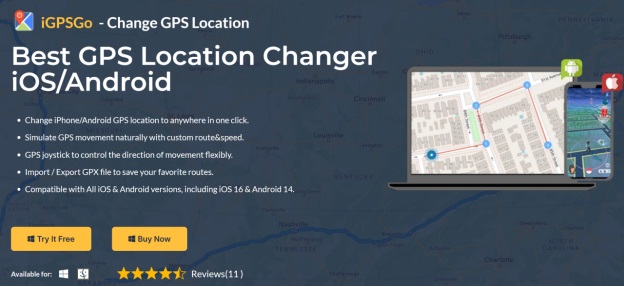
Step 2: Now, you will see the Download button. Make sure the desired OS is selected. Click the Download button.
Step 3: Select the file path and wait a few minutes to download.
Step 4: Open the file and click Install. Let the process complete.
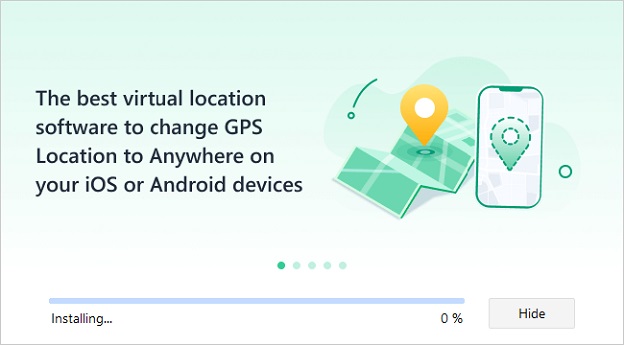
Now, you are ready to use it. But you must connect your device via a data cable to your PC after downloading it. After connecting, you must enable USB debugging on Android and tap Trust on your iPhone.
Part 3: Pros and Cons of iGPSGo
Now we have a good understanding of the application and usage of iGPSGo. Let's delve deeper into analyzing some of the pros and cons of iGPSGo to see how efficient it is in GPS spoofing.
Pros Of iGPSGo
- iGPSGo works as an iOS location changer that supports different iOS versions.
- It has a joystick feature to tweak your directions freely.
- You can import the GPX files from other sources to apply for spoofing.
- iGPSGo has a map zoom-in and out feature, making it more feasible for a user to find the right spot easily.
- You can use multiple devices at a time.
Cons Of iGPSGo
- iGPSGo isn't an advanced software as an iOS location changer because it doesn't support the latest iOS 17.
- As it's a newly released software, the security isn't much stronger to protect users' data. It needs time to have better and updated security.
- It has very limited reviews because it isn't popular compared to others.
- iGPSGo pricing and the offering features are not justified because people find cheaper ones with more features and better performance.
- It is relatively less accurate while spoofing the location. Your provided coordinates might vary a little bit from its position.
- The app suddenly crashes after frequent use.
Part 4: Best Alternative to iGPSGo to Spoof GPS Location-iAnyGo (iOS 17 Supported)
iAnyGo is one of the leading GPS spoofers that has multiple exciting features. Its expertise as an iPhone location changer is exceptional, and it also works with Android devices. It supports the latest iOS and Android without any jailbreak or root.
The joystick feature is specially added to resemble Pokémon Go to make 3D movements. You can spoof with any GPS-based application because it is compatible with all of them. The high security will never get you detected by the developers.
You can use the multi-spot and single-spot movement to give it a command where to stop automatically. It allows you to create multiple spots on your map for ease. It has variable movement speeds that you can adjust accordingly. iAnyGo legitimately spoofs your location at the exact spot you have provided. It is well known because of its high accuracy.
Let's see how we can connect our device and use this GPS spoofer.
- Hit the Download button and select a location to save the downloaded file. Install and launch it.
- Connect your device via lightning cable with the PC. Ensure your phone is turned on; it will show a popup notification. Tap Trust to connect your device successfully.
- It will show you the map. Select the Teleport Mode icon from the toolbar. Click on the search bar and select the destination location for spoofing. Click the Start To Modify button to change the location quickly.
- To use the joystick feature, select the joystick icon at the end of the top right toolbar. You can drag the smaller circle between the boundary to move your location.




Related read Fake GPS Without Mock Location.
Part 5: Comparison of iGPSGo and iAnyGo
| Initial Pricing | Compatibility | Accuracy | Release Date | Favorite Routes | Multiple Modes | GPS Joystick | Cooldown Timer | |
|---|---|---|---|---|---|---|---|---|
| iAnyGo | $9.95 | iOS 17 & Android 14 | High | July 2020 | Yes | Yes | Yes | Yes |
| iGPSGo | $9.97 | iOS 16 & Android 14 | Moderate | June 2023 | No | Yes | Yes | Yes |
Conclusion:
Location spoofing isn't as easy as it seems because most people get banned using low-security GPS spoofers. iGPSGo is a new spoofing tool on the market. It has low security and is not capable enough to develop a top-notch security system to protect your accounts. Secondly, it needs more updates to work like a reliable tool.
On the other hand, iAnyGo is protected by layers of security. It works on all GPS-based games and apps and offers incredible features. You can spoof your locations accurately within a few steps. It makes location spoofing easier, quicker, and safer than ever before.
Speak Your Mind
Leave a Comment
Create your review for Tenorshare articles

Tenorshare iAnyGo
2026 Top Location Changer
With Bluetooth tech built-in: no cracked/error 12, 0-risk.








