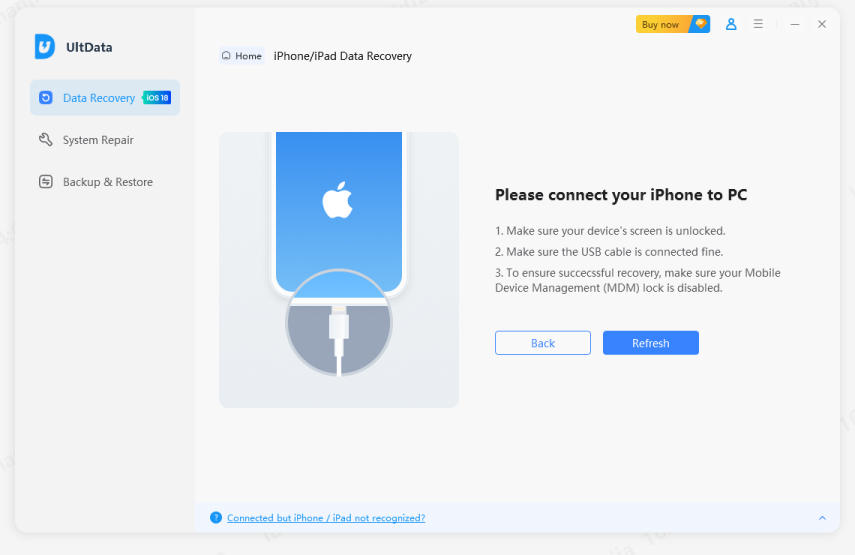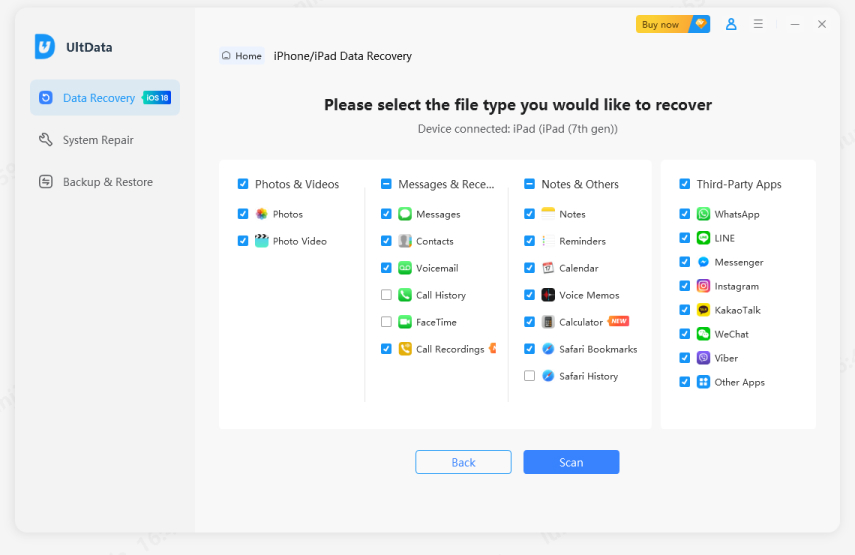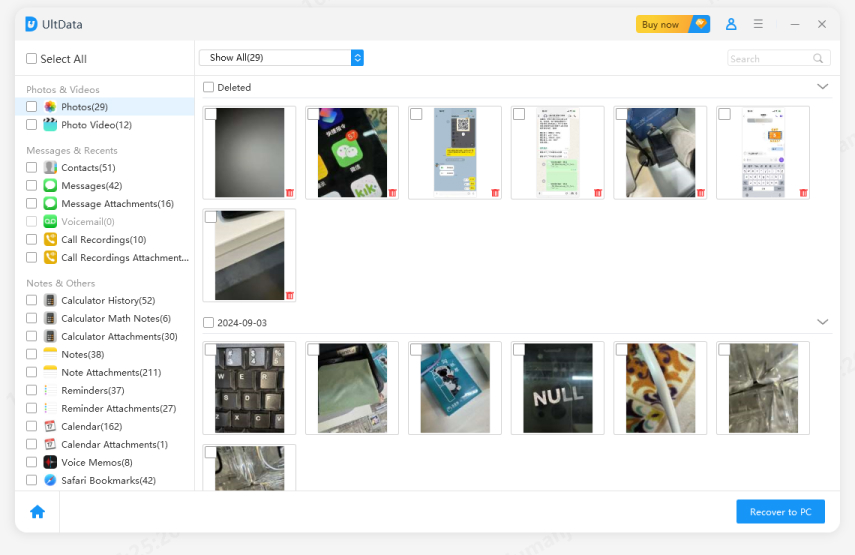Full Ways on How to Print WhatsApp Chat History iPhone
I have an important meeting in the coming week. I received a few specifications which I need to present there on paper. But I received the specification on WhatsApp. How to print WhatsApp group chat?"
First of all, WhatsApp conversation can be printed into paper very easily. But the need for printing WhatsApp conversation can appear for many reasons. It can also be presented in court as evidence. So, as you can guess, it is credible. But most of the users don't have any idea on how to print WhatsApp chat history? Well, it is simple. You can check out our article below for more details to know how to print chat WhatsApp from PC.
- Part 1: Can I Print a WhatsApp Conversation?
- Part 2: Flexible Way to Print WhatsApp Chat iPhone
- Part 3: FAQs About Print Deleted WhatsApp Chat History
Part 1: Can I Print a WhatsApp Conversation?
Let us assure you; you can get a print out of your WhatsApp conversation.
Now, but the procedure to get the print out differs depending on the platform you are using. Below we will provide 3 different ways on how to print WhatsApp chat from Android, print WhatsApp iPhone, print chat WhatsApp from pc.
Method 1: How to print WhatsApp chat history iPhone?
If you are using an iPhone, then you can use Tenorshare UltData – iPhone Data Recovery. This is a professional software with the capability to print WhatsApp chats iPhone.
Method 2: How to print chat WhatsApp from Android?
We recommend the same if you are using an Android device. Tenorshare UltData – Android Data Recovery is also available with similar capability. The procedure will vary, but it will also effectively print WhatsApp conversations from any Android mobile. For more detailed you can visit this guide.
Menthod 3: How to print chat WhatsApp from PC?
Now, you can also get the print out of the WhatsApp conversation if you are using a PC, but you must make a backup with iTunes or Tenorsahre iCareFone before so that you can print chat WhatsApp from computer.
Now in the next part, we will guide you on how to print WhatsApp chat iPhone with Tenorshare UltData for Android step by step.
Part 2: Flexible Way to Print WhatsApp Chat iPhone with WhatsApp Recvoery Software
The most effective way to print WhatsApp chats iPhone would be to use a professional program, otherwise you can't print deleted WhatsApp on iPhone directly. We are recommending the use of Tenorshare UltData - WhatsApp Data Recovery tool for this particular procedure.
It is an effective program equipped with numerous functional features, like retrieve photos from lost iphone, recover iphone data lost after ios upgrade, recover photos from the iTunes backup, repair iPhone system problem, etc. So, if you have already decided to use this program, check out the user guide below to know how to print WhatsApp chat iPhone. Here's detailed.
- Download and install UltData on a computer or Mac, then launch it.
-
Connect your iPhone to the computer and choose 'Recover from iOS Device' on the program interface.

-
Once the program detects the connected iPhone, tick the box beside 'WhatsApp & Attachments', then click on the 'Start Scan' button below.

-
Once the scan is finished, you will be able to preview the results.

-
Now, if you want to print the selected deleted WhatsApp messages or atatchments, you can click on the 'Print' button at the top. Then select your printer to start.

This is the most efficient way to print deleted WhatsApp chat data if you are using an iPhone.
Part 3: FAQs About Print Deleted WhatsApp Chat History
We have learned the most flexible method to print WhatsApp chats on an iPhone. But many users also have some problems when print WhatsApp chats or WhatsApp image. Below we list most popular questions and the answers when you print WhatsApp conversations.
Q1: Can I print WhatsApp Chats with Images?
Yes, you can print deleted WhatsApp chats along with images. But you need with the help of third-party tools, like Tenorshare UltData – WhatsApp Data Recovery.
Q2: Can I print WhatsApp Chats as an Evidence for Court or Other Legal Purposes?
The printed WhatsApp chats can be used as evidence for a court or any other legal purposes.
Q3: Can I take Print out of WhatsApp Chat as a Book?
Of course, you can. As you can take a print out of WhatsApp chats, you can turn it in a book.
Q4: Can I Print Chat Conversation on WhatsApp from PC?
You can print a WhatsApp chat conversation from your PC. It is a very simple procedure. But the chats can only be printed if they are available on the PC. So, we recommend using Tenorsharei CareFone's Backup & Restore feature, which can backup WhatsApp to PC free and restore them as the same as before.
Q5: Can I print WhatsApp Chat from Android?
Yes, you can print WhatsApp chat even if you are using an Android device. In this article, we have detailed software to print WhatsApp chats but on iOS devices. The program is called Tenorhsare UltData. Thankfully, an Android version of UltData for Android is also available. You can use it to print the WhatsApp chats.
Conclusion
Therefore, you can successfully get prints of WhatsApp chats along with images using Tenorshare UltData on iPhone. So, you won't have any trouble printing WhatsApp conversations, regardless of the platform you are using.
Speak Your Mind
Leave a Comment
Create your review for Tenorshare articles