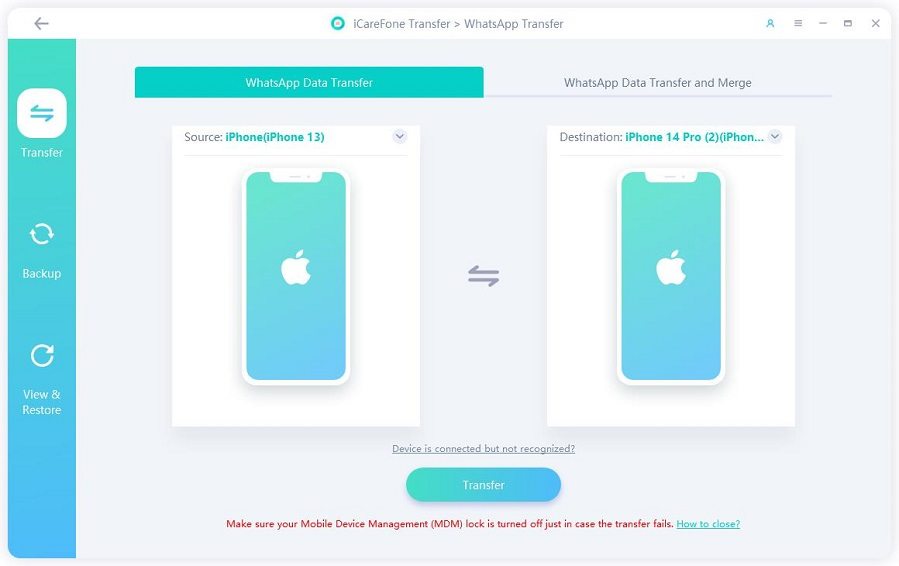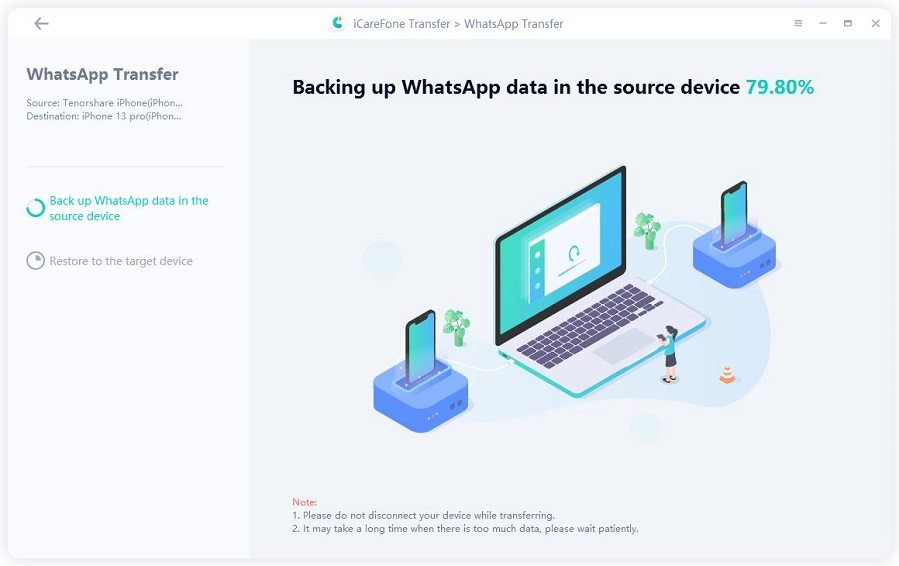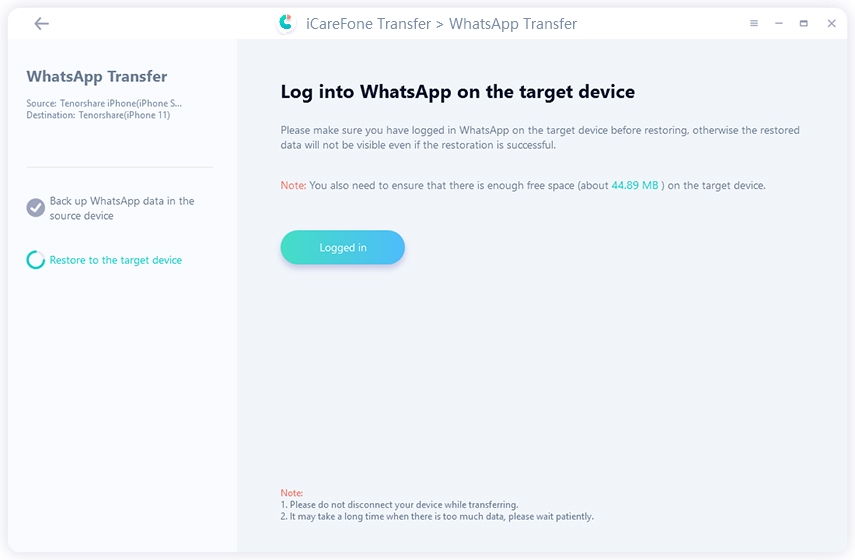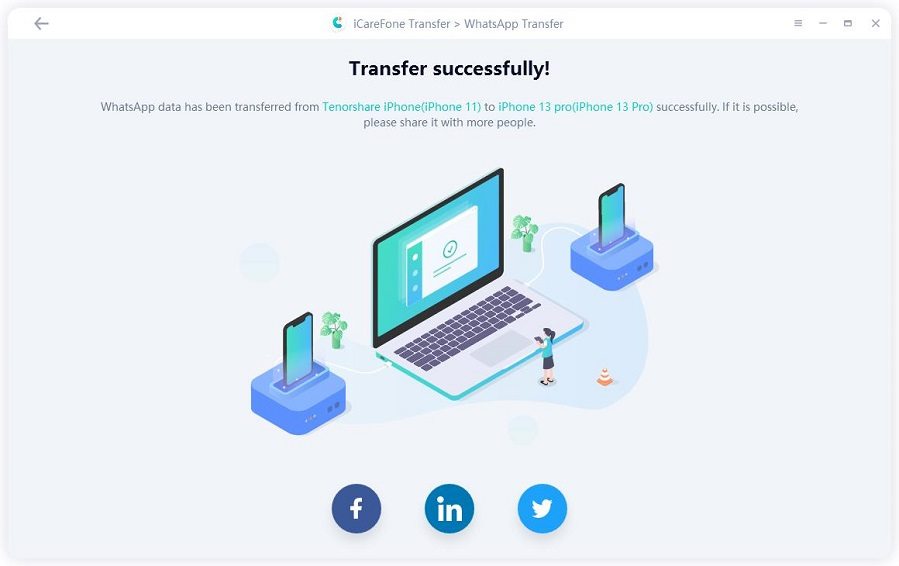One WhatsApp Transfer Software You Can't Miss - Tenorshare
When you replace your Android smartphone with iPhone or vice-versa , you can't easily transfer WhatsApp data between Android and iPhone. It's the most headache thing for WhatsApp users.
In this case, you'll need a dedicated Whatsapp transfer software to do the job. So, in today's article, we're going to introduce the most reliable Whatsapp transfer tool that'll help you transfer the entire Whatsapp data from your old smartphone to the new one.
Part 1: The No.1 WhatsApp Transfer Software - iCareFone Transfer(iCareFone for WhatsApp Transfer)
Although the Internet is stacked with a wide variety of Whatsapp transfer tools, the majority of them don't provide the required functionality. That's why, after doing some research, we came across a feature-rich software that'll help you transfer Whatsapp data without any hassle.
iCareFone Transfer(iCareFone for WhatsApp Transfer) is the best choice for you, which enable you transfer WhatsApp data between Android and iOS, Android and Andoird, iOS & iOS with just few clicks. Let's see how it works!
Donwload and install the tool on your PC/Mac, then connect your two devices to computer. And click "Transfer"

Next, iCareFone Transfer(iCareFone for WhatsApp Transfer) will auto back up your WhatsApp data in the source device.

Now, you need to log into WhatsApp on the device without WhatsApp data.

After that, iCareFone Transfer(iCareFone for WhatsApp Transfer) will auto restore WhatsApp data. When the process done, your WhatsApp data will be transferred to your new phone.

Here we are using the iOS to iOS as example, you can also transfer WhatsApp data between Android and iPhone or Android to Android. No cpmplicated steps, you can easily handle this tool.
Part 2: Why iCareFone for WhatsApp Transfer Is Better Than Other Products
You might also think why iCareFone is the best Whatsapp transfer software! That's why we have decided to compare it with four similar tools and explain what separates iCareFone from the rest.
Tool 1: WazzapMigrator
WazzapMIgrator is available on Google Play Store for $8.49. However, the tool can only be used to transfer data from your old iPhone to an Android device and not the other way around. Unlike iCareFone, WazzapMigrator doesn't support Android to iPhone Whatsapp transfer.

Tool 2: Handy backup
Even though Handy Backup is not a dedicated Whatsapp transfer software, it allows users to backup data on one device and restore it on the other. With Handy Backup professional, you can easily backup your data from different platforms and restore it on your new smartphone. Unfortunately, Handy Backup comes with an expensive price tag of $89, which may not be a wise investment for many users.

Tool 3: Syncios Mobile Data Transfer
Syncios Mobile Data Transfer is a feature-rich data transfer tool for Android and Windows. It supports a wide array of data files, which means you can transfer almost every file (images, videos, mp3 files, documents, etc.) using Syncios Mobile Data Transfer.
However, when it comes to transferring Whatsapp, the tool is a major setback. As of now, you can only transfer Whatsapp from iOS to iOS with this software. This means you won't be able to transfer Whatsapp cross-platform.
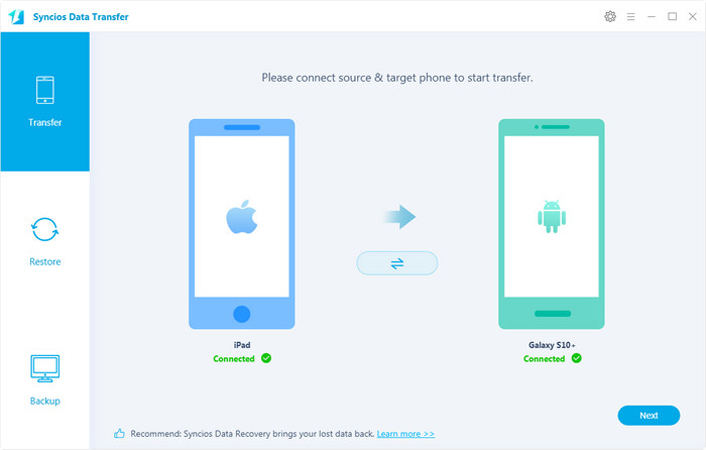
Tool 4: EaseUS MobiMover
EaseUS MobiMover is an iPhone data transfer software that only supports iOS to iOS data transfer. You can only use it to transfer data from your old iPhone to the new iPhone/iPad. Since it doesn't support cross-platform data transfer, it won't be a suitable option if you want to transfer data between Android and iOS.

Conclusion
Transferring Whatsapp from iOS to Android & vice versa is an extremely hectic task, especially if you are not using the right tool for the job. But, with iCareFone Transfer(iCareFone for WhatsApp Transfer), you'll be able to transfer Whatsapp with minimal hassle and without making any blunders. Since the entire process of transferring data is pretty straightforward, you'll be able to transfer Whatsapp from your old smartphone to the new phone with minimum hassle.
Speak Your Mind
Leave a Comment
Create your review for Tenorshare articles

iCareFone Transfer
No.1 Solution for WhatsApp Transfer, Backup & Restore
Fast & Secure Transfer