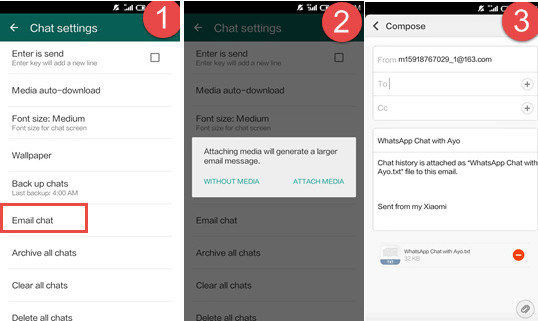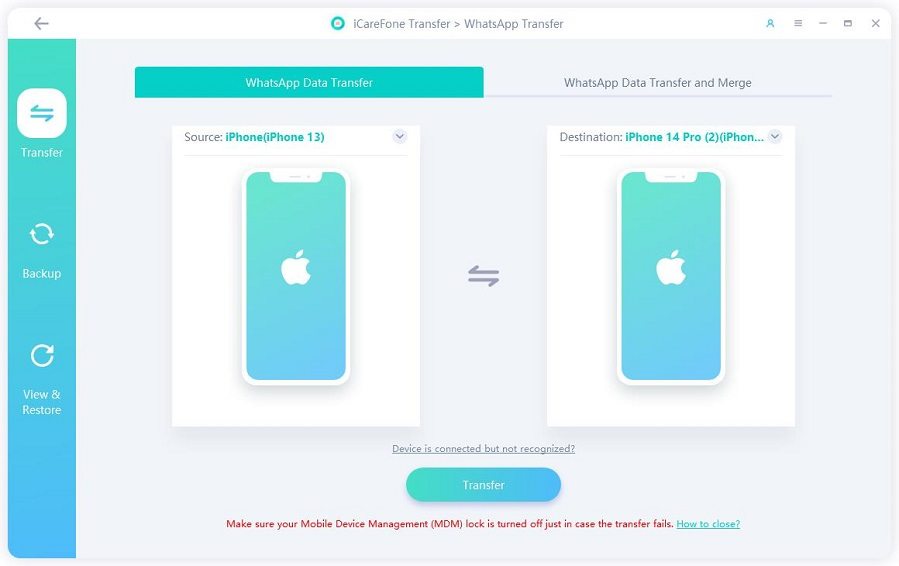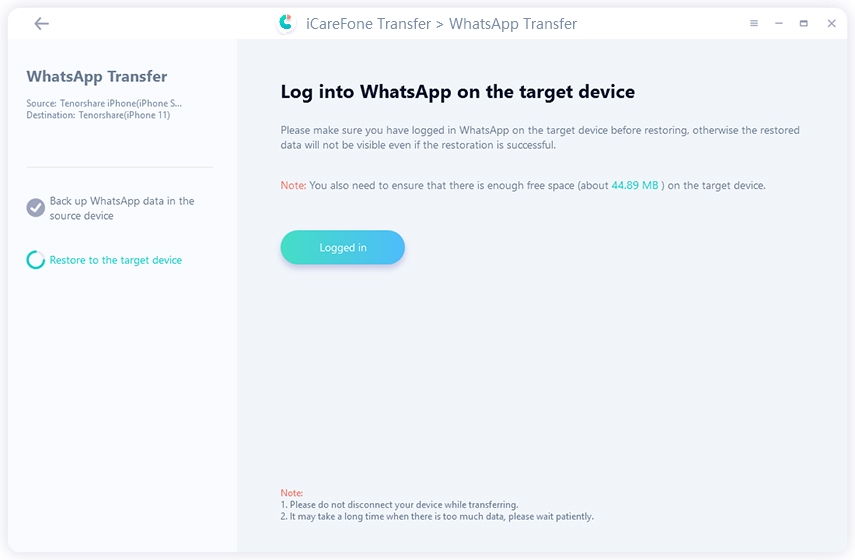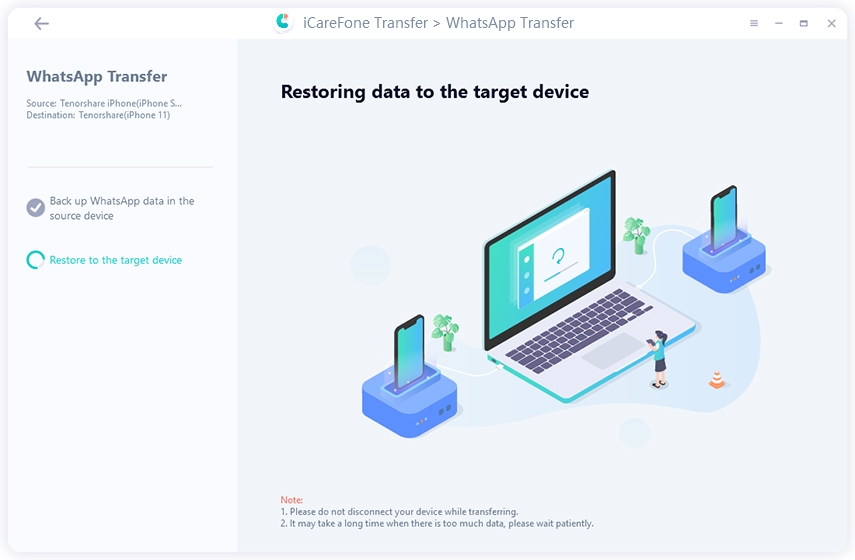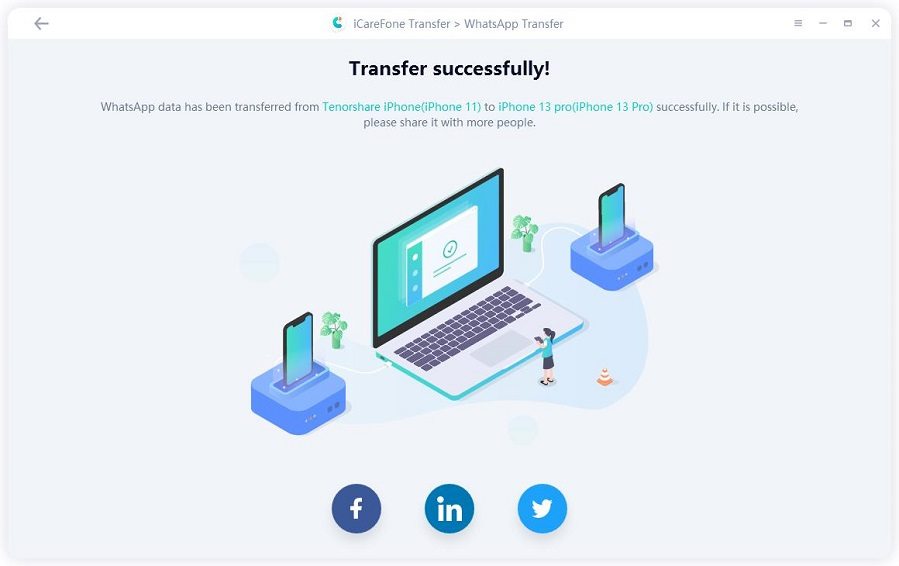Good News: 2 Handy Tips to Transfer WhatsApp Business from iPhone to Android
How to transfer Whatsapp Business with all chats and medias from Sony Xperia Z5 Compact to Iphone."
Read First:Transfer WhatsApp Business from iPhone to Android Basic Knowledge
Here’re some mistakes you need to bypass. When it comes to transfer WhatsApp or WhatsApp Business from two different OS devices, there is one thing you need to take care:
Restore WhatsApp Business from Google drive on iPhone or iCloud on Android, actually, they're wrong. There is no officail ways to transfer using that way.
- Method 1: Transfer WhatsApp Business from iPhone to Android Using Email Chat
- Mehtod 2: Transfer Whatsapp Business from iPhone to Android through iCareFone Transfer(iCareFone for WhatsApp Transfer)
- FAQs about WhatsApp Business Transfer
Method 1: Transfer WhatsApp Business from iPhone to Android Using Email Chat
Have you ever realized that emails can play an important part if you want to transfer your WhatsApp Business chats from iPhone to Android? Relatively few users know about this technique since it is not so much popular choice when the size of your files goes past a specific breaking point.
Follow the below-mentioned steps to transfer your WhatsApp Business chats from iPhone to Android.
- Step 1: Open "Settings" at WhatsApp Business of your iPhone. Then select "Chat Settings" and after this select "Email Chat" from the menu.
- Step 2: Then choose the WhatsApp Business history which you want to transfer.
Step 3: A window will appear on the screen saying "Attach Media will generate a larger message". After this, select "Without Media" or "Attach Media" according to your need.
- Step 4: Then type in the email and click "Send".
Step 5: Sign in to your email ID on your Android phone and you can see all of the WhatsApp Business chats at an email from your Android phone.

Download and initiate WhatsApp Transfer
Cons:
- The following are the cons of transferring WhatsApp Business chats from iPhone to Android by using email chats.
- You cannot open your previous WhatsApp Business chats on your new phone even if you have sent it to your Android phone. You can just preview them through emails.
- It can take a lot of time to upload the chats, if chats are big.
- You have to download the chats from your email because the link will expire in one month.
Mehtod 2: Transfer Whatsapp Business from iPhone to Android through iCareFone Transfer(iCareFone for WhatsApp Transfer)
If you feel it’s bothered to do so with the first way, then why not consider to use a one-click way to transfer WhatsApp Business? Tenorshare iCareFone-WhatsApp Business Transfer Tool is your ultimate choice. You can easily transfer WhatsApp business chats or other files with help of the "Transfer" feature form your iPhone, iPod, and iPad to your Android device absolutely.
Also, some other functions make it more powerful thank you think:
- Easily transfer WhatsApp & WhatsApp Business between Android and iPhone.
- Backup and restore WhatsApp/WhatsApp Business.
- Transfer GBWhatsApp to WhatsApp from Android to Android/iPhone.
Now let’s take a look at how to do this:
Install iCareFone Transfer then launch it. After this, connect your iPhone and Android to the computer.

Waiting for the program backing up WhatsApp data in your iPhone.

Log in WhatsApp account which you want to get WhatsApp data on your target device. If done, click 'Logged in'.

When you have logged in on your Android phone, the software will begin restoring data to your Android phone.

You will get the following interface as soon as the restoring process has completed.

Final Words
In short, above mentioned two steps are reliable. But as you have witnessed the first way Tenorshare iCareFone-WhatsApp Business Transfer Tool ends up being the ideal solution for transferring WhatsApp business chats from iPhone to an Android phone within seconds. This software is much safe and secure than others.
FAQs about WhatsApp Business Transfer
1. How do I transfer WhatsApp to Whatsapp business?
If you want to use the same number for the two apps, you have to back up the WhatsApp chats firstly.
- Now install WhatsApp business on your phone, open and then close it soon.
- Go to database on WhatsApp and copy WhatsApp Business > Databases folder.
- Then open WhatsApp Business.
- Next, you can transfer WhatsApp to WhatsApp business with following instructions on your screen or check here for a more detailed guide.
2. Can WhatsApp business be used on multiple devices?
It’s impossible to use multiple devices for just one account because one number can only be used for one device. However, you can choose to log into one account from App or website.
3. How do I transfer WhatsApp Business from iPhone to iPhone?
Official Ways:
- Restore from iCloud backup. Backup firstly then erase iPhone, and restore from iCloud backup.
- Restore from WhatsApp Business backup. Back up WhatsApp business and install WhatsApp on new iPhone, select restore from WhatsApp Business.
Advanced Way:
You can also use iCareFone to transfer WhatsApp Business from iPhone to iPhone effortlessly. Just download and launch it, connect two iOS devices to computer. Click “transfer” and all chats are soon copied.
Speak Your Mind
Leave a Comment
Create your review for Tenorshare articles

iCareFone Transfer
No.1 Solution for WhatsApp Transfer, Backup & Restore
Fast & Secure Transfer